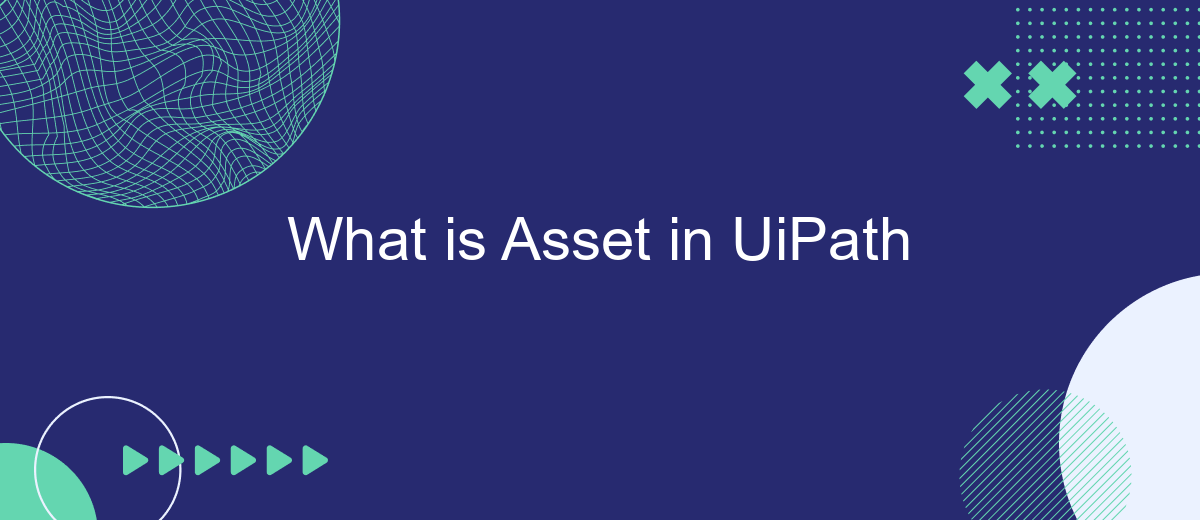In the realm of robotic process automation (RPA), UiPath stands out as a leading platform, offering a variety of tools to streamline business processes. One such tool is the concept of "Assets." In UiPath, Assets are shared resources that can store data such as credentials, configuration settings, and other reusable information, enhancing the efficiency and security of automation workflows.
What is an Asset?
An asset in UiPath is a resource that can be used to store various types of information which robots can then access and utilize during automation processes. Assets are particularly useful for managing data that might change over time or needs to be shared across multiple robots or workflows. They help in maintaining consistency and security of the data being used.
- Credentials: Securely store and retrieve usernames and passwords.
- Text: Save and manage text strings that can be accessed by robots.
- Boolean: Store true/false values for decision-making processes.
- Integer: Keep track of numerical values that robots might need.
- Generic: Save other types of data that do not fit into the above categories.
Using assets, developers can simplify the configuration and maintenance of their automation projects. For instance, if you're integrating with external services like SaveMyLeads, you can store API keys and other necessary credentials as assets, ensuring that sensitive information is managed securely and efficiently. This approach not only enhances security but also streamlines the update process whenever changes are required.
Types of Assets
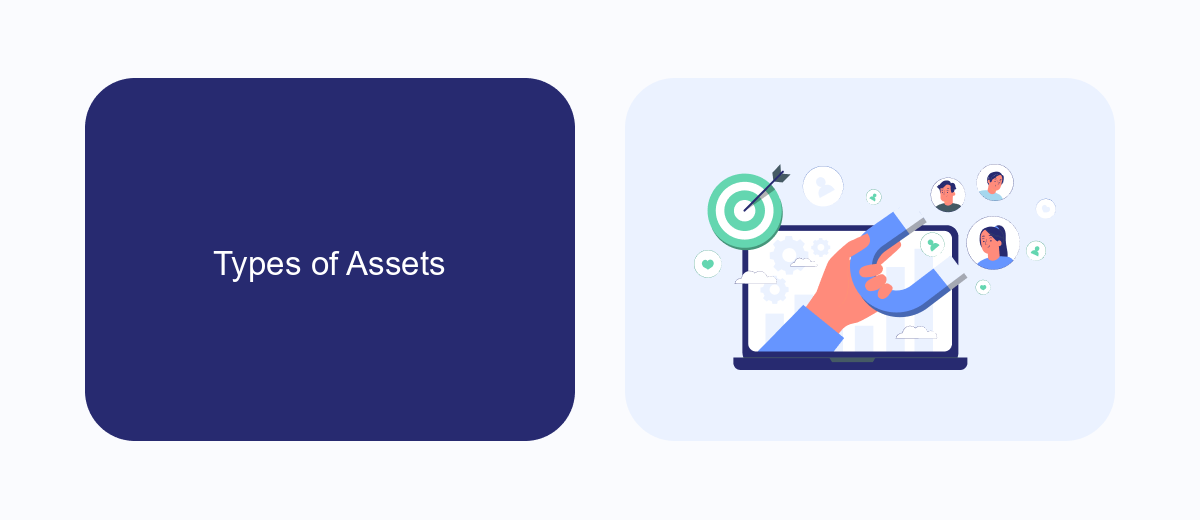
Assets in UiPath are categorized into four main types: Text, Bool, Integer, and Credential. Text assets store string values, which can be utilized in various automation scenarios, such as storing file paths, URLs, or any other textual information. Bool assets hold Boolean values, which are useful for managing true/false conditions in workflows. Integer assets store numeric values, making them ideal for scenarios that require counting, indexing, or any other numerical operations.
Credential assets are designed to securely store sensitive information like usernames and passwords. This ensures that sensitive data is protected and can be accessed securely within your automation projects. Additionally, integrating services like SaveMyLeads can enhance the functionality of your UiPath assets by automating the transfer of leads and customer information across different platforms, ensuring seamless data management and improving overall workflow efficiency. By leveraging these asset types, UiPath users can create more dynamic, secure, and efficient automation processes.
Benefits of Using Assets
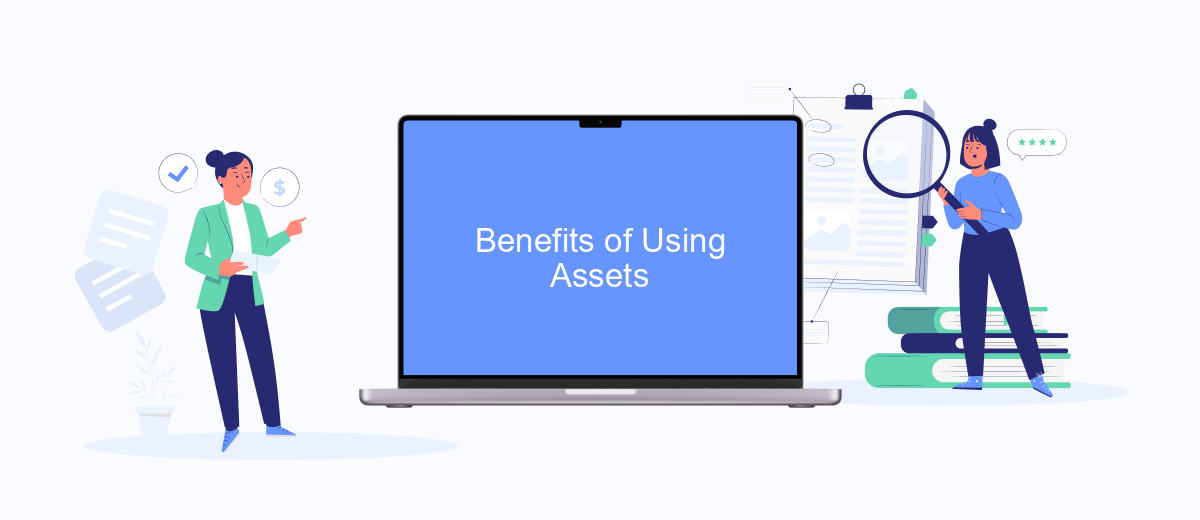
Using assets in UiPath provides numerous advantages that enhance the efficiency and manageability of automation projects. By leveraging assets, organizations can centralize and streamline the management of variables and configurations, ensuring consistency and reducing the risk of errors.
- Centralized Management: Assets allow for centralized storage of credentials, configuration settings, and other variables, making it easier to manage and update them across multiple processes.
- Enhanced Security: Storing sensitive information such as API keys and passwords in assets ensures that this data is securely managed and accessed only by authorized processes.
- Improved Scalability: Assets facilitate the scaling of automation projects by enabling reusable components and settings, which can be easily modified without altering individual workflows.
- Seamless Integration: Assets support seamless integration with various services and tools. For example, using platforms like SaveMyLeads can further streamline the process of connecting different applications and automating data flows.
- Consistency and Reliability: By using assets, organizations can ensure that all processes are using the most up-to-date and consistent data, reducing the likelihood of errors and improving overall reliability.
Incorporating assets into your UiPath automation strategy can significantly enhance the robustness and flexibility of your workflows. By centralizing and securing critical information, assets help maintain consistency and scalability, ultimately driving more efficient and reliable automation projects.
Best Practices for Working with Assets
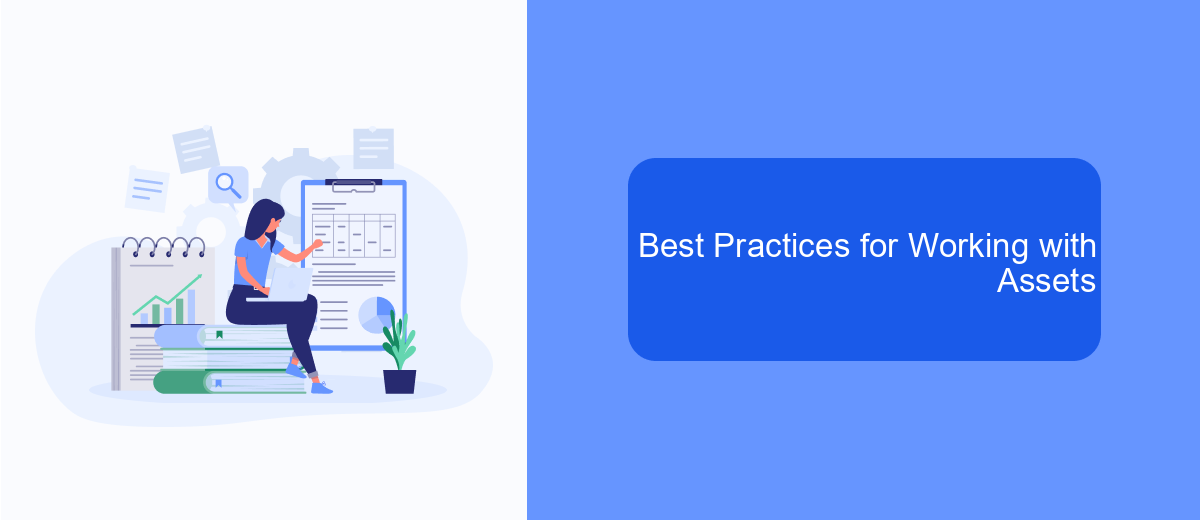
Working with assets in UiPath requires careful planning and organization to ensure optimal performance and maintainability. One of the first steps is to define a clear naming convention for your assets, making them easily identifiable and manageable within the orchestrator.
Another best practice is to regularly review and update your assets. This includes removing any obsolete assets and ensuring that the values stored are up-to-date. Consistent reviews help in maintaining the integrity and relevance of the assets, which is crucial for the smooth functioning of your workflows.
- Use descriptive names for assets to avoid confusion.
- Regularly audit and clean up unused or outdated assets.
- Utilize asset folders to group related assets logically.
- Implement role-based access control to secure sensitive assets.
- Leverage automation tools like SaveMyLeads for seamless asset integration and management.
By following these best practices, you can ensure that your UiPath assets are well-organized, secure, and up-to-date. This not only improves efficiency but also reduces the risk of errors in your automation processes.
Conclusion
In conclusion, understanding and effectively utilizing assets in UiPath can greatly enhance the efficiency and scalability of your automation projects. Assets provide a centralized way to manage and store values that can be reused across different workflows, ensuring consistency and reducing the likelihood of errors. By leveraging UiPath Orchestrator, users can easily create, update, and manage these assets, thereby streamlining the automation process and optimizing resource allocation.
Furthermore, integrating UiPath with other services, such as SaveMyLeads, can further enhance your automation capabilities. SaveMyLeads allows for seamless integration between various platforms, enabling you to automate data transfer and communication processes effortlessly. By combining the power of UiPath assets with the flexibility of SaveMyLeads, organizations can achieve a higher level of automation efficiency, ultimately driving better business outcomes and freeing up valuable time for more strategic tasks.


FAQ
What is an Asset in UiPath?
How do I create an Asset in UiPath?
What types of Assets can be created in UiPath?
How can Assets be used in automation processes?
What are the benefits of using Assets in UiPath?
You probably know that the speed of leads processing directly affects the conversion and customer loyalty. Do you want to receive real-time information about new orders from Facebook and Instagram in order to respond to them as quickly as possible? Use the SaveMyLeads online connector. Link your Facebook advertising account to the messenger so that employees receive notifications about new leads. Create an integration with the SMS service so that a welcome message is sent to each new customer. Adding leads to a CRM system, contacts to mailing lists, tasks to project management programs – all this and much more can be automated using SaveMyLeads. Set up integrations, get rid of routine operations and focus on the really important tasks.