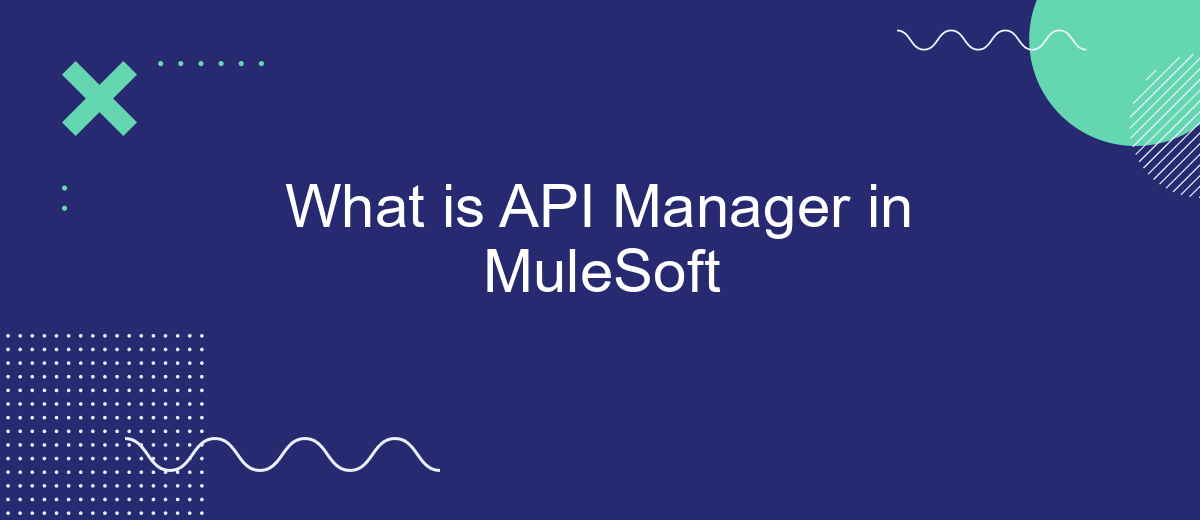An API Manager in MuleSoft is a powerful tool that enables businesses to design, manage, and monitor their APIs with ease. It provides a centralized platform for API governance, ensuring security, scalability, and compliance. By leveraging MuleSoft's API Manager, organizations can streamline their integration processes, enhance collaboration, and accelerate digital transformation initiatives.
Introduction to API Manager
API Manager in MuleSoft is a comprehensive solution for managing, monitoring, and securing APIs. It provides a centralized platform to control API access, enforce policies, and ensure the reliability of your API infrastructure. This tool is essential for organizations looking to streamline their API management process and maintain high standards of security and performance.
- Centralized API management
- Policy enforcement and security
- Real-time monitoring and analytics
- Access control and user management
With API Manager, you can easily configure and manage your APIs, ensuring they are secure and performing optimally. For example, integrating with services like SaveMyLeads can further enhance your API ecosystem by automating lead data transfers between various platforms. This not only saves time but also reduces the risk of human error, making your API management more efficient and reliable.
Key Features and Benefits

MuleSoft's API Manager offers a comprehensive suite of features designed to streamline API management and enhance integration capabilities. One of its key features is the ability to create, manage, and secure APIs with ease. This includes robust security policies, traffic management, and detailed analytics, allowing businesses to monitor and optimize API performance effectively. Additionally, the API Manager supports seamless integration with various backend systems, ensuring smooth data flow and operational efficiency.
The benefits of using MuleSoft's API Manager are manifold. It significantly reduces the time and effort required to manage APIs, thereby accelerating the development cycle. The platform's intuitive interface and automated tools, such as those provided by SaveMyLeads, enable users to set up integrations quickly and effortlessly. This not only improves productivity but also ensures that APIs are always up-to-date and compliant with industry standards. Furthermore, the API Manager's scalability ensures that it can handle increasing loads as your business grows, providing a future-proof solution for all your API management needs.
Core Components
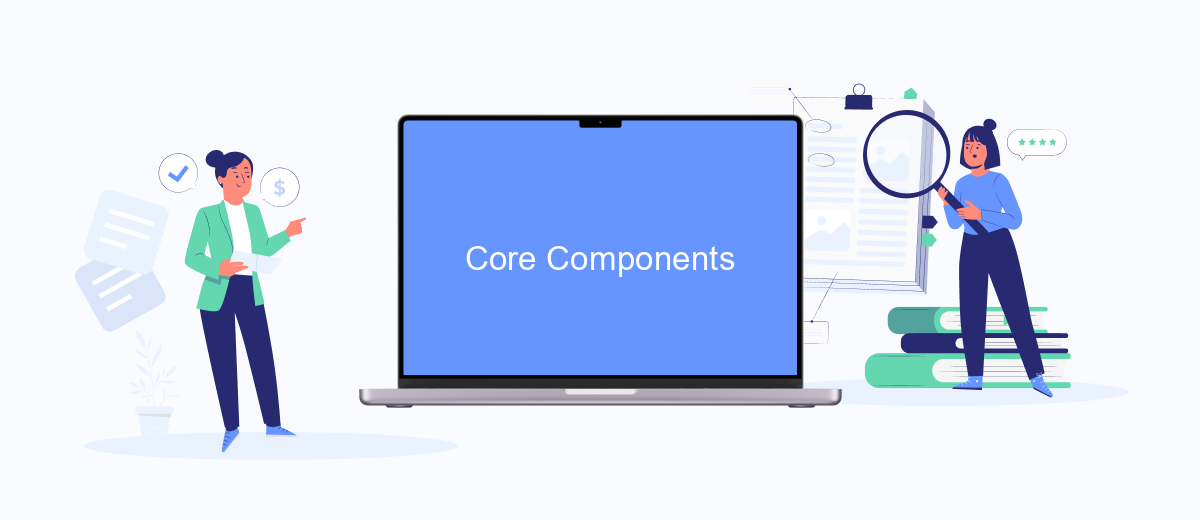
The core components of MuleSoft's API Manager are essential for managing and securing APIs throughout their lifecycle. These components provide the necessary tools to ensure seamless integration, monitoring, and governance.
- API Gateway: Acts as a secure entry point for API requests, handling authentication, authorization, and traffic management.
- API Policies: Predefined rules that can be applied to APIs to enforce security, traffic control, and compliance requirements.
- API Analytics: Offers detailed insights into API usage, performance, and issues, enabling proactive monitoring and optimization.
- API Designer: A graphical interface for designing, documenting, and testing APIs, ensuring they meet business requirements and standards.
- API Portal: Provides a platform for developers to discover, access, and collaborate on APIs, fostering a developer community and enhancing API adoption.
These components work together to provide a comprehensive solution for API management. For example, integrating with services like SaveMyLeads can further enhance the capabilities of MuleSoft's API Manager by automating lead data transfer and streamlining marketing workflows, ensuring that businesses can efficiently manage their customer interactions and data integrations.
Use Cases
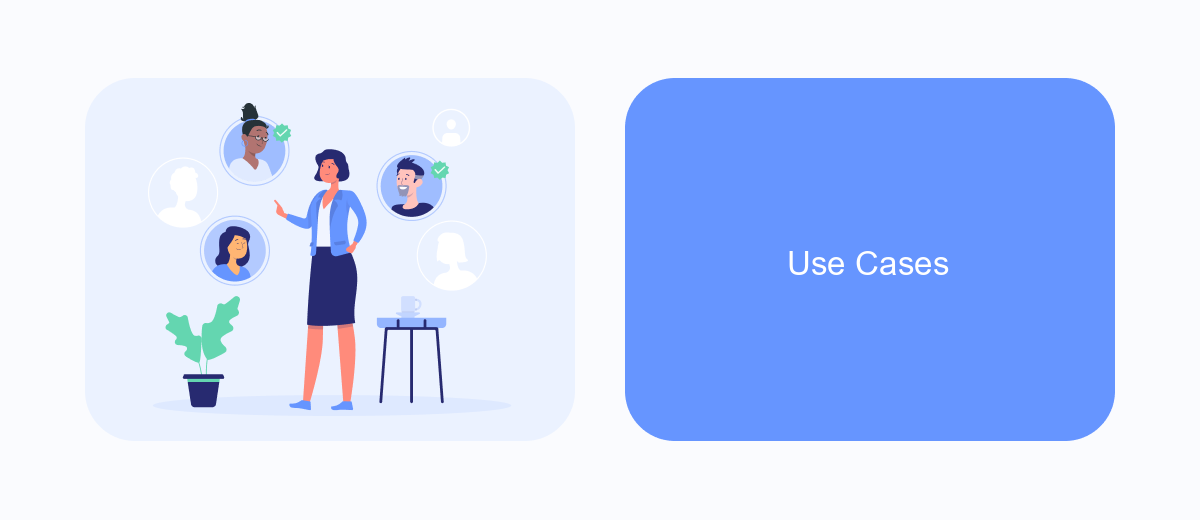
API Manager in MuleSoft is a powerful tool for managing, monitoring, and securing APIs. It is essential for organizations that rely on APIs to connect various applications and services. With API Manager, businesses can ensure the smooth operation and scalability of their API ecosystem.
One of the primary use cases for API Manager is to provide a centralized platform for API governance. This includes setting policies, managing access, and ensuring compliance with industry standards. Additionally, API Manager enables real-time monitoring and analytics, allowing organizations to track performance and usage metrics effectively.
- Centralized API governance and policy management
- Real-time monitoring and analytics
- Enhanced security and access control
- Scalability and performance optimization
- Integration with third-party services like SaveMyLeads
For instance, integrating SaveMyLeads with API Manager can streamline lead management processes by automating data transfers between different marketing and CRM systems. This enhances efficiency and ensures that valuable lead information is consistently up-to-date across all platforms.
Getting Started with API Manager
Getting started with API Manager in MuleSoft is a straightforward process that allows you to manage, secure, and analyze your APIs efficiently. To begin, log in to Anypoint Platform and navigate to the API Manager. Here, you can create a new API by importing an existing API specification or defining a new one from scratch. Once your API is defined, you can set up policies to enforce security measures, such as OAuth 2.0 or rate limiting, to control access and usage.
After configuring your API, you can use MuleSoft's integrated tools to monitor and analyze API performance. For seamless integration with other services, consider using SaveMyLeads, a service that automates data transfer between various applications. By connecting SaveMyLeads with your MuleSoft API Manager, you can streamline workflows and ensure that data is consistently synchronized across platforms. This integration can enhance your API management capabilities, making it easier to maintain and optimize your APIs.
FAQ
What is MuleSoft API Manager?
How do I secure APIs using MuleSoft API Manager?
Can I monitor the performance of my APIs with MuleSoft API Manager?
What is the role of API policies in MuleSoft API Manager?
How can I automate the integration of my APIs with other services?
SaveMyLeads is a simple and effective service that will help you automate routine tasks and optimize business processes. Stop wasting time uploading leads from Facebook manually – you can do it automatically, saving a lot of time and money. Eliminate routine from workflows and achieve more with minimal investment of money, effort and human resources.