An impression on Facebook Ads represents the number of times your advertisement is displayed on users' screens. It is a crucial metric for understanding the reach and visibility of your campaigns. Unlike clicks or engagements, impressions measure the potential audience exposure, helping advertisers gauge the effectiveness of their ad placements and optimize strategies for better performance.
Impression on Facebook Ads Definition
An impression on Facebook Ads refers to the number of times your ad is displayed on a user's screen. It is a crucial metric for understanding the reach and visibility of your advertising campaigns on the platform. Each time your ad appears, regardless of whether it is clicked or not, it counts as an impression.
- An impression is counted every time an ad is shown on a user's screen.
- It helps in measuring the reach and frequency of your ad campaigns.
- Higher impressions can indicate better visibility, but not necessarily higher engagement.
To optimize your Facebook Ads impressions, consider using integration services like SaveMyLeads. This tool can help you automate and streamline your ad campaigns by connecting Facebook Ads with other marketing tools and CRMs, ensuring that your ads are shown to the right audience at the right time, thereby maximizing your impressions and overall campaign effectiveness.
How Impressions Work on Facebook Ads
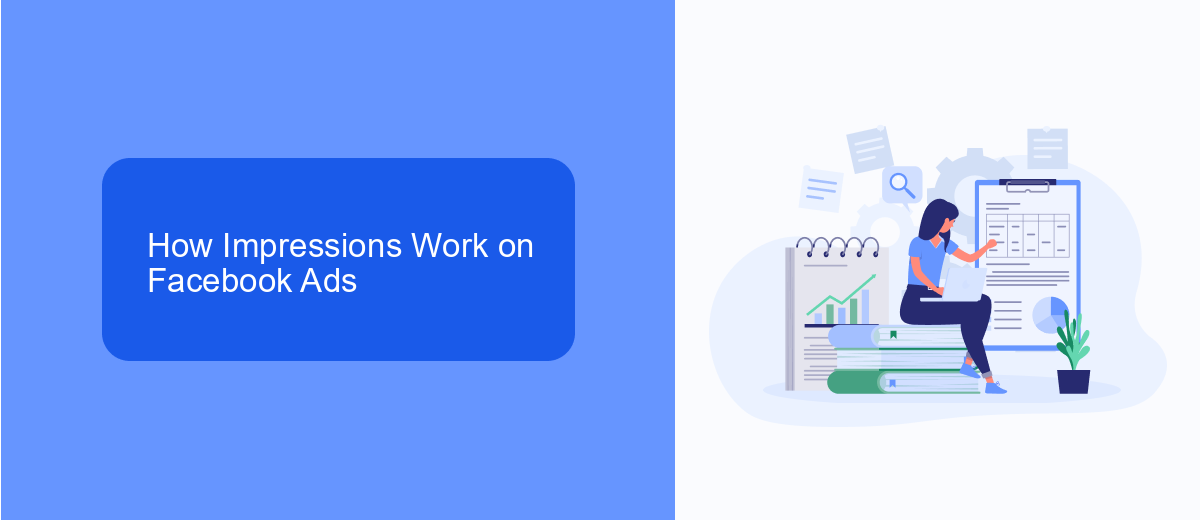
Impressions on Facebook Ads refer to the number of times your ad is displayed on a user's screen. This metric is crucial because it indicates the reach and visibility of your ad campaign. Each time your ad appears on a user's feed, whether they scroll past it or engage with it, it counts as an impression. This helps advertisers understand how often their ads are being shown and can be a key indicator of brand awareness.
To optimize your impressions, it's essential to target the right audience and use effective bidding strategies. You can also integrate services like SaveMyLeads to streamline your ad management processes. SaveMyLeads allows you to automate data transfer from Facebook Ads to various CRMs and marketing tools, ensuring that you can focus on analyzing and improving your ad performance. By leveraging such integrations, you can gain better insights into your ad impressions and make data-driven decisions to enhance your campaigns.
Importance of Impressions for Facebook Ads
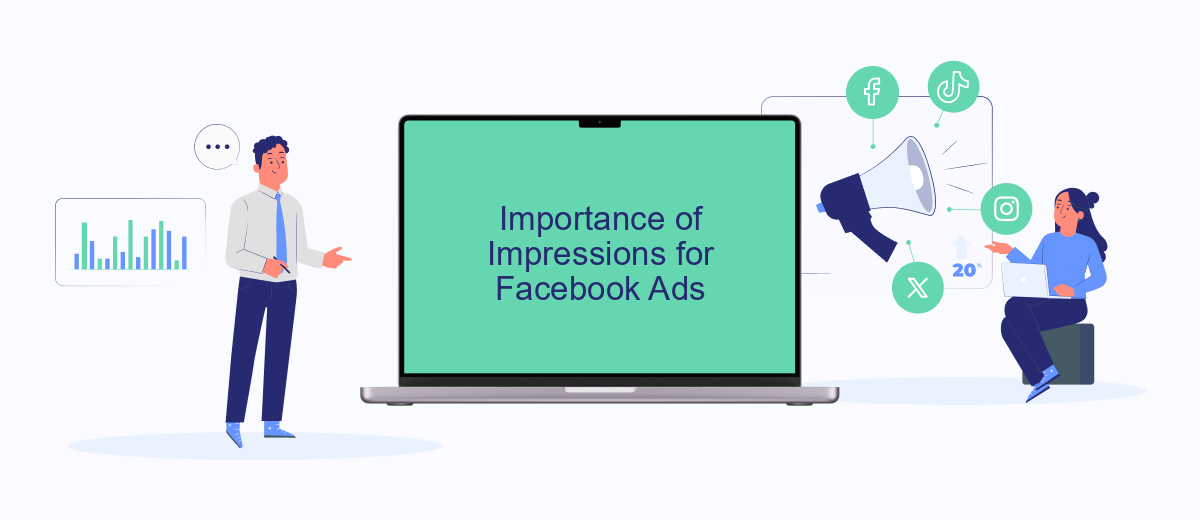
Impressions are a critical metric in the realm of Facebook Ads, as they represent the number of times your ad is displayed on a user's screen. Understanding the importance of impressions can significantly enhance your advertising strategy and overall campaign performance.
- Brand Awareness: High impression counts can increase brand visibility and recognition among your target audience.
- Ad Performance: Monitoring impressions helps in assessing the reach and frequency of your ads, allowing for better optimization.
- Cost Efficiency: Analyzing impressions in conjunction with other metrics like CTR (Click-Through Rate) can help in identifying cost-effective strategies.
To maximize the benefits of impressions, integrating tools like SaveMyLeads can streamline your data management and automate workflows, ensuring that you make informed decisions based on real-time data. By leveraging such services, you can focus on refining your ad campaigns and achieving your marketing goals more efficiently.
Tips to Increase Impressions on Facebook Ads

Increasing impressions on your Facebook ads can significantly enhance your campaign's visibility and effectiveness. To achieve this, you need to focus on several key strategies that will help you reach a larger audience and optimize your ad performance.
Firstly, ensure that your ad content is engaging and relevant to your target audience. High-quality visuals and compelling copy can attract more attention and encourage users to interact with your ads. Additionally, consider using Facebook's targeting options to reach specific demographics that are more likely to be interested in your products or services.
- Utilize Facebook's targeting options to reach specific demographics.
- Optimize your ad schedule to post during peak engagement times.
- Regularly update your ad creatives to avoid ad fatigue.
- Leverage integrations with services like SaveMyLeads to streamline lead management and improve ad efficiency.
By implementing these tips and continuously monitoring your ad performance, you can increase impressions and maximize the impact of your Facebook advertising efforts. Remember, the key to success is to stay adaptable and responsive to the data and feedback you receive from your campaigns.
Tracking and Measuring Impressions on Facebook Ads
Tracking and measuring impressions on Facebook Ads is crucial for understanding the reach and effectiveness of your campaigns. Facebook provides built-in analytics tools that allow advertisers to monitor the number of times their ads are displayed. These metrics can be accessed through the Facebook Ads Manager, where you can view detailed reports on impressions, clicks, and other engagement metrics. Regularly reviewing these reports helps you optimize your ad strategies and allocate your budget more effectively.
For more advanced tracking and integration needs, services like SaveMyLeads can be invaluable. SaveMyLeads allows you to automate the process of collecting and analyzing data from your Facebook Ads, integrating it seamlessly with your CRM or other marketing tools. This not only saves time but also ensures that you have a comprehensive view of your ad performance across different platforms. By leveraging such integrations, you can make data-driven decisions to enhance your advertising efforts and achieve better results.
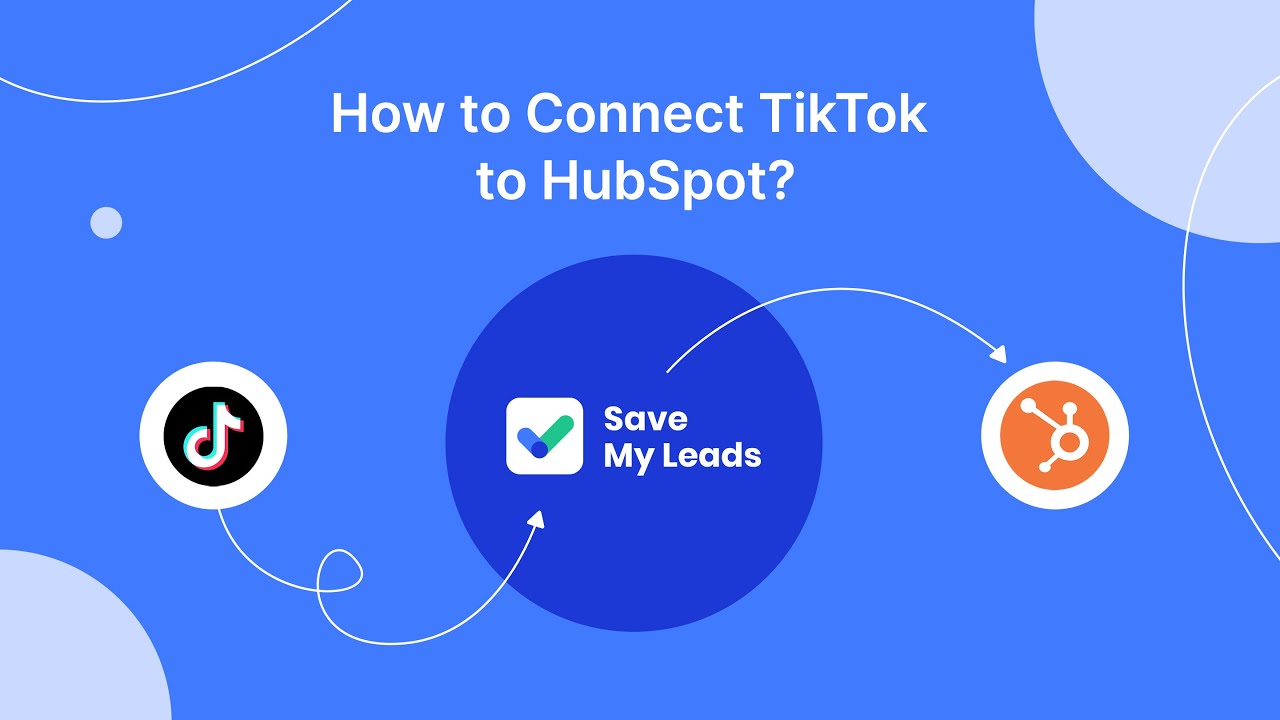
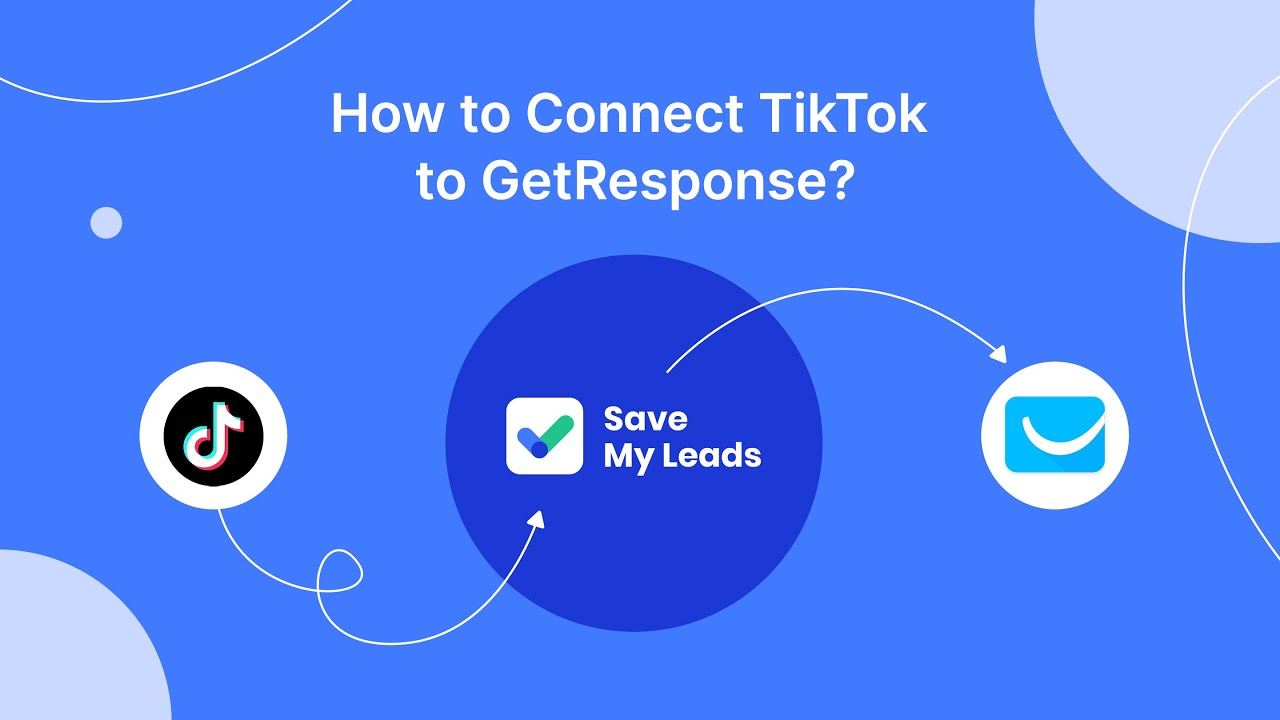
FAQ
What is an impression on Facebook Ads?
How are impressions different from reach?
Why are impressions important in Facebook Ads?
How can I track impressions on my Facebook Ads?
Can I automate the tracking and analysis of impressions?
You probably know that the speed of leads processing directly affects the conversion and customer loyalty. Do you want to receive real-time information about new orders from Facebook and Instagram in order to respond to them as quickly as possible? Use the SaveMyLeads online connector. Link your Facebook advertising account to the messenger so that employees receive notifications about new leads. Create an integration with the SMS service so that a welcome message is sent to each new customer. Adding leads to a CRM system, contacts to mailing lists, tasks to project management programs – all this and much more can be automated using SaveMyLeads. Set up integrations, get rid of routine operations and focus on the really important tasks.
