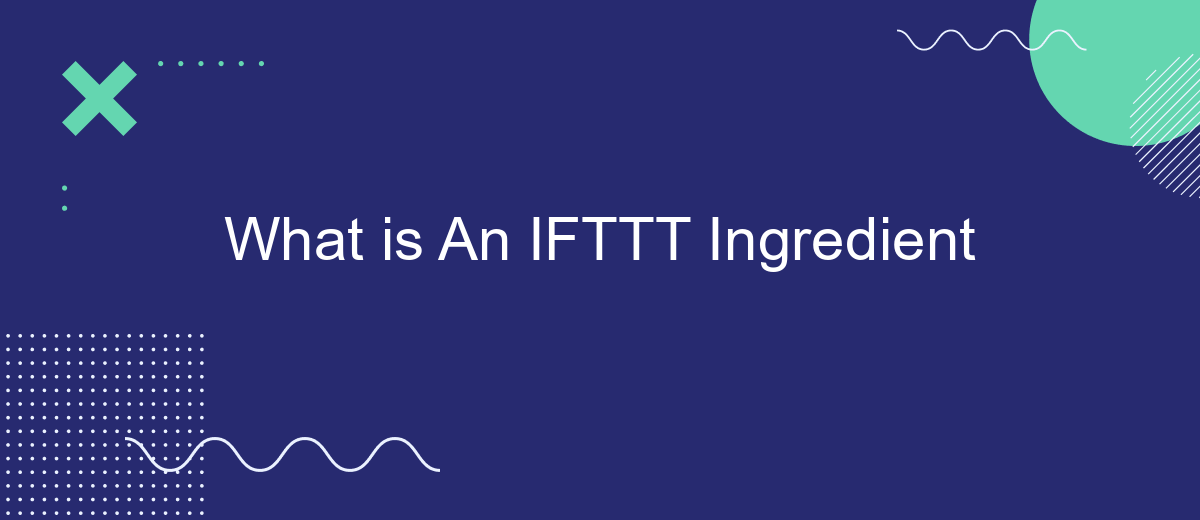An IFTTT ingredient is a fundamental component of the "If This, Then That" (IFTTT) automation platform, enabling seamless integration between various apps and devices. These ingredients act as the building blocks for creating custom applets, allowing users to automate tasks and enhance productivity by connecting different services in a simple yet powerful way. Let's explore what makes IFTTT ingredients essential for modern automation.
What is an IFTTT Ingredient?
An IFTTT Ingredient is a fundamental unit used in creating applets on the IFTTT (If This Then That) platform. These ingredients allow users to connect different services and automate tasks based on specific triggers and actions. By using ingredients, you can customize how data flows between various applications, making your digital life more efficient and interconnected.
- Triggers: Events that start the automation process.
- Actions: Tasks that are performed when a trigger occurs.
- Conditions: Optional criteria that refine when actions are executed.
- Data Points: Specific pieces of information passed between services.
For example, using a service like SaveMyLeads, you can automate the process of capturing leads from Facebook Ads and sending them directly to your CRM. By setting up triggers and actions with IFTTT ingredients, SaveMyLeads ensures that your lead data is seamlessly integrated across platforms, saving you time and reducing the risk of manual errors.
Connecting Services and Triggers
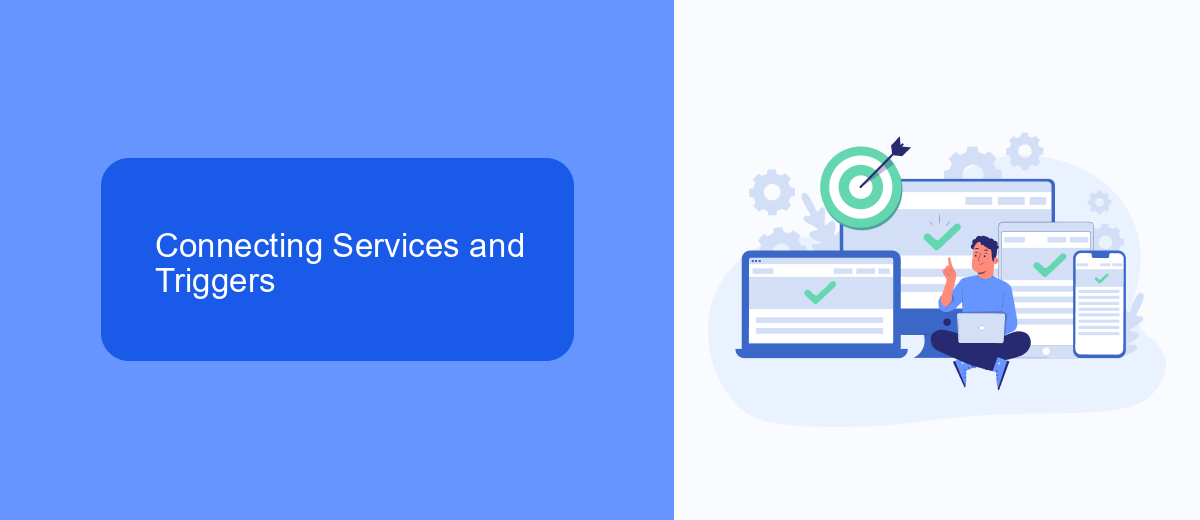
Connecting services and triggers in IFTTT involves linking various applications to automate tasks and workflows seamlessly. One of the tools that can simplify this process is SaveMyLeads. This platform allows users to connect different services effortlessly, enabling the automatic transfer of data between applications. By using SaveMyLeads, you can set up integrations that trigger specific actions based on predefined conditions, making your workflow more efficient and reducing manual effort.
To get started, you need to create an account on SaveMyLeads and select the services you want to integrate. Once you have chosen the services, you can define the triggers and actions that will automate your tasks. For example, you can set up a trigger that automatically sends a follow-up email when a new lead is added to your CRM. By connecting services and triggers through SaveMyLeads, you can streamline your processes and ensure that your applications work together harmoniously, saving you time and effort.
Building Recipes

Creating recipes in IFTTT allows you to automate tasks and enhance productivity by connecting various services and devices. With the help of platforms like SaveMyLeads, you can streamline the process of setting up integrations and managing your data efficiently.
- Choose a trigger: Start by selecting an event or action from one service that will initiate the automation.
- Select an action: Pick the corresponding action that will be performed on another service once the trigger occurs.
- Configure settings: Customize the parameters and conditions for both the trigger and action to suit your specific needs.
- Test and activate: Ensure everything is working correctly by testing the recipe before activating it for regular use.
By leveraging SaveMyLeads, you can simplify the integration process, making it easier to connect your favorite apps and services. This not only saves time but also ensures that your workflows are seamless and efficient. Whether you're managing customer data or automating marketing tasks, these tools can significantly enhance your productivity.
Popular Ingredients and Recipes

IFTTT (If This Then That) offers a wide range of ingredients that users can combine to create powerful automations and streamline their daily tasks. These ingredients can range from simple triggers like receiving an email to more complex actions like updating a spreadsheet. The flexibility and variety of ingredients make IFTTT a popular tool for both personal and professional use.
Some of the most popular ingredients include social media platforms like Twitter and Instagram, smart home devices like Philips Hue and Nest, and productivity tools like Google Sheets and Trello. Users can create custom recipes that connect these ingredients in unique ways to enhance their workflows and automate repetitive tasks.
- Twitter: Automatically tweet new blog posts.
- Google Sheets: Log daily activities or expenses.
- Philips Hue: Change lighting based on weather conditions.
- Instagram: Save new photos to cloud storage.
- SaveMyLeads: Integrate lead generation forms with CRM systems.
By leveraging these popular ingredients, users can create recipes that save time and increase efficiency. With services like SaveMyLeads, integrating lead generation forms with CRM systems becomes effortless, ensuring that no potential customer is missed. Whether for personal convenience or professional productivity, IFTTT ingredients offer endless possibilities for automation.
Benefits and Limitations
IFTTT Ingredients offer a streamlined way to automate tasks by connecting various apps and services, significantly enhancing productivity. By using Ingredients, users can easily create custom workflows without needing to write any code. This simplicity democratizes automation, allowing even non-technical users to take full advantage of powerful integrations. Services like SaveMyLeads further simplify this process by offering pre-configured templates and seamless integration options, ensuring that users can get started quickly and efficiently.
However, there are limitations to consider. While IFTTT Ingredients are versatile, they may not support all the specific functionalities or customizations that some advanced users might require. Additionally, reliance on third-party services like SaveMyLeads means that users are dependent on the uptime and reliability of these platforms. Finally, security and privacy concerns may arise when connecting multiple services, as data is often shared between different platforms, potentially exposing sensitive information.

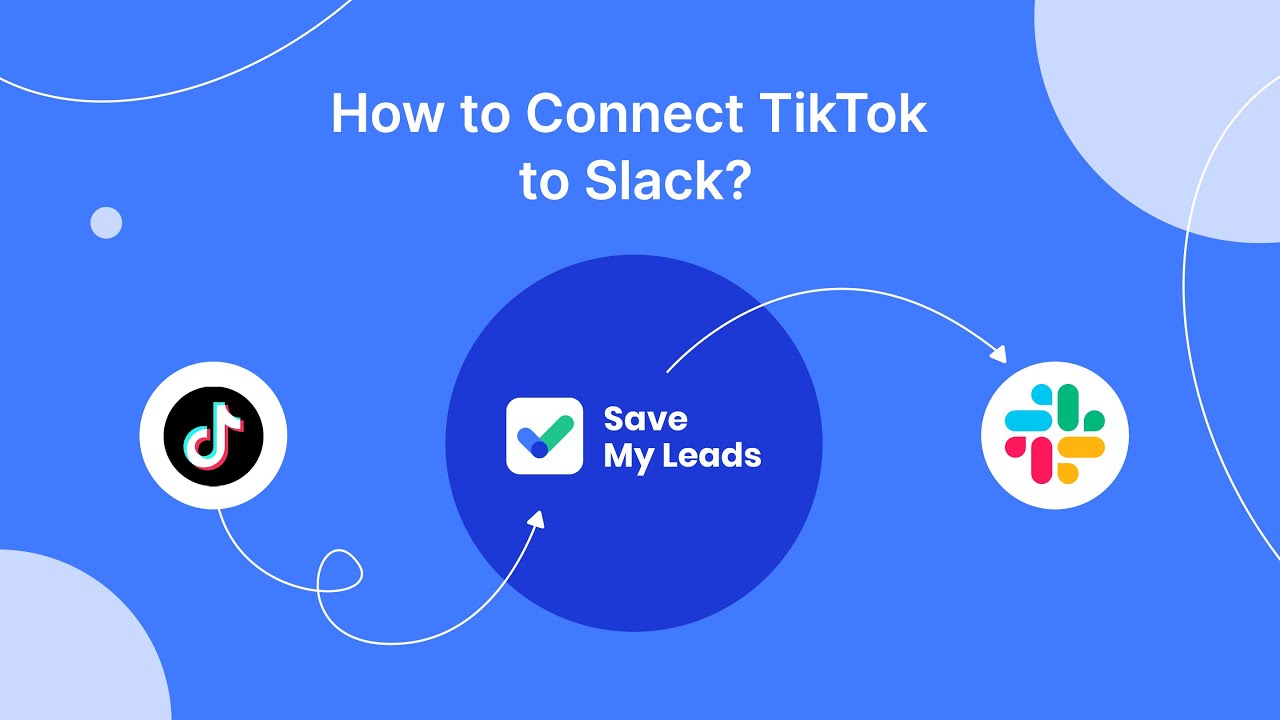
FAQ
What is an IFTTT Ingredient?
How do Ingredients work in automation?
Can I use multiple Ingredients in one Action?
Are Ingredients customizable?
Where can I find the list of available Ingredients for a service?
If you use Facebook Lead Ads, then you should know what it means to regularly download CSV files and transfer data to various support services. How many times a day do you check for new leads in your ad account? How often do you transfer data to a CRM system, task manager, email service or Google Sheets? Try using the SaveMyLeads online connector. This is a no-code tool with which anyone can set up integrations for Facebook. Spend just a few minutes and you will receive real-time notifications in the messenger about new leads. Another 5-10 minutes of work in SML, and the data from the FB advertising account will be automatically transferred to the CRM system or Email service. The SaveMyLeads system will do the routine work for you, and you will surely like it.