An IFTTT Applet is a simple yet powerful tool that automates tasks between different apps and devices. Standing for "If This Then That," IFTTT allows users to create custom Applets that trigger actions based on specific conditions. This article explores how IFTTT Applets work, their benefits, and how they can streamline your digital life by connecting various services seamlessly.
What is an IFTTT Applet?
An IFTTT Applet is a simple yet powerful tool that allows users to automate various tasks and workflows between different applications and services. IFTTT, which stands for "If This Then That," enables users to create custom automations, known as Applets, that perform specific actions based on predefined triggers. These triggers and actions can be set up to connect a wide range of services, making everyday tasks more efficient and streamlined.
- Triggers: Events that start the automation, such as receiving an email or a change in weather.
- Actions: Tasks performed when a trigger occurs, like sending a notification or updating a spreadsheet.
- Integrations: Connections between different applications and services to enable seamless automation.
For those looking for more advanced integration capabilities, services like SaveMyLeads offer robust solutions. SaveMyLeads allows users to connect various platforms and automate complex workflows without the need for coding. By leveraging such services, businesses can enhance productivity and ensure that critical tasks are executed efficiently and accurately.
How IFTTT Applets Work
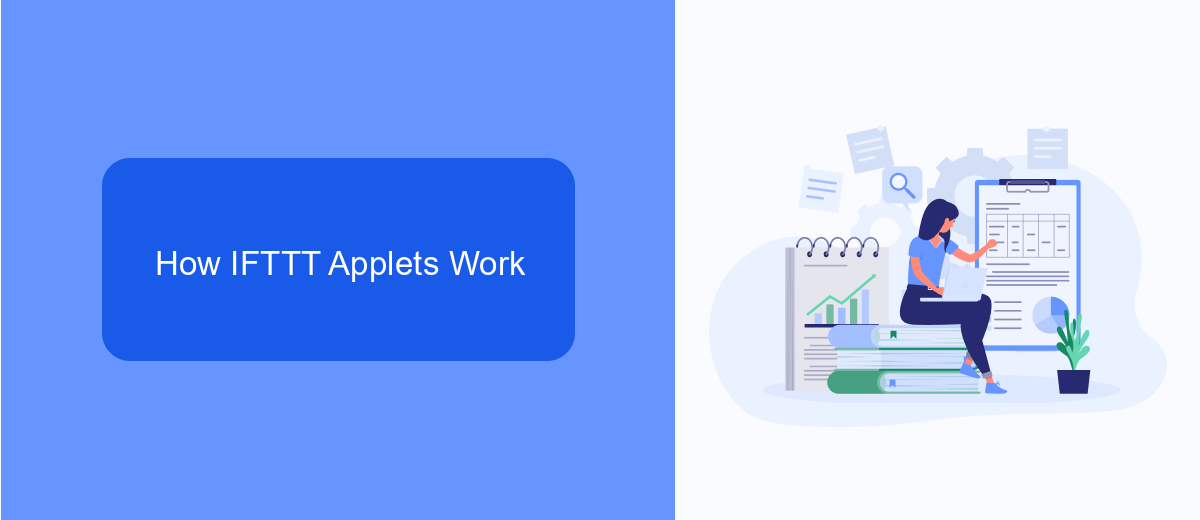
IFTTT Applets are designed to automate tasks by connecting various web services and devices. Each Applet consists of a trigger and an action. The trigger is an event that starts the Applet, such as receiving an email or a change in weather conditions. The action is what happens when the trigger occurs, like sending a notification or adjusting a smart thermostat. By linking different services, users can create seamless workflows that save time and effort.
To set up these integrations, users often rely on platforms like SaveMyLeads. SaveMyLeads simplifies the process of connecting different services by providing a user-friendly interface and pre-built templates. This allows users to quickly configure and manage their Applets without needing extensive technical knowledge. By leveraging tools like SaveMyLeads, individuals and businesses can enhance their productivity and streamline their operations through effective automation.
Types of IFTTT Applets
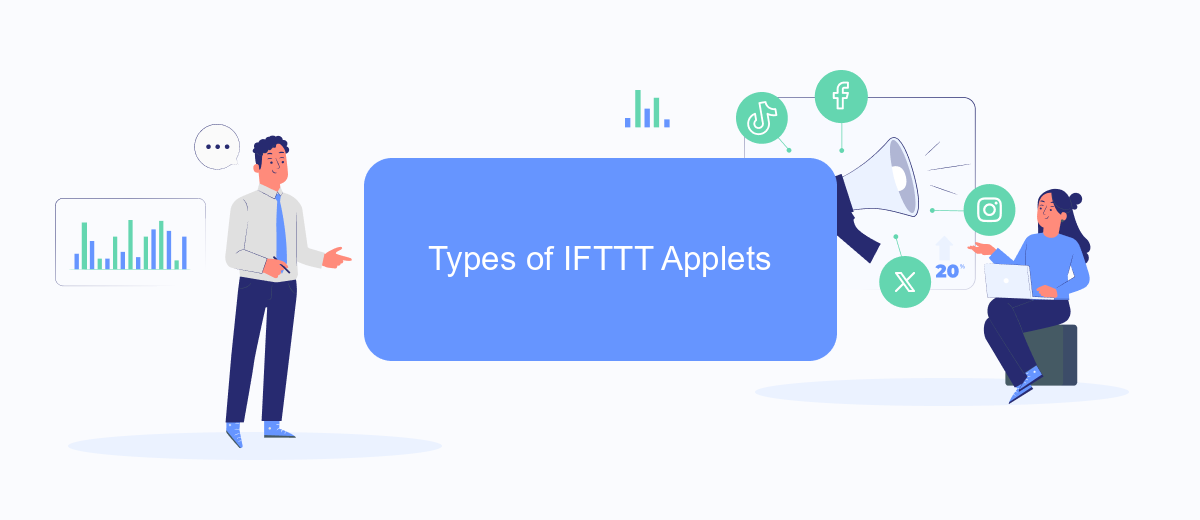
IFTTT (If This Then That) Applets are powerful tools that allow users to create custom automations between different services and devices. These Applets can be categorized into several types based on their functionality and the nature of the tasks they perform. Understanding these types can help users maximize the efficiency of their workflows.
- Service-to-Service Applets: These Applets connect two different online services to automate tasks, such as saving email attachments from Gmail to Google Drive.
- Device-to-Service Applets: These Applets link smart devices with online services. For example, you can set your smart lights to turn on when your smart security camera detects motion.
- Service-to-Device Applets: These Applets allow online services to control smart devices. An example would be sending a weather alert to your smart speaker.
- Multi-Step Applets: These complex Applets perform a series of actions across multiple services or devices, like posting a tweet and saving it to a spreadsheet simultaneously.
- Integration Services: Platforms like SaveMyLeads help users set up and manage integrations between various services, making the automation process smoother and more efficient.
By leveraging these types of IFTTT Applets, users can automate repetitive tasks, enhance productivity, and create seamless interactions between their favorite services and devices. Whether for personal use or business applications, understanding the different types of Applets can unlock a world of possibilities.
Benefits of Using IFTTT Applets

IFTTT applets offer a seamless way to automate routine tasks by connecting various services and devices. By creating simple "if this, then that" statements, users can save time and increase productivity. These applets can be used to automate anything from social media posts to smart home device interactions.
One of the key benefits of using IFTTT applets is their ability to integrate with a wide range of applications and services. This flexibility allows users to customize their workflows to suit their specific needs. For example, SaveMyLeads is a service that helps users automate lead management by integrating with various CRM systems and marketing tools.
- Time-saving automation for repetitive tasks
- Enhanced productivity through seamless integrations
- Customizable workflows to fit individual needs
- Compatibility with a wide range of services and devices
- Easy setup and user-friendly interface
By leveraging IFTTT applets, users can enjoy a more efficient and organized digital experience. Whether you're looking to streamline your personal tasks or optimize business processes, IFTTT applets provide a versatile and powerful solution.
Getting Started with IFTTT Applets
Getting started with IFTTT Applets is straightforward and user-friendly. First, you'll need to create an account on IFTTT's website or download their mobile app. Once registered, you can explore a wide range of applets that automate tasks across different services. To begin, simply search for the services you want to connect, such as social media platforms, smart home devices, or productivity tools. For example, you can set up an applet to automatically save your Instagram photos to Google Drive.
For more advanced integration needs, consider using services like SaveMyLeads. SaveMyLeads allows you to connect various platforms and automate data transfers without any coding knowledge. This can be particularly useful for businesses looking to streamline their workflows. Simply select the platforms you want to integrate, configure the necessary settings, and let SaveMyLeads handle the rest. By leveraging such services, you can maximize the efficiency and effectiveness of your IFTTT applets, making your digital life easier and more organized.


FAQ
What is an IFTTT Applet?
How do I create an IFTTT Applet?
Can I use IFTTT Applets for business automation?
Are there alternatives to IFTTT for automation?
Do I need coding skills to create an IFTTT Applet?
What do you do with the data you get from Facebook lead forms? Do you send them to the manager, add them to mailing services, transfer them to the CRM system, use them to implement feedback? Automate all of these processes with the SaveMyLeads online connector. Create integrations so that new Facebook leads are automatically transferred to instant messengers, mailing services, task managers and other tools. Save yourself and your company's employees from routine work.
