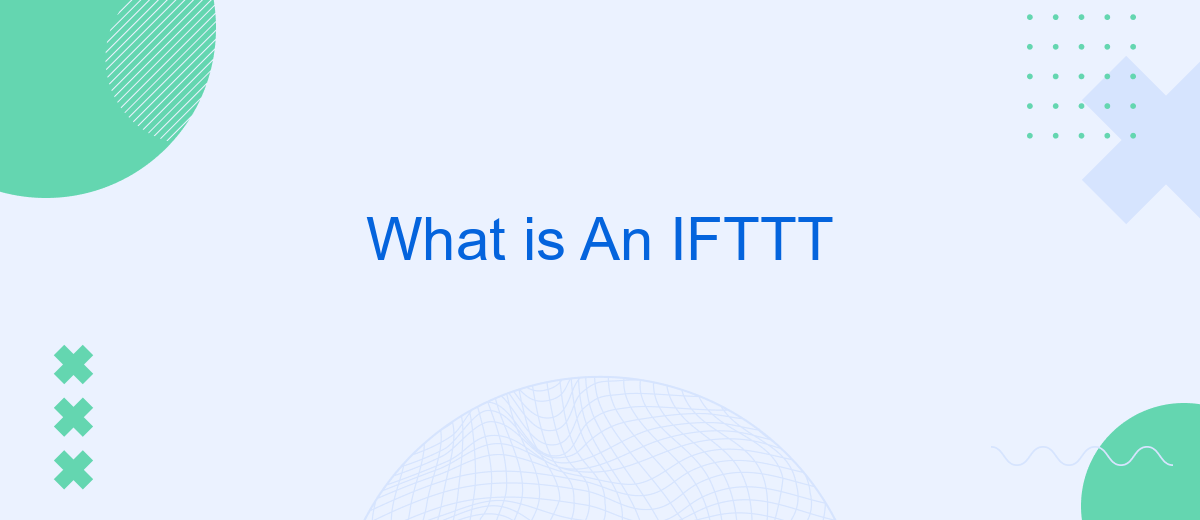IFTTT, which stands for "If This Then That," is a powerful automation tool that connects various apps, devices, and services to streamline your digital life. By creating simple conditional statements, users can automate tasks and workflows, enhancing productivity and efficiency. This article explores the functionalities, benefits, and practical applications of IFTTT, demonstrating how it can simplify everyday routines.
What is IFTTT?
IFTTT, which stands for "If This Then That," is a web-based service that allows users to create chains of conditional statements, known as applets. These applets enable automation between various online services and devices, making daily tasks more efficient and streamlined.
- Automate social media posts
- Sync smart home devices
- Receive notifications for important events
- Backup files to cloud storage
- Integrate with services like SaveMyLeads
With IFTTT, you can connect different platforms and services to work together seamlessly. For instance, SaveMyLeads is a service that helps you automate lead management by integrating with various CRM systems and marketing tools. This integration ensures that your leads are captured and processed efficiently, saving you time and effort. Whether you're a business owner or a tech enthusiast, IFTTT offers endless possibilities to enhance your productivity and simplify your digital life.
How IFTTT Works
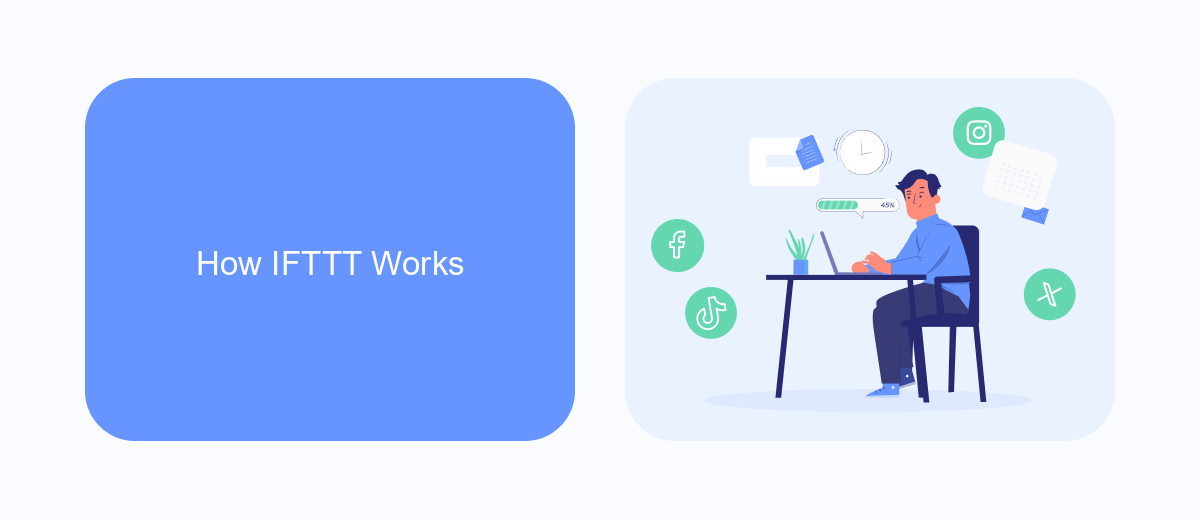
IFTTT, which stands for "If This Then That," is a powerful automation tool that connects different apps and devices to perform specific tasks based on conditional statements. The way IFTTT works is by creating "applets" that link two services together. An applet consists of a trigger (the "If This" part) and an action (the "Then That" part). For example, you can set an applet to automatically save your Instagram photos to Dropbox whenever you post a new picture.
Setting up these integrations is straightforward. Users can either create their own custom applets or use pre-made ones available in the IFTTT library. For more advanced integrations, services like SaveMyLeads can be extremely useful. SaveMyLeads allows businesses to automate lead processing by connecting various CRM systems and marketing tools without needing to write any code. This makes it easier for users to streamline their workflows and ensure that important data is transferred seamlessly between different platforms.
IFTTT Use Cases
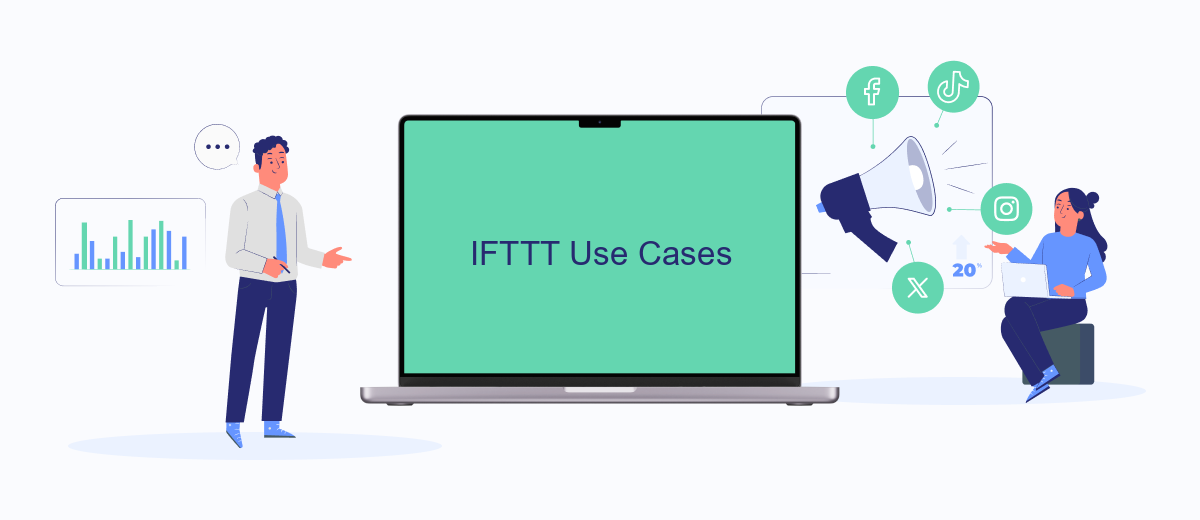
IFTTT, which stands for "If This Then That," is a powerful tool that allows users to create custom automation sequences across various apps and devices. It can significantly enhance productivity and streamline daily tasks by connecting different services and enabling them to work together seamlessly.
- Social Media Management: Automatically share new blog posts on all your social media platforms by connecting your CMS with your social accounts.
- Home Automation: Integrate your smart home devices to perform actions like turning on the lights when you arrive home or adjusting the thermostat based on the weather forecast.
- Data Backup: Save new email attachments directly to your cloud storage services, ensuring you always have a backup of important files.
- Lead Management: Utilize services like SaveMyLeads to automatically transfer new leads from Facebook Ads to your CRM system, ensuring no potential customer is missed.
- Health and Fitness: Sync your fitness tracker data with your health apps to keep all your wellness information in one place.
By leveraging IFTTT, users can create a more connected and efficient digital ecosystem. Whether it's managing social media, automating your home, or ensuring critical data is backed up, IFTTT offers a wide range of use cases that can simplify and enhance your daily life.
Benefits of Using IFTTT
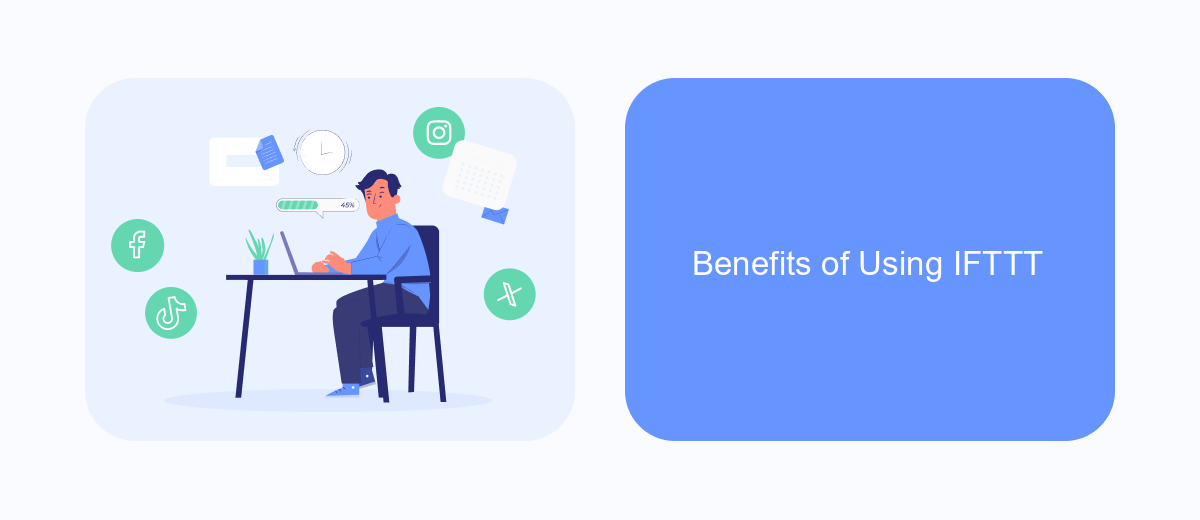
IFTTT (If This Then That) is a powerful tool that allows users to create simple automation between different apps and devices, making daily tasks more efficient and streamlined. By setting up "Applets," users can connect various services to perform actions automatically, saving time and effort.
One of the major benefits of using IFTTT is its ability to integrate with a wide range of services and devices. From social media platforms to smart home gadgets, IFTTT can connect them all, creating a seamless and interconnected ecosystem. This integration capability makes it easier to manage various aspects of your digital life from a single platform.
- Automate repetitive tasks to save time.
- Enhance productivity by connecting different services.
- Improve home automation with smart devices.
- Receive timely notifications and alerts.
- Customize workflows to suit personal needs.
For those looking to take integrations to the next level, services like SaveMyLeads can be particularly useful. SaveMyLeads allows users to set up more complex integrations and automate lead management processes, providing an extra layer of efficiency for businesses and individuals alike.
IFTTT Alternatives
If you're looking for alternatives to IFTTT, there are several options available that offer similar automation capabilities. One such alternative is SaveMyLeads, a service that specializes in automating lead generation and data transfer processes. SaveMyLeads allows you to connect various applications and services to streamline your workflow, making it easier to manage leads and customer information without manual intervention. This can be particularly useful for businesses that rely heavily on lead generation and need a reliable way to integrate different tools and platforms.
Another popular alternative is Zapier, which offers a wide range of integrations and automation capabilities. Zapier supports thousands of apps and allows you to create custom workflows, known as "Zaps," to automate repetitive tasks. Additionally, Microsoft Power Automate and Integromat provide robust automation solutions with advanced features for more complex workflows. Each of these alternatives offers unique benefits, so it's essential to evaluate your specific needs and choose the one that best fits your requirements.
- Automate the work with leads from the Facebook advertising account
- Empower with integrations and instant transfer of leads
- Don't spend money on developers or integrators
- Save time by automating routine tasks
FAQ
What is IFTTT?
How does IFTTT work?
Can I use IFTTT to integrate different services?
Is there an alternative to IFTTT for more advanced integrations?
Do I need any programming skills to use IFTTT?
If you use Facebook Lead Ads, then you should know what it means to regularly download CSV files and transfer data to various support services. How many times a day do you check for new leads in your ad account? How often do you transfer data to a CRM system, task manager, email service or Google Sheets? Try using the SaveMyLeads online connector. This is a no-code tool with which anyone can set up integrations for Facebook. Spend just a few minutes and you will receive real-time notifications in the messenger about new leads. Another 5-10 minutes of work in SML, and the data from the FB advertising account will be automatically transferred to the CRM system or Email service. The SaveMyLeads system will do the routine work for you, and you will surely like it.