Ads Manager on Facebook is a powerful tool designed for businesses and marketers to create, manage, and analyze their advertising campaigns. It offers a comprehensive suite of features that allow users to target specific audiences, set budgets, and measure the performance of their ads. Whether you're a small business owner or a marketing professional, Ads Manager provides the resources needed to optimize your advertising strategy.
Ads Manager Overview
Facebook Ads Manager is a powerful tool that allows businesses to create, manage, and analyze their advertising campaigns on Facebook and its associated platforms. It provides a comprehensive suite of features designed to help advertisers reach their target audience, optimize their ad spend, and track the performance of their campaigns in real-time.
- Create and manage multiple ad campaigns
- Target specific demographics and interests
- Set budgets and schedules for ads
- Analyze ad performance with detailed reports
- Optimize campaigns based on real-time data
For businesses looking to streamline their advertising efforts, integrating Ads Manager with other tools can be highly beneficial. Services like SaveMyLeads facilitate seamless integration, allowing you to automate lead generation and data transfer processes. By connecting Ads Manager with SaveMyLeads, you can ensure that your leads are efficiently captured and managed, leading to more effective and efficient ad campaigns.
Creating and Managing Ads
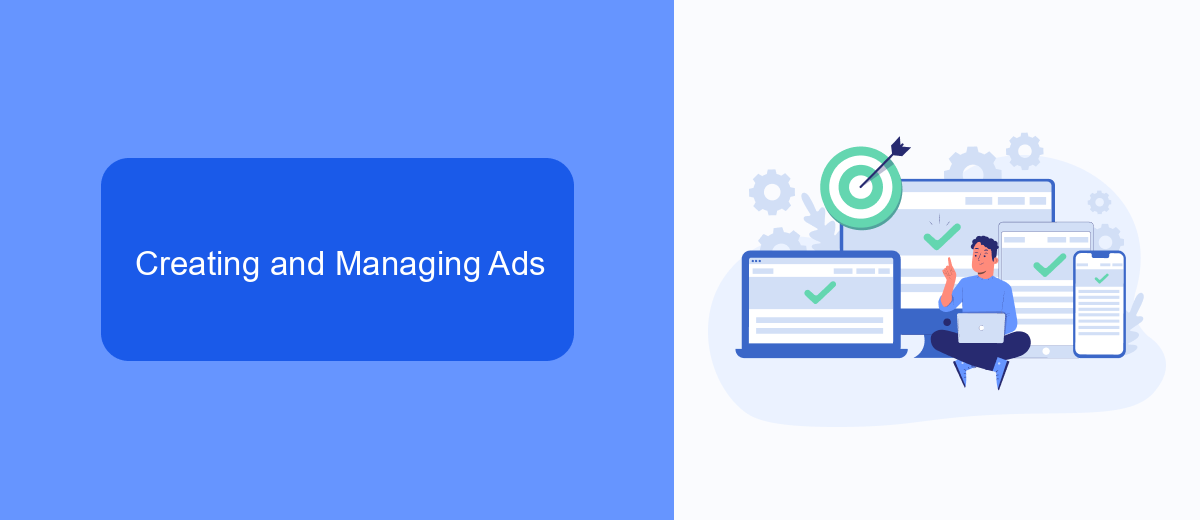
Creating and managing ads on Facebook involves several steps to ensure your campaigns are effective. First, you need to access the Ads Manager, where you can set your campaign objectives, target audience, budget, and ad placements. You can choose from various ad formats, such as image, video, carousel, and more, to best convey your message. Once your ad is created, you can use the Ads Manager to monitor its performance and make necessary adjustments to optimize results.
To streamline the process of managing your ads and integrating with other services, you can use tools like SaveMyLeads. SaveMyLeads allows you to automate the transfer of leads from Facebook ads to your CRM, email marketing software, or other applications. This integration helps you save time, reduce manual work, and ensure that your leads are promptly followed up. By leveraging such tools, you can focus more on creating compelling ads and less on administrative tasks.
Targeting and Audience Segmentation
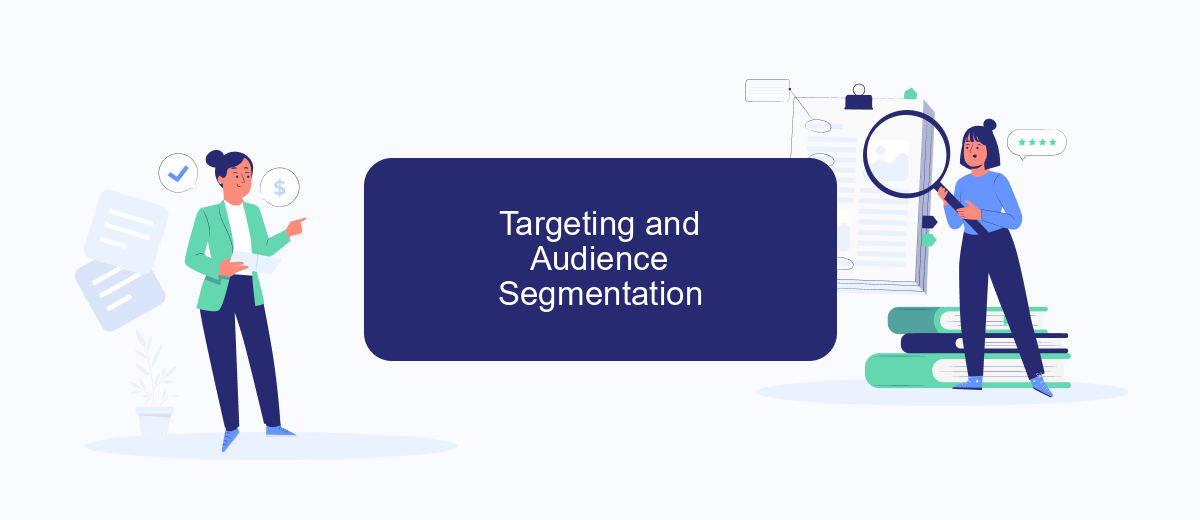
Targeting and audience segmentation are crucial features of Facebook Ads Manager that allow advertisers to reach the right audience with precision. By leveraging these tools, businesses can ensure their ads are seen by users who are most likely to be interested in their products or services, thereby maximizing the return on investment.
- Demographic Targeting: Select your audience based on age, gender, education, relationship status, and more.
- Location Targeting: Focus your ads on users in specific geographic areas, from countries to cities or even postal codes.
- Interest Targeting: Reach users based on their interests, activities, and pages they have liked.
- Behavioral Targeting: Target users based on their purchasing behavior, device usage, and other activities.
- Custom Audiences: Upload your customer lists or use website traffic data to retarget users.
For seamless integration and automation of your ad campaigns, services like SaveMyLeads can be invaluable. SaveMyLeads allows you to automate the transfer of leads from Facebook Ads to your CRM or email marketing system, ensuring that you can follow up with potential customers promptly and efficiently.
Tracking and Analyzing Performance
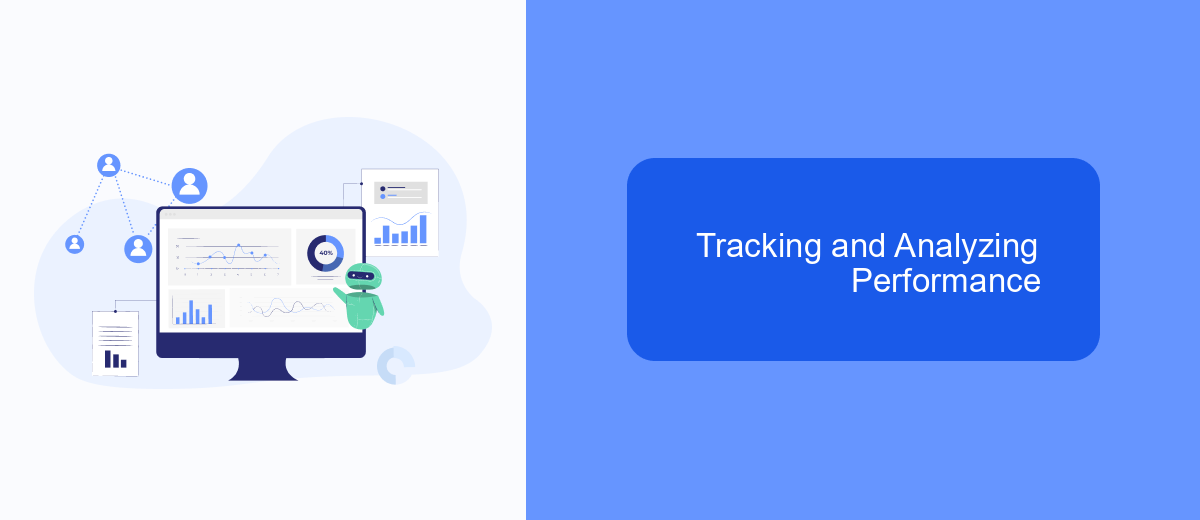
Tracking and analyzing performance in Facebook Ads Manager is crucial for understanding the effectiveness of your advertising campaigns. By monitoring key metrics, you can make informed decisions to optimize your ads and achieve better results. Facebook Ads Manager provides a comprehensive set of tools and reports to help you track your ad performance.
One of the most important aspects of tracking is setting up proper integrations with analytics platforms. SaveMyLeads is an excellent service that helps streamline the integration process. With SaveMyLeads, you can easily connect Facebook Ads Manager to various CRM systems, email marketing tools, and other platforms to ensure seamless data flow and accurate performance tracking.
- Monitor key metrics such as impressions, clicks, and conversions
- Set up custom reports to track specific goals
- Utilize SaveMyLeads for seamless integration with other tools
- Analyze audience insights to refine targeting strategies
By leveraging these tools and integrations, you can gain a deeper understanding of your ad performance and make data-driven decisions to improve your campaigns. Regularly reviewing and analyzing your metrics will help you stay ahead of the competition and maximize your return on investment.
Advanced Tools and Integrations with SaveMyLeads
For businesses looking to maximize their advertising potential on Facebook, leveraging advanced tools and integrations can be a game-changer. SaveMyLeads is a powerful service that simplifies the process of integrating various platforms with Facebook Ads Manager. By automating lead data transfers, SaveMyLeads ensures that your marketing efforts are streamlined and efficient, allowing you to focus on crafting compelling ad campaigns rather than manual data entry.
SaveMyLeads offers a user-friendly interface that enables seamless integration with a multitude of CRM systems, email marketing platforms, and other essential business tools. This not only saves time but also reduces the risk of errors that can occur with manual data handling. With SaveMyLeads, you can set up automated workflows that ensure your leads are immediately and accurately transferred to your preferred platforms, enhancing your ability to respond quickly to potential customers and ultimately driving better results from your Facebook advertising efforts.
- Automate the work with leads from the Facebook advertising account
- Empower with integrations and instant transfer of leads
- Don't spend money on developers or integrators
- Save time by automating routine tasks
FAQ
What is Ads Manager on Facebook?
How do I create an ad in Ads Manager?
Can I automate my ad campaigns in Ads Manager?
What metrics can I track in Ads Manager?
Is it possible to integrate Ads Manager with other tools?
What do you do with the data you get from Facebook lead forms? Do you send them to the manager, add them to mailing services, transfer them to the CRM system, use them to implement feedback? Automate all of these processes with the SaveMyLeads online connector. Create integrations so that new Facebook leads are automatically transferred to instant messengers, mailing services, task managers and other tools. Save yourself and your company's employees from routine work.

