A Facebook Ads Account is a centralized hub for managing your advertising campaigns on the Facebook platform. It allows businesses and marketers to create, monitor, and optimize ads targeting specific audiences. By utilizing a Facebook Ads Account, users can access a variety of tools and analytics to enhance their marketing strategies and drive engagement across Facebook's extensive user base.
Definition of Ads Account
An Ads Account on Facebook is a centralized platform that allows businesses and individuals to manage their advertising campaigns. Through this account, users can create, monitor, and optimize ads to reach their target audience effectively. It serves as a hub for all advertising activities, providing tools and insights to enhance marketing strategies.
- Create and manage ad campaigns
- Set budgets and schedules
- Analyze performance metrics
- Target specific demographics
- Integrate with third-party services like SaveMyLeads
SaveMyLeads is a service that can be integrated with your Facebook Ads Account to streamline lead management. It automates the process of collecting and organizing leads generated from your ads, ensuring that you never miss a potential customer. By using SaveMyLeads, businesses can focus more on strategic decision-making and less on manual data entry, ultimately improving the efficiency and effectiveness of their advertising efforts.
Types of Ads Accounts
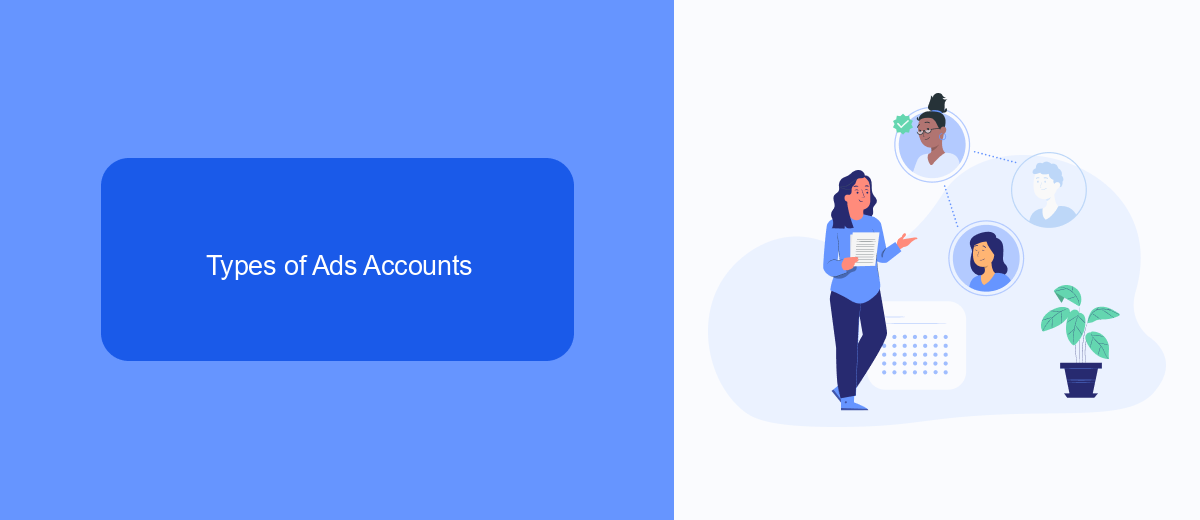
Facebook offers several types of ads accounts to cater to different needs and objectives. The most common type is the Personal Ads Account, which allows individual users to create and manage ads for personal projects or small businesses. This type of account is linked to a user's personal Facebook profile and provides basic tools for ad creation, targeting, and performance tracking. Another type is the Business Manager Account, designed for larger businesses and agencies. This account type offers advanced features such as multiple ad accounts management, role-based access permissions, and detailed analytics.
For businesses looking to streamline their marketing efforts, integrating their Facebook Ads account with other tools and services can be highly beneficial. SaveMyLeads is one such service that simplifies the integration process. It allows businesses to automatically transfer leads from Facebook Ads to various CRM systems, email marketing platforms, and other applications. By using SaveMyLeads, businesses can ensure that their lead data is efficiently managed and utilized, reducing manual work and improving overall campaign effectiveness.
Benefits of Using Ads Accounts

Using a Facebook Ads Account offers numerous advantages for businesses looking to expand their reach and enhance their marketing strategies. By leveraging these accounts, companies can tap into a vast audience and utilize powerful tools to optimize their advertising campaigns.
- Targeted Advertising: Facebook Ads Accounts allow businesses to target specific demographics, interests, and behaviors, ensuring that their ads reach the most relevant audience.
- Cost-Effective: With various budgeting options and bidding strategies, businesses can control their advertising expenses and achieve a higher return on investment.
- Performance Tracking: Detailed analytics and reporting tools enable businesses to monitor the performance of their ads in real-time and make data-driven decisions for future campaigns.
- Integration with Other Tools: Services like SaveMyLeads facilitate seamless integration with CRM systems, automating lead management and enhancing overall efficiency.
- Creative Flexibility: Facebook Ads Accounts provide a variety of ad formats, including images, videos, and carousels, allowing businesses to craft engaging and visually appealing advertisements.
In conclusion, utilizing a Facebook Ads Account can significantly boost a business's marketing efforts by offering targeted advertising, cost control, performance insights, and integration capabilities. These benefits make it an essential tool for any company aiming to succeed in the digital marketplace.
Creating and Managing Ads Accounts
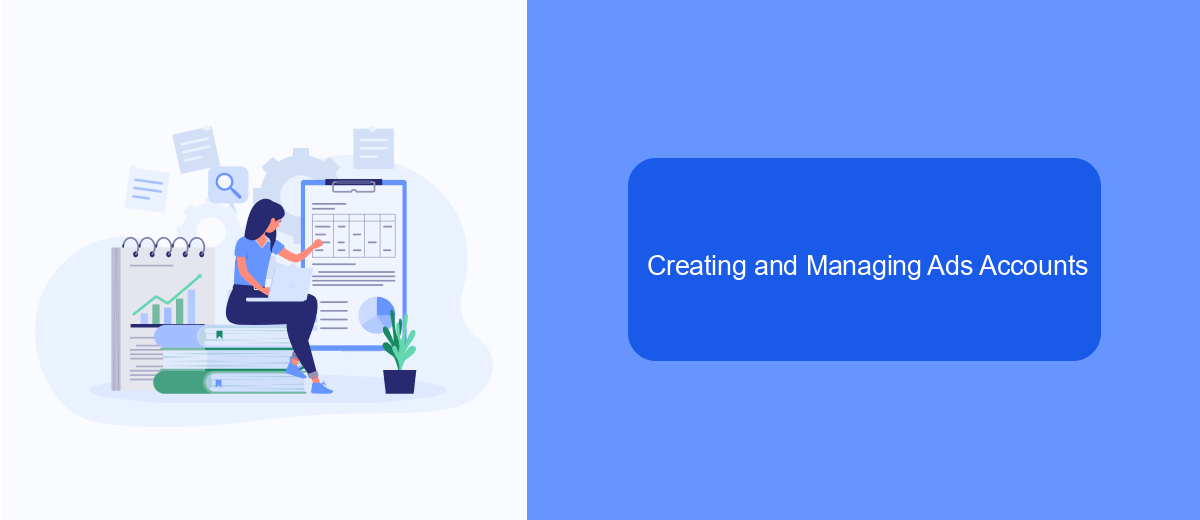
Creating and managing an Ads Account on Facebook is a straightforward process that allows businesses to reach a broader audience through targeted advertising. To begin, one needs to have a personal Facebook account, which will be used to create the Ads Account. Once logged in, navigate to the Facebook Ads Manager, where you can set up your Ads Account by providing essential details such as your account name, payment information, and time zone.
After setting up the account, managing it involves creating ad campaigns, setting budgets, and targeting specific audiences. Facebook provides a variety of tools to help you monitor and optimize your ads' performance, ensuring you get the best return on investment.
- Go to Facebook Ads Manager.
- Click on "Create Account" and fill in the necessary details.
- Set up your payment method and billing information.
- Create your first ad campaign and define your target audience.
- Use Facebook's analytics tools to track and optimize your ads.
For seamless integration and efficient lead management, consider using services like SaveMyLeads. This platform automates the transfer of leads from Facebook to your CRM or email marketing system, saving you time and ensuring no potential customer is missed. By leveraging such tools, you can streamline your ad management process and focus on growing your business.
Integrating Ads Accounts with SaveMyLeads
Integrating your Facebook Ads Account with SaveMyLeads can significantly streamline your marketing efforts by automating data transfer and management tasks. SaveMyLeads is a powerful tool that allows you to connect your Facebook Ads Account with various CRM systems, email marketing platforms, and other applications. This integration ensures that leads generated from your Facebook ads are automatically transferred to your preferred platform, eliminating the need for manual data entry and reducing the risk of errors.
To set up the integration, simply sign up for a SaveMyLeads account and follow the step-by-step instructions provided. The platform offers a user-friendly interface that guides you through the process of connecting your Facebook Ads Account to the desired application. Once the integration is complete, you can customize the data flow according to your business needs, ensuring that all relevant information is captured and utilized effectively. SaveMyLeads provides a seamless and efficient way to enhance your advertising strategy and improve lead management.
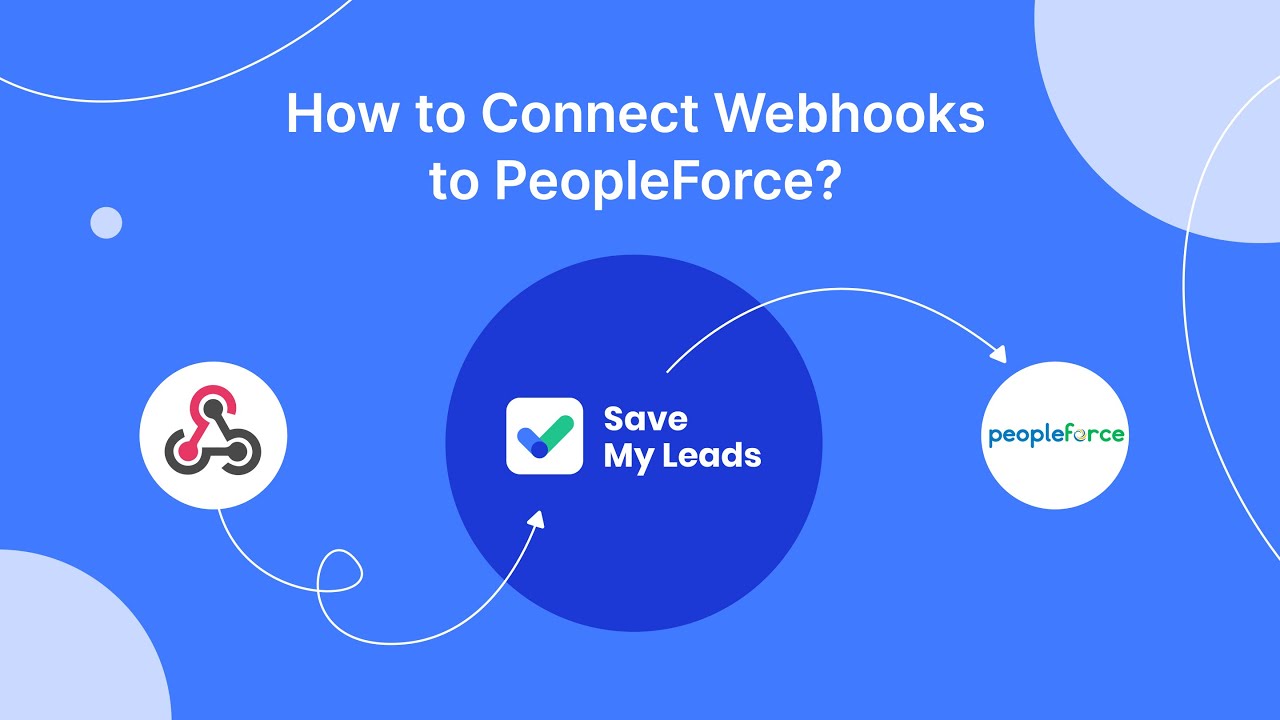

FAQ
What is a Facebook Ads Account?
How do I set up a Facebook Ads Account?
Can I manage multiple ad accounts on Facebook?
What should I do if my Facebook Ads Account is disabled?
How can I automate and integrate my Facebook Ads Account with other tools?
Use the SaveMyLeads service to improve the speed and quality of your Facebook lead processing. You do not need to regularly check the advertising account and download the CSV file. Get leads quickly and in a convenient format. Using the SML online connector, you can set up automatic transfer of leads from Facebook to various services: CRM systems, instant messengers, task managers, email services, etc. Automate the data transfer process, save time and improve customer service.
