Ad fatigue is a common challenge in digital marketing, particularly on platforms like Facebook. It occurs when audiences become overly familiar with an ad, leading to decreased engagement and effectiveness. Understanding ad fatigue is crucial for optimizing your campaigns, maintaining audience interest, and ensuring your advertising budget is well spent. This article delves into the causes, signs, and solutions for ad fatigue in Facebook Ads.
Ad Fatigue in Facebook Ads
Ad fatigue occurs when your audience sees the same Facebook ad too many times, causing them to become less responsive to it. This phenomenon can lead to decreased engagement, lower click-through rates, and ultimately, a less effective advertising campaign. Understanding and addressing ad fatigue is crucial for maintaining the performance of your Facebook ads.
- Monitor ad frequency: Keep an eye on how often your ads are being shown to the same audience.
- Rotate creatives: Regularly update your ad visuals and copy to keep your audience engaged.
- Segment your audience: Target different segments with tailored ads to prevent overexposure.
- Use automated tools: Platforms like SaveMyLeads can help you manage and optimize your ad campaigns by integrating various data sources and automating processes.
By implementing these strategies, you can minimize ad fatigue and ensure that your Facebook ads remain effective. Regularly analyzing your campaign performance and making necessary adjustments will help you maintain high engagement and achieve your advertising goals.
Recognizing Ad Fatigue
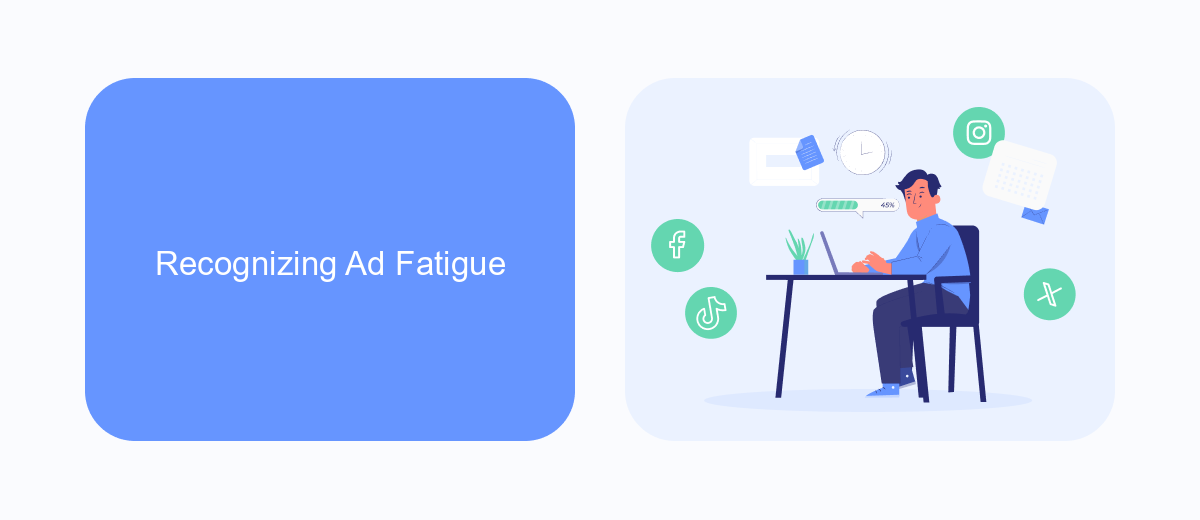
Ad fatigue occurs when your audience sees your Facebook ads too frequently, leading to decreased engagement and effectiveness. Recognizing ad fatigue early is crucial for maintaining the performance of your campaigns. One of the first signs is a noticeable drop in click-through rates (CTR) and an increase in the cost per click (CPC). You might also observe a decline in overall engagement metrics, such as likes, shares, and comments. These indicators suggest that your audience is becoming less responsive to your ads, signaling the need for a refresh.
Another way to identify ad fatigue is by monitoring the frequency metric in your Facebook Ads Manager. If the frequency number is consistently high, it means your ads are being shown to the same users repeatedly, which can lead to ad fatigue. To mitigate this, consider rotating your ad creatives and targeting different audience segments. Additionally, integrating tools like SaveMyLeads can help streamline your ad management process by automating lead data transfers and enabling you to focus on optimizing your ad strategies. By staying vigilant and using the right tools, you can effectively recognize and combat ad fatigue.
Combating Ad Fatigue

Ad fatigue can significantly impact the performance of your Facebook Ads, leading to decreased engagement and higher costs. To effectively combat ad fatigue, it's crucial to implement strategies that keep your audience engaged and your ads performing optimally.
- Rotate your ad creatives regularly to ensure fresh content.
- Segment your audience to deliver more personalized ads.
- Utilize A/B testing to identify the most effective ad variations.
- Monitor ad performance metrics and adjust your strategy accordingly.
- Leverage tools like SaveMyLeads to automate and streamline your ad management processes.
By following these steps, you can minimize the risk of ad fatigue and maintain the effectiveness of your Facebook Ads. Regularly updating your ad creatives and using advanced tools for automation and integration will help keep your campaigns fresh and engaging. SaveMyLeads, for instance, offers seamless integration capabilities that can enhance your ad management and ensure a steady flow of high-quality leads.
Tips for Preventing Ad Fatigue
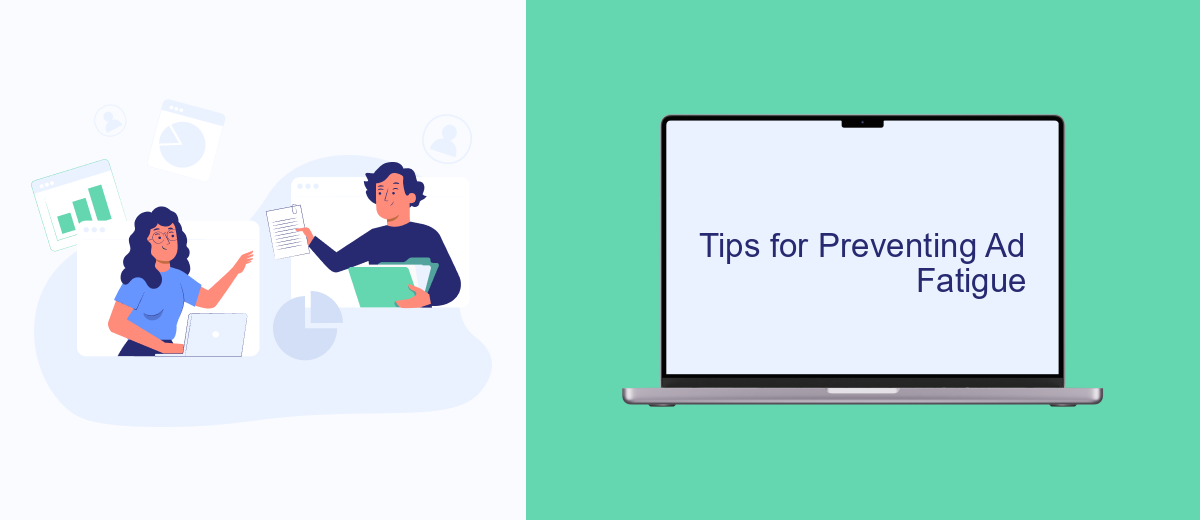
Ad fatigue occurs when your target audience sees the same ad too many times, leading to decreased engagement and effectiveness. To prevent this, it is essential to regularly refresh your ad creatives and strategies. By doing so, you can maintain audience interest and improve ad performance.
One effective way to combat ad fatigue is to diversify your ad content. Experiment with different formats, such as videos, carousel ads, and static images, to keep your audience engaged. Additionally, consider targeting different audience segments to avoid overexposure to the same group of users.
- Rotate your ad creatives frequently to keep them fresh.
- Use A/B testing to determine which ad variations perform best.
- Leverage audience segmentation to tailor ads to specific groups.
- Utilize tools like SaveMyLeads to automate and optimize your ad campaigns.
By implementing these strategies, you can effectively prevent ad fatigue and ensure your Facebook ads remain engaging and effective. Regularly monitoring your ad performance and making necessary adjustments will help you achieve better results and maximize your return on investment.
Examples of Ad Fatigue
Ad fatigue occurs when your target audience sees the same ad too many times, leading to decreased engagement and performance. For example, if you run an ad campaign on Facebook for a prolonged period without changing the visuals or copy, users who have already seen the ad multiple times may start to ignore it. This results in lower click-through rates and higher costs per conversion, as the audience becomes less responsive.
Another example of ad fatigue can be observed when a brand fails to rotate its ads regularly. In such cases, even if the initial ad was effective, its impact diminishes over time. To combat this, services like SaveMyLeads can be utilized to streamline the integration of new ad creatives and automate the process of updating your campaigns. By frequently refreshing your ad content and leveraging tools like SaveMyLeads, you can maintain audience interest and improve overall campaign performance.
FAQ
What is ad fatigue in Facebook Ads?
How can I identify ad fatigue in my Facebook Ads?
What are some strategies to combat ad fatigue?
How often should I refresh my Facebook Ads to avoid ad fatigue?
Can automation tools help manage ad fatigue?
Don't waste another minute manually transferring leads from Facebook to other systems. SaveMyLeads is a simple and effective tool that will allow you to automate this process so that you don't have to spend time on the routine. Try SaveMyLeads features, make sure that this tool will relieve your employees and after 5 minutes of settings your business will start working faster.
