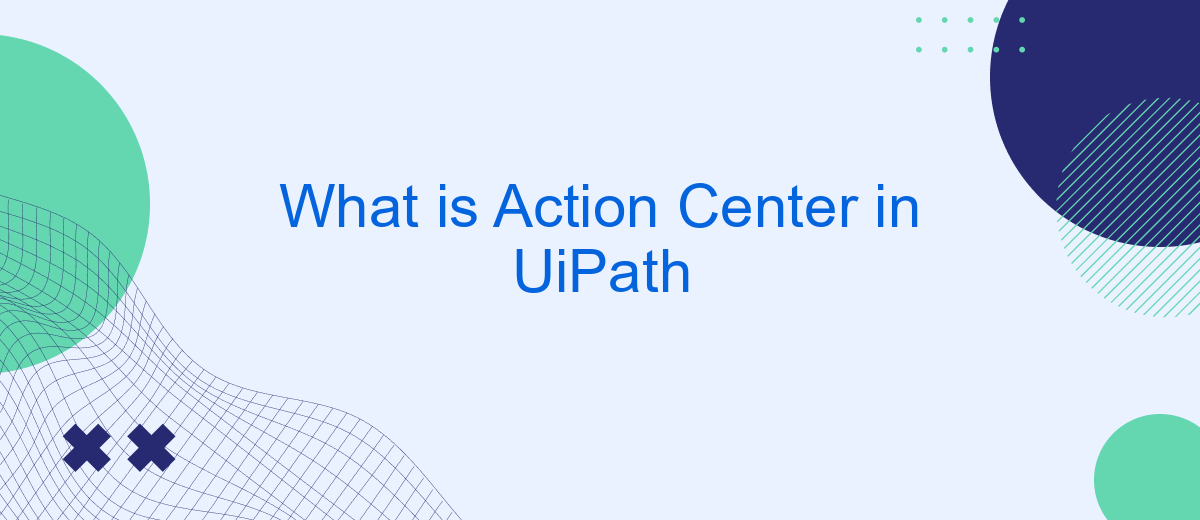The Action Center in UiPath is a pivotal feature that bridges the gap between automated processes and human intervention. It enables users to manage and respond to tasks that require human judgment, ensuring seamless collaboration between bots and people. This article delves into the functionalities and benefits of the Action Center, highlighting its role in enhancing workflow efficiency and decision-making.
Introduction
The Action Center in UiPath is a powerful feature designed to enhance the automation experience by providing a centralized platform for managing human-in-the-loop processes. It allows users to handle tasks that require human judgment, making it an essential tool for businesses aiming to streamline their workflows while maintaining a high level of accuracy and efficiency.
- Centralized task management
- Enhanced collaboration between robots and humans
- Improved decision-making processes
- Seamless integration with various applications
By leveraging the Action Center, organizations can ensure that complex tasks are completed with the necessary human oversight, enhancing overall process quality. For businesses looking to integrate various applications seamlessly, services like SaveMyLeads can be invaluable. SaveMyLeads simplifies the integration process, allowing teams to focus on optimizing their workflows without getting bogged down by technical complexities.
Features of Action Center
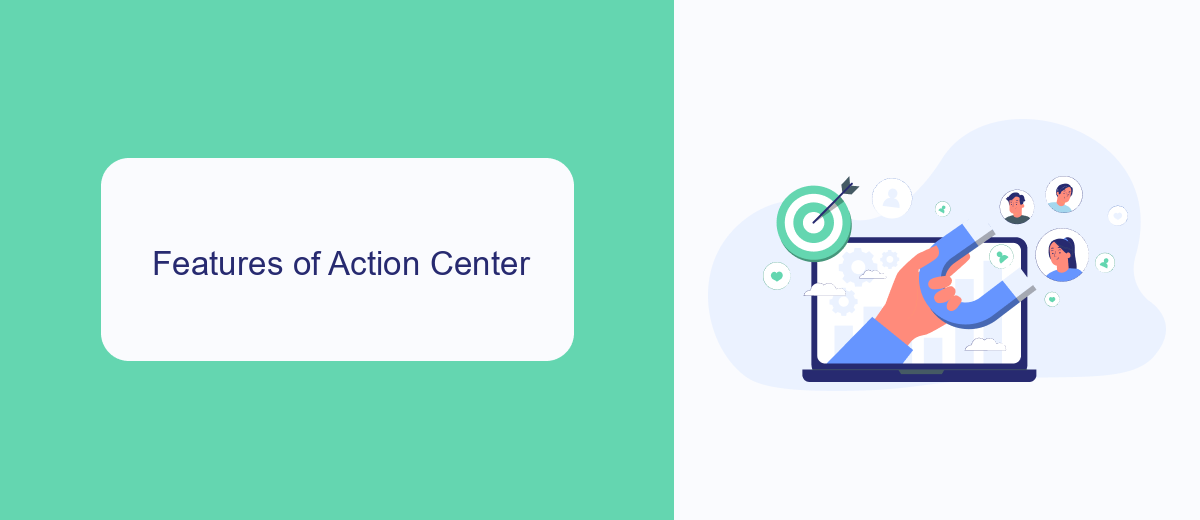
Action Center in UiPath offers a range of features designed to enhance the efficiency and effectiveness of automation workflows. One of the key features is the ability to create and manage action items that require human intervention. This ensures that critical tasks are addressed promptly, maintaining the flow of automated processes. Users can approve, reject, or provide additional information for these action items, making it easier to handle exceptions and edge cases that automation alone cannot manage.
Another significant feature is the integration capability with various third-party services and applications. For instance, using tools like SaveMyLeads, businesses can automate the process of capturing and managing leads from different sources, ensuring seamless data flow and reducing manual entry errors. Additionally, Action Center supports role-based access control, allowing administrators to define user permissions and ensure that sensitive information is handled securely. These features collectively make Action Center a powerful tool for managing complex automation scenarios effectively.
Benefits of Using Action Center

The Action Center in UiPath provides a centralized hub for managing human-in-the-loop workflows, enhancing efficiency and collaboration within automation processes. By leveraging Action Center, organizations can streamline task assignments and ensure timely completion of critical actions.
- Improved Collaboration: Action Center allows for seamless communication and task delegation among team members, ensuring that everyone is on the same page.
- Enhanced Efficiency: Automating routine tasks while allowing human intervention when necessary reduces bottlenecks and speeds up processes.
- Centralized Management: It provides a single platform to monitor and manage all pending actions, making it easier to track progress and address issues promptly.
- Integration Capabilities: With services like SaveMyLeads, integrating various tools and platforms becomes effortless, enhancing the overall functionality of the Action Center.
- Scalability: The system can easily scale with the growing needs of the organization, accommodating more complex workflows and larger teams.
Utilizing the Action Center in UiPath not only optimizes workflow management but also ensures that human inputs are effectively integrated into automated processes. This leads to a more agile and responsive operational environment, ultimately driving better business outcomes.
How to Configure Action Center
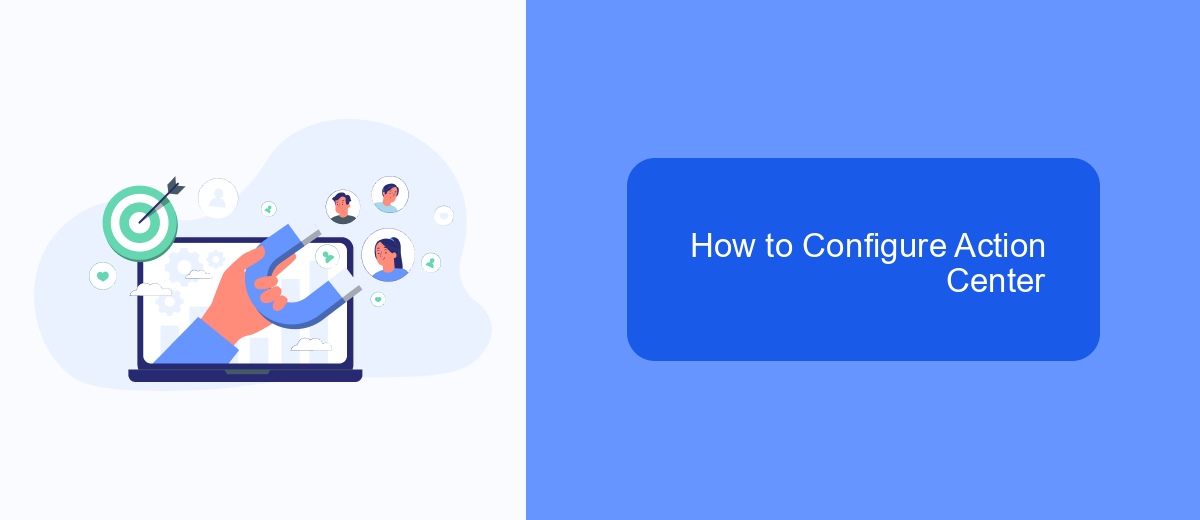
Configuring the Action Center in UiPath is a straightforward process that enables you to manage and track business actions efficiently. To get started, ensure you have the necessary permissions and access rights within your UiPath Orchestrator environment. This will allow you to create, assign, and monitor actions seamlessly.
First, navigate to the Action Center in your UiPath Orchestrator. From there, you can create new actions by defining the necessary parameters and assigning them to the appropriate users or groups. It's essential to customize the action forms to capture all relevant information, ensuring that the users have all the details they need to complete the tasks effectively.
- Open UiPath Orchestrator and go to the Action Center.
- Create a new action and define its parameters.
- Assign the action to a user or group.
- Customize the action form to include necessary fields.
- Monitor the progress and completion of the action.
For advanced integrations, consider using services like SaveMyLeads to automate the transfer of data between UiPath and other applications. This can streamline your workflows and ensure that all necessary information is readily available in the Action Center. By following these steps, you can efficiently configure and utilize the Action Center in UiPath to enhance your business processes.
Example Scenario
Imagine a scenario where a company receives numerous customer inquiries daily through various channels like email, social media, and their website. Managing and responding to these inquiries efficiently is crucial for maintaining customer satisfaction. Using UiPath Action Center, the company can streamline this process by automating the initial sorting and categorization of inquiries. For instance, emails related to technical support can be automatically forwarded to the IT department, while billing-related queries are sent to the finance team.
Additionally, integrating UiPath with SaveMyLeads can further enhance this automation. SaveMyLeads can capture customer inquiries from social media platforms and other online sources, feeding them directly into the UiPath workflow. This ensures that no customer inquiry is missed and all are processed in a timely manner. By leveraging UiPath Action Center and SaveMyLeads, the company can significantly reduce manual effort, improve response times, and provide a better overall customer experience.
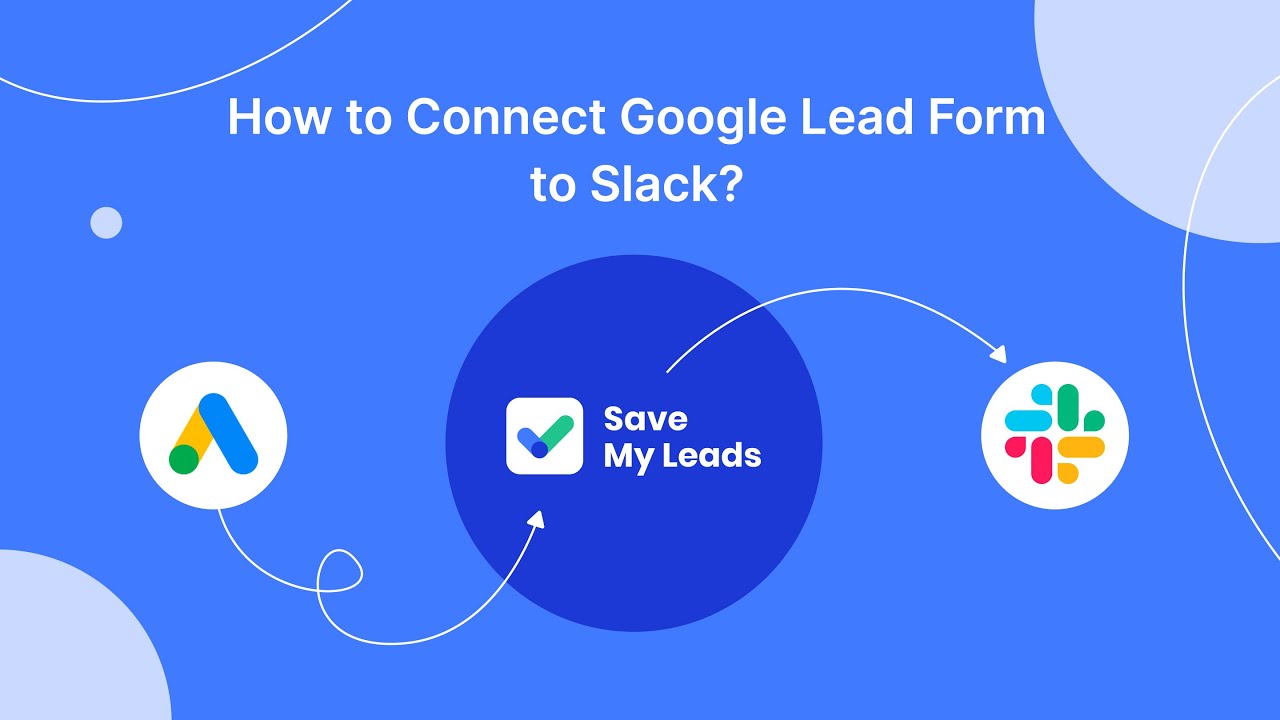

FAQ
What is UiPath Action Center?
How do I access UiPath Action Center?
What types of tasks can be managed in UiPath Action Center?
Can I integrate UiPath Action Center with other tools?
How does UiPath Action Center improve automation workflows?
You probably know that the speed of leads processing directly affects the conversion and customer loyalty. Do you want to receive real-time information about new orders from Facebook and Instagram in order to respond to them as quickly as possible? Use the SaveMyLeads online connector. Link your Facebook advertising account to the messenger so that employees receive notifications about new leads. Create an integration with the SMS service so that a welcome message is sent to each new customer. Adding leads to a CRM system, contacts to mailing lists, tasks to project management programs – all this and much more can be automated using SaveMyLeads. Set up integrations, get rid of routine operations and focus on the really important tasks.