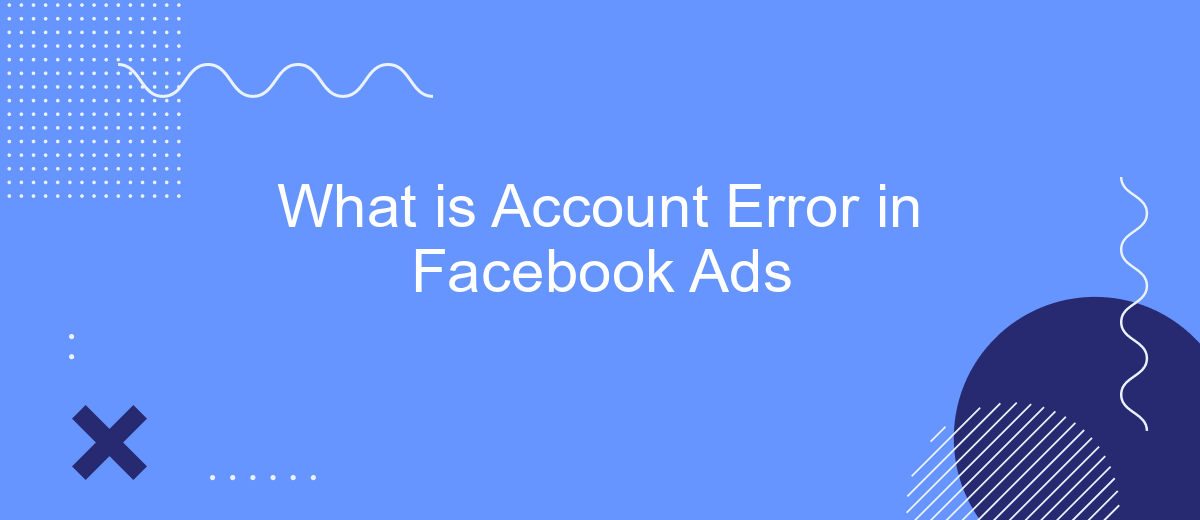Account errors in Facebook Ads can be a significant hurdle for marketers and businesses aiming to reach their target audience effectively. These errors can range from billing issues to policy violations, each impacting the performance and delivery of ad campaigns. Understanding the common types of account errors and how to resolve them is crucial for maintaining a seamless advertising experience on the platform.
Account Error in Facebook Ads
Account errors in Facebook Ads can significantly hinder your advertising efforts, causing your campaigns to underperform or even stop entirely. These errors can arise from various issues, such as incorrect billing information, policy violations, or misconfigured settings. Understanding and resolving these errors promptly is crucial for maintaining the effectiveness of your ad campaigns.
- Incorrect billing information: Ensure your payment details are up-to-date and accurate.
- Policy violations: Review Facebook's advertising policies to ensure compliance.
- Misconfigured settings: Double-check your ad account settings and permissions.
- Integration issues: Utilize services like SaveMyLeads to streamline and automate your Facebook Ads integrations.
By addressing these common causes of account errors, you can minimize disruptions to your campaigns. Utilizing tools like SaveMyLeads can also help automate the integration process, ensuring that your data flows smoothly between platforms and reduces the likelihood of errors. Regularly monitoring your ad account and staying informed about Facebook's policies will help maintain a healthy and effective advertising strategy.
Causes of Account Errors

Account errors in Facebook Ads can arise from a variety of sources. One common cause is incorrect billing information, which can lead to payment failures and subsequently pause your ad campaigns. Additionally, discrepancies in account settings, such as mismatched time zones or currency settings, can result in errors that disrupt the smooth functioning of your ads. Ensuring that all account details are accurate and up-to-date is crucial to avoid these issues.
Another significant factor contributing to account errors is improper integration with third-party services. For instance, if you are using a service like SaveMyLeads to automate lead generation and data synchronization, any misconfigurations or outdated API connections can lead to errors. Regularly updating and verifying your integrations can help mitigate these risks. Moreover, adhering to Facebook's advertising policies and guidelines is essential, as violations can result in account restrictions or suspensions.
Fixing Account Errors

Encountering account errors in Facebook Ads can be frustrating, but resolving them is often straightforward. Follow these steps to get your ads back on track:
- Check your payment method: Ensure your payment method is valid and has sufficient funds. Update it if necessary.
- Review account settings: Verify that your account information, including billing details and contact information, is accurate.
- Clear outstanding balances: Pay any overdue balances on your account to avoid disruptions in your ad campaigns.
- Examine ad content: Ensure your ads comply with Facebook's advertising policies and guidelines.
- Utilize SaveMyLeads: Integrate SaveMyLeads to streamline data synchronization and automate lead management, reducing potential errors.
By following these steps, you can quickly identify and resolve common account errors in Facebook Ads. Regularly monitoring your account and leveraging tools like SaveMyLeads can help maintain smooth and effective advertising campaigns.
Preventing Account Errors
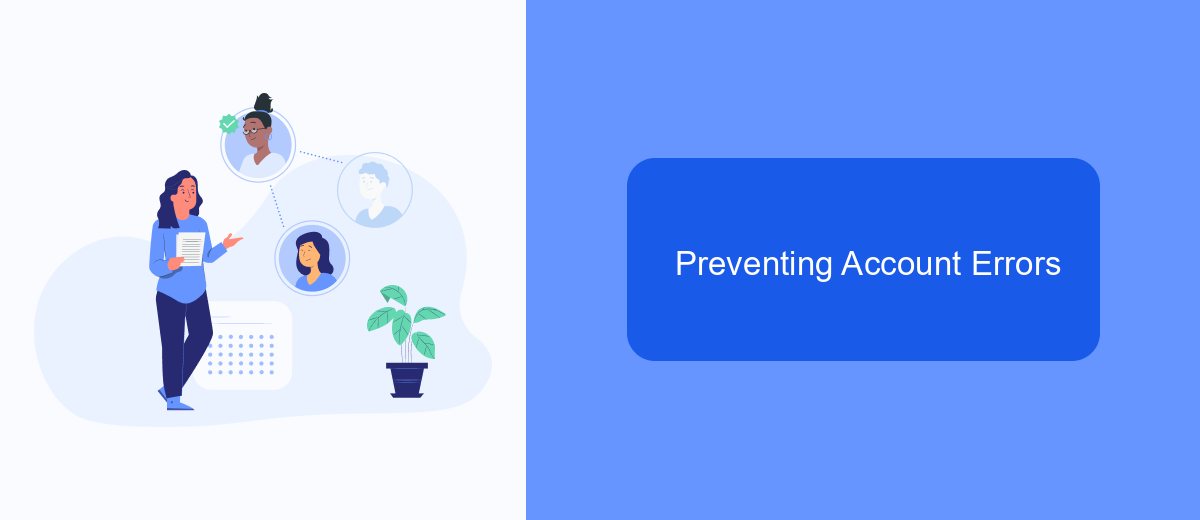
Preventing account errors in Facebook Ads is crucial to ensure your advertising campaigns run smoothly and effectively. One of the first steps you can take is to regularly review and update your account settings. This includes verifying your payment methods, ensuring your contact information is current, and checking your ad permissions and roles.
Another key aspect is to monitor your ad performance and compliance with Facebook’s advertising policies. Regularly reviewing your ad content for any policy violations can help you avoid account suspensions and other issues. Additionally, staying informed about Facebook’s policy updates can prevent unexpected errors.
- Regularly review and update account settings
- Verify payment methods and contact information
- Check ad permissions and roles
- Monitor ad performance and compliance
- Stay informed about Facebook’s policy updates
To further streamline your ad management and prevent errors, consider using integration services like SaveMyLeads. This platform automates data transfer between Facebook Ads and various CRM systems, ensuring that your leads and customer data are accurately synced. By leveraging such tools, you can minimize manual errors and enhance the efficiency of your ad campaigns.
Professional Help for Account Errors
Encountering account errors in Facebook Ads can be frustrating and time-consuming, especially when you are trying to run a successful marketing campaign. While some issues can be resolved through Facebook's support resources, there are times when professional help is necessary to efficiently address and rectify these problems. Seeking expert assistance can not only save you time but also ensure that your campaigns are back on track with minimal disruption.
One such professional service that can significantly aid in resolving account errors is SaveMyLeads. SaveMyLeads offers seamless integration solutions that help automate and streamline your marketing processes. By using SaveMyLeads, you can ensure that your lead data flows smoothly between Facebook Ads and your CRM or other marketing tools, minimizing the risk of errors. Additionally, their support team is well-versed in handling various account issues, providing you with the expertise needed to quickly and effectively resolve any complications that arise.
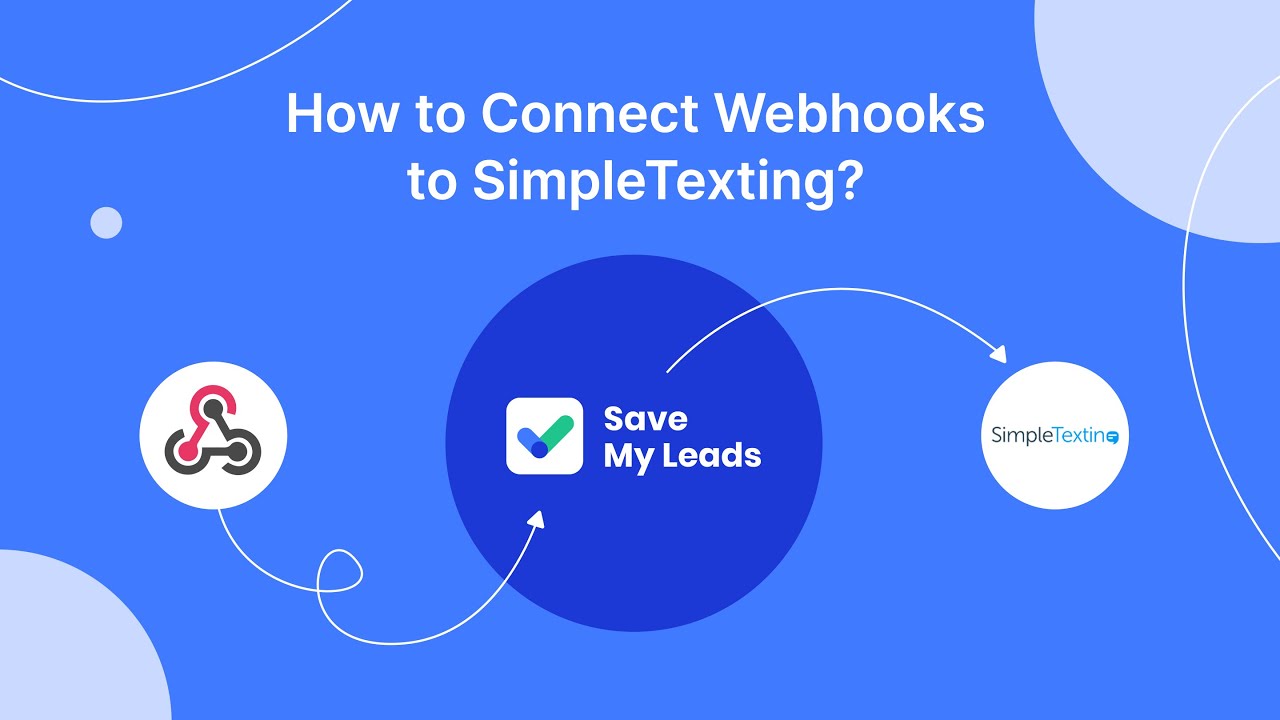

FAQ
What is an Account Error in Facebook Ads?
How can I resolve a billing issue causing an Account Error?
Why is my ad account disabled?
How can I prevent Account Errors in the future?
What should I do if I can't identify the cause of the Account Error?
Would you like your employees to receive real-time data on new Facebook leads, and automatically send a welcome email or SMS to users who have responded to your social media ad? All this and more can be implemented using the SaveMyLeads system. Connect the necessary services to your Facebook advertising account and automate data transfer and routine work. Let your employees focus on what really matters, rather than wasting time manually transferring data or sending out template emails.