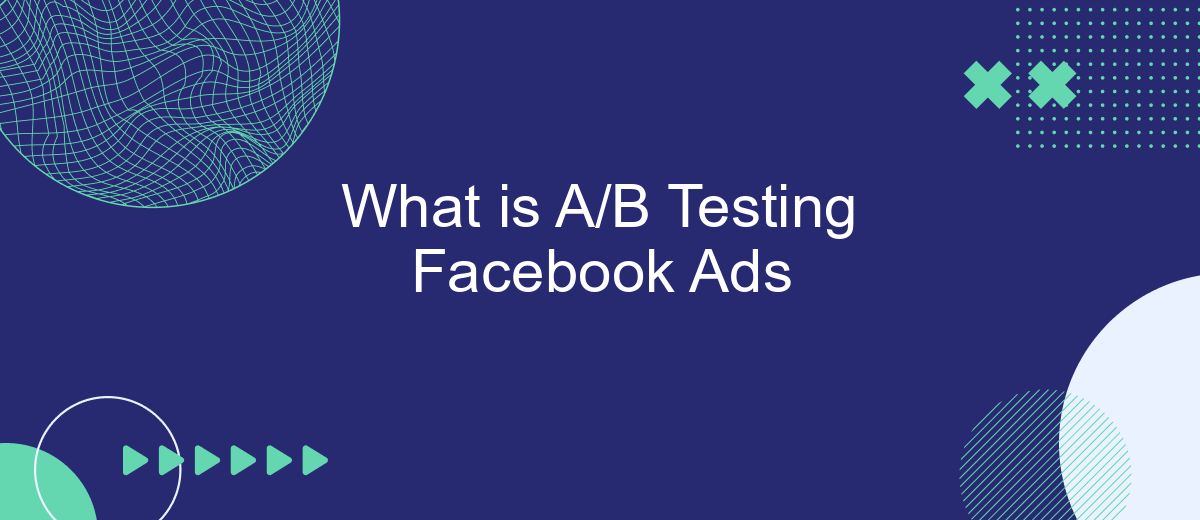A/B testing Facebook ads is a powerful method for optimizing your advertising strategy by comparing two versions of an ad to see which performs better. By systematically testing variables such as images, headlines, and calls to action, marketers can gain valuable insights into what resonates most with their audience, ultimately improving engagement and conversion rates.
Introduction to A/B Testing Facebook Ads
A/B testing, also known as split testing, is a powerful method used to compare two versions of an advertisement to determine which one performs better. This technique is particularly effective for optimizing Facebook ads, as it allows marketers to make data-driven decisions and improve their ad campaigns' effectiveness. By testing different variables, such as headlines, images, and calls-to-action, businesses can identify the most engaging elements for their target audience.
- Test different headlines to see which one captures more attention.
- Experiment with various images to determine which visual content resonates best.
- Compare different calls-to-action to find out which prompts more conversions.
- Adjust targeting options to identify the most responsive audience segments.
To streamline the A/B testing process and manage ad performance more efficiently, businesses can leverage integration services like SaveMyLeads. SaveMyLeads automates the data flow between Facebook Ads and other marketing tools, ensuring that insights from A/B tests are quickly and accurately implemented. This allows marketers to focus on refining their strategies and maximizing their advertising ROI.
Benefits of A/B Testing for Facebook Ads
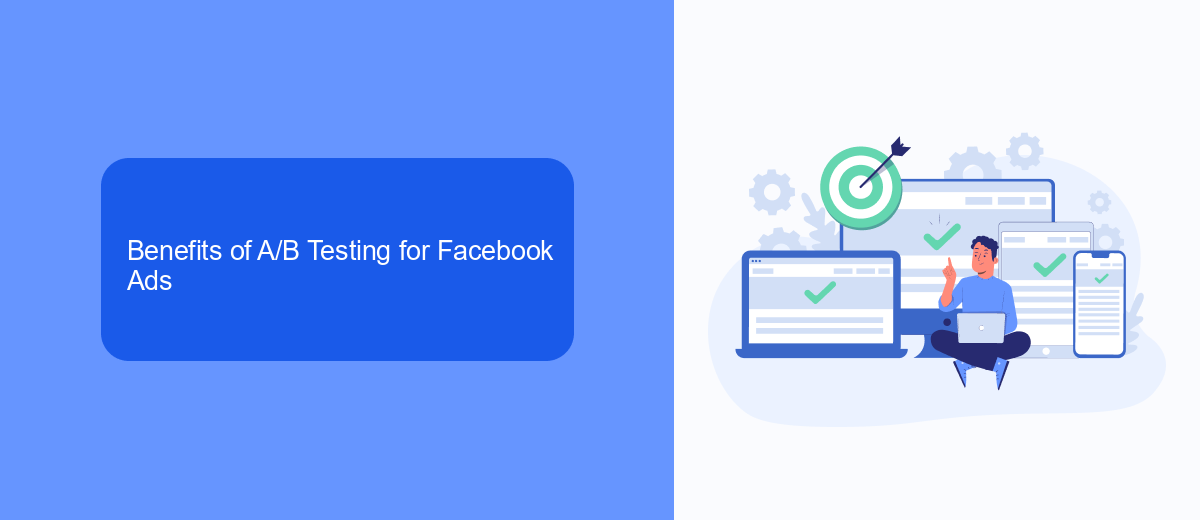
A/B testing for Facebook Ads offers numerous benefits that can significantly enhance your marketing efforts. By comparing different versions of your ads, you can identify which elements resonate most with your audience. This process allows you to optimize your ad creatives, headlines, and call-to-actions for better engagement and conversion rates. Additionally, A/B testing helps you make data-driven decisions, reducing the guesswork and ensuring that your advertising budget is spent more efficiently.
Moreover, A/B testing can reveal insights into audience behavior and preferences, enabling you to tailor your campaigns more precisely. By integrating tools like SaveMyLeads, you can automate the data collection and analysis process, streamlining your workflow and saving valuable time. This integration allows you to seamlessly transfer leads and campaign data to your CRM or other marketing tools, ensuring that you have a comprehensive view of your ad performance. Ultimately, A/B testing empowers you to create more effective Facebook Ads, driving better results and maximizing your return on investment.
How to Perform A/B Testing for Facebook Ads

A/B testing for Facebook Ads is a crucial strategy for optimizing your ad performance. By comparing two versions of an ad, you can determine which one resonates better with your audience and generates better results. Here's a step-by-step guide to perform A/B testing for Facebook Ads.
- Define Your Objective: Determine what you want to achieve with your ads, whether it's increasing clicks, conversions, or engagement.
- Create Variations: Develop two versions of your ad with one key difference, such as the headline, image, or call-to-action.
- Set Up Your Test: Use Facebook Ads Manager to create an A/B test. Select your campaign objective and choose the variable you want to test.
- Allocate Budget and Audience: Split your budget evenly between the two ad variations and ensure they target the same audience for accurate results.
- Analyze Results: Run the test for a sufficient period and then analyze the performance metrics to identify the winning ad.
- Implement Findings: Use the insights gained from the test to optimize future ad campaigns.
For seamless integration and automation of your Facebook Ads data, consider using SaveMyLeads. This service helps you connect Facebook Ads with various CRM and marketing tools, ensuring your leads and data are efficiently managed and utilized.
Tips for Effective A/B Testing of Facebook Ads
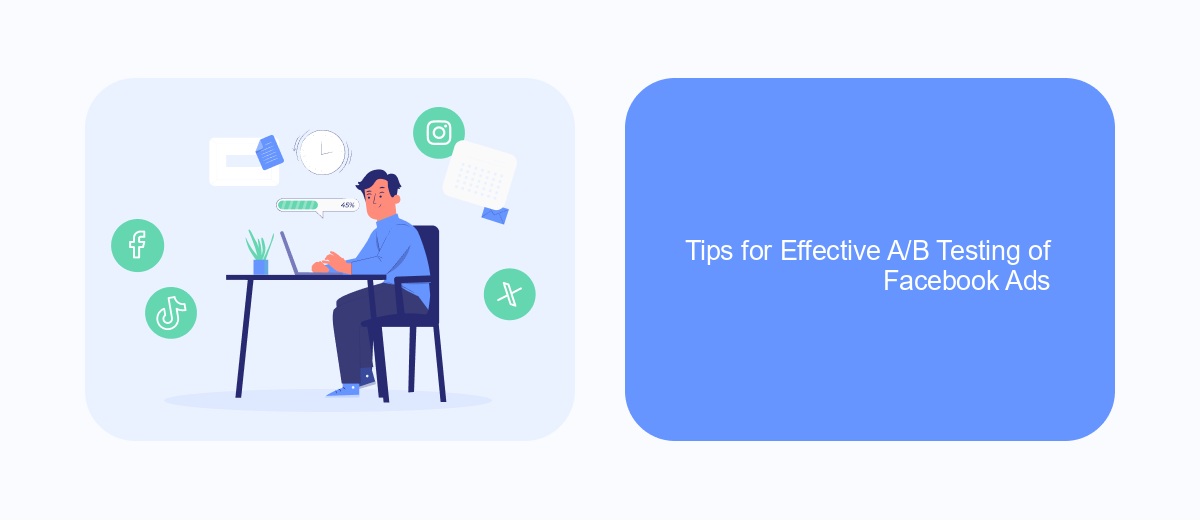
To run an effective A/B test for your Facebook ads, it's crucial to start with clear objectives. Knowing what you aim to achieve—whether it's higher click-through rates, better conversion rates, or more engagement—will help you measure the success of your tests accurately.
Next, ensure that you test only one variable at a time. This could be the ad copy, image, headline, or call-to-action. Testing multiple variables simultaneously can make it difficult to determine which change led to the improved performance.
- Set a sufficient budget and timeframe for your tests to gather meaningful data.
- Use Facebook's split testing feature to automate the process and reduce manual errors.
- Leverage tools like SaveMyLeads to integrate and streamline your data collection and analysis processes.
- Regularly review and analyze your test results to make informed decisions.
Finally, remember to iterate and optimize continuously. A/B testing is not a one-time activity but an ongoing process. By consistently refining your ads based on test results, you can achieve better performance and higher ROI over time.
Managing and Evaluating A/B Test Results
Managing A/B test results on Facebook Ads involves systematically collecting and analyzing data to make informed decisions. Start by clearly defining your key performance indicators (KPIs) such as click-through rates, conversion rates, or return on ad spend. Use Facebook Ads Manager to monitor these metrics in real-time. Ensure you run the test for a sufficient period to gather meaningful data, typically at least one to two weeks, depending on your traffic volume. Consistency in testing conditions is crucial to avoid skewed results.
Evaluating A/B test results requires a methodical approach. Use statistical significance to determine if the observed differences between variants are not due to random chance. Tools like SaveMyLeads can help automate the integration of your Facebook Ads data with other platforms, streamlining the analysis process. Once the test concludes, compare the performance of each variant against your predefined KPIs. Identify the winning variant and implement the insights gained to optimize future ad campaigns. Always document your findings and iterate on your strategies to continuously improve ad performance.
FAQ
What is A/B Testing in Facebook Ads?
Why is A/B Testing important for Facebook Ads?
How do I set up an A/B Test for my Facebook Ads?
What metrics should I focus on during A/B Testing?
Can I automate A/B Testing and integrate it with other tools?
Would you like your employees to receive real-time data on new Facebook leads, and automatically send a welcome email or SMS to users who have responded to your social media ad? All this and more can be implemented using the SaveMyLeads system. Connect the necessary services to your Facebook advertising account and automate data transfer and routine work. Let your employees focus on what really matters, rather than wasting time manually transferring data or sending out template emails.