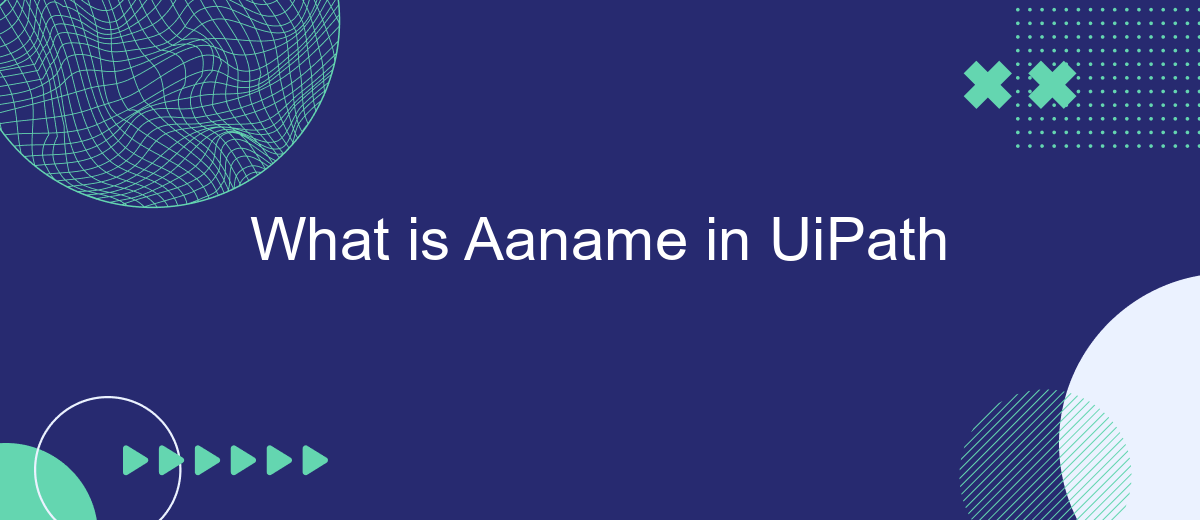In the realm of robotic process automation (RPA), UiPath stands out as a leading platform for streamlining business processes. One crucial element within UiPath is the "Aaname" attribute. This attribute plays a pivotal role in identifying and interacting with UI elements, ensuring accurate and efficient automation. Understanding Aaname is essential for anyone looking to harness the full potential of UiPath's capabilities.
Introduction to Aaname in UiPath
Aaname is a crucial attribute in UiPath, a leading RPA (Robotic Process Automation) tool that helps automate repetitive tasks. This attribute is used to uniquely identify UI elements within applications, ensuring that the automation script interacts with the correct elements. Understanding and effectively using Aaname can significantly enhance the reliability and efficiency of your automation projects.
- Unique identification of UI elements
- Improved accuracy in automation tasks
- Enhanced reliability of automation scripts
By leveraging the Aaname attribute, developers can create more robust and error-free automation workflows. For instance, when integrating with third-party services like SaveMyLeads, which automates lead data management, using Aaname ensures that the correct data is captured and processed. This leads to more efficient and accurate workflows, ultimately saving time and reducing the potential for errors.
Key Features and Benefits of Aaname

Aaname in UiPath is a crucial attribute used to identify UI elements based on their accessible names. This feature enhances the accuracy and reliability of automation tasks by ensuring that the correct elements are selected and interacted with. By leveraging Aaname, developers can create more robust and maintainable automation workflows, reducing the likelihood of errors caused by dynamic or changing UI elements.
One of the key benefits of using Aaname is its ability to improve the efficiency of automation processes. It simplifies the task of locating elements within complex user interfaces, making the automation scripts more resilient to changes in the UI. Additionally, integrating tools like SaveMyLeads can further streamline the automation process by enabling seamless data transfer between different platforms and services, enhancing overall productivity and reducing manual intervention.
How to Use Aaname in UiPath

To effectively use the "aaname" attribute in UiPath, you need to follow a few simple steps. The "aaname" attribute helps identify UI elements based on their accessible names, making automation more reliable and precise.
- Open UiPath Studio and create a new sequence or open an existing one.
- Drag and drop the activity you need (e.g., Click or Type Into) into your sequence.
- In the Properties panel of the activity, click on the selector field.
- Use the Ui Explorer to inspect the target element and locate the "aaname" attribute.
- Copy the "aaname" value and paste it into the selector editor, ensuring it is correctly formatted.
By following these steps, you can enhance the accuracy of your automation processes. For seamless integration of your automated workflows with other services, consider using SaveMyLeads. This service simplifies the process of connecting UiPath with various applications, ensuring smooth data transfer and synchronization.
Real-World Examples of Aaname Applications
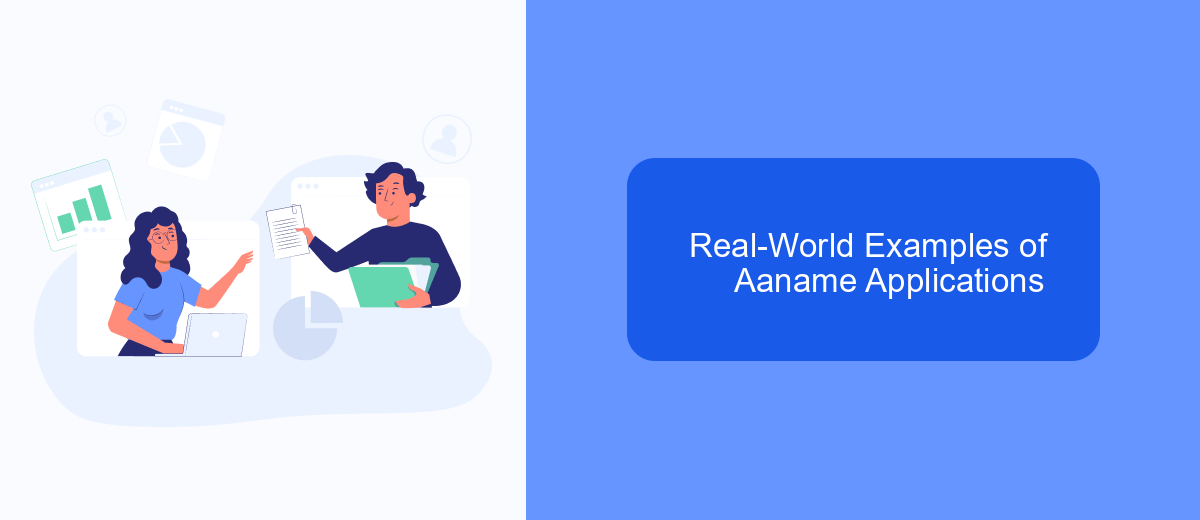
Aaname is a powerful attribute in UiPath that helps in identifying UI elements more accurately. This attribute can be particularly useful in scenarios where the UI structure is dynamic or when dealing with complex applications. For instance, in web automation, Aaname can be used to pinpoint buttons, links, and other interactive elements that may not have unique IDs or names.
In enterprise environments, Aaname is often leveraged to streamline repetitive tasks such as data entry, form submission, and report generation. By using Aaname, organizations can ensure that their automation scripts are more reliable and less prone to errors caused by UI changes.
- Automating data entry in CRM systems by identifying input fields through Aaname.
- Using Aaname to click on dynamically generated buttons in web applications.
- Enhancing the accuracy of screen scraping tasks by targeting specific UI elements.
For businesses looking to integrate various software solutions, tools like SaveMyLeads can further enhance the automation process. SaveMyLeads allows seamless integration with multiple platforms, ensuring that data flows smoothly between applications, which can be particularly beneficial when combined with UiPath's capabilities.
Conclusion and Future of Aaname
The 'Aaname' attribute in UiPath plays a crucial role in ensuring the accuracy and efficiency of automated processes by enabling precise element identification. As businesses continue to adopt automation technologies, the importance of reliable selectors like 'Aaname' will only grow. Proper utilization of this attribute can significantly reduce errors and enhance the robustness of workflows, making UiPath a more powerful tool for organizations aiming to streamline their operations.
Looking ahead, the future of 'Aaname' in UiPath appears promising, especially with the ongoing advancements in AI and machine learning. Tools and services such as SaveMyLeads can further enhance the integration capabilities of UiPath, allowing for seamless data flow between various applications and systems. By leveraging such integrations, businesses can achieve greater automation efficiency and adaptability, ensuring they remain competitive in an ever-evolving digital landscape.


FAQ
What is Aaname in UiPath?
How does Aaname help in UI automation?
Can Aaname be used with other attributes in UiPath?
What should I do if Aaname is not unique?
Are there any tools to help with setting up UiPath automation?
Are you using Facebook Lead Ads? Then you will surely appreciate our service. The SaveMyLeads online connector is a simple and affordable tool that anyone can use to set up integrations for Facebook. Please note that you do not need to code or learn special technologies. Just register on our website and create the necessary integration through the web interface. Connect your advertising account with various services and applications. Integrations are configured in just 5-10 minutes, and in the long run they will save you an impressive amount of time.