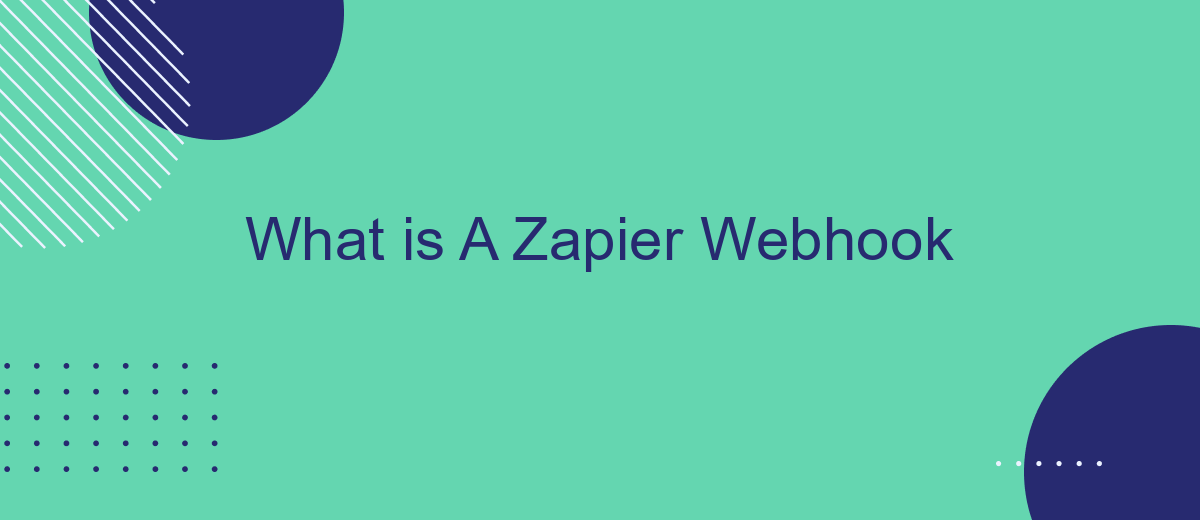A Zapier Webhook is a powerful tool that enables seamless automation by allowing different apps to communicate with each other in real-time. By using webhooks, you can trigger specific actions in one app based on events that occur in another, streamlining workflows and saving valuable time. In this article, we'll explore what Zapier Webhooks are, how they work, and their practical applications.
What is a Zapier Webhook?
A Zapier Webhook is a powerful tool that allows you to automate workflows by sending and receiving data between different web applications in real-time. Webhooks act as a bridge, enabling one app to send immediate data updates to another app whenever a specific event occurs. This eliminates the need for manual data entry and ensures seamless integration between various services.
- Automate repetitive tasks
- Instant data transfer between apps
- Reduce manual errors
- Enhance productivity
Using a service like SaveMyLeads, you can easily set up and manage Zapier Webhooks without any coding knowledge. SaveMyLeads simplifies the process of connecting different applications, allowing you to focus on your core business tasks while ensuring your data flows smoothly and accurately between systems.
How Zapier Webhooks Work
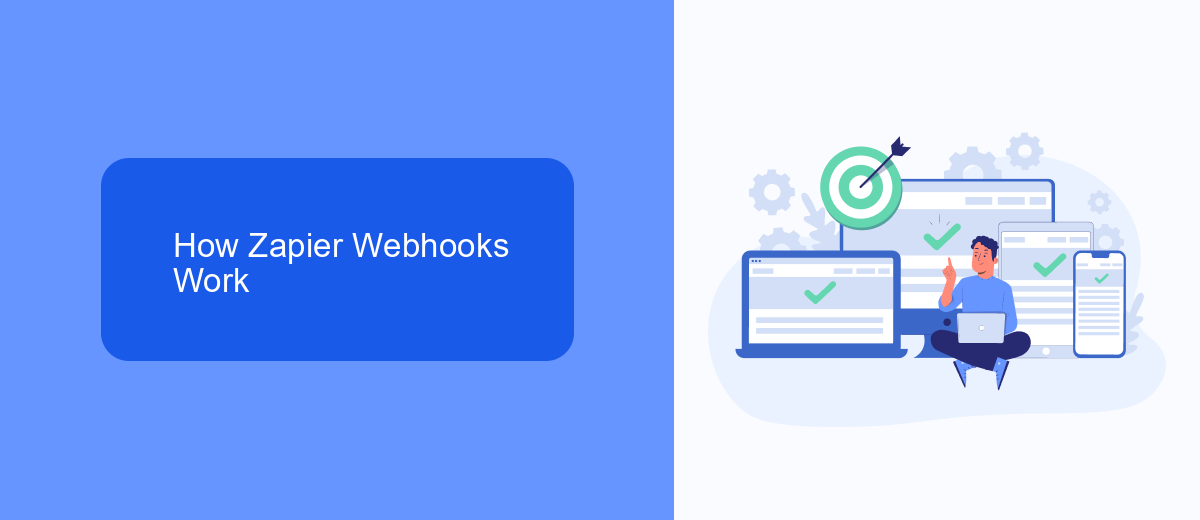
Zapier webhooks are a powerful tool that allow you to automate workflows by connecting different apps and services. When a specific event occurs in one app, a webhook sends a real-time data payload to another app, triggering an action. For example, when a new lead is captured on your website, a webhook can automatically send this information to your CRM or email marketing tool, eliminating the need for manual data entry.
Setting up Zapier webhooks involves creating a "Zap" that links the trigger event to the desired action. Services like SaveMyLeads can simplify this process by offering pre-configured integrations and user-friendly interfaces. SaveMyLeads enables you to connect various platforms effortlessly, ensuring that your data flows seamlessly between apps. By leveraging such services, you can save time and reduce the risk of errors, making your business operations more efficient and reliable.
Benefits of Using Zapier Webhooks

Zapier webhooks offer a powerful way to automate your workflows and integrate various applications seamlessly. By using webhooks, you can ensure that your data flows smoothly between different services without manual intervention. This can save you time and reduce the risk of errors.
- Real-time Data Transfer: Webhooks enable instant data transfer between applications, ensuring that your information is always up-to-date.
- Customization: You can tailor webhooks to fit your specific needs, allowing for highly customized workflows.
- Cost-Effective: By automating repetitive tasks, webhooks can help reduce operational costs and improve efficiency.
- Integration with Multiple Services: Tools like SaveMyLeads make it easy to connect webhooks with various services, enhancing your integration capabilities.
- Scalability: Webhooks can handle a large volume of data, making them suitable for businesses of all sizes.
Incorporating Zapier webhooks into your workflow can significantly enhance your productivity and streamline your operations. Whether you're looking to automate simple tasks or complex processes, webhooks provide the flexibility and functionality you need to succeed. With services like SaveMyLeads, setting up these integrations becomes even more straightforward and efficient.
Examples of Zapier Webhook Integrations

Zapier webhooks offer powerful integrations that can automate workflows across various applications. By setting up webhooks, you can trigger actions in one app based on events in another, streamlining your processes and saving time.
One of the most effective ways to utilize Zapier webhooks is through integration services like SaveMyLeads. This platform simplifies the setup process, allowing you to connect multiple apps without needing extensive technical knowledge.
- Automatically create Trello cards from new Google Forms responses.
- Send Slack notifications for new Typeform submissions.
- Update Salesforce records when new leads are captured via Facebook Ads.
- Sync new Shopify orders with QuickBooks for seamless accounting.
- Generate and send invoices through Xero when new deals are closed in Pipedrive.
These examples illustrate just a few of the countless possibilities when using Zapier webhooks with services like SaveMyLeads. By leveraging these integrations, you can enhance your productivity and ensure that your various business tools work together harmoniously.
Best Practices for Using Zapier Webhooks
When using Zapier webhooks, it is essential to ensure that your data flows smoothly and securely. Begin by clearly defining your trigger events and the actions that follow. Properly structure your webhook URLs and include necessary authentication to protect your data. Regularly test your webhooks to ensure they are functioning as expected and monitor for any errors or unexpected behaviors. Additionally, consider setting up retries for failed webhooks to avoid data loss.
Integrating with services like SaveMyLeads can significantly streamline your webhook setup. SaveMyLeads offers an intuitive interface to connect various apps without the need for complex coding. By leveraging such tools, you can automate data transfers and ensure that your workflows are efficient and reliable. Always keep your integrations up-to-date and review them periodically to adapt to any changes in your business processes or the services you are using.
- Automate the work with leads from the Facebook advertising account
- Empower with integrations and instant transfer of leads
- Don't spend money on developers or integrators
- Save time by automating routine tasks
FAQ
What is a Zapier Webhook?
How do I set up a Zapier Webhook?
What kinds of data can be sent through a Zapier Webhook?
Can I use webhooks to automate tasks without coding?
Are there alternatives to Zapier for using webhooks?
Use the SaveMyLeads service to improve the speed and quality of your Facebook lead processing. You do not need to regularly check the advertising account and download the CSV file. Get leads quickly and in a convenient format. Using the SML online connector, you can set up automatic transfer of leads from Facebook to various services: CRM systems, instant messengers, task managers, email services, etc. Automate the data transfer process, save time and improve customer service.