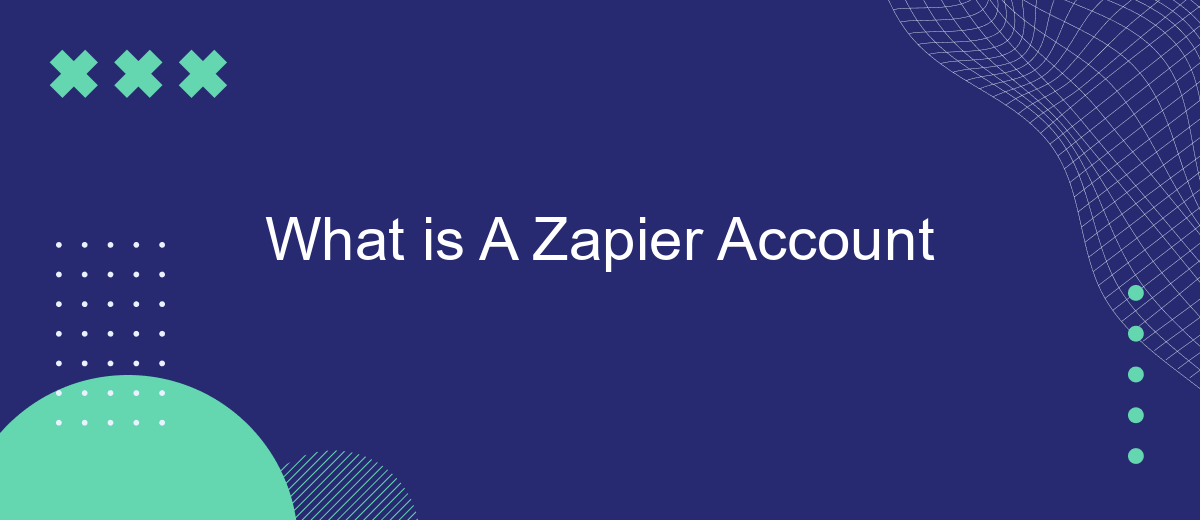A Zapier account serves as a powerful tool for automating workflows by connecting various apps and services. It enables users to create "Zaps," which are automated tasks that streamline processes and save time. Whether you're a business professional or a tech enthusiast, understanding the benefits of a Zapier account can significantly enhance your productivity and efficiency.
What is Zapier?
Zapier is a powerful automation tool that connects your favorite apps and services to streamline your workflows and increase productivity. By creating "Zaps," users can automate repetitive tasks without needing to write any code, making it accessible for both tech-savvy and non-technical users alike.
- Automate tasks between different applications
- Connect over 3,000 apps and services
- Save time and reduce manual effort
In addition to Zapier, services like SaveMyLeads offer specialized solutions for setting up integrations. SaveMyLeads focuses on automating lead processing and data transfer, providing a seamless experience for businesses looking to enhance their lead management processes. By using these tools, organizations can ensure that their workflows are efficient and their data is accurately synced across platforms.
How does Zapier Work?

Zapier is an automation tool that connects your favorite apps and services to streamline workflows and enhance productivity. It operates through "Zaps," which are automated workflows that consist of a trigger and one or more actions. When a trigger event occurs in one app, Zapier automatically performs the specified actions in other connected apps. This eliminates the need for manual data entry and repetitive tasks, allowing you to focus on more critical aspects of your work.
Setting up a Zap is straightforward: you select a trigger app and event, then choose the action apps and events you want to follow. For more advanced integrations, services like SaveMyLeads can be incredibly useful. SaveMyLeads provides pre-configured templates that simplify the integration process, ensuring that your data flows seamlessly between different platforms. Whether you're syncing your CRM with email marketing tools or automating social media posts, Zapier and complementary services like SaveMyLeads make it easy to automate your workflows and improve efficiency.
Benefits of using Zapier
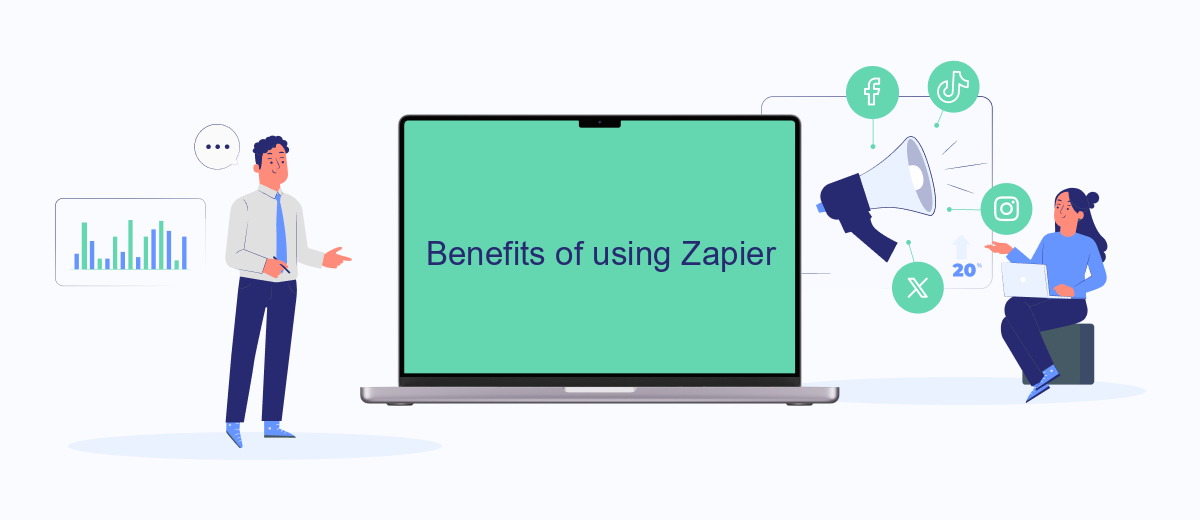
Zapier is a powerful automation tool that connects your favorite apps and services, streamlining your workflow and saving you valuable time. By automating repetitive tasks, you can focus on more important aspects of your business.
- Time-saving: Automate routine tasks and reduce manual work.
- Increased productivity: Focus on high-priority tasks by eliminating distractions.
- Seamless integrations: Connect with over 2,000 apps effortlessly.
- Custom workflows: Tailor automations to fit your specific needs.
- Reliability: Ensure consistent and error-free task execution.
Additionally, services like SaveMyLeads can further enhance your experience by providing easy setup and management of integrations. With these tools, you can create a more efficient, automated workflow that meets your unique business requirements.
Best Practices for Using Zapier
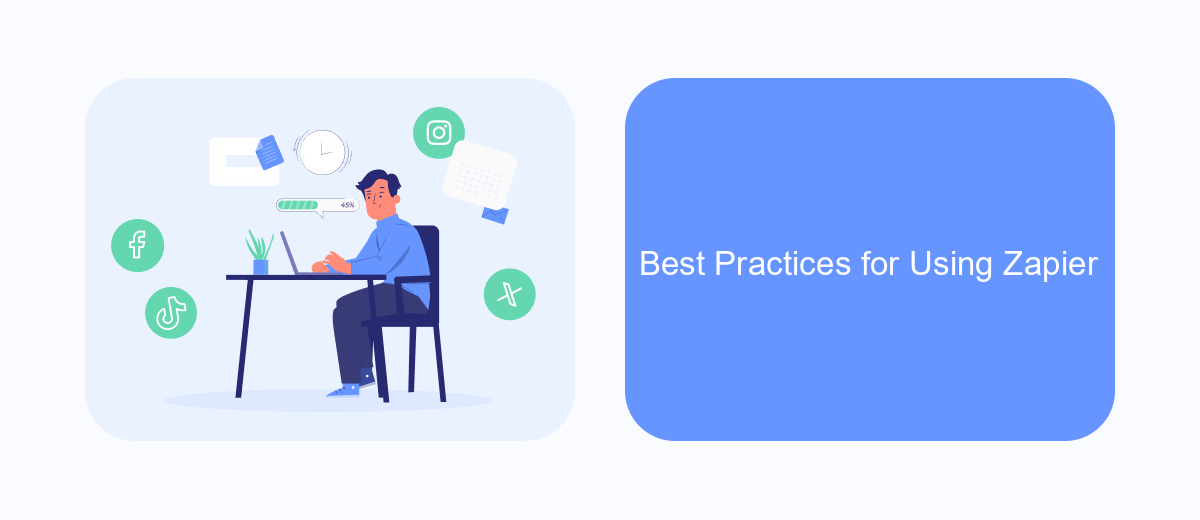
To make the most out of your Zapier account, it’s essential to follow some best practices. These guidelines will help you streamline your workflows and ensure that your integrations run smoothly.
First, always start by mapping out your processes. Identify which tasks can be automated and how they fit into your overall workflow. This will help you set up more efficient Zaps that address your specific needs. Additionally, regularly review and update your Zaps to ensure they are still relevant and performing optimally.
- Use descriptive names for your Zaps to easily identify their purpose.
- Test your Zaps thoroughly before deploying them in a live environment.
- Leverage multi-step Zaps to combine multiple actions and save time.
- Utilize built-in filters and conditions to refine your workflows.
- Consider using services like SaveMyLeads for more advanced integrations and customization.
Finally, keep an eye on your task usage and upgrade your plan if necessary to avoid interruptions. By following these best practices, you can harness the full potential of Zapier to automate your business processes effectively.
Alternatives to Zapier
While Zapier is a popular tool for automating workflows, there are several alternatives that can offer similar functionality. One such alternative is SaveMyLeads. SaveMyLeads is a powerful integration service that allows businesses to connect various applications and automate data transfers between them. This tool is particularly useful for marketing and sales teams who need to streamline their lead generation processes. With its user-friendly interface and robust set of features, SaveMyLeads makes it easy to set up and manage integrations without requiring any coding skills.
Another alternative to consider is Integromat, which offers a visual interface for creating complex workflows and automations. It supports a wide range of applications and provides advanced features like error handling and conditional logic. Additionally, Microsoft Power Automate is a strong contender, especially for businesses already using the Microsoft ecosystem. It allows for seamless integration with Microsoft Office 365 and other Microsoft services. Each of these alternatives provides unique features and capabilities, making them worthy of consideration depending on your specific needs and existing software stack.
- Automate the work with leads from the Facebook advertising account
- Empower with integrations and instant transfer of leads
- Don't spend money on developers or integrators
- Save time by automating routine tasks
FAQ
What is a Zapier account?
Do I need technical skills to use a Zapier account?
Can I integrate multiple apps with a Zapier account?
Is there a limit to the number of workflows I can create with a Zapier account?
What alternatives exist for automating workflows besides Zapier?
What do you do with the data you get from Facebook lead forms? Do you send them to the manager, add them to mailing services, transfer them to the CRM system, use them to implement feedback? Automate all of these processes with the SaveMyLeads online connector. Create integrations so that new Facebook leads are automatically transferred to instant messengers, mailing services, task managers and other tools. Save yourself and your company's employees from routine work.