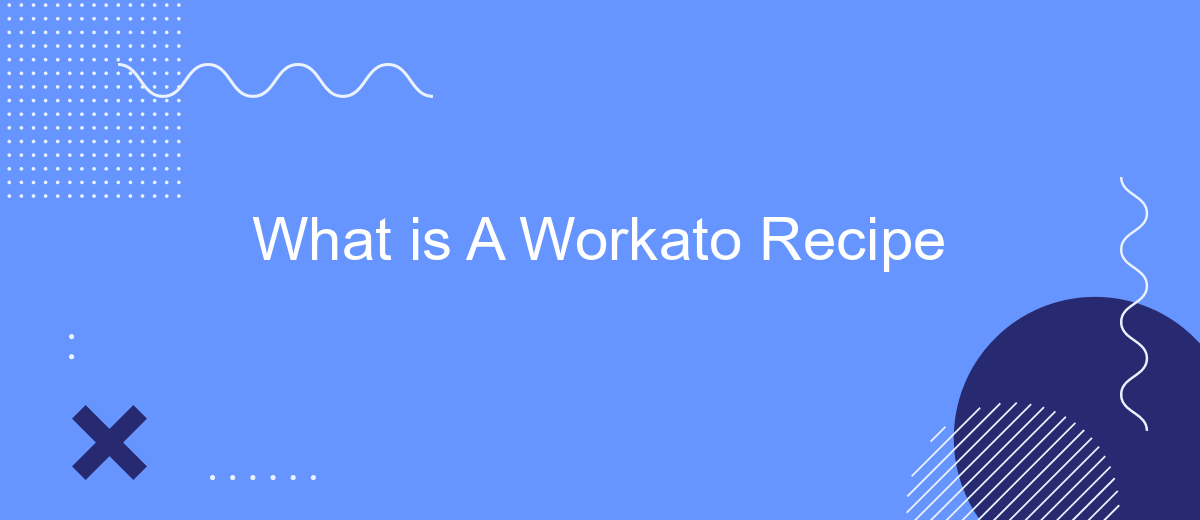A Workato Recipe is a powerful automation tool designed to streamline and optimize business workflows. By integrating various applications and services, these recipes enable users to automate repetitive tasks, enhance productivity, and ensure seamless data flow across platforms. In this article, we'll explore the fundamentals of Workato Recipes, their key features, and how they can transform your business operations.
Introduction
Workato is a powerful automation platform that enables businesses to streamline their workflows by integrating various applications and services. At the heart of this platform are Workato recipes, which are essentially sets of instructions that define how different apps should interact with each other to automate tasks and processes.
- Automate repetitive tasks and save time
- Ensure data consistency across different systems
- Enhance productivity by minimizing manual interventions
One of the key benefits of using Workato recipes is their ability to simplify complex integration challenges. For instance, services like SaveMyLeads can be integrated seamlessly to automate lead management processes, ensuring that all incoming leads are captured and processed efficiently. This makes it easier for businesses to maintain a consistent and effective workflow across various platforms.
What is a Workato Recipe?

A Workato Recipe is a set of automated instructions that allow you to integrate various applications and automate workflows between them. These recipes are designed to streamline processes by connecting different platforms and enabling them to work together seamlessly. For example, you can create a recipe that automatically transfers data from your CRM to your email marketing tool, ensuring that your contact lists are always up-to-date without any manual intervention.
Workato Recipes are highly customizable and can be tailored to fit specific business needs. They offer a user-friendly interface that allows even non-technical users to set up complex integrations effortlessly. For instance, services like SaveMyLeads can be integrated into a Workato Recipe to automatically capture leads from Facebook ads and send them directly to your CRM or email marketing platform. This not only saves time but also ensures that no potential customer is missed, enhancing your marketing efficiency and overall business productivity.
How to Create a Workato Recipe
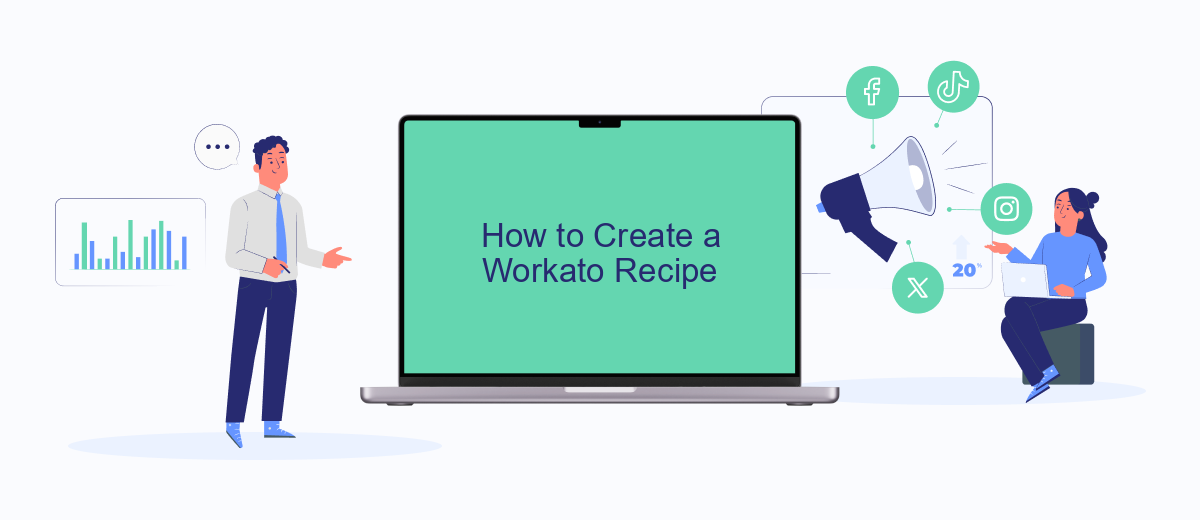
Creating a Workato recipe is a straightforward process that allows you to automate workflows between different applications. To get started, you need to have a clear understanding of the tasks you want to automate and the applications involved. For instance, if you're integrating with SaveMyLeads, make sure you have your API keys and necessary credentials ready.
- Log in to your Workato account and navigate to the 'Recipes' section.
- Click on 'Create a new recipe' to start a new automation.
- Select the trigger app, such as SaveMyLeads, and configure the trigger event that will start the recipe.
- Choose the action app and define the actions that should follow the trigger. Configure the necessary fields and parameters.
- Test the recipe to ensure it works as expected and make any necessary adjustments.
- Save and activate your recipe to start automating your workflow.
By following these steps, you can create efficient and reliable automations tailored to your specific needs. Workato recipes, especially when integrated with services like SaveMyLeads, can significantly streamline your business processes and improve productivity.
Benefits of Using Workato Recipes

Workato recipes are powerful tools for automating workflows across various applications and services. By leveraging these recipes, businesses can streamline their operations, reduce manual tasks, and improve overall efficiency. The intuitive interface of Workato makes it easy for users with minimal technical expertise to create and manage complex integrations.
One of the key benefits of using Workato recipes is their ability to connect disparate systems and automate data flow between them. This seamless integration ensures that information is consistently updated across platforms, reducing the risk of errors and improving data accuracy. Additionally, Workato recipes can be customized to meet the unique needs of any organization, providing a tailored solution for automation.
- Improved efficiency through automated workflows
- Seamless integration of various applications and services
- Reduction in manual tasks and human errors
- Customizable recipes to fit specific business needs
- Enhanced data accuracy and consistency
For businesses looking to enhance their integration capabilities, services like SaveMyLeads can be particularly beneficial. SaveMyLeads offers pre-built integrations and automations that can be easily implemented within Workato recipes, further simplifying the process of connecting different platforms. By utilizing these tools, companies can achieve a higher level of operational efficiency and focus on their core activities.
Conclusion
In conclusion, Workato recipes are powerful tools that enable businesses to automate workflows and streamline operations efficiently. By leveraging these recipes, organizations can integrate various applications and services, ensuring seamless data flow and enhanced productivity. The ease of use and flexibility offered by Workato make it an invaluable asset for companies looking to optimize their processes without requiring extensive technical expertise.
Moreover, services like SaveMyLeads complement Workato by providing additional integration capabilities, allowing businesses to connect their CRM systems with other essential tools effortlessly. This synergy between Workato recipes and services like SaveMyLeads ensures that companies can maintain a high level of operational efficiency while minimizing manual intervention. As businesses continue to evolve, the importance of automation and integration cannot be overstated, and tools like Workato and SaveMyLeads will play a crucial role in driving this transformation.
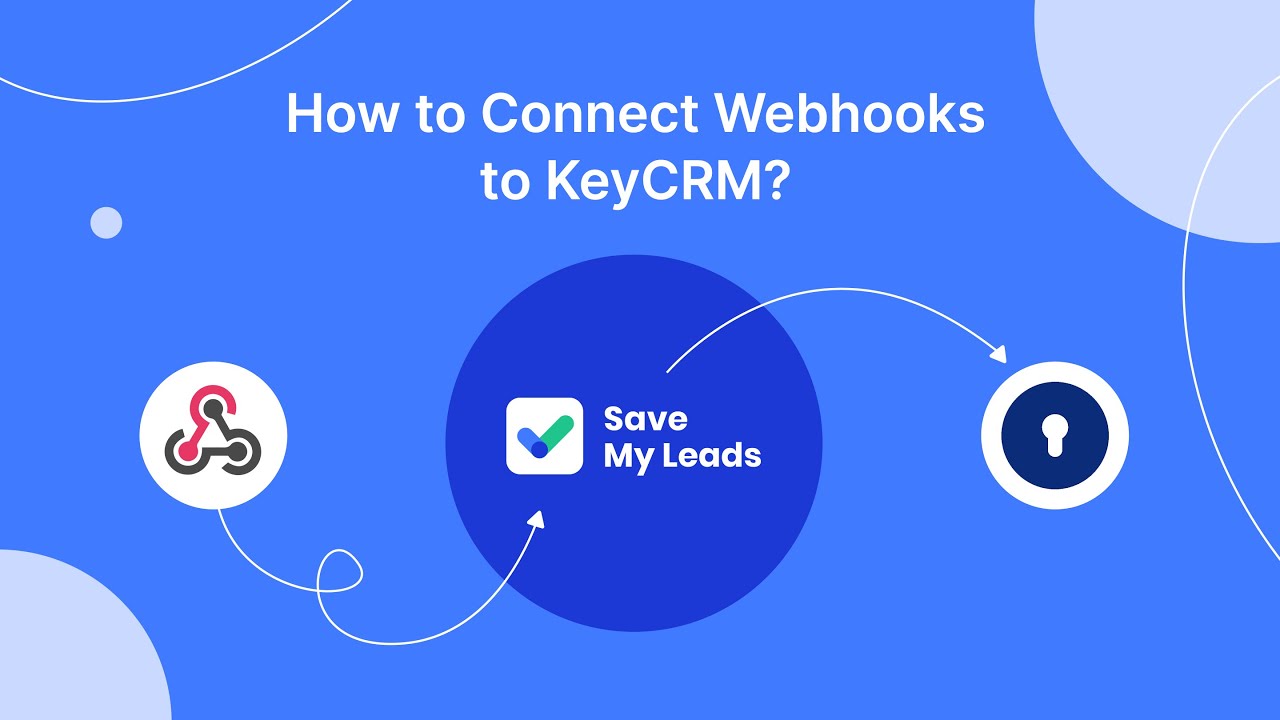

FAQ
What is a Workato Recipe?
How does a Workato Recipe work?
Can I create custom Workato Recipes?
Do I need coding skills to create a Workato Recipe?
What are some common use cases for Workato Recipes?
Use the SaveMyLeads service to improve the speed and quality of your Facebook lead processing. You do not need to regularly check the advertising account and download the CSV file. Get leads quickly and in a convenient format. Using the SML online connector, you can set up automatic transfer of leads from Facebook to various services: CRM systems, instant messengers, task managers, email services, etc. Automate the data transfer process, save time and improve customer service.