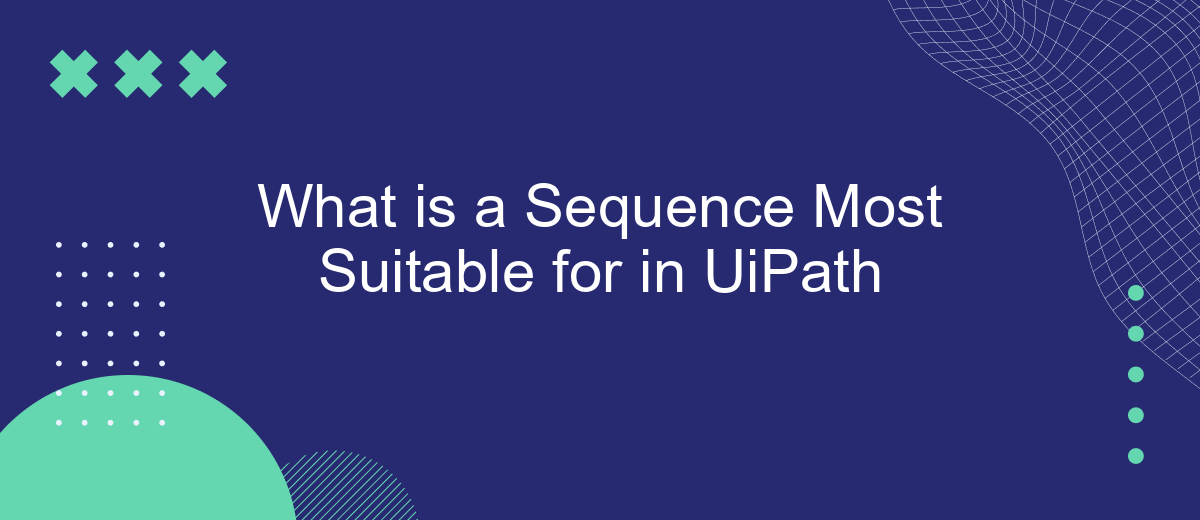In the realm of robotic process automation (RPA), UiPath stands out for its versatility and user-friendly interface. Among its many features, the Sequence activity plays a crucial role. This article explores the scenarios where using a Sequence is most beneficial, highlighting its strengths in linear workflows, simplicity, and ease of debugging for both beginners and experienced developers.
Use Cases
The Sequence activity in UiPath is ideal for linear processes where tasks need to be executed in a specific order. It is particularly useful for automating repetitive tasks, ensuring that each step is followed precisely. This makes it an excellent choice for scenarios where the workflow is straightforward and doesn't require complex branching or decision-making.
- Data entry and extraction from various sources
- Automating email communications
- File and folder management tasks
- Integration with third-party services like SaveMyLeads for seamless data transfer
- Scheduling and running routine maintenance scripts
By leveraging the Sequence activity, businesses can streamline their operations, reduce manual errors, and improve efficiency. For instance, integrating with SaveMyLeads can automate the process of capturing and transferring lead information between different platforms, saving valuable time and resources. This ensures that data is consistently and accurately handled, enhancing overall productivity.
Types of Sequences
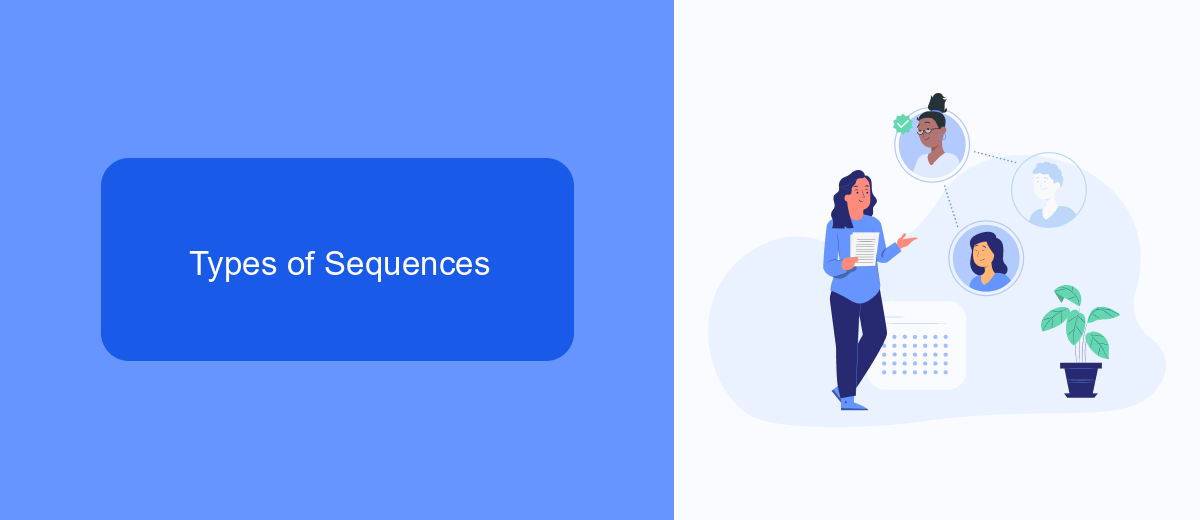
In UiPath, sequences are fundamental components that allow developers to organize and manage their automation workflows efficiently. There are several types of sequences that cater to different needs within an automation project. The most common type is the linear sequence, which executes activities in a straightforward, step-by-step manner. This type is ideal for simple tasks where actions need to be performed in a specific order without any branching or looping logic.
Another type of sequence is the nested sequence, which allows for more complex workflows by embedding sequences within sequences. This is particularly useful for breaking down large processes into manageable sub-processes, enhancing readability and maintainability. Additionally, sequences can be integrated with external services to expand their capabilities. For instance, using a service like SaveMyLeads can streamline the process of integrating various applications and automating data transfers, thereby reducing manual effort and minimizing errors. This integration capability makes sequences a versatile tool in the UiPath ecosystem.
Advantages of Using Sequences

Using sequences in UiPath offers a streamlined and efficient way to organize automation workflows. Sequences are particularly advantageous for linear processes where activities follow a straightforward path from start to finish. This makes them ideal for simple to moderately complex tasks, ensuring clarity and ease of maintenance.
- Simplicity: Sequences are easy to understand and implement, making them perfect for beginners and experienced users alike.
- Readability: The linear nature of sequences ensures that the workflow is easy to read and debug, reducing the likelihood of errors.
- Modularity: Sequences can be reused across different projects, promoting code reusability and consistency.
- Integration: Sequences can be easily integrated with services like SaveMyLeads, allowing for seamless data transfer and automation of marketing and sales processes.
Overall, sequences provide a robust framework for building and managing automation workflows in UiPath. Their simplicity and modularity make them a go-to choice for developers looking to create efficient and maintainable automation solutions.
How to Use Sequences in UiPath
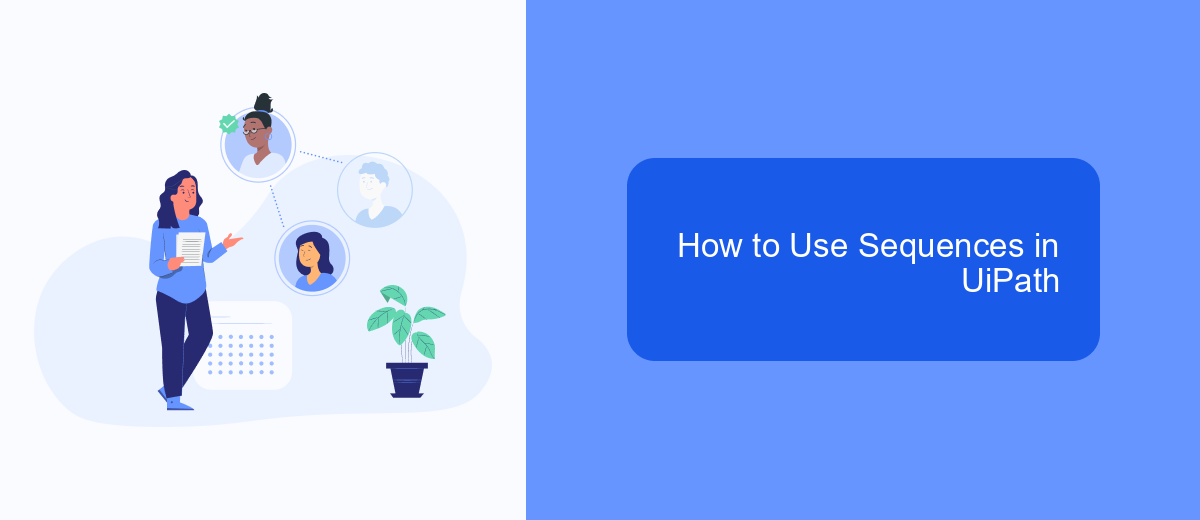
Sequences in UiPath are essential for organizing and executing a series of activities in a linear fashion. They are particularly useful for simple workflows where tasks need to be executed one after another. To create a sequence, drag and drop the Sequence activity from the Activities panel into your workflow.
Once the sequence is in place, you can start adding activities to it. Each activity within the sequence will execute in the order it is placed. This makes sequences ideal for straightforward processes such as data entry, file manipulation, or sending emails.
- Open UiPath Studio and create a new project.
- Drag and drop a Sequence activity from the Activities panel.
- Add the required activities inside the sequence.
- Configure each activity as needed.
- Run the sequence to see your workflow in action.
Using sequences can significantly streamline your automation projects by simplifying the execution flow. For more complex integrations, you can consider using services like SaveMyLeads to automate data transfer between various platforms, further enhancing your UiPath workflows.
Best Practices for Using Sequences
When using sequences in UiPath, it's essential to maintain a clear and organized structure. Start by breaking down complex workflows into smaller, manageable sequences. This approach not only makes the process easier to understand but also simplifies debugging and maintenance. Use meaningful names for each sequence to quickly identify their purpose. Additionally, make use of annotations and comments within your sequences to provide context and explanations for specific actions, ensuring that anyone reviewing the workflow can easily follow along.
Another best practice is to leverage reusable components and libraries. Instead of duplicating sequences, create reusable workflows that can be invoked as needed. This promotes consistency and reduces redundancy. For integrations, consider using services like SaveMyLeads to automate data synchronization between different platforms. SaveMyLeads can help streamline the integration process, ensuring that your sequences are efficient and reliable. Always test your sequences thoroughly in a controlled environment before deploying them to production to avoid potential issues.
- Automate the work with leads from the Facebook advertising account
- Empower with integrations and instant transfer of leads
- Don't spend money on developers or integrators
- Save time by automating routine tasks
FAQ
What is a Sequence in UiPath?
When should I use a Sequence in UiPath?
Can a Sequence handle complex workflows?
How do I integrate a Sequence with other workflows in UiPath?
Are there specific tools or services that can help with automating processes using UiPath Sequences?
What do you do with the data you get from Facebook lead forms? Do you send them to the manager, add them to mailing services, transfer them to the CRM system, use them to implement feedback? Automate all of these processes with the SaveMyLeads online connector. Create integrations so that new Facebook leads are automatically transferred to instant messengers, mailing services, task managers and other tools. Save yourself and your company's employees from routine work.