When evaluating the success of your Meta ads, one crucial metric to consider is the click-through rate (CTR). But what exactly constitutes a "good" CTR? This article delves into the benchmarks, industry standards, and factors that influence CTR, helping you understand how your ads are performing and what you can do to optimize them for better engagement.
CTR Range for Meta Ads
Understanding the range of Click-Through Rates (CTR) for Meta Ads is essential for evaluating the performance of your campaigns. A good CTR can vary depending on the industry, audience, and ad placement. Generally, a CTR between 2% to 5% is considered average, while anything above 5% is excellent.
- Below 2%: Indicates that your ads may not be resonating well with your audience. Consider revising your ad copy, visuals, or targeting criteria.
- 2% - 5%: This range is typical for most industries and suggests that your ads are performing adequately.
- Above 5%: Exceptional performance, indicating that your ads are highly engaging and well-targeted.
To optimize your CTR, leveraging tools like SaveMyLeads can be beneficial. SaveMyLeads automates the integration of your ad data with various CRM systems, allowing you to streamline your lead management and focus on refining your ad strategies. By continuously monitoring and adjusting your campaigns, you can achieve a higher CTR and better overall results.
Factors Influencing CTR

Several factors can significantly influence the Click-Through Rate (CTR) of Meta Ads. One of the primary elements is the relevance of the ad content to the target audience. Ads that resonate with the interests and needs of the audience are more likely to attract clicks. Additionally, the quality and design of the ad, including compelling visuals and clear, concise messaging, play a crucial role in capturing the viewer's attention. The placement of the ad within the platform also affects its visibility and, consequently, its CTR.
Another critical factor is the use of effective targeting options. By leveraging Meta's advanced targeting features, advertisers can ensure their ads reach the most relevant audience segments. Furthermore, A/B testing different ad variations can help identify which elements perform best. Integrating services like SaveMyLeads can streamline the process of managing and optimizing ad campaigns, ensuring that leads are efficiently captured and followed up on. Finally, the timing and frequency of ads can impact their performance, with well-timed ads being more likely to achieve higher CTRs.
Improving CTR for Meta Ads

Improving your CTR for Meta Ads involves a combination of strategic planning, creative design, and continuous optimization. By focusing on the following key areas, you can significantly enhance your ad performance and drive more engagement.
- Target Audience: Ensure your ads are reaching the right audience by utilizing Meta's advanced targeting options. Use demographic, interest, and behavior data to refine your audience.
- Compelling Visuals: High-quality images and videos are crucial. Use eye-catching visuals that align with your brand and resonate with your audience.
- Clear Call-to-Action (CTA): Make sure your CTA is direct and compelling. Use action-oriented language that encourages users to click.
- Ad Copy: Write concise and engaging ad copy. Highlight the benefits of your product or service and use persuasive language.
- Continuous Testing: Regularly A/B test different elements of your ads, such as headlines, visuals, and CTAs, to determine what works best.
Additionally, integrating tools like SaveMyLeads can streamline your lead generation process by automating data transfer from Meta Ads to your CRM or email marketing platforms. This ensures timely follow-ups and enhances overall campaign efficiency. By implementing these strategies, you can optimize your Meta Ads for better CTR and improved results.
Tracking and Measuring CTR
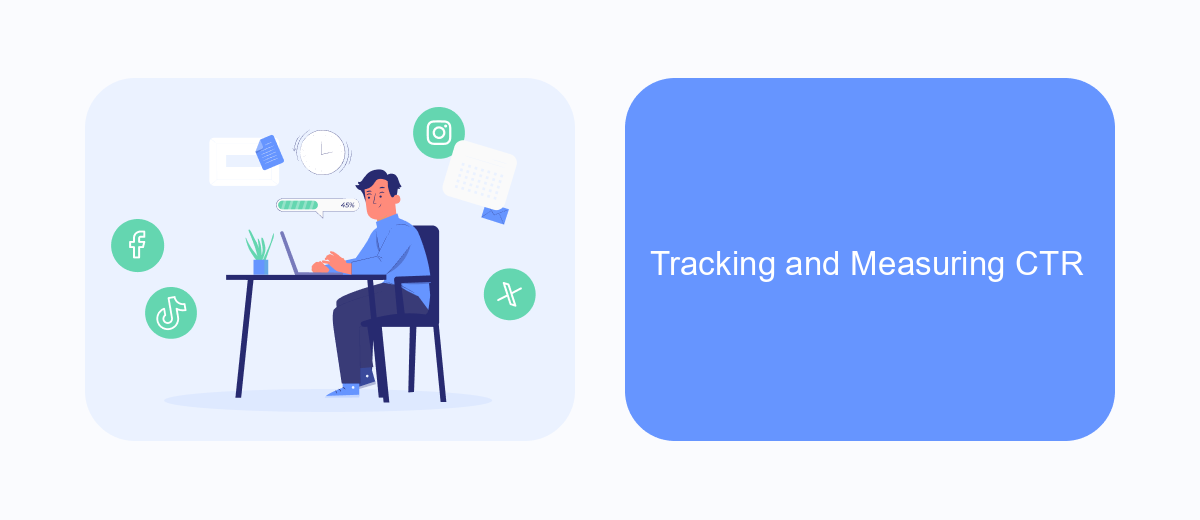
Tracking and measuring CTR (Click-Through Rate) is essential for evaluating the effectiveness of your Meta Ads campaigns. By closely monitoring CTR, you can gain insights into how well your ads are resonating with your audience and make necessary adjustments to optimize performance.
To effectively track and measure CTR, you can use a variety of tools and platforms. Facebook Ads Manager provides detailed analytics on your ad performance, including CTR. Additionally, integrating third-party services like SaveMyLeads can help streamline the process by automating data transfers and providing comprehensive reports.
- Use Facebook Ads Manager to monitor ad performance metrics.
- Integrate SaveMyLeads for automated data tracking and reporting.
- Regularly review and analyze CTR data to identify trends and areas for improvement.
Consistent tracking and analysis of CTR will enable you to make data-driven decisions and enhance the overall effectiveness of your Meta Ads campaigns. By leveraging tools like SaveMyLeads, you can ensure that your tracking processes are efficient and accurate, ultimately leading to better ad performance and higher engagement rates.
Benchmarks and Industry Standards
When evaluating the effectiveness of your Meta Ads campaigns, understanding industry benchmarks and standards for Click-Through Rates (CTR) is crucial. Generally, a good CTR for Meta Ads hovers around 2-3%, but this can vary significantly depending on your industry and target audience. For instance, the retail sector often sees higher CTRs compared to more niche markets like B2B services. It's essential to compare your CTR with industry averages to gauge how well your ads are performing.
Using integration services such as SaveMyLeads can help streamline your Meta Ads campaigns by automating data workflows and providing valuable insights. SaveMyLeads allows you to connect Meta Ads with various CRM systems, email marketing tools, and other platforms, ensuring that your data is consistently updated and actionable. This can lead to more refined targeting and, ultimately, higher CTRs. By leveraging such tools, you can better align your campaigns with industry standards and improve overall performance.
- Automate the work with leads from the Facebook advertising account
- Empower with integrations and instant transfer of leads
- Don't spend money on developers or integrators
- Save time by automating routine tasks
FAQ
What is a Good CTR for Meta Ads?
How can I improve my CTR for Meta Ads?
What factors influence CTR in Meta Ads?
How often should I review my Meta Ads performance?
What tools can help me optimize my Meta Ads campaigns?
What do you do with the data you get from Facebook lead forms? Do you send them to the manager, add them to mailing services, transfer them to the CRM system, use them to implement feedback? Automate all of these processes with the SaveMyLeads online connector. Create integrations so that new Facebook leads are automatically transferred to instant messengers, mailing services, task managers and other tools. Save yourself and your company's employees from routine work.

