When it comes to Facebook advertising, understanding what constitutes a good Click-Through Rate (CTR) is crucial for optimizing your campaigns. A good CTR indicates that your ad is resonating well with your target audience, leading to more engagement and potentially higher conversions. In this article, we'll explore the benchmarks for a good CTR on Facebook Ads and how to achieve them.
What is a Good CTR for Facebook Ads?
Determining a good Click-Through Rate (CTR) for Facebook Ads can vary depending on the industry and target audience. However, understanding the general benchmarks can help you evaluate the effectiveness of your campaigns. Typically, a CTR of 1-2% is considered average for Facebook Ads, while anything above 2% is considered good. A higher CTR indicates that your ad is engaging and relevant to your audience.
- 1-2%: Average CTR
- 2-3%: Good CTR
- Above 3%: Excellent CTR
To improve your CTR, consider optimizing your ad creatives, targeting the right audience, and continuously testing different ad formats. Additionally, utilizing services like SaveMyLeads can help streamline your lead generation process by integrating Facebook Ads with your CRM or email marketing tools, ensuring that you capture and nurture leads effectively.
Measuring CTR for Facebook Ads
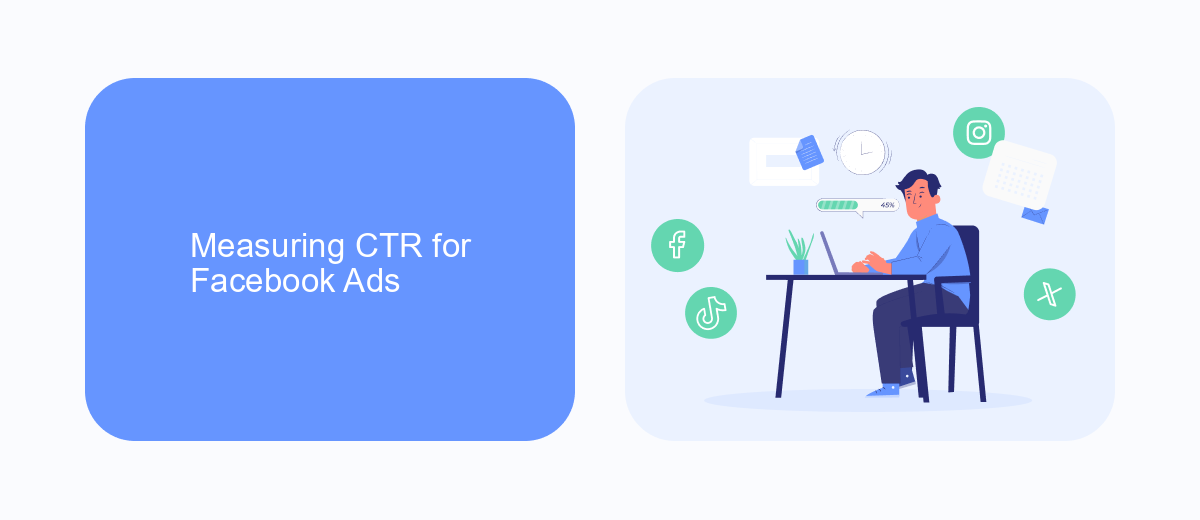
Measuring the Click-Through Rate (CTR) for Facebook Ads is crucial for evaluating the effectiveness of your campaigns. To determine your CTR, divide the number of clicks your ad receives by the number of impressions (the number of times your ad is shown) and multiply by 100 to get a percentage. A higher CTR indicates that your ad is compelling and relevant to your target audience. Facebook Ads Manager provides detailed metrics on your ad performance, including CTR, which can help you make informed decisions about your advertising strategy.
For a more streamlined approach to measuring and enhancing your CTR, consider using integration services like SaveMyLeads. This platform allows you to automate data transfers and streamline your marketing processes, ensuring that you have real-time access to the most accurate metrics. By integrating SaveMyLeads with your Facebook Ads, you can automate the collection and analysis of your CTR data, allowing you to focus on optimizing your campaigns and achieving better results.
Factors that Impact CTR on Facebook Ads

Click-Through Rate (CTR) is a critical metric for evaluating the effectiveness of Facebook Ads. Various factors can significantly impact CTR, influencing how often users click on your ads. Understanding these factors can help you optimize your campaigns for better performance.
- Ad Relevance: Ensuring that your ad content is highly relevant to your target audience increases the likelihood of clicks.
- Visual Appeal: High-quality images or videos can attract more attention and result in higher CTR.
- Ad Copy: Clear, concise, and compelling ad copy can persuade users to click on your ad.
- Targeting: Proper audience targeting ensures that your ads are shown to users who are more likely to be interested in your product or service.
- Integration Tools: Utilizing services like SaveMyLeads can streamline your marketing efforts by automating lead generation and follow-ups, thereby improving CTR.
By focusing on these factors, you can enhance the effectiveness of your Facebook Ads. Regularly monitoring and adjusting your campaigns based on these elements will help you achieve better CTR and overall advertising success.
Tips to Improve CTR on Facebook Ads
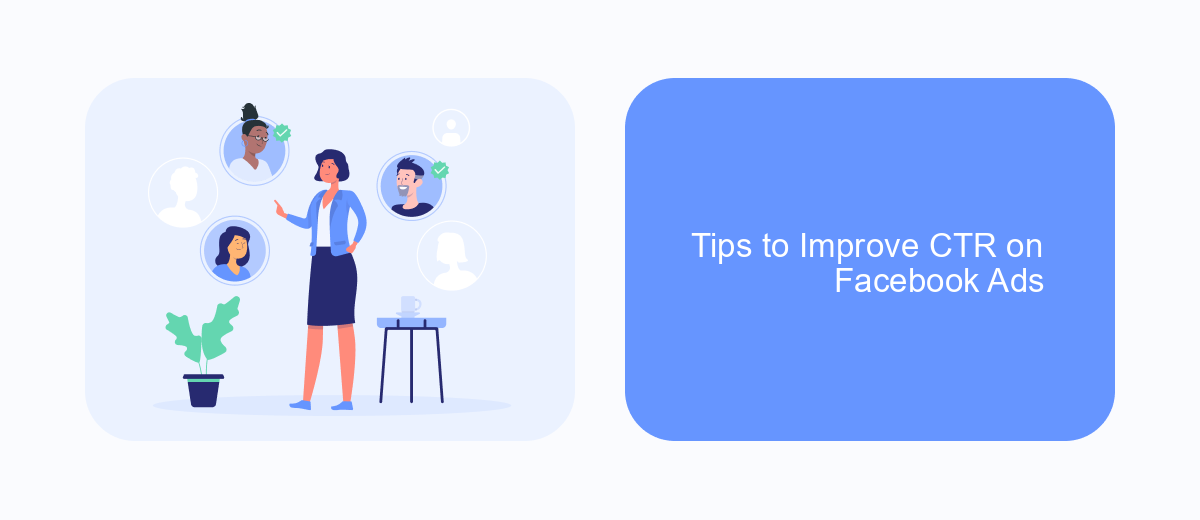
Improving the Click-Through Rate (CTR) on your Facebook ads is crucial for maximizing your return on investment. A higher CTR indicates that your ad is engaging and relevant to your target audience, which can lead to better campaign performance.
One effective way to enhance your CTR is by refining your ad targeting. Ensure that your ads are shown to the right audience by using Facebook's advanced targeting options. This includes demographics, interests, and behaviors that align with your ideal customer profile.
- Use eye-catching visuals and compelling headlines to grab attention.
- Test different ad formats, such as carousel or video ads, to see which performs best.
- Optimize your ad copy by focusing on clear, concise, and persuasive messaging.
- Utilize A/B testing to compare different versions of your ads and identify the most effective elements.
- Consider using integration services like SaveMyLeads to streamline lead capture and follow-up processes.
By implementing these strategies, you can significantly improve your Facebook ad CTR, leading to better engagement and higher conversion rates. Regularly monitor your ad performance and make necessary adjustments to ensure ongoing success.
Utilizing SaveMyLeads to Enhance CTR
Integrating SaveMyLeads into your Facebook Ads strategy can significantly enhance your Click-Through Rate (CTR). SaveMyLeads is an automation tool that allows you to seamlessly connect Facebook Lead Ads with various CRM systems, email marketing services, and other applications. By automating the lead management process, you can ensure that your leads are promptly and accurately followed up, which increases the likelihood of engagement and conversions.
Moreover, SaveMyLeads provides valuable insights into your lead data, enabling you to make informed decisions about your ad targeting and content. By analyzing this data, you can optimize your ad campaigns to better resonate with your audience, thereby improving your CTR. The ease of use and the efficiency of SaveMyLeads make it an indispensable tool for any marketer looking to maximize the performance of their Facebook Ads.
FAQ
What is a good CTR for Facebook Ads?
How can I improve the CTR of my Facebook Ads?
What factors affect the CTR of Facebook Ads?
How often should I monitor the CTR of my Facebook Ads?
Can automation tools help improve my Facebook Ads' CTR?
Don't waste another minute manually transferring leads from Facebook to other systems. SaveMyLeads is a simple and effective tool that will allow you to automate this process so that you don't have to spend time on the routine. Try SaveMyLeads features, make sure that this tool will relieve your employees and after 5 minutes of settings your business will start working faster.
