Creating effective Facebook ads for CPR (Cardiopulmonary Resuscitation) training can significantly boost awareness and enrollment in life-saving courses. A good CPR Facebook ad not only captures attention but also clearly communicates the value and urgency of learning CPR. In this article, we will explore key elements that make a CPR Facebook ad successful, from compelling visuals to persuasive copy.
Headline That Captures Attention
Creating a headline that captures attention is crucial for the success of your CPR Facebook ads. A compelling headline not only grabs the viewer's eye but also entices them to read more and engage with your content. Here are some tips to craft an attention-grabbing headline:
- Be Clear and Concise: Your headline should convey the main message quickly and effectively.
- Use Numbers: Statistics and numbers can make your headline more compelling and credible.
- Create a Sense of Urgency: Encourage immediate action by implying scarcity or time-sensitivity.
- Ask Questions: Engaging questions can pique curiosity and draw readers in.
- Highlight Benefits: Focus on what the reader will gain from reading your ad.
Additionally, integrating services like SaveMyLeads can enhance your ad campaigns by automating lead generation and follow-up processes. This allows you to focus on crafting more effective headlines and engaging content, ensuring your ads consistently capture attention and drive results.
Clear Call to Action
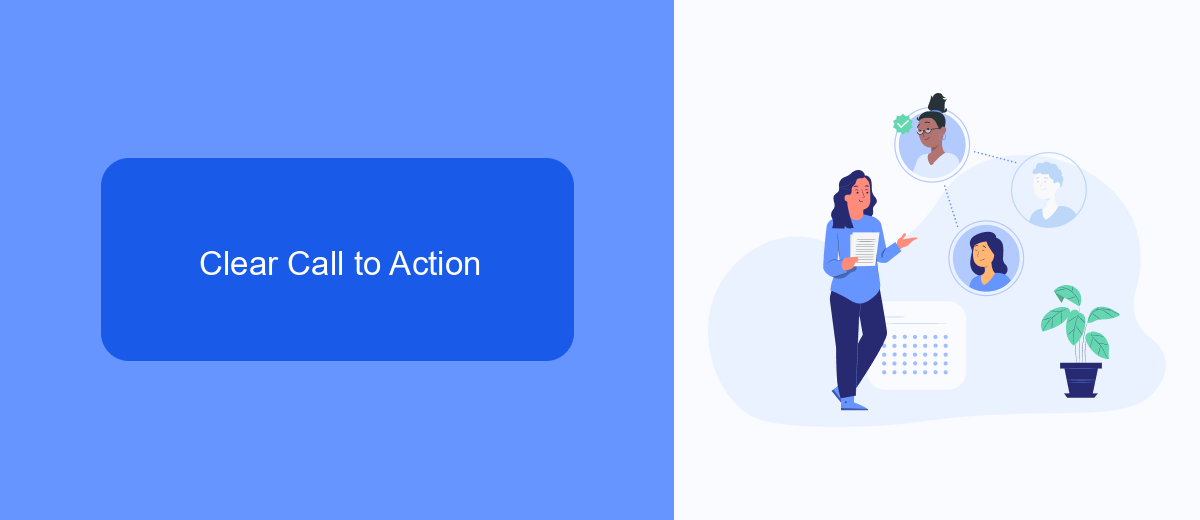
One of the most crucial elements of a successful CPR Facebook ad is a clear call to action (CTA). A well-defined CTA guides your audience on what to do next, whether it's signing up for a newsletter, making a purchase, or downloading a free resource. Ensure your CTA is prominent and straightforward, using action-oriented language like "Sign Up Now," "Get Started," or "Learn More." This not only captures attention but also drives conversions by providing a clear path for your audience to follow.
To further enhance your CTA, consider integrating automation tools like SaveMyLeads. This service can streamline your lead generation process by automatically transferring leads from Facebook ads to your CRM or email marketing platform. By setting up such integrations, you can ensure that every lead is captured and followed up promptly, maximizing your ad's effectiveness. SaveMyLeads makes it easy to connect your Facebook ads with various services, ensuring a seamless and efficient workflow that enhances your overall marketing strategy.
Targeted Audience Selection
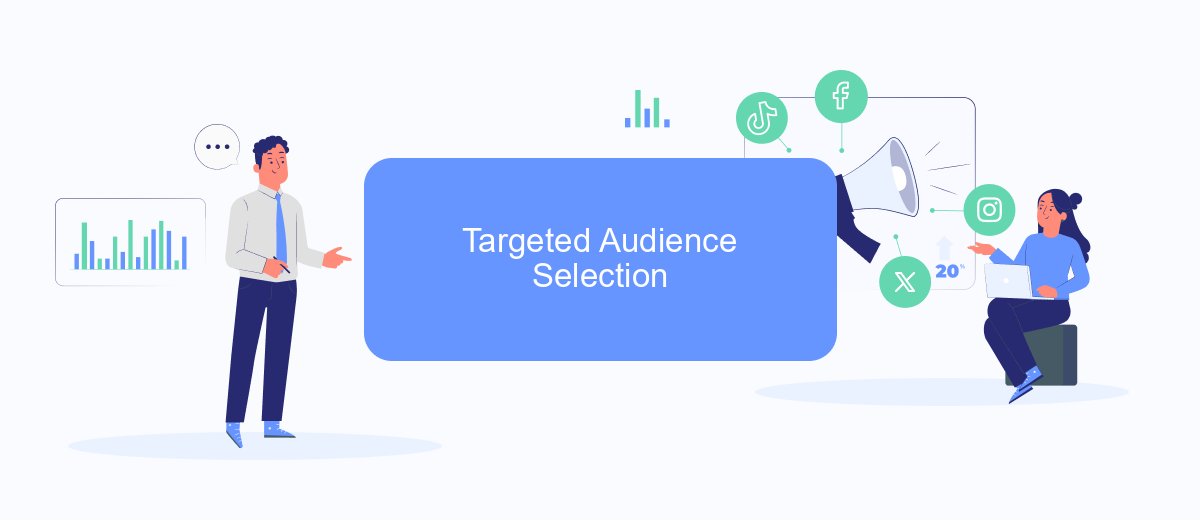
Selecting the right audience is crucial for the success of your CPR Facebook Ads campaign. By targeting the appropriate demographic, you can ensure that your ads reach individuals who are most likely to engage with your content and services. This not only maximizes your return on investment but also enhances the overall effectiveness of your advertising efforts.
- Identify your ideal customer profile: Consider factors such as age, gender, location, interests, and behaviors to create a detailed profile of your target audience.
- Utilize Facebook's audience insights: Leverage the platform's tools to gain a deeper understanding of your audience's preferences and habits.
- Segment your audience: Break down your target audience into smaller, more specific groups to tailor your ads more effectively.
- Monitor and adjust: Continuously track the performance of your ads and make necessary adjustments to optimize targeting.
- Integrate with SaveMyLeads: Use SaveMyLeads to streamline your lead generation process, ensuring that you capture and manage leads efficiently.
By following these steps, you can create a highly targeted and effective CPR Facebook Ads campaign. Remember, the key to success lies in understanding your audience and continuously refining your approach based on performance data.
Visually Appealing Design
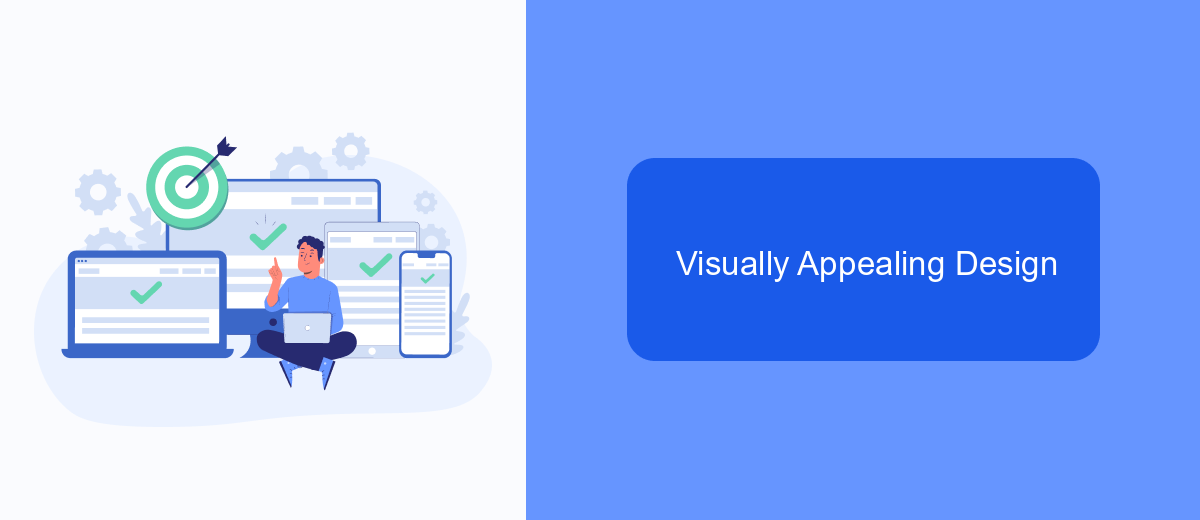
Creating visually appealing Facebook ads for CPR services is crucial to catching the attention of potential clients. The design should be clean, professional, and engaging to stand out in a user's crowded news feed. High-quality images and videos that depict real-life CPR scenarios can be particularly effective in conveying the importance and urgency of the service.
Color schemes should be chosen carefully to evoke the right emotions. For instance, using shades of red can symbolize urgency and action, while blue can evoke trust and professionalism. The text should be minimal but impactful, ensuring that the main message is clear at a glance.
- Use high-resolution images and videos.
- Choose color schemes that evoke urgency and trust.
- Keep text minimal but impactful.
- Include a clear call-to-action (CTA).
Additionally, integrating your Facebook ads with services like SaveMyLeads can automate lead collection, ensuring that you never miss a potential client. This integration can streamline your workflow, allowing you to focus more on creating compelling ad designs and less on administrative tasks.
Engaging Content
Creating engaging content for your CPR Facebook ads is crucial to capture the attention of your target audience. Start by crafting a compelling headline that addresses a common pain point or need related to CPR training. Use high-quality visuals, such as images or videos, to illustrate the importance of CPR and how your service can make a difference. Incorporate testimonials or success stories to build credibility and trust with potential customers. Additionally, make sure to include a clear call-to-action (CTA) that encourages users to sign up for your CPR training sessions or learn more about your offerings.
To further enhance the effectiveness of your ads, consider integrating SaveMyLeads to streamline your lead generation process. SaveMyLeads allows you to automatically transfer leads from Facebook ads to your CRM or email marketing platform, ensuring that no potential customer falls through the cracks. This integration helps you respond to inquiries promptly, providing a seamless experience for users and increasing the likelihood of converting leads into loyal clients. By leveraging engaging content and efficient lead management tools, you can maximize the impact of your CPR Facebook ads and drive better results for your business.

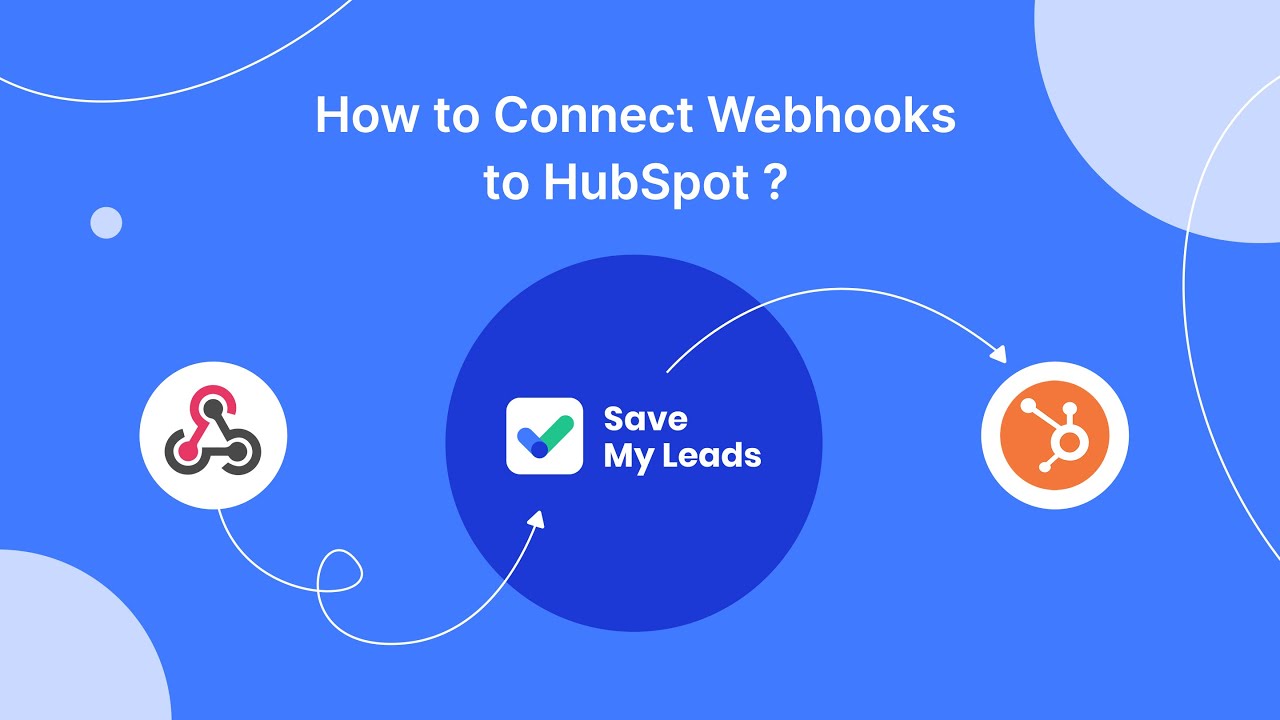
FAQ
What is a good CPR (Cost Per Result) for Facebook Ads?
How can I lower my CPR on Facebook Ads?
What metrics should I monitor to improve my CPR?
How often should I review my Facebook Ads to ensure a good CPR?
Can automation tools help in achieving a good CPR for Facebook Ads?
Are you using Facebook Lead Ads? Then you will surely appreciate our service. The SaveMyLeads online connector is a simple and affordable tool that anyone can use to set up integrations for Facebook. Please note that you do not need to code or learn special technologies. Just register on our website and create the necessary integration through the web interface. Connect your advertising account with various services and applications. Integrations are configured in just 5-10 minutes, and in the long run they will save you an impressive amount of time.
