When it comes to advertising on Facebook, understanding Cost Per Mille (CPM) is crucial for maximizing your budget and achieving your marketing goals. CPM represents the cost per 1,000 impressions and serves as a key metric for evaluating the efficiency of your ad campaigns. But what constitutes a good CPM for Facebook Ads? This article delves into the factors that influence CPM and offers insights on optimizing your ad spend.
What is CPM?
CPM stands for Cost Per Mille, which translates to the cost per thousand impressions. In the context of Facebook Ads, CPM is a crucial metric that advertisers use to gauge the cost-effectiveness of their campaigns. It represents how much you need to pay for your ad to be seen 1,000 times. Understanding CPM is essential for optimizing your advertising budget and ensuring that your ads reach the right audience without overspending.
- Cost Efficiency: CPM helps in determining the cost-effectiveness of your ad campaigns.
- Budget Management: It allows you to allocate your budget more effectively by predicting costs.
- Performance Metrics: CPM provides insights into how well your ads are performing in terms of reach.
By monitoring your CPM, you can make informed decisions about your ad placements and targeting strategies. For those looking to streamline their ad management and integration processes, services like SaveMyLeads can automate data transfer and improve efficiency, ensuring that your campaigns run smoothly and effectively.
Factors Influencing CPM

Several factors influence the Cost Per Mille (CPM) for Facebook Ads, making it crucial for advertisers to understand these variables to optimize their campaigns effectively. One primary factor is audience targeting; more specific and niche audiences often result in higher CPMs due to the increased value and competition for these users. Additionally, the quality and relevance of your ad content play a significant role. Ads that resonate well with the audience and receive positive engagement tend to have lower CPMs as Facebook rewards higher quality content.
Another significant factor is the time of year and current events. For instance, CPMs can rise during peak advertising seasons like Black Friday or the holiday period due to increased competition. Moreover, the integration of automated tools and services like SaveMyLeads can also impact CPM. By streamlining lead management and ensuring timely follow-ups, such integrations can enhance ad performance and potentially lower CPMs by improving overall ad efficiency and relevance.
Calculating Ideal CPM

Calculating the ideal CPM (Cost Per Mille) for Facebook Ads involves understanding your campaign goals and audience. An ideal CPM ensures that your ads reach the maximum number of relevant users at a cost-effective rate. Here’s a step-by-step guide to help you determine your ideal CPM:
- Define your campaign objectives: Are you aiming for brand awareness, lead generation, or sales conversions?
- Analyze your target audience: Identify their demographics, interests, and online behavior.
- Research industry benchmarks: Look for average CPM rates in your industry to set a baseline.
- Calculate your budget: Determine how much you are willing to spend on your campaign.
- Use tools like SaveMyLeads: Integrate your Facebook Ads with SaveMyLeads to automate data collection and optimize your ad performance.
By following these steps, you can establish a realistic and effective CPM for your Facebook Ads. Regularly monitor and adjust your campaigns to ensure you are achieving your desired outcomes while staying within budget. Utilizing services like SaveMyLeads can streamline this process, making it easier to manage and optimize your advertising efforts.
Optimizing CPM for Facebook Ads
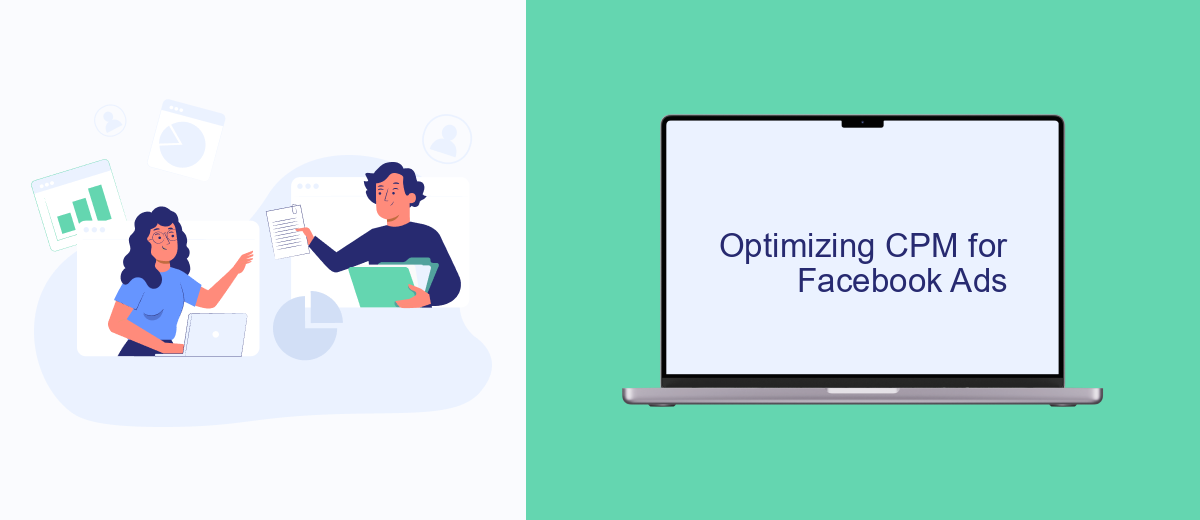
Optimizing CPM for Facebook Ads requires a strategic approach to ensure you're getting the best value for your ad spend. One of the first steps is to refine your target audience. By narrowing down your audience to those most likely to engage with your ads, you can reduce costs and increase relevance.
Another important factor is ad quality. High-quality, engaging content will naturally attract more clicks and interactions, which can lower your CPM over time. Always aim for visually appealing and informative ads that resonate with your target audience.
- Utilize Facebook's Ad Relevance Diagnostics to assess and improve your ads.
- Experiment with different ad formats and placements to see what works best.
- Use the SaveMyLeads service to integrate and automate your lead generation efforts, ensuring you capture and engage with potential customers efficiently.
Regularly monitoring and adjusting your campaigns is crucial. Use Facebook's analytics tools to track performance and make data-driven decisions. By continually optimizing your ads and strategies, you can achieve a lower CPM and better overall results for your campaigns.
Measuring CPM for Success
Measuring CPM (Cost Per Thousand Impressions) for success on Facebook Ads involves a strategic approach to ensure that your advertising budget is being utilized effectively. Start by setting clear objectives for your campaign, such as brand awareness, lead generation, or sales conversions. Use Facebook Ads Manager to track your CPM in real-time, comparing it against industry benchmarks and your historical data to identify trends and areas for improvement.
Integrating advanced analytics tools can further enhance your ability to measure CPM success. Services like SaveMyLeads can automate the process of collecting and analyzing data from your Facebook Ads, providing you with actionable insights. By setting up these integrations, you can streamline your reporting process and make data-driven decisions to optimize your ad spend. Regularly reviewing your CPM and adjusting your strategies accordingly will help you achieve better results and maximize the return on your advertising investment.
- Automate the work with leads from the Facebook advertising account
- Empower with integrations and instant transfer of leads
- Don't spend money on developers or integrators
- Save time by automating routine tasks
FAQ
What is a good CPM for Facebook Ads?
How can I lower my CPM for Facebook Ads?
Does CPM vary by industry?
How does audience targeting affect CPM?
What role does ad quality play in determining CPM?
You probably know that the speed of leads processing directly affects the conversion and customer loyalty. Do you want to receive real-time information about new orders from Facebook and Instagram in order to respond to them as quickly as possible? Use the SaveMyLeads online connector. Link your Facebook advertising account to the messenger so that employees receive notifications about new leads. Create an integration with the SMS service so that a welcome message is sent to each new customer. Adding leads to a CRM system, contacts to mailing lists, tasks to project management programs – all this and much more can be automated using SaveMyLeads. Set up integrations, get rid of routine operations and focus on the really important tasks.

