Determining a good cost per purchase (CPP) for Facebook ads is crucial for optimizing your advertising budget and maximizing return on investment (ROI). This article delves into the factors that influence CPP, provides benchmarks for various industries, and offers strategies to achieve an efficient CPP. Understanding these elements will help you make informed decisions and enhance the effectiveness of your Facebook advertising campaigns.
What is a Good Cost Per Purchase Facebook Ads
Determining a good Cost Per Purchase (CPP) for Facebook Ads involves understanding your industry benchmarks and your profit margins. A good CPP can vary significantly depending on the type of product, target audience, and overall marketing strategy. Generally, a lower CPP indicates a more efficient ad campaign, but it's essential to balance cost with quality and volume of purchases.
- Research industry standards for CPP.
- Analyze your profit margins to set a realistic CPP goal.
- Monitor and adjust your ad campaigns regularly.
- Utilize tools like SaveMyLeads to streamline and optimize your ad performance.
By using services like SaveMyLeads, you can automate data integration between Facebook Ads and other platforms, making it easier to track and analyze your CPP. This helps you make informed decisions, optimize your campaigns more effectively, and ultimately achieve a better return on investment.
Calculating a Good Cost Per Purchase

Calculating a good Cost Per Purchase (CPP) for your Facebook Ads involves understanding your business's unique metrics and goals. Start by identifying your break-even point, which is the cost at which your revenue from a purchase equals the cost of acquiring that customer. This means calculating your average order value (AOV) and your profit margin. For instance, if your AOV is and your profit margin is 20%, your break-even CPP would be . However, aiming for a CPP lower than your break-even point will ensure profitability.
To optimize your CPP, leverage integration tools like SaveMyLeads to automate data flow between Facebook Ads and your CRM or other marketing platforms. This ensures real-time tracking and analysis of your ad performance, allowing you to make data-driven decisions. By continuously monitoring and adjusting your campaigns based on these insights, you can maintain a competitive CPP that aligns with your business objectives. Additionally, testing different ad creatives, targeting options, and bidding strategies can help you find the most cost-effective approach for your ads.
Factors Affecting Cost Per Purchase

Understanding the factors that affect Cost Per Purchase (CPP) in Facebook Ads is crucial for optimizing your ad spend and maximizing returns. Several key elements can influence this metric, and being aware of them can help you make more informed decisions.
- Target Audience: The specificity and competition for your target audience can significantly impact CPP. Narrower, highly competitive audiences often lead to higher costs.
- Ad Relevance: The relevance and quality of your ad content directly affect CPP. Higher relevance scores typically result in lower costs.
- Bid Strategy: The type of bid strategy you choose, whether it's cost cap, bid cap, or target cost, can influence your CPP.
- Ad Placement: Different placements (e.g., Facebook News Feed, Instagram Stories) have varying costs, which can affect your overall CPP.
- Integration Tools: Utilizing integration tools like SaveMyLeads can streamline your ad management and improve efficiency, potentially lowering CPP by automating lead data transfer and enhancing targeting precision.
By paying attention to these factors and continuously optimizing your campaigns, you can manage your Cost Per Purchase more effectively. Regularly reviewing performance metrics and making necessary adjustments will help you achieve better results and a higher return on investment.
Targeting and Optimization Strategies
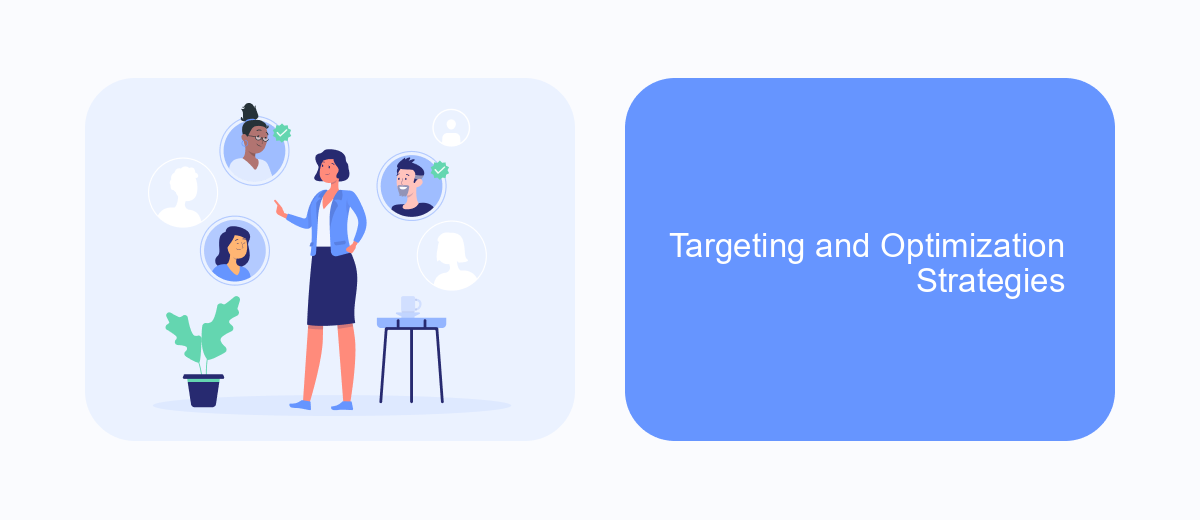
Effective targeting and optimization strategies are crucial for achieving a good cost per purchase on Facebook Ads. By honing in on the right audience and continually refining your approach, you can maximize your return on investment.
Start by defining your target audience based on demographics, interests, and behaviors. Utilize Facebook's Custom Audiences to reach people who have already shown interest in your products or services. Additionally, leverage Lookalike Audiences to find new potential customers who share similar characteristics with your existing customers.
- Use detailed targeting options to narrow down your audience.
- Test different ad creatives and formats to see what resonates best.
- Set up conversion tracking to monitor performance and adjust accordingly.
- Employ A/B testing to compare different strategies and optimize.
- Integrate with tools like SaveMyLeads to streamline lead management and follow-up processes.
Regularly analyze your ad performance and make data-driven decisions to improve your campaigns. By continuously optimizing your targeting and ad strategies, you can reduce your cost per purchase and achieve better results on Facebook Ads.
Benchmarks and Industry Standards
Understanding benchmarks and industry standards for Cost Per Purchase (CPP) in Facebook Ads is crucial for evaluating the effectiveness of your campaigns. Generally, the average CPP can vary widely based on the industry, target audience, and the quality of your ad creatives. For instance, e-commerce brands might see an average CPP ranging from to , while niche markets could experience higher costs. It's essential to compare your CPP against these averages to gauge your performance accurately.
To further optimize your CPP, leveraging integration services like SaveMyLeads can be highly beneficial. SaveMyLeads allows you to automate data transfer between Facebook Ads and your CRM or other marketing tools, ensuring that you capture and act on leads promptly. This automation can help refine your targeting and improve ad efficiency, ultimately lowering your CPP. By staying informed about industry standards and utilizing advanced tools, you can make more informed decisions and achieve better results with your Facebook Ads campaigns.
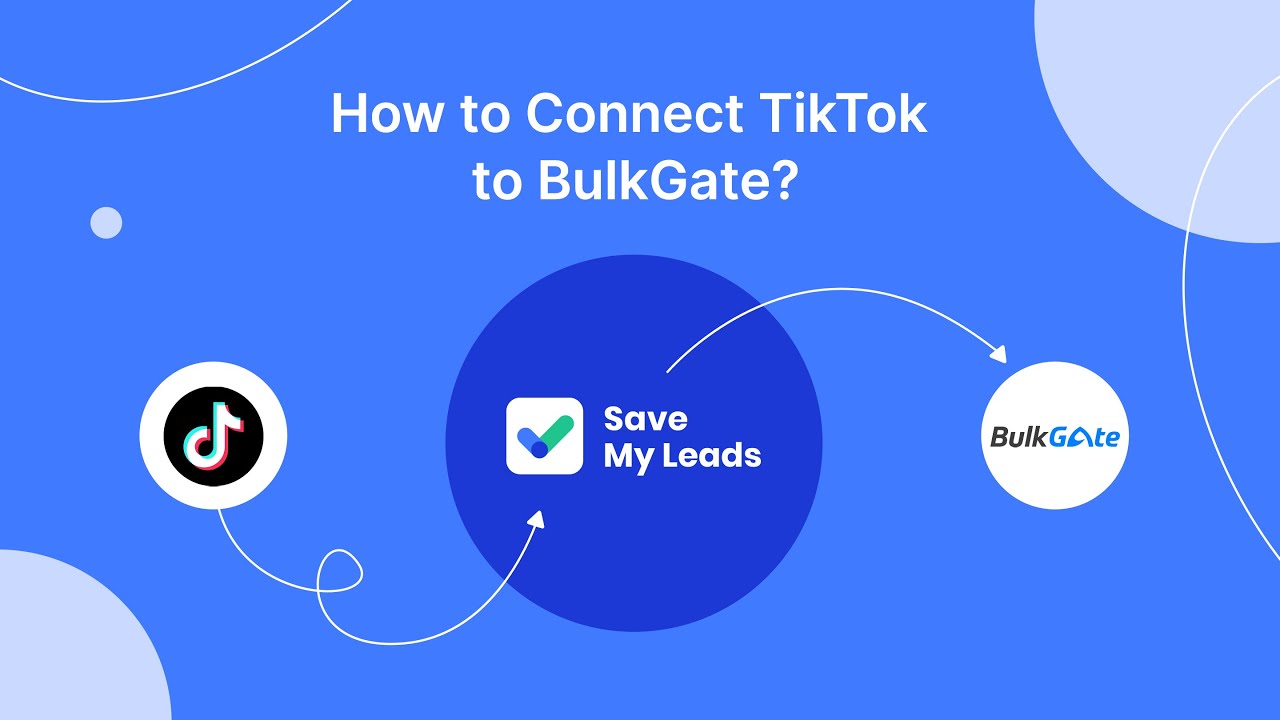

FAQ
What is a good cost per purchase for Facebook Ads?
How can I reduce my cost per purchase on Facebook Ads?
What factors influence the cost per purchase on Facebook Ads?
How do I track the cost per purchase for my Facebook Ads?
Are there any tools to help optimize Facebook Ads for a better cost per purchase?
If you use Facebook Lead Ads, then you should know what it means to regularly download CSV files and transfer data to various support services. How many times a day do you check for new leads in your ad account? How often do you transfer data to a CRM system, task manager, email service or Google Sheets? Try using the SaveMyLeads online connector. This is a no-code tool with which anyone can set up integrations for Facebook. Spend just a few minutes and you will receive real-time notifications in the messenger about new leads. Another 5-10 minutes of work in SML, and the data from the FB advertising account will be automatically transferred to the CRM system or Email service. The SaveMyLeads system will do the routine work for you, and you will surely like it.
