Determining a good cost per click (CPC) for Facebook Ads can be challenging, as it varies by industry, target audience, and campaign objectives. Understanding what constitutes a favorable CPC is crucial for optimizing your ad spend and maximizing return on investment. This article delves into the factors influencing CPC and offers insights to help you achieve effective and cost-efficient Facebook advertising.
Understanding CPC and Its Significance
Cost Per Click (CPC) is a crucial metric in digital advertising, particularly on platforms like Facebook. It measures the amount advertisers pay each time a user clicks on their ad. Understanding CPC helps businesses gauge the effectiveness of their ad campaigns and manage their advertising budget more efficiently.
- Helps in budget management
- Indicates ad performance
- Provides insights for optimization
By closely monitoring CPC, businesses can identify which ads are performing well and which ones need adjustment. Tools like SaveMyLeads can assist in optimizing your ad campaigns by automating data integration and providing real-time insights, ensuring that you get the best return on your advertising spend.
Factors Influencing CPC

Several factors influence the Cost Per Click (CPC) for Facebook Ads, making it essential for marketers to understand and optimize these variables. First, the target audience plays a significant role; narrower and highly competitive audiences tend to have higher CPCs. Additionally, the quality and relevance of the ad content can impact CPC. Facebook rewards ads that receive higher engagement with lower costs, so creating compelling and relevant ads is crucial.
Another key factor is the time of year and current events, which can affect ad competition and costs. For instance, CPCs often rise during holiday seasons when many businesses are vying for attention. Furthermore, the effectiveness of your ad campaign's integration with other marketing tools can influence CPC. Services like SaveMyLeads can streamline the integration process, ensuring that your ad campaigns are synchronized with your CRM and other platforms, potentially lowering your CPC by improving overall campaign efficiency and targeting accuracy.
Analyzing Industry Benchmarks

Understanding industry benchmarks for Cost Per Click (CPC) on Facebook Ads is crucial for evaluating the performance of your campaigns. Industry benchmarks provide a reference point to determine if your CPC is competitive or if adjustments are needed to optimize your ad spend. Several factors, including the industry, target audience, and ad quality, can influence CPC rates.
- Technology: .27
- Finance and Insurance: .77
- Retail: #sml_subkey-2-section-html#.70
- Education: .06
- Healthcare: .32
To make the most of these benchmarks, it's essential to continuously monitor and adjust your campaigns. Tools like SaveMyLeads can help by automating data collection and integration, allowing you to focus on optimizing your ads based on real-time performance metrics. By leveraging such tools, you can ensure your campaigns are aligned with industry standards and achieve the best possible CPC rates for your business.
Optimizing Your Ads for Lower CPC
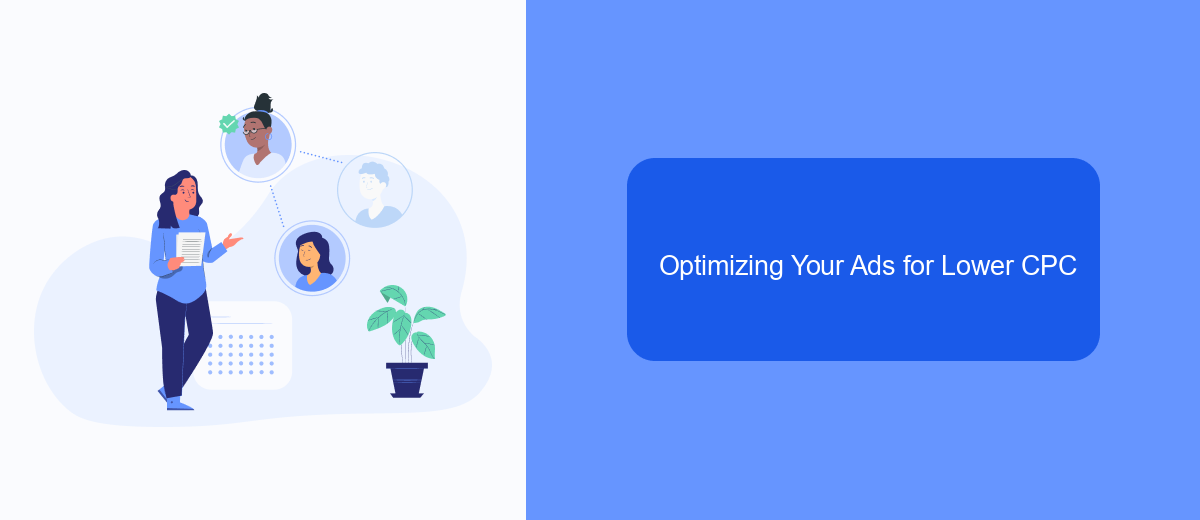
To achieve a lower Cost Per Click (CPC) for your Facebook ads, it's essential to optimize your ad campaigns effectively. Start by ensuring that your target audience is well-defined and relevant to your product or service. This will help you reach users who are more likely to engage with your ads, thereby reducing your CPC.
Another critical factor is your ad creative. Use high-quality images or videos that are visually appealing and resonate with your audience. A compelling headline and clear call-to-action (CTA) can also significantly impact your ad's performance and CPC.
- Refine your audience targeting
- Enhance your ad creative
- Utilize A/B testing
- Leverage Facebook's ad placement options
- Implement conversion tracking
Integrating advanced tools like SaveMyLeads can further streamline your ad optimization process. SaveMyLeads enables seamless data integration between Facebook Ads and your CRM, ensuring that you capture and utilize valuable lead information efficiently. By automating these processes, you can focus more on refining your ad strategies and achieving a lower CPC.
Tracking and Adjusting for Optimal Results
Tracking and adjusting your Facebook Ads campaigns is crucial for achieving optimal results. Start by closely monitoring key metrics like Cost Per Click (CPC), click-through rates (CTR), and conversion rates. Use Facebook Ads Manager to analyze these metrics and identify trends or patterns. Regularly compare your CPC against industry benchmarks to ensure your ads are performing well. If you notice any discrepancies or underperformance, it’s time to make adjustments to your targeting, ad creatives, or bidding strategies.
To streamline the tracking and adjustment process, consider integrating a service like SaveMyLeads. This platform allows you to automate data collection and reporting, making it easier to monitor your ad performance in real-time. With SaveMyLeads, you can set up custom alerts for any significant changes in your metrics, ensuring you can react promptly to optimize your campaigns. By continuously tracking and refining your Facebook Ads, you can achieve a more efficient spend and better overall results.
- Automate the work with leads from the Facebook advertising account
- Empower with integrations and instant transfer of leads
- Don't spend money on developers or integrators
- Save time by automating routine tasks
FAQ
What is a good cost per click (CPC) for Facebook Ads?
How can I lower my CPC on Facebook Ads?
What factors influence CPC on Facebook Ads?
Is a higher CPC always bad for Facebook Ads?
Can automation tools help manage and optimize CPC for Facebook Ads?
What do you do with the data you get from Facebook lead forms? Do you send them to the manager, add them to mailing services, transfer them to the CRM system, use them to implement feedback? Automate all of these processes with the SaveMyLeads online connector. Create integrations so that new Facebook leads are automatically transferred to instant messengers, mailing services, task managers and other tools. Save yourself and your company's employees from routine work.

