Determining a good conversion rate on Facebook Ads can be a challenging task, as it varies across different industries and campaign objectives. However, understanding the benchmarks and factors influencing conversion rates can help you set realistic goals and optimize your ad performance. In this article, we'll explore what constitutes a good conversion rate and provide tips for improving your Facebook Ads results.
What is Conversion Rate?
Conversion rate is a key metric in digital marketing that measures the percentage of users who take a desired action after clicking on an ad. This action could be anything from making a purchase to signing up for a newsletter. Understanding conversion rates helps businesses evaluate the effectiveness of their advertising campaigns and make data-driven decisions to optimize performance.
- Click-through Rate (CTR): The percentage of users who click on an ad.
- Cost per Conversion: The amount spent on ads to achieve one conversion.
- Conversion Funnel: The journey users take from initial interest to final conversion.
To streamline the process of tracking and improving conversion rates, businesses often use integration services like SaveMyLeads. SaveMyLeads automates the transfer of lead data from Facebook Ads to various CRM systems and email marketing platforms, ensuring that businesses can quickly respond to new leads and optimize their conversion strategies effectively.
Calculating Facebook Ads Conversion Rate
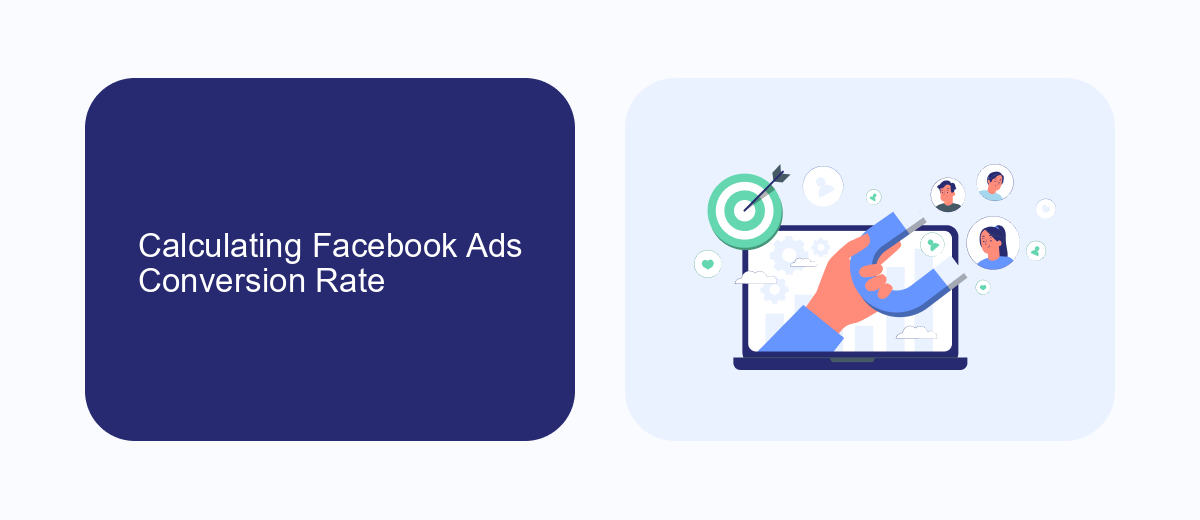
To calculate your Facebook Ads conversion rate, you first need to understand the basic formula: Conversion Rate = (Conversions / Clicks) * 100. Conversions refer to the number of desired actions taken by users after clicking on your ad, such as making a purchase, signing up for a newsletter, or filling out a form. Clicks are the total number of times users clicked on your ad. By dividing the number of conversions by the number of clicks and then multiplying by 100, you get the percentage that represents your conversion rate.
For more accurate tracking and seamless integration of your data, consider using services like SaveMyLeads. SaveMyLeads can help automate the process of capturing leads from your Facebook Ads and transferring them to your CRM or other marketing tools. This not only saves time but also ensures that your conversion data is always up-to-date and accurately reflects user interactions. By leveraging such services, you can focus more on optimizing your ads and improving your conversion rate rather than getting bogged down by manual data entry.
Factors Affecting Facebook Ads Conversion Rate

Conversion rates on Facebook Ads can be influenced by a variety of factors. Understanding these elements can help you optimize your campaigns for better performance and higher returns on investment.
- Target Audience: The relevance of your ad to the selected audience is crucial. Make sure your audience is well-defined and aligns with your product or service.
- Ad Quality: High-quality visuals and compelling copy can significantly impact the engagement and conversion rates of your ads.
- Landing Page Experience: Ensure that the landing page is optimized for conversions, with a clear call to action and fast loading times.
- Budget Allocation: Properly allocating your budget can help you reach the right audience at the right time, increasing the chances of conversions.
- Integration Tools: Utilizing services like SaveMyLeads can streamline the process of capturing and managing leads, ensuring you don't miss out on potential customers.
By focusing on these factors, you can enhance the effectiveness of your Facebook Ads campaigns. Continuous testing and optimization are key to achieving and maintaining a good conversion rate.
Optimizing Facebook Ads for Higher Conversion Rates
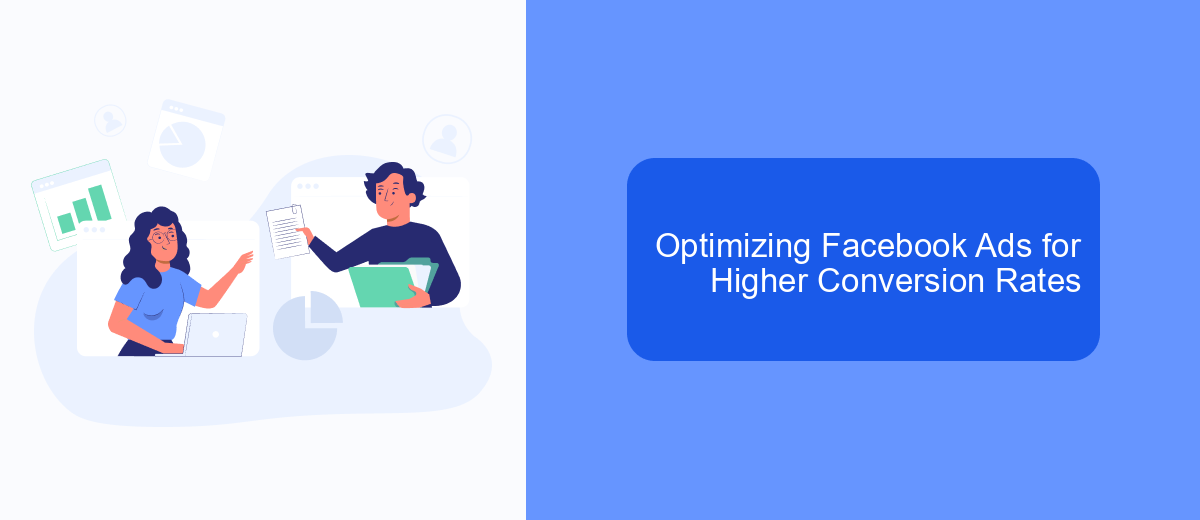
Optimizing Facebook ads for higher conversion rates requires a strategic approach, focusing on audience targeting, creative content, and continuous testing. Start by identifying your target audience and tailoring your ads to meet their specific needs and interests. Utilize Facebook's detailed targeting options to reach the most relevant users.
Next, create compelling ad content that grabs attention and encourages action. Use high-quality images or videos, clear and concise messaging, and a strong call-to-action (CTA). A/B testing different ad variations can help you determine which elements resonate best with your audience.
- Refine your audience targeting based on performance data.
- Use engaging visuals and concise, impactful messaging.
- Implement A/B testing to identify effective ad elements.
- Leverage tools like SaveMyLeads for seamless lead integration.
Finally, integrate your Facebook ads with other marketing tools to streamline lead management and follow-up. SaveMyLeads can automate the process of transferring leads from Facebook ads to your CRM, ensuring timely and efficient communication with potential customers. By continuously optimizing your ads and leveraging integration tools, you can achieve higher conversion rates and maximize your advertising ROI.
Benchmarking Your Facebook Ads Conversion Rate
Benchmarking your Facebook Ads conversion rate is essential to understand how well your campaigns are performing compared to industry standards. Start by identifying the average conversion rates for your specific industry, as these can vary significantly. You can find these benchmarks through industry reports, marketing studies, or data provided by Facebook itself. Use these benchmarks as a reference point to evaluate your performance and set realistic goals for improvement.
To gain deeper insights and optimize your conversion rates, consider integrating your Facebook Ads with analytics and CRM tools. One such service is SaveMyLeads, which allows you to automate the transfer of leads from Facebook Ads to your CRM or email marketing platform. This integration helps you track conversions more accurately and streamline your follow-up process, ultimately improving your campaign's effectiveness. By leveraging tools like SaveMyLeads, you can ensure that your Facebook Ads are driving meaningful results and continuously refine your strategy based on real-time data.
FAQ
What is considered a good conversion rate for Facebook Ads?
How can I improve my conversion rate on Facebook Ads?
What metrics should I track to measure conversion rate?
Is it possible to automate and integrate my Facebook Ads data with other tools?
How often should I review and adjust my Facebook Ads campaigns?
Personalized responses to new clients from Facebook/Instagram. Receiving data on new orders in real time. Prompt delivery of information to all employees who are involved in lead processing. All this can be done automatically. With the SaveMyLeads service, you will be able to easily create integrations for Facebook Lead Ads and implement automation. Set up the integration once and let it do the chores every day.
