Determining a good conversion rate for Facebook Ads can be a complex task, as it varies across industries and campaign goals. Understanding what constitutes a successful conversion rate is crucial for optimizing your advertising strategy and maximizing return on investment. This article delves into the factors that influence conversion rates and provides benchmarks to help you gauge the effectiveness of your Facebook Ads campaigns.
Define Conversion Rate
Conversion rate is a crucial metric in digital marketing that measures the percentage of users who take a desired action after interacting with your ad. This action could be anything from making a purchase to signing up for a newsletter. Understanding your conversion rate helps you gauge the effectiveness of your marketing campaigns and make data-driven decisions.
- Number of Conversions: The total number of times users completed the desired action.
- Total Interactions: The total number of times users interacted with your ad.
- Conversion Rate Formula: (Number of Conversions / Total Interactions) * 100
By regularly monitoring your conversion rate, you can identify which ads are performing well and which need improvement. Tools like SaveMyLeads can help streamline this process by automating data collection and integration, allowing you to focus on optimizing your campaigns. With precise tracking and analysis, you can enhance your marketing strategies and achieve better results.
Analyze Industry Benchmarks

Understanding industry benchmarks is crucial for evaluating the success of your Facebook Ads campaigns. Different industries have varying standards for what constitutes a good conversion rate. For instance, the e-commerce sector generally sees conversion rates ranging from 2% to 5%, while the finance industry might experience rates closer to 10%. By comparing your campaign performance to these benchmarks, you can identify areas for improvement and set realistic goals.
To streamline your analysis, consider using tools like SaveMyLeads, which can automate data collection and integration from multiple sources. This service allows you to effortlessly sync your Facebook Ads data with your CRM or other marketing platforms, providing a comprehensive view of your campaign performance. By leveraging such tools, you can more accurately compare your conversion rates against industry standards and make data-driven decisions to optimize your advertising strategy.
Measure Your Facebook Ads Performance

To maximize the effectiveness of your Facebook Ads, it's crucial to measure their performance accurately. Understanding how well your ads are doing will help you make informed decisions and optimize your campaigns for better results.
- Use Facebook Ads Manager: This built-in tool provides comprehensive metrics on ad performance, including impressions, clicks, and conversion rates.
- Set Up Conversion Tracking: Implement Facebook Pixel on your website to track actions users take after clicking on your ads, such as purchases or sign-ups.
- Integrate with SaveMyLeads: This service allows you to automate data collection and transfer from Facebook Ads to your CRM, ensuring you have real-time insights into your ad performance.
By consistently monitoring these metrics, you can identify which ads are driving the most conversions and adjust your strategy accordingly. Tools like SaveMyLeads can streamline this process, allowing you to focus on creating compelling ads rather than manually tracking performance data.
Optimize Your Facebook Ads for Conversion
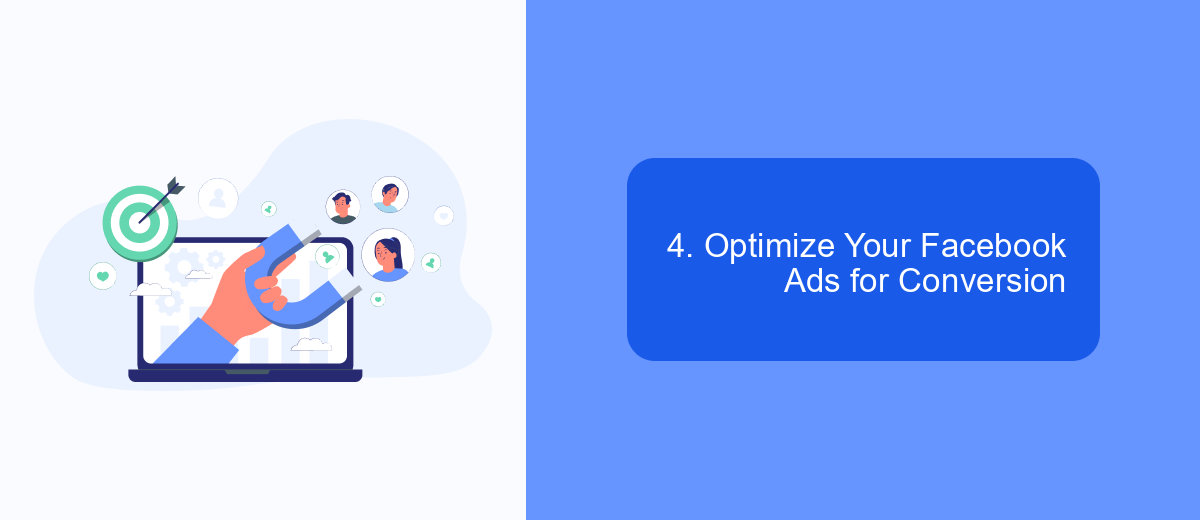
Optimizing your Facebook ads for conversion is crucial to achieving a good conversion rate. Start by analyzing your current ad performance and identifying areas that need improvement. This can include adjusting your target audience, refining your ad copy, or testing different ad formats.
One effective way to optimize your ads is by integrating automation tools that streamline your lead management process. SaveMyLeads is a powerful service that can help you connect your Facebook ads with various CRM systems, email marketing platforms, and other tools, ensuring that your leads are efficiently managed and nurtured.
- Use A/B testing to determine which ad variations perform best.
- Refine your targeting to reach the most relevant audience.
- Leverage retargeting to re-engage users who have shown interest.
- Utilize high-quality visuals and compelling ad copy.
- Monitor your ad performance and make data-driven adjustments.
By continuously optimizing your Facebook ads and utilizing services like SaveMyLeads, you can improve your conversion rate and achieve better results from your advertising efforts. Remember, the key is to test, analyze, and refine your strategy to meet your specific business goals.
Continuously Track and Improve Your Results
To achieve a good conversion rate with your Facebook Ads, it's crucial to continuously track and improve your results. Regularly monitor key performance indicators (KPIs) such as click-through rates (CTR), cost per conversion, and overall return on ad spend (ROAS). Utilize Facebook Ads Manager to gather detailed insights and identify trends or patterns in your campaign performance. By keeping a close eye on these metrics, you can make data-driven decisions to optimize your ads and achieve better results.
Additionally, consider integrating automation tools like SaveMyLeads to streamline your tracking and improvement process. SaveMyLeads allows you to automatically transfer lead data from Facebook Ads to your CRM or other marketing platforms, ensuring you never miss a potential customer. This integration not only saves time but also helps maintain accurate and up-to-date information, enabling you to make more informed decisions. By leveraging such tools, you can focus on refining your ad strategies and ultimately boost your conversion rates.
- Automate the work with leads from the Facebook advertising account
- Empower with integrations and instant transfer of leads
- Don't spend money on developers or integrators
- Save time by automating routine tasks
FAQ
What is a good conversion rate for Facebook Ads?
How can I improve my Facebook Ads conversion rate?
What metrics should I track to measure the success of my Facebook Ads?
How does audience targeting affect conversion rates on Facebook Ads?
Can automation tools help improve Facebook Ads conversion rates?
What do you do with the data you get from Facebook lead forms? Do you send them to the manager, add them to mailing services, transfer them to the CRM system, use them to implement feedback? Automate all of these processes with the SaveMyLeads online connector. Create integrations so that new Facebook leads are automatically transferred to instant messengers, mailing services, task managers and other tools. Save yourself and your company's employees from routine work.

