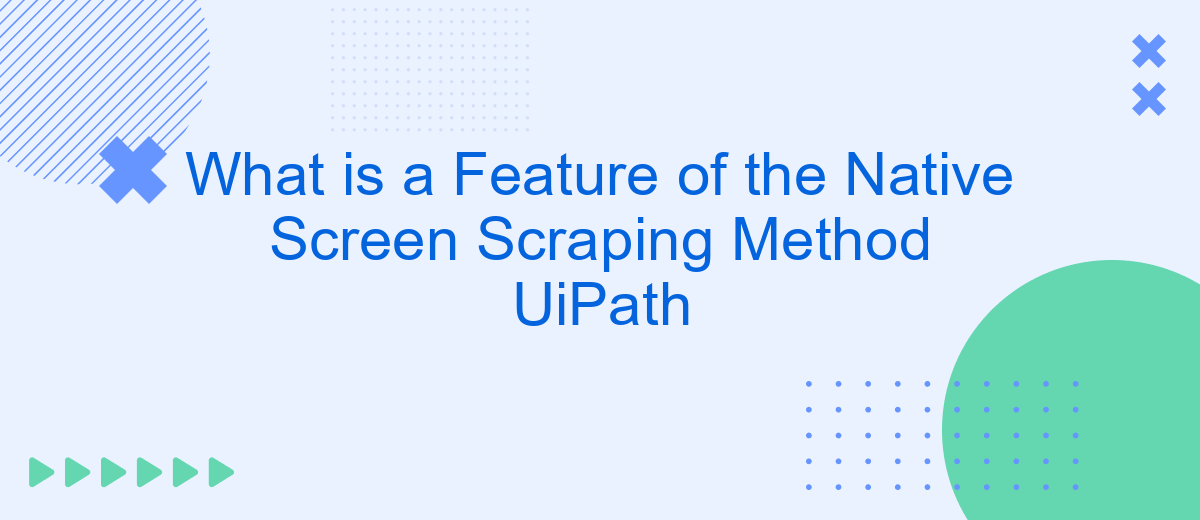The Native Screen Scraping method in UiPath is a powerful technique designed to extract text and data from applications with high accuracy and speed. Unlike other scraping methods, it directly interacts with the underlying application interface, ensuring precise data capture. This article explores the key features of the Native Screen Scraping method and its advantages for automation projects.
Introduction
Screen scraping is a crucial technique in the realm of robotic process automation (RPA), enabling the extraction of data from various sources. UiPath, a leading RPA platform, offers multiple methods for screen scraping, each with its unique features and advantages. One of the most prominent methods is the Native Screen Scraping method.
- High accuracy in data extraction
- Faster processing times
- Support for a wide range of applications
The Native Screen Scraping method in UiPath is designed to provide robust and reliable data extraction capabilities, making it an essential tool for automating complex workflows. By leveraging this method, businesses can significantly enhance their efficiency and accuracy in data handling processes. Moreover, integrating this method with services like SaveMyLeads can further streamline data management and integration tasks, ensuring seamless and automated data flow across various platforms.
How Native Screen Scraping Works
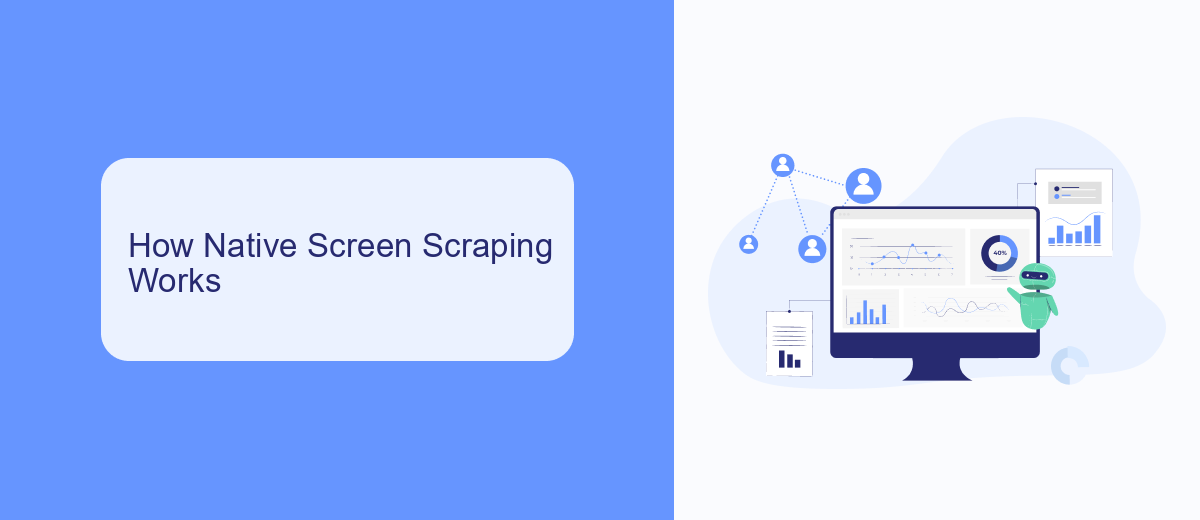
Native screen scraping in UiPath involves directly interacting with the graphical elements of an application to extract text and other information. This method leverages the underlying technology of the operating system to access the UI elements, making it more reliable and accurate compared to other scraping techniques. By using native methods, UiPath can retrieve data even from applications that do not support traditional text extraction methods, ensuring a higher success rate in automation projects.
When implementing native screen scraping, UiPath captures the visual elements and processes them to identify the required data. This is particularly useful for applications with complex interfaces or those running in virtual environments. For instance, integrating with services like SaveMyLeads can streamline the process by automating data extraction and transfer, reducing manual effort and increasing efficiency. This integration can be configured to automatically capture and save leads from various sources, ensuring that the data is always up-to-date and readily available for further processing.
Benefits of Using Native Screen Scraping

Native Screen Scraping in UiPath offers numerous advantages for automating tasks and extracting data from applications. This method is particularly beneficial for its accuracy and efficiency, making it a preferred choice for many automation projects.
- High Accuracy: Native Screen Scraping ensures precise data extraction, reducing errors and improving the reliability of automated processes.
- Speed: This method is faster compared to other scraping techniques, which enhances the overall performance of automation workflows.
- Compatibility: It supports a wide range of applications, making it versatile for different automation needs.
- Ease of Integration: Tools like SaveMyLeads can be used to seamlessly integrate data from various sources, streamlining the process of setting up and managing automation projects.
By leveraging the benefits of Native Screen Scraping, organizations can achieve more efficient and reliable automation. This method not only saves time but also ensures that the data extracted is accurate and usable, thereby enhancing the overall quality of automated tasks.
Limitations of Native Screen Scraping
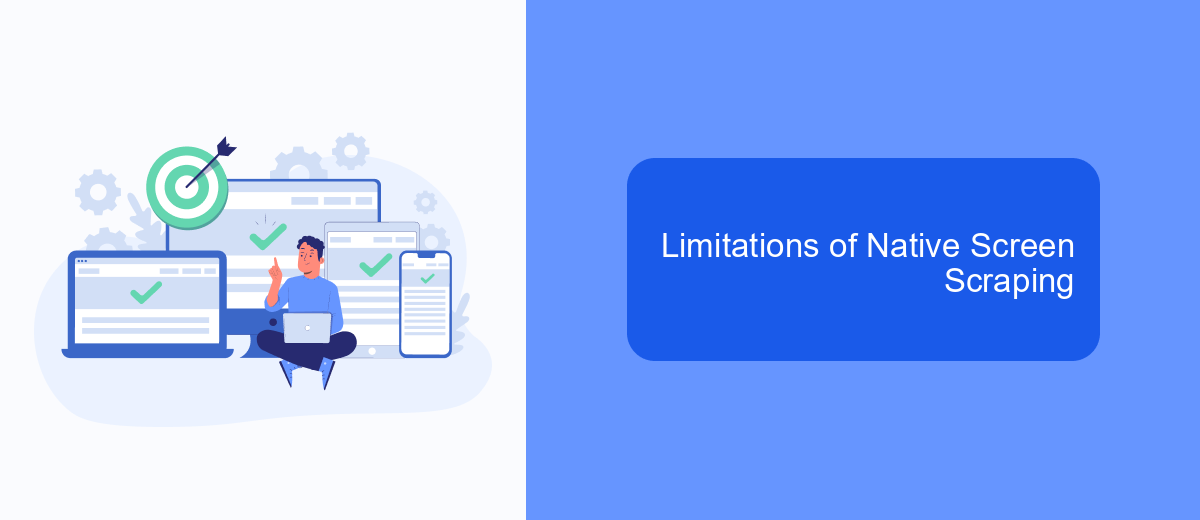
While the native screen scraping method in UiPath offers several advantages, it also comes with its own set of limitations. One primary challenge is its dependency on the specific configurations of the target application, which can lead to inconsistencies in data extraction.
Another notable limitation is the potential for performance issues. Native screen scraping can be resource-intensive, leading to slower processing times, especially when dealing with large volumes of data or complex interfaces.
- Incompatibility with dynamic content that frequently changes.
- Increased likelihood of errors when dealing with non-standard UI elements.
- Limited support for various operating systems and application versions.
- Challenges in maintaining and updating scripts for long-term use.
To mitigate some of these limitations, integrating with services like SaveMyLeads can be beneficial. SaveMyLeads offers automated data integration solutions that can help streamline the data extraction process, making it more reliable and efficient. However, it's essential to carefully evaluate the specific needs and constraints of your project before relying solely on native screen scraping methods.
Conclusion
In conclusion, the native screen scraping method in UiPath offers a robust and efficient solution for automating data extraction from various applications. Its ability to accurately capture text and visual elements from the screen significantly enhances the reliability and speed of automation processes. By leveraging advanced algorithms, UiPath ensures that the extracted data is precise and consistent, minimizing errors and increasing productivity.
Moreover, integrating UiPath with services like SaveMyLeads can further streamline workflows by automating the transfer of scraped data to various platforms and applications. This integration simplifies the process of data management and ensures seamless communication between different systems. As a result, businesses can achieve greater operational efficiency and focus on more strategic tasks, knowing that their data extraction and integration processes are well-handled.
FAQ
What is the Native Screen Scraping Method in UiPath?
How does the Native Screen Scraping Method differ from other scraping methods in UiPath?
What are the main advantages of using the Native Screen Scraping Method in UiPath?
Can the Native Screen Scraping Method be used with any type of application?
How can I integrate the data extracted using the Native Screen Scraping Method into other systems?
Would you like your employees to receive real-time data on new Facebook leads, and automatically send a welcome email or SMS to users who have responded to your social media ad? All this and more can be implemented using the SaveMyLeads system. Connect the necessary services to your Facebook advertising account and automate data transfer and routine work. Let your employees focus on what really matters, rather than wasting time manually transferring data or sending out template emails.