A Facebook Ads Account is a crucial tool for businesses and marketers looking to leverage the vast audience of the social media platform. It allows users to create, manage, and optimize advertising campaigns, targeting specific demographics to maximize reach and engagement. Understanding how to effectively utilize a Facebook Ads Account can significantly enhance a brand's online presence and marketing efforts.
What is a Facebook Ads Account
A Facebook Ads Account is a tool provided by Facebook that allows businesses and individuals to create, manage, and analyze advertising campaigns on the Facebook platform. This account serves as the central hub for all advertising activities, providing a range of features to target specific audiences, set budgets, and track performance metrics.
- Create and manage multiple ad campaigns
- Target specific demographics, interests, and behaviors
- Set and adjust budgets and bidding strategies
- Analyze performance with detailed reports and analytics
- Collaborate with team members and assign roles
By utilizing a Facebook Ads Account, businesses can effectively reach their target audience, optimize their ad spend, and achieve their marketing objectives. The platform's robust tools and analytics make it easier to measure success and make data-driven decisions, ensuring that advertising efforts are both efficient and effective.
Creating a Facebook Ads Account
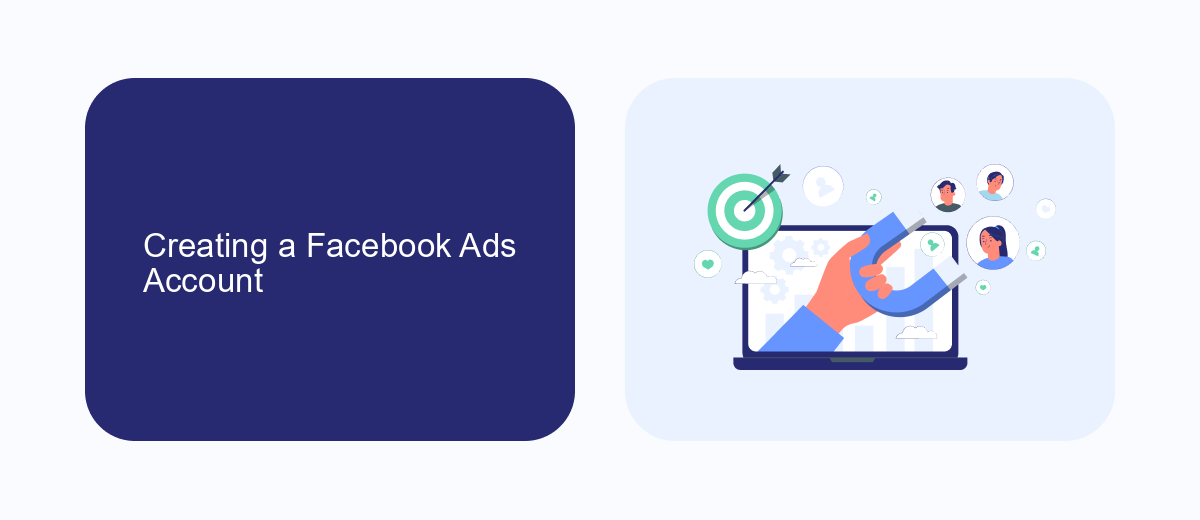
Creating a Facebook Ads account is a straightforward process that begins with logging into your Facebook account. Navigate to the Facebook Ads Manager by clicking on the menu icon in the top right corner and selecting "Ads Manager" from the drop-down menu. If you don't already have an account, you'll be prompted to create one. Fill in the necessary details, such as your account name, payment method, and time zone, to set up your account properly. Once your account is created, you can start creating and managing your ad campaigns.
To enhance your Facebook Ads experience, consider integrating third-party services like SaveMyLeads. SaveMyLeads simplifies the process of connecting your Facebook Ads account with other platforms, such as CRM systems and email marketing tools. This integration allows you to automate lead generation and follow-up processes, ensuring that you never miss an opportunity to engage with potential customers. By streamlining these tasks, SaveMyLeads helps you focus more on crafting effective ad campaigns and less on manual data entry.
Benefits of Using a Facebook Ads Account

Utilizing a Facebook Ads Account can significantly enhance your business's online presence and marketing efforts. With over 2.8 billion monthly active users, Facebook provides a vast audience for targeting potential customers. This platform offers advanced tools and features that allow for precise audience segmentation and detailed performance analytics.
- Targeted Advertising: Reach specific demographics, interests, and behaviors to ensure your ads are seen by the most relevant audience.
- Cost-Effective: Flexible budgeting options and the ability to set daily or lifetime budgets make it accessible for businesses of all sizes.
- Performance Tracking: Detailed analytics and reporting tools help you measure the success of your campaigns and make data-driven decisions.
- Ad Formats: A variety of ad formats, including video, carousel, and slideshow, enable you to create engaging and visually appealing content.
- Integration: Seamless integration with other Facebook tools like Instagram and Messenger enhances your marketing strategy.
Overall, a Facebook Ads Account offers a powerful platform for businesses to reach and engage with their target audience effectively. By leveraging its advanced features, you can optimize your advertising efforts and achieve better results.
Limitations of a Facebook Ads Account
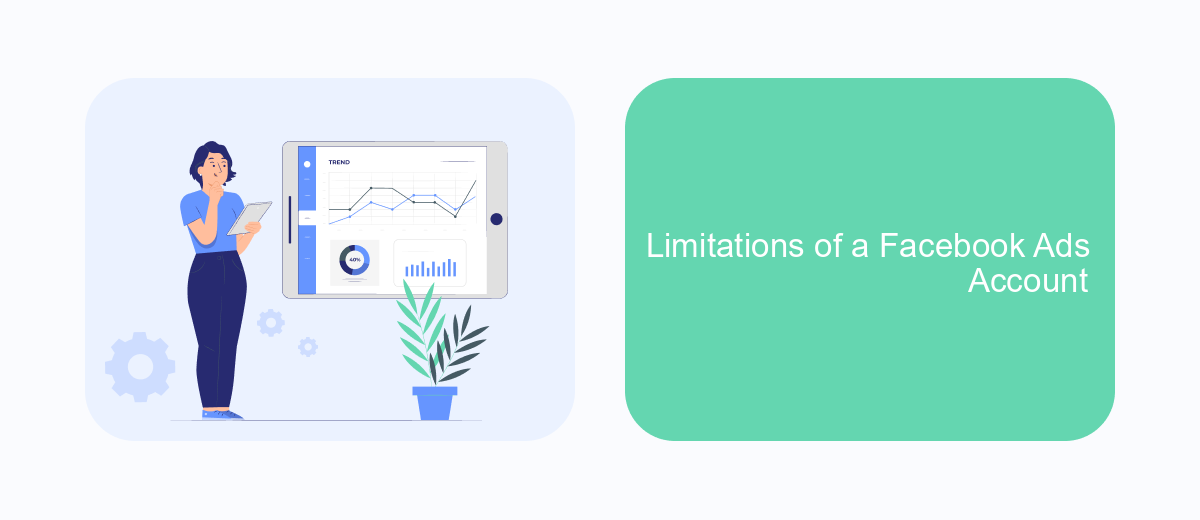
While Facebook Ads Accounts offer a robust platform for advertising, they come with certain limitations that can affect campaign performance and management. One significant limitation is the complexity of the platform, which can be overwhelming for new users. Understanding how to navigate the interface and utilize its features effectively requires time and experience.
Another limitation is the dependency on Facebook's algorithm. Advertisers often find it challenging to predict and control the performance of their ads due to algorithm changes. This can lead to inconsistent results and requires continuous monitoring and adjustments.
- Ad approval process can be slow and inconsistent
- Limited customer support options
- Strict advertising policies and restrictions
- Potential for ad fatigue among target audiences
Despite these limitations, Facebook Ads Accounts remain a powerful tool for digital marketing. By understanding and navigating these challenges, advertisers can still achieve significant results. Continuous learning and adaptation are key to maximizing the potential of Facebook Ads.


Using a Facebook Ads Account Effectively
To use a Facebook Ads account effectively, start by defining clear objectives for your campaigns. Whether your goal is to increase brand awareness, drive website traffic, or generate leads, having a clear objective will guide your strategy and help you measure success. Utilize Facebook's audience targeting features to reach your ideal customer base. By leveraging demographic, geographic, and interest-based targeting options, you can ensure your ads are seen by the most relevant audiences.
Regularly monitor and optimize your ad performance to maximize your return on investment. Use Facebook's analytics tools to track key metrics such as click-through rates, conversion rates, and cost per acquisition. Consider integrating third-party services like SaveMyLeads to streamline lead management and automate data transfer from Facebook Ads to your CRM or email marketing platform. This can save time and reduce the risk of manual errors, allowing you to focus on refining your ad campaigns and achieving better results.
FAQ
What is a Facebook Ads Account?
How do I create a Facebook Ads Account?
What are the benefits of using a Facebook Ads Account?
Can I automate and integrate my Facebook Ads Account with other tools?
How do I measure the success of my Facebook ads?
If you use Facebook Lead Ads, then you should know what it means to regularly download CSV files and transfer data to various support services. How many times a day do you check for new leads in your ad account? How often do you transfer data to a CRM system, task manager, email service or Google Sheets? Try using the SaveMyLeads online connector. This is a no-code tool with which anyone can set up integrations for Facebook. Spend just a few minutes and you will receive real-time notifications in the messenger about new leads. Another 5-10 minutes of work in SML, and the data from the FB advertising account will be automatically transferred to the CRM system or Email service. The SaveMyLeads system will do the routine work for you, and you will surely like it.
