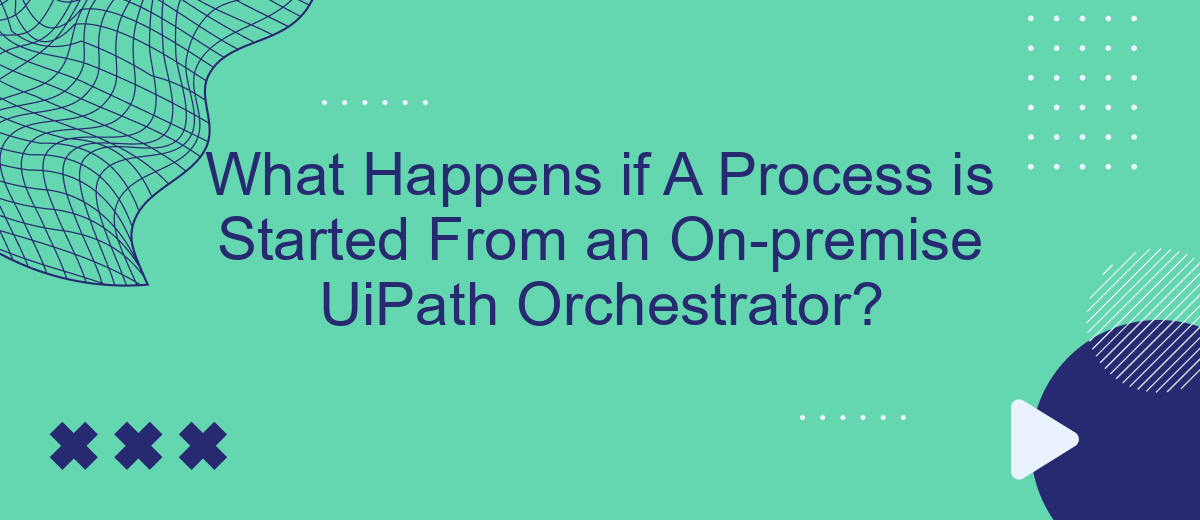When a process is initiated from an on-premise UiPath Orchestrator, it sets off a series of automated actions designed to streamline workflows and enhance productivity. This article delves into the intricacies of what occurs behind the scenes, from job allocation to robot execution, ensuring a seamless and efficient automation experience for your organization.
Prerequisites
Before initiating a process from an on-premise UiPath Orchestrator, ensure that your environment meets the necessary prerequisites. Proper setup will guarantee smooth execution and integration, minimizing potential issues.
- Ensure that UiPath Orchestrator is installed and configured correctly on your on-premise server.
- Verify that all required UiPath Robot machines are connected and licensed properly.
- Install and configure any necessary dependencies or software that your specific process might require.
- Ensure network connectivity between the UiPath Orchestrator, Robots, and other integrated systems.
- Set up appropriate user permissions and roles within UiPath Orchestrator to access and manage processes.
- If using third-party integrations, such as SaveMyLeads, ensure they are configured and tested for seamless data flow.
By meeting these prerequisites, you can ensure that your UiPath processes run efficiently and effectively. Proper preparation helps in avoiding disruptions and achieving optimal performance from your automation workflows.
Event-based trigger
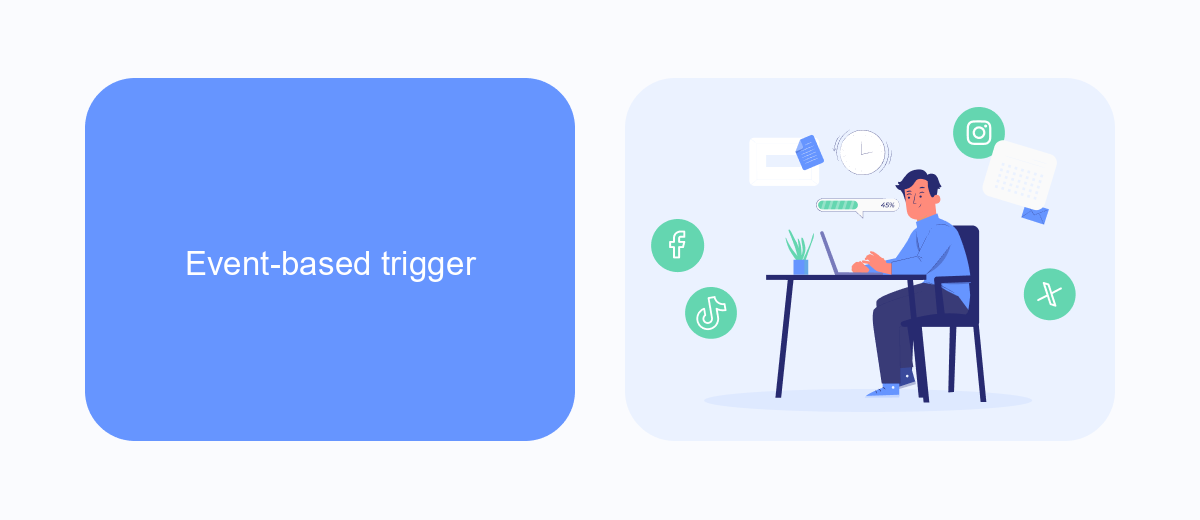
Event-based triggers in UiPath Orchestrator allow processes to be initiated automatically in response to specific events. This functionality is particularly useful for on-premise deployments, as it enables real-time automation without manual intervention. For example, a trigger can be set to start a process whenever a new file is added to a designated folder, or when a particular email is received. This ensures that critical tasks are executed promptly, enhancing operational efficiency and responsiveness.
Integrating event-based triggers with external services can further extend their capabilities. One such service is SaveMyLeads, which facilitates seamless integration with various applications and platforms. By leveraging SaveMyLeads, businesses can set up triggers based on events occurring in their CRM, marketing tools, or other software, ensuring that relevant processes in UiPath Orchestrator are launched automatically. This not only streamlines workflows but also reduces the risk of human error, ensuring that automation is both timely and accurate.
Predefined schedule trigger
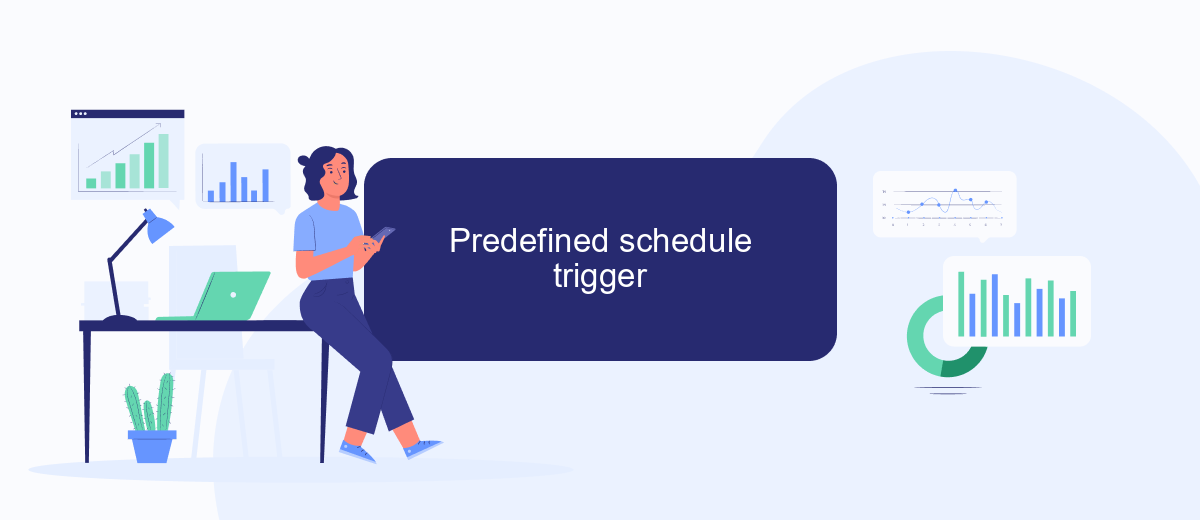
When a process is started from an on-premise UiPath Orchestrator using a predefined schedule trigger, it ensures that the automation tasks are executed at specified intervals without manual intervention. This is particularly useful for tasks that need to be performed regularly, such as data backups, report generation, or system maintenance.
- Define the schedule: Determine the frequency and timing of the process execution. This can be daily, weekly, monthly, or even more granular intervals.
- Configure the trigger: In the UiPath Orchestrator, navigate to the 'Triggers' section and set up a new schedule trigger, specifying the process to be executed and the defined schedule.
- Monitor and manage: Once the trigger is set, monitor the process execution through the Orchestrator dashboard. Make adjustments as necessary to ensure optimal performance.
For more advanced integrations and automations, consider using services like SaveMyLeads. This platform can help streamline the process by automating data transfers between various applications, ensuring that your scheduled tasks are complemented by seamless data integration. By leveraging such tools, you can enhance the efficiency and reliability of your automated processes.
External trigger
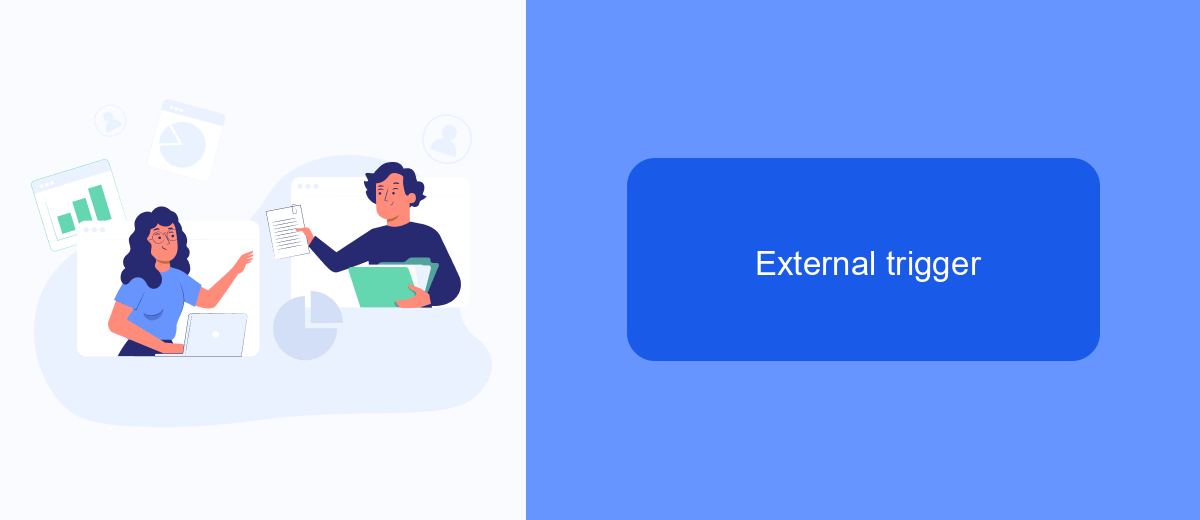
When a process is triggered externally in an on-premise UiPath Orchestrator, it often involves integrating various systems and applications to initiate the workflow. This is crucial for automating tasks that depend on external events or data changes. One common approach is to use webhooks or APIs to send a trigger signal to the Orchestrator.
External triggers can be set up in multiple ways depending on the specific requirements and the systems involved. These triggers ensure that the automation process starts precisely when needed, without manual intervention. For instance, integrating with third-party services like SaveMyLeads can streamline the process by automatically sending data from various platforms to UiPath Orchestrator.
- Webhooks: These can be configured to listen for specific events and send a signal to start a process.
- APIs: Custom API calls can be made to trigger processes based on external conditions.
- Third-Party Integrations: Services like SaveMyLeads can facilitate seamless data transfer and trigger automations.
By leveraging these methods, businesses can ensure their automation workflows are responsive and efficient. This not only saves time but also reduces the risk of human error, making the overall process more reliable and effective.
API Call Trigger
When a process is initiated via an API call from an on-premise UiPath Orchestrator, it allows external applications to trigger workflows seamlessly. This is particularly useful for integrating UiPath with other systems and automating tasks based on real-time data and events. The API call typically includes necessary details such as the process ID, parameters, and authentication tokens to ensure secure and accurate execution of the workflow.
Integrating with services like SaveMyLeads can further streamline this process. SaveMyLeads facilitates the connection between various applications and UiPath Orchestrator, enabling automated data transfer and process initiation without manual intervention. By using SaveMyLeads, businesses can ensure that their UiPath workflows are triggered based on specific events or data changes in other platforms, enhancing efficiency and responsiveness. This integration capability makes it easier to maintain a cohesive and automated workflow ecosystem.
- Automate the work with leads from the Facebook advertising account
- Empower with integrations and instant transfer of leads
- Don't spend money on developers or integrators
- Save time by automating routine tasks
FAQ
What happens if a process is started from an on-premise UiPath Orchestrator?
Can the on-premise UiPath Orchestrator integrate with cloud services?
How is data security managed when using an on-premise UiPath Orchestrator?
Can I monitor the performance of processes started from an on-premise UiPath Orchestrator?
What are the benefits of using an on-premise UiPath Orchestrator over a cloud-based one?
Are you using Facebook Lead Ads? Then you will surely appreciate our service. The SaveMyLeads online connector is a simple and affordable tool that anyone can use to set up integrations for Facebook. Please note that you do not need to code or learn special technologies. Just register on our website and create the necessary integration through the web interface. Connect your advertising account with various services and applications. Integrations are configured in just 5-10 minutes, and in the long run they will save you an impressive amount of time.