Facebook Ads have become a cornerstone of modern digital marketing, offering businesses a powerful platform to reach targeted audiences. This article delves into the current landscape of Facebook Ads, exploring the types of ads that are running, their effectiveness, and how businesses can leverage them to maximize ROI. Discover the latest trends and strategies shaping the world of Facebook advertising today.
Facebook Ads Currently Running
Currently, Facebook Ads are a powerful tool for businesses to reach their target audience with precision and efficiency. These ads come in various formats, including image, video, carousel, and slideshow, allowing marketers to choose the best format for their message. Additionally, Facebook Ads can be targeted based on demographics, interests, and behaviors, ensuring that the right people see the ads.
- Image Ads: Simple yet effective, these ads use a single image to capture attention.
- Video Ads: Engaging and dynamic, perfect for storytelling and showcasing products.
- Carousel Ads: Allow multiple images or videos in a single ad, ideal for product showcases.
- Slideshow Ads: Lightweight videos made from a series of still images, great for mobile users.
For businesses looking to streamline their ad campaigns and integrate them with other services, SaveMyLeads offers a valuable solution. This platform automates lead data transfer from Facebook Ads to various CRM systems, email marketing tools, and other applications, saving time and reducing the risk of errors. By using SaveMyLeads, businesses can ensure a seamless flow of information and focus more on optimizing their ad strategies.
Targeting Audience Metrics
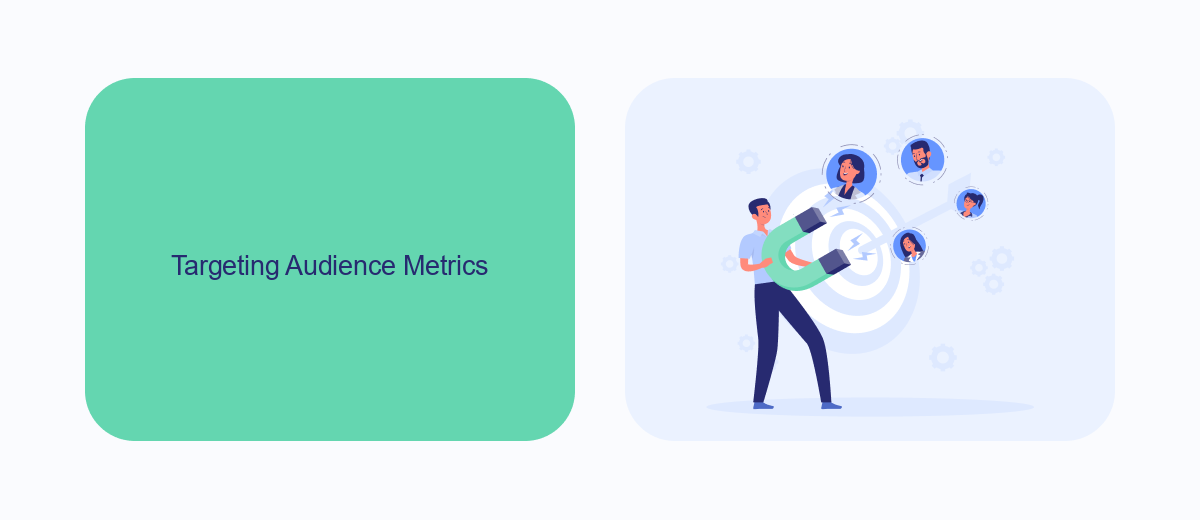
Understanding targeting audience metrics is crucial for optimizing the effectiveness of your Facebook ads. These metrics provide insights into the demographics, interests, and behaviors of the users who are engaging with your ads. By analyzing these data points, marketers can refine their targeting strategies to reach the most relevant audience, ultimately improving ad performance and return on investment. Key metrics to monitor include age, gender, location, and interests, which can be found in the Facebook Ads Manager under the Audience Insights tool.
For those looking to streamline their analysis and integration process, services like SaveMyLeads can be invaluable. SaveMyLeads allows you to automate the transfer of leads and audience data from Facebook Ads to various CRM systems, email marketing tools, and other platforms. This not only saves time but also ensures that your data is consistently up-to-date and accurately reflects your audience's characteristics. By leveraging such integrations, you can make data-driven decisions more efficiently, enhancing the overall effectiveness of your advertising campaigns.
Budget Determination and Optimization

Determining and optimizing your budget for Facebook Ads is crucial for maximizing ROI and achieving your marketing goals. A well-planned budget helps you allocate resources efficiently and ensure that your campaigns are cost-effective.
- Set Clear Objectives: Define what you aim to achieve with your ads, such as increased website traffic, lead generation, or sales.
- Analyze Past Performance: Review previous ad campaigns to understand what worked and what didn’t, helping you make informed budget decisions.
- Use Automated Tools: Utilize platforms like SaveMyLeads to integrate and automate your ad management, saving time and reducing manual errors.
- Monitor and Adjust: Continuously track your ad performance and make necessary adjustments to your budget to optimize results.
By following these steps, you can ensure that your Facebook Ads budget is not only well-planned but also dynamically adjusted to meet your marketing objectives. Leveraging tools like SaveMyLeads can further streamline the process, allowing you to focus on strategy rather than manual tasks.
Ad Results Tracking and Analysis

Tracking and analyzing the results of your Facebook Ads is crucial for understanding their effectiveness and optimizing future campaigns. By carefully monitoring key performance metrics, you can determine which ads are resonating with your audience and which ones need adjustments. This process involves a combination of using Facebook's built-in analytics tools and integrating third-party services for more comprehensive insights.
One valuable tool for enhancing your ad performance analysis is SaveMyLeads. This service allows you to automate the process of collecting and organizing lead data from your Facebook Ads, making it easier to track conversions and other important metrics. By integrating SaveMyLeads with your Facebook Ads account, you can streamline your workflow and ensure that no valuable data is overlooked.
- Monitor key metrics such as click-through rates, conversion rates, and cost per acquisition.
- Use SaveMyLeads to automate lead data collection and integration with your CRM.
- Analyze audience engagement to identify high-performing ad creatives and target demographics.
- Adjust your ad strategy based on data-driven insights to improve ROI.
By leveraging tools like SaveMyLeads and closely monitoring your ad performance, you can make informed decisions that enhance the effectiveness of your Facebook Ads campaigns. Regular analysis and optimization are essential for staying competitive and achieving your marketing goals.
Content Optimization Techniques
Effective content optimization is crucial for maximizing the performance of your Facebook ads. Start by ensuring that your ad copy is clear, concise, and compelling. Use attention-grabbing headlines and strong calls-to-action to encourage engagement. Additionally, leverage high-quality images or videos that resonate with your target audience. A/B testing different versions of your ads can provide valuable insights into what works best, allowing you to refine your content for better results.
Integrating your Facebook ads with other marketing tools can further enhance their effectiveness. Services like SaveMyLeads can automate the transfer of leads from Facebook to your CRM or email marketing platform, ensuring that no potential customer is missed. This seamless integration not only saves time but also helps maintain consistent communication with your leads. By optimizing both your ad content and integration processes, you can achieve higher conversion rates and a better return on investment.
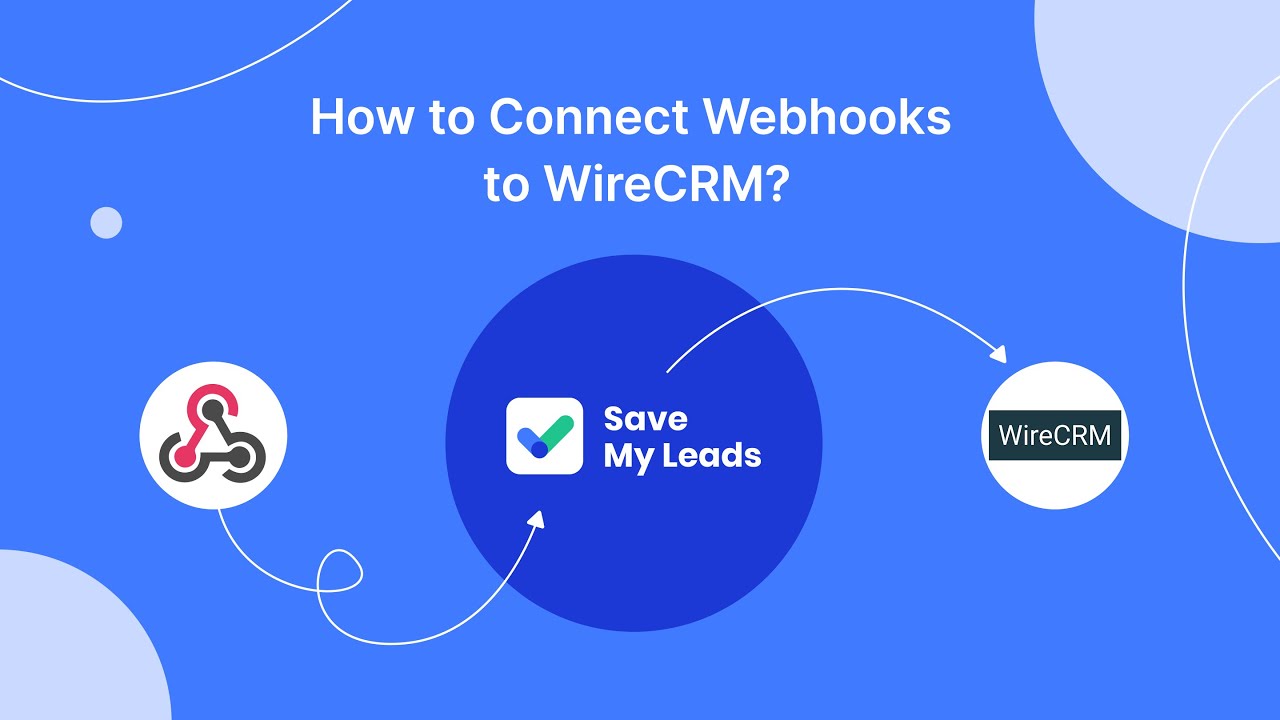

FAQ
How can I see what Facebook ads are currently running?
Is there a way to track the performance of my Facebook ads?
Can I automate the process of monitoring Facebook ads?
How can I find out what ads my competitors are running on Facebook?
Is it possible to receive notifications when new ads are launched by a specific Facebook page?
Use the SaveMyLeads service to improve the speed and quality of your Facebook lead processing. You do not need to regularly check the advertising account and download the CSV file. Get leads quickly and in a convenient format. Using the SML online connector, you can set up automatic transfer of leads from Facebook to various services: CRM systems, instant messengers, task managers, email services, etc. Automate the data transfer process, save time and improve customer service.
