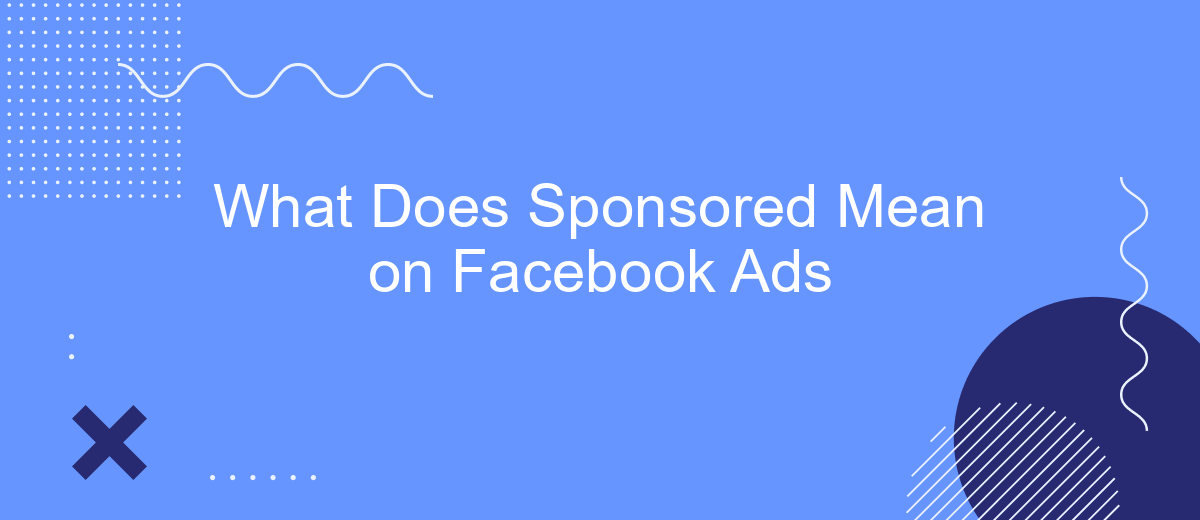In today's digital age, Facebook has become a powerhouse for online advertising, allowing businesses to reach a vast audience with targeted campaigns. However, many users often wonder about the significance of the term "Sponsored" that appears on certain posts. This article delves into what "Sponsored" means on Facebook Ads, explaining its purpose and how it impacts both advertisers and users.
What Sponsored Means on Facebook Ads
When you see the term "Sponsored" on Facebook Ads, it indicates that the content has been paid for by a business or individual to reach a wider audience. Sponsored ads are designed to promote products, services, or events and appear in users' news feeds, stories, and sidebars.
- Sponsored ads can target specific demographics, interests, and behaviors.
- They help businesses increase brand awareness and drive conversions.
- Ads can include various formats such as images, videos, carousels, and slideshows.
For businesses looking to streamline their Facebook Ads integrations, services like SaveMyLeads can be incredibly useful. SaveMyLeads automates the process of capturing leads from Facebook Ads and transferring them to your CRM or email marketing tools, ensuring you never miss a potential customer. By using such services, you can focus more on creating effective ad campaigns while the technical integrations are handled seamlessly.
Understanding Sponsored Content
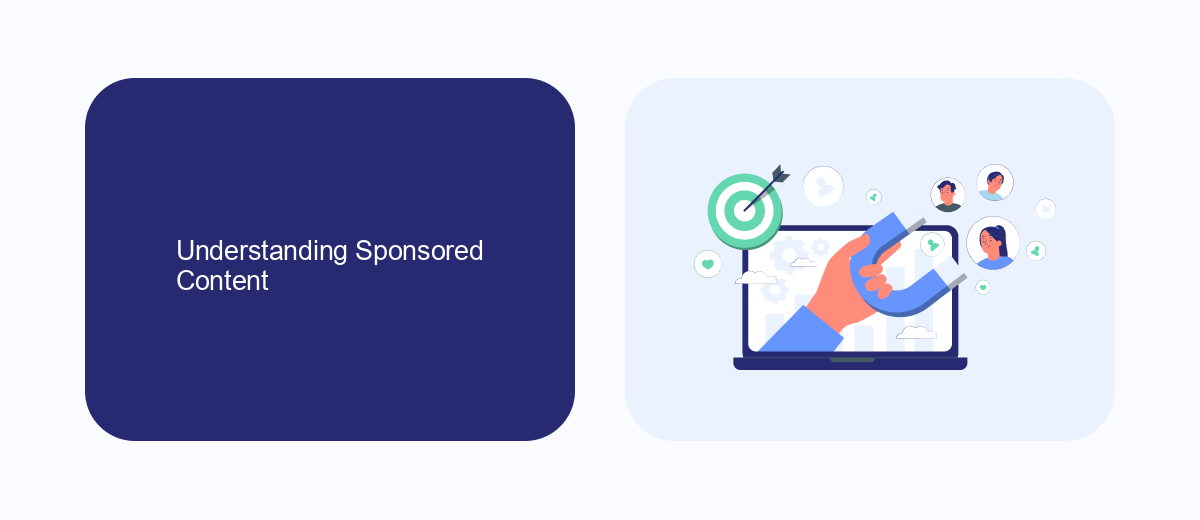
Sponsored content on Facebook Ads refers to posts or advertisements that businesses pay to promote to a targeted audience. These ads are designed to reach users who may not follow the business's page but fit the demographic or interest criteria set by the advertiser. Sponsored content can appear in various formats, including image ads, video ads, carousel ads, and more, seamlessly blending into the user's feed or stories.
To effectively manage and optimize sponsored content, businesses often use integration services like SaveMyLeads. SaveMyLeads helps automate the flow of leads from Facebook Ads to various CRM systems, email marketing tools, and other applications. This service ensures that businesses can quickly and efficiently follow up with potential customers generated from their sponsored content, improving the overall effectiveness of their advertising campaigns. By leveraging such tools, companies can enhance their marketing efforts and achieve better ROI from their Facebook Ads.
Key Features of Sponsored Ads
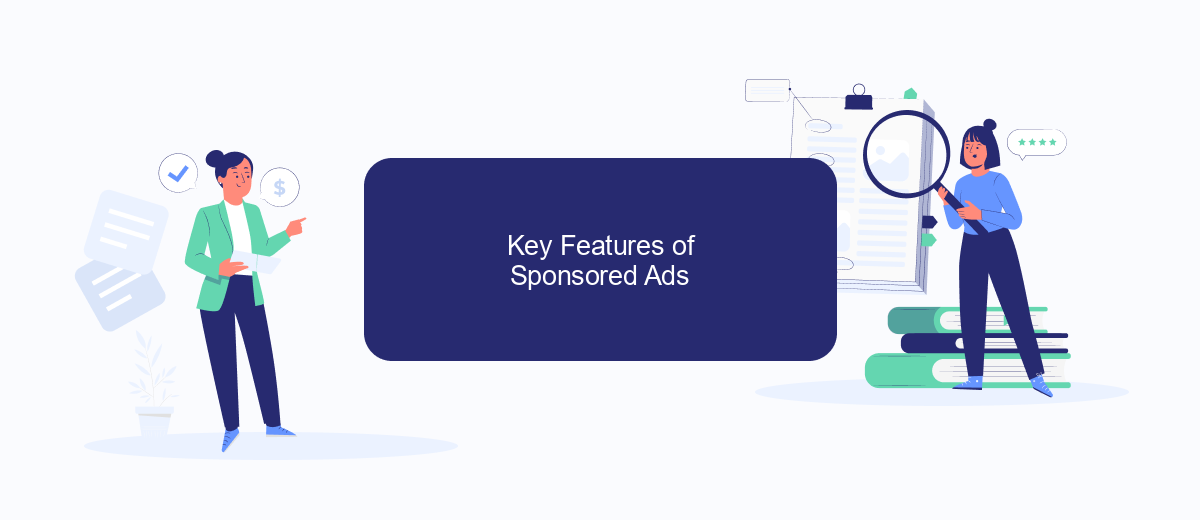
Sponsored ads on Facebook are designed to help businesses and individuals reach a larger audience by promoting their content. These ads appear in users' news feeds and are marked with a "Sponsored" label, indicating that the content is paid for. Understanding the key features of these ads can help you make the most of your advertising efforts.
- Targeted Advertising: Facebook allows you to target your ads based on demographics, interests, behaviors, and location, ensuring your content reaches the right audience.
- Customizable Formats: Sponsored ads come in various formats, including image, video, carousel, and slideshow, allowing you to choose the best format to convey your message.
- Performance Tracking: Facebook provides detailed analytics and insights, helping you track the performance of your ads and optimize them for better results.
- Integration with Services: Using services like SaveMyLeads, you can automate data transfer and streamline your marketing efforts, making it easier to manage leads and customer interactions.
By leveraging these features, you can create effective sponsored ads that drive engagement and conversions. Whether you're promoting a product, event, or brand, understanding how to utilize Facebook's advertising tools can significantly enhance your marketing strategy.
Benefits of Sponsored Advertising

Sponsored advertising on Facebook offers numerous advantages for businesses looking to enhance their online presence and reach a larger audience. By utilizing Facebook's vast user base and advanced targeting options, companies can effectively promote their products and services to the right people at the right time.
One of the key benefits of sponsored ads is the ability to precisely target specific demographics, interests, and behaviors. This ensures that your ads are seen by individuals who are more likely to be interested in what you have to offer, thereby increasing the chances of conversion and return on investment.
- Enhanced audience targeting
- Increased brand visibility
- Cost-effective marketing
- Detailed performance analytics
- Seamless integration with tools like SaveMyLeads
Moreover, services like SaveMyLeads can further optimize your advertising efforts by automating lead generation and integration processes. This allows businesses to streamline their marketing workflows, save time, and focus on nurturing leads and closing sales. Overall, sponsored ads on Facebook provide a powerful tool for businesses to achieve their marketing goals more efficiently.
Best Practices for Sponsored Ads
When creating sponsored ads on Facebook, it's crucial to target your audience precisely. Use Facebook's advanced targeting options to reach users based on demographics, interests, and behaviors. This ensures that your ads are shown to the most relevant audience, increasing the likelihood of engagement and conversions. Additionally, make sure your ad creatives are visually appealing and your messaging is clear and concise. High-quality images or videos paired with compelling copy can capture attention and drive action.
Integrating your Facebook ads with other marketing tools can streamline your campaigns and improve efficiency. SaveMyLeads is a valuable service that automates the process of capturing leads from your Facebook ads and transferring them to your CRM or email marketing platform. By using SaveMyLeads, you can ensure that no potential customer slips through the cracks, allowing you to follow up promptly and nurture leads effectively. This integration not only saves time but also enhances your ability to convert leads into customers.

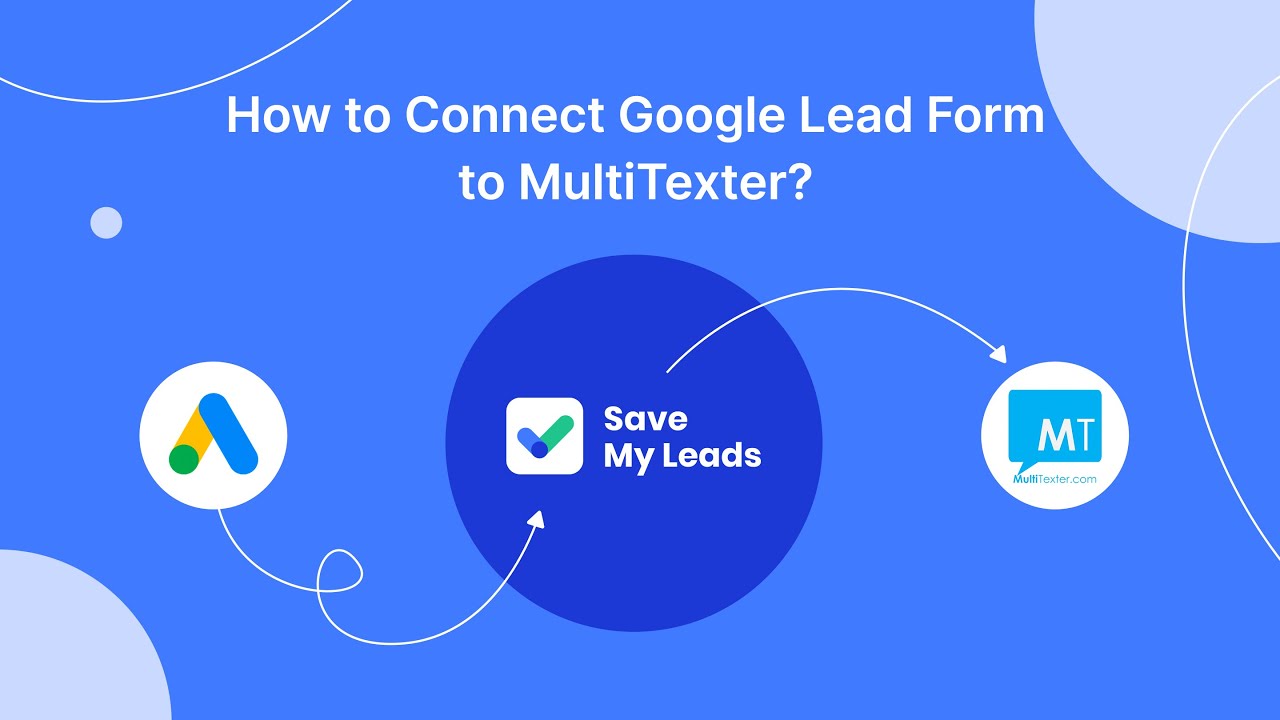
FAQ
What does "Sponsored" mean on Facebook ads?
How do Facebook ads get targeted to specific users?
Can I control the types of ads I see on Facebook?
Why am I seeing a particular ad on Facebook?
How can businesses automate and integrate their Facebook ad campaigns?
If you use Facebook Lead Ads, then you should know what it means to regularly download CSV files and transfer data to various support services. How many times a day do you check for new leads in your ad account? How often do you transfer data to a CRM system, task manager, email service or Google Sheets? Try using the SaveMyLeads online connector. This is a no-code tool with which anyone can set up integrations for Facebook. Spend just a few minutes and you will receive real-time notifications in the messenger about new leads. Another 5-10 minutes of work in SML, and the data from the FB advertising account will be automatically transferred to the CRM system or Email service. The SaveMyLeads system will do the routine work for you, and you will surely like it.