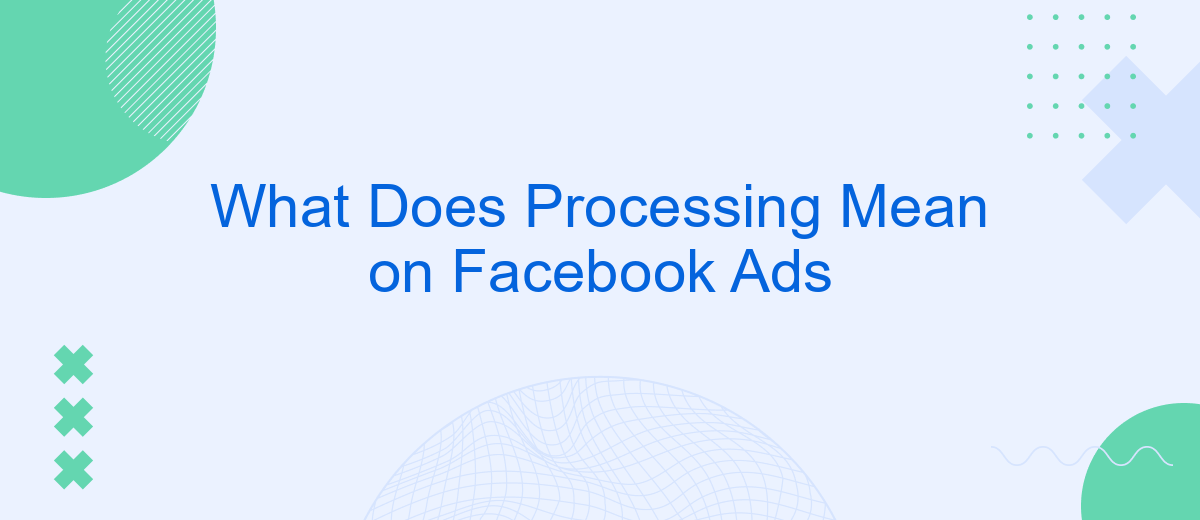Processing on Facebook Ads refers to the period during which Facebook reviews and approves your ad submission before it goes live. This step ensures that all ads comply with Facebook's advertising policies and community standards. Understanding what processing entails can help advertisers better manage their campaigns and set realistic expectations for ad deployment timelines.
What is Ad Processing?
Ad processing on Facebook refers to the period during which your ad is being reviewed by Facebook's system to ensure it meets all their advertising policies. This stage is crucial as it determines whether your ad will be approved to run on the platform or if it needs modifications. The review process typically takes up to 24 hours, but it can sometimes be longer.
- Compliance Check: Ensures your ad adheres to Facebook's advertising policies.
- Content Review: Evaluates the text, images, and videos used in your ad.
- Targeting Assessment: Checks the audience targeting settings for appropriateness.
- Technical Verification: Confirms that the ad links and integrations function correctly.
For businesses looking to streamline their ad setup and integration processes, services like SaveMyLeads can be invaluable. SaveMyLeads allows you to automate data transfer between Facebook Ads and various CRM systems, reducing manual work and ensuring that your leads are captured efficiently. By using such services, you can focus more on creating effective ads and less on the technical details.
How Long Does Ad Processing Take?
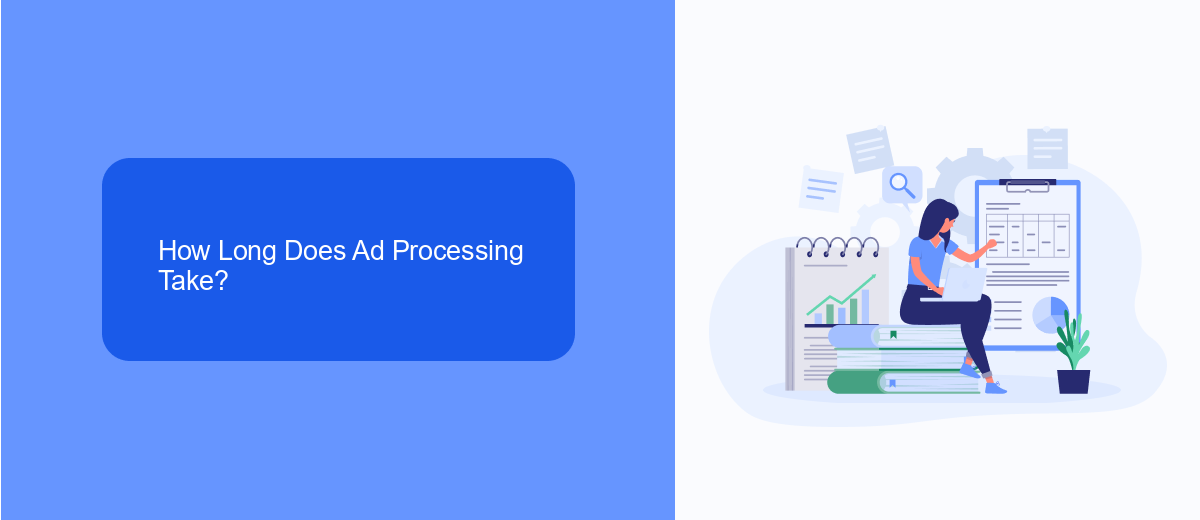
The duration of ad processing on Facebook can vary depending on several factors. Generally, Facebook reviews ads to ensure they comply with their advertising policies. This review process typically takes up to 24 hours, but it can sometimes be completed within a few minutes. Factors such as the complexity of the ad, the volume of ads being processed, and potential policy violations can influence the review time.
For businesses looking to streamline their ad campaigns and integrations, services like SaveMyLeads can be incredibly beneficial. SaveMyLeads automates the process of connecting Facebook Ads with various CRM systems, email marketing tools, and other platforms. By using such a service, businesses can ensure that their leads are promptly and efficiently managed, reducing the time spent on manual data entry and allowing for quicker response times to potential customers.
Causes of Ad Processing Delays
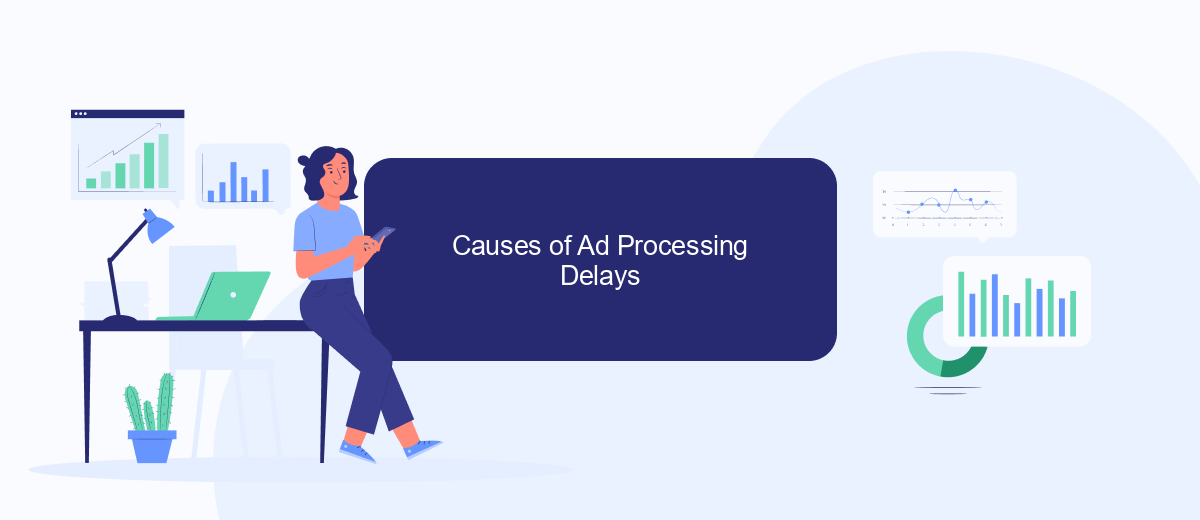
Ad processing delays on Facebook can be frustrating for marketers, especially when time-sensitive campaigns are at stake. Understanding the common causes of these delays can help you better manage your advertising strategy and set realistic expectations.
- High Volume of Submissions: During peak times, Facebook receives a large number of ad submissions, which can slow down the review process.
- Complex Ad Content: Ads with intricate targeting options, multiple creatives, or extensive text may require more time for thorough review.
- Policy Violations: Ads that potentially violate Facebook's advertising policies are flagged for additional scrutiny, leading to longer processing times.
- Technical Issues: Occasionally, technical glitches within Facebook's platform can cause unexpected delays in ad processing.
- Integration Problems: Issues with third-party services or integrations, such as those managed by SaveMyLeads, can also contribute to delays in ad processing.
By being aware of these factors, you can take proactive steps to minimize delays, such as submitting ads during off-peak hours, simplifying ad content, and ensuring compliance with Facebook's policies. Additionally, using reliable integration services like SaveMyLeads can help streamline your ad management process and reduce the risk of delays.
How to Speed Up Ad Processing
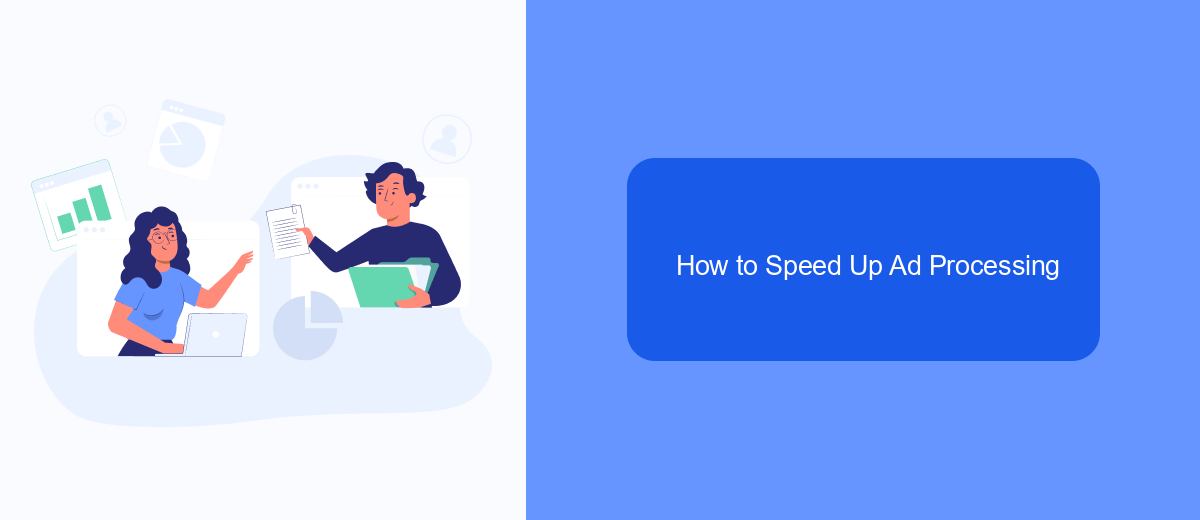
Ad processing time on Facebook can sometimes be frustratingly slow, but there are several strategies you can employ to expedite the process. The first step is to ensure that your ad complies with Facebook's advertising policies. Ads that adhere to these guidelines are less likely to be flagged for review and will move through the approval process more quickly.
Another effective approach is to use high-quality images and concise, clear ad copy. Ads that are visually appealing and easy to understand are more likely to be approved without delays. Additionally, consider the timing of your ad submissions; avoiding peak times can help speed up the processing.
- Ensure compliance with Facebook's ad policies.
- Use high-quality images and clear ad copy.
- Avoid submitting ads during peak times.
- Utilize automation tools like SaveMyLeads for efficient ad management.
Utilizing automation tools such as SaveMyLeads can also significantly reduce ad processing time. SaveMyLeads helps streamline your ad management by automating routine tasks and ensuring your ads meet Facebook's requirements. By following these tips, you can expect a smoother and faster ad processing experience on Facebook.
Understanding Processing Statuses
When advertising on Facebook, understanding the processing statuses of your ads is crucial for managing your campaigns effectively. Processing statuses indicate the current state of your ad, from initial submission to final approval or rejection. Common statuses include "In Review," "Approved," and "Rejected." "In Review" means your ad is being examined for compliance with Facebook's advertising policies. "Approved" signifies that your ad has met the necessary guidelines and is live or scheduled to go live. "Rejected" indicates that your ad did not comply with the policies and needs modification before resubmission.
For businesses looking to streamline their ad management processes and integrate various marketing tools, services like SaveMyLeads can be incredibly beneficial. SaveMyLeads allows you to automate data transfers and sync your Facebook Ads with other applications, ensuring that you can focus on optimizing your campaigns rather than getting bogged down by manual data entry. By understanding processing statuses and utilizing integration services, you can enhance the efficiency and effectiveness of your Facebook advertising efforts.
FAQ
What does "Processing" mean on Facebook Ads?
How long does the ad review process usually take?
Why is my Facebook ad still processing?
Can I speed up the processing time of my Facebook ad?
What should I do if my Facebook ad is stuck in processing for more than 24 hours?
Personalized responses to new clients from Facebook/Instagram. Receiving data on new orders in real time. Prompt delivery of information to all employees who are involved in lead processing. All this can be done automatically. With the SaveMyLeads service, you will be able to easily create integrations for Facebook Lead Ads and implement automation. Set up the integration once and let it do the chores every day.