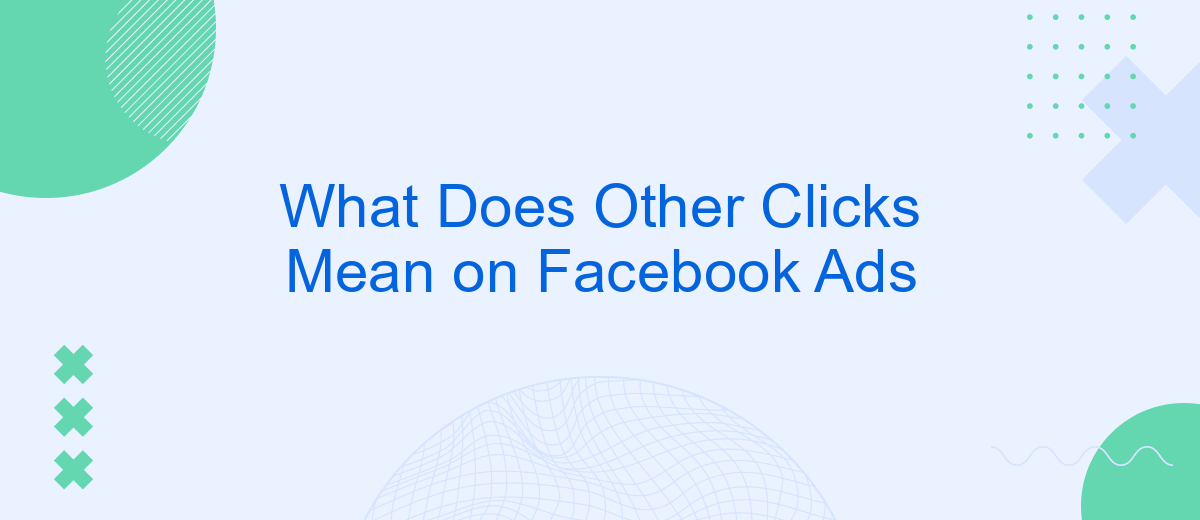Understanding the metrics behind Facebook Ads is crucial for optimizing your campaigns. One such metric that often raises questions is "Other Clicks." This article delves into what "Other Clicks" means, how it differs from other click metrics, and why it’s important for your ad strategy. Gain insights into interpreting these clicks to enhance your advertising effectiveness.
What is Other Clicks?
In the context of Facebook Ads, "Other Clicks" refers to various interactions users have with your ad that aren't directly tied to the primary call-to-action (CTA). These clicks can provide valuable insights into how users are engaging with your ad content beyond just the main objective you set.
- Clicks to expand the ad text
- Clicks on the profile name or picture of the advertiser
- Clicks to view comments, likes, and shares
- Clicks on embedded links within the ad
- Clicks on the "See More" button for longer ad text
Understanding "Other Clicks" can help you refine your ad strategy by highlighting additional areas of user interest and interaction. For businesses looking to streamline their ad performance analysis, integrating tools like SaveMyLeads can automate the process of capturing and analyzing these interactions, making it easier to optimize your campaigns effectively.
How Other Clicks Can Affect Your Campaigns
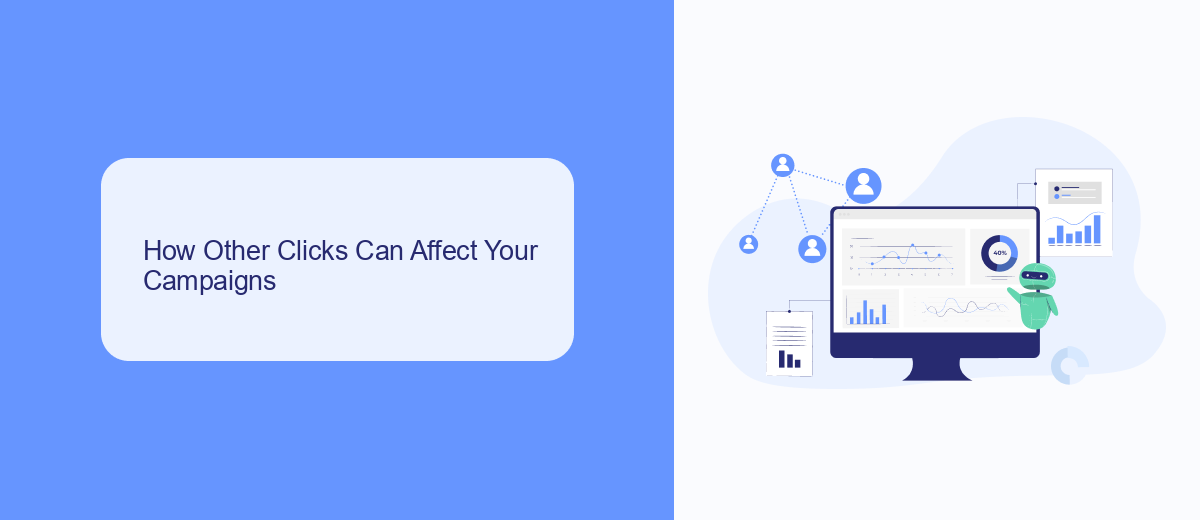
Understanding how "Other Clicks" impact your Facebook Ads campaigns is crucial for optimizing performance. These clicks include actions such as likes, shares, comments, and profile visits, which may not directly lead to conversions but significantly contribute to overall engagement. High engagement rates can boost your ad's relevance score, making it more likely to be shown to a broader audience. This increased visibility can indirectly lead to higher conversion rates as more people become aware of your brand.
To effectively manage and analyze these interactions, integrating your Facebook Ads with services like SaveMyLeads can be invaluable. SaveMyLeads automates the process of collecting and organizing data from your ads, allowing you to focus on refining your campaign strategy. By understanding the nuances of "Other Clicks," you can tailor your content to encourage more meaningful interactions, ultimately enhancing your campaign's effectiveness and ROI.
Using Other Clicks Data to Improve Ads
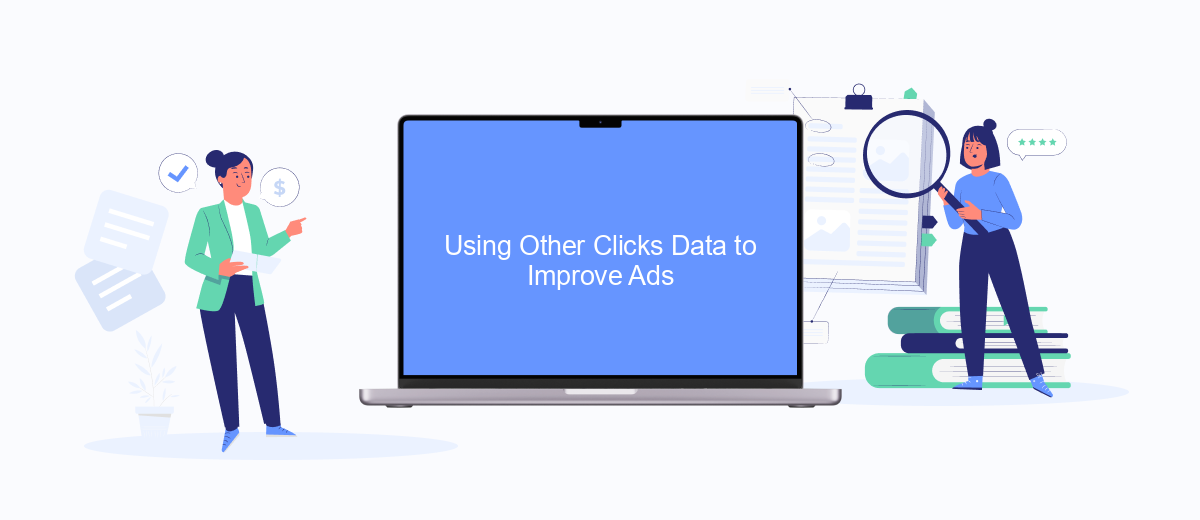
Analyzing "Other Clicks" data on Facebook Ads can provide valuable insights into how users are interacting with your ads beyond the primary call-to-action. This information can help you optimize your ad campaigns for better performance.
- Identify Trends: Look for patterns in the "Other Clicks" data to understand what elements of your ad are drawing attention. This can include clicks on images, links, or other interactive elements.
- Refine Targeting: Use the insights from "Other Clicks" to adjust your audience targeting. If certain demographics are engaging more with specific elements, tailor your ads to better suit their preferences.
- Improve Ad Design: Based on the data, make changes to your ad design. Highlight elements that receive more clicks and experiment with different layouts to see what works best.
- Utilize Integrations: Leverage services like SaveMyLeads to automate data collection and analysis. This can streamline your workflow and provide more accurate insights for optimizing your ads.
By effectively using "Other Clicks" data, you can create more engaging and effective Facebook Ads. Continuous monitoring and adjustments based on this data will lead to improved ad performance and better ROI.
Tools for Measuring Other Clicks
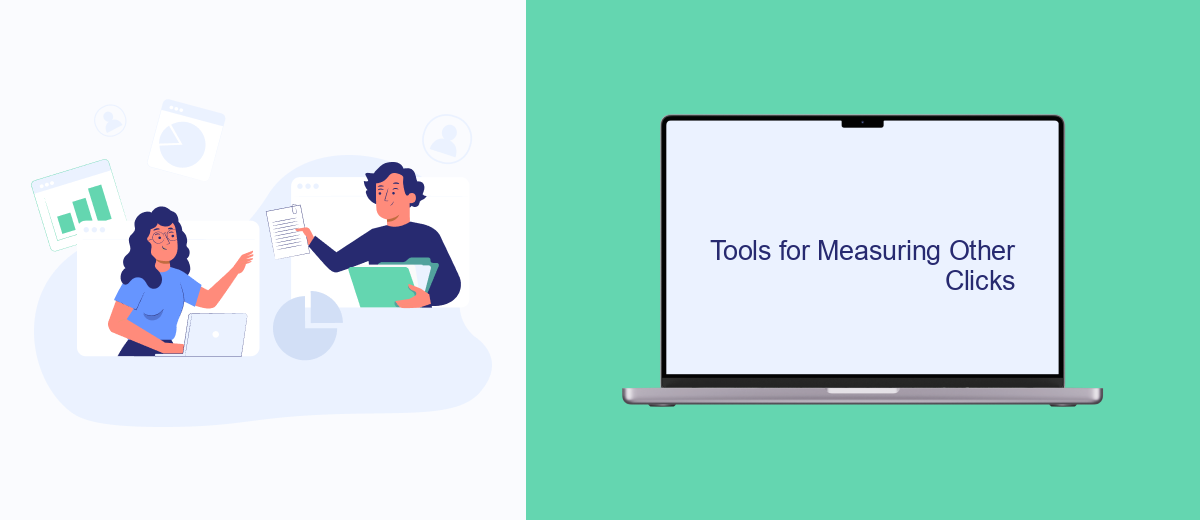
Understanding the performance of your Facebook Ads requires a comprehensive analysis of various metrics, including "Other Clicks." These clicks encompass actions that don't directly lead to your primary goal but still indicate engagement. To measure these effectively, several tools can assist you in gathering and interpreting this data.
One essential tool for this purpose is SaveMyLeads. This service facilitates the integration of Facebook Ads with various CRM systems and marketing tools, enabling seamless data transfer and analysis. By automating the data flow, SaveMyLeads ensures you have real-time insights into your ad performance, including "Other Clicks."
- Facebook Ads Manager: Offers in-depth analytics and reporting features.
- Google Analytics: Tracks user behavior and engagement on your landing pages.
- SaveMyLeads: Automates data integration for comprehensive analysis.
Using these tools in combination allows for a more nuanced understanding of how users interact with your ads beyond the primary clicks. This holistic approach ensures you can optimize your campaigns effectively, driving better overall performance and engagement.
Other Clicks vs. Link Clicks
When it comes to Facebook Ads, understanding the difference between "Other Clicks" and "Link Clicks" is essential for optimizing your ad campaigns. "Link Clicks" refer to the number of clicks on links within your ad that lead users to a destination, such as a website or a landing page. These clicks are crucial for driving traffic and conversions, as they indicate direct engagement with your ad's call-to-action. On the other hand, "Other Clicks" encompass a broader range of interactions, including clicks on the ad's image, profile name, or even the "See More" button in the ad copy. While these clicks show user interest, they do not necessarily lead to immediate conversions or traffic to your site.
To make the most out of your Facebook Ads, it's important to monitor both "Link Clicks" and "Other Clicks." Tools like SaveMyLeads can help streamline this process by integrating your Facebook Ads data with other marketing platforms, allowing for more efficient tracking and analysis. By understanding the nuances between these types of clicks and leveraging integration services, you can better tailor your ad strategies to achieve your marketing goals.

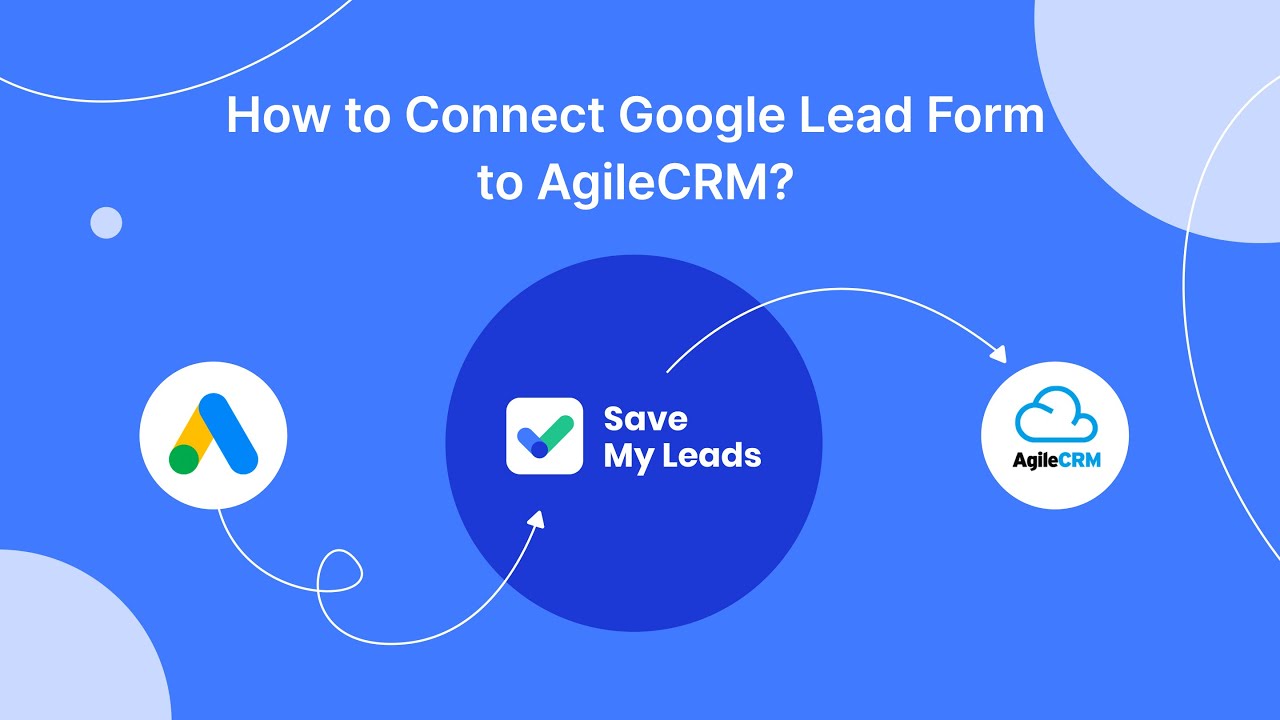
FAQ
What does "Other Clicks" mean on Facebook Ads?
Why should I care about "Other Clicks" in my Facebook Ads?
How can I track "Other Clicks" in my Facebook Ads reports?
Can "Other Clicks" affect my ad performance?
How can automation tools help in managing "Other Clicks" data?
Don't waste another minute manually transferring leads from Facebook to other systems. SaveMyLeads is a simple and effective tool that will allow you to automate this process so that you don't have to spend time on the routine. Try SaveMyLeads features, make sure that this tool will relieve your employees and after 5 minutes of settings your business will start working faster.