A lifetime budget on Facebook Ads refers to the total amount of money you are willing to spend on a specific ad campaign over its entire duration. Unlike daily budgets, which limit spending per day, a lifetime budget allows for flexible spending, optimizing ad delivery to achieve the best results within the set timeframe. This approach can enhance the efficiency and effectiveness of your advertising efforts.
Definition of Lifetime Budget
The lifetime budget on Facebook Ads refers to the total amount of money you are willing to spend on a specific ad campaign over its entire duration. Unlike a daily budget, which sets a limit on what you spend each day, a lifetime budget allows Facebook to manage your spending more flexibly to maximize performance throughout the campaign's lifespan.
- Fixed total expenditure: The budget is set for the entire campaign period.
- Flexible daily spending: Facebook optimizes your daily spend to achieve the best results.
- End date required: You must specify a start and end date for the campaign.
- Consistent ad delivery: Ensures your ads are shown evenly over the campaign duration.
By using a lifetime budget, advertisers can take advantage of Facebook's algorithm to optimize ad delivery, ensuring that the budget is spent efficiently to achieve the best possible outcomes. This approach is particularly useful for campaigns with a fixed timeframe and a set budget, as it provides more control over the total expenditure while allowing for flexible daily spending.
Setting a Lifetime Budget
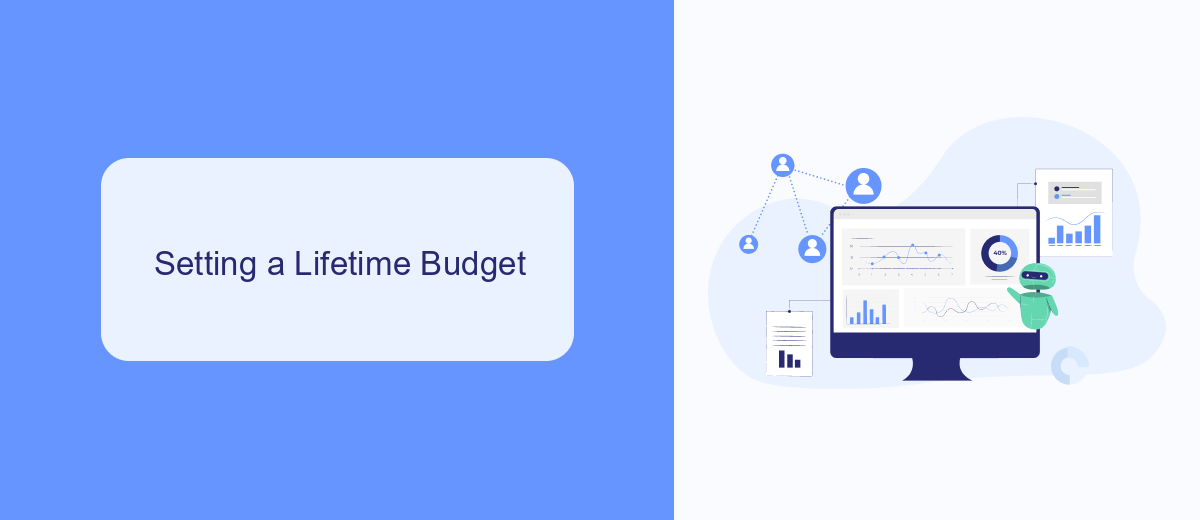
Setting a lifetime budget for your Facebook Ads involves determining the total amount you are willing to spend over the duration of your campaign. To begin, navigate to the Ads Manager and create a new campaign or select an existing one. In the budget and schedule section, choose the "Lifetime Budget" option. This allows Facebook to optimize your ad delivery within the specified time frame, ensuring that your budget is spent efficiently to achieve your campaign goals.
Once you have set your lifetime budget, you can further refine your campaign by selecting your target audience, ad placements, and bid strategy. It's also important to monitor your campaign's performance regularly and make adjustments as needed. For those looking to streamline their ad management and integrate with other tools, services like SaveMyLeads can be invaluable. SaveMyLeads automates lead data transfer from Facebook Ads to various CRM systems and email marketing platforms, ensuring that you can focus on optimizing your ad strategy without the hassle of manual data entry.
Benefits of Using a Lifetime Budget
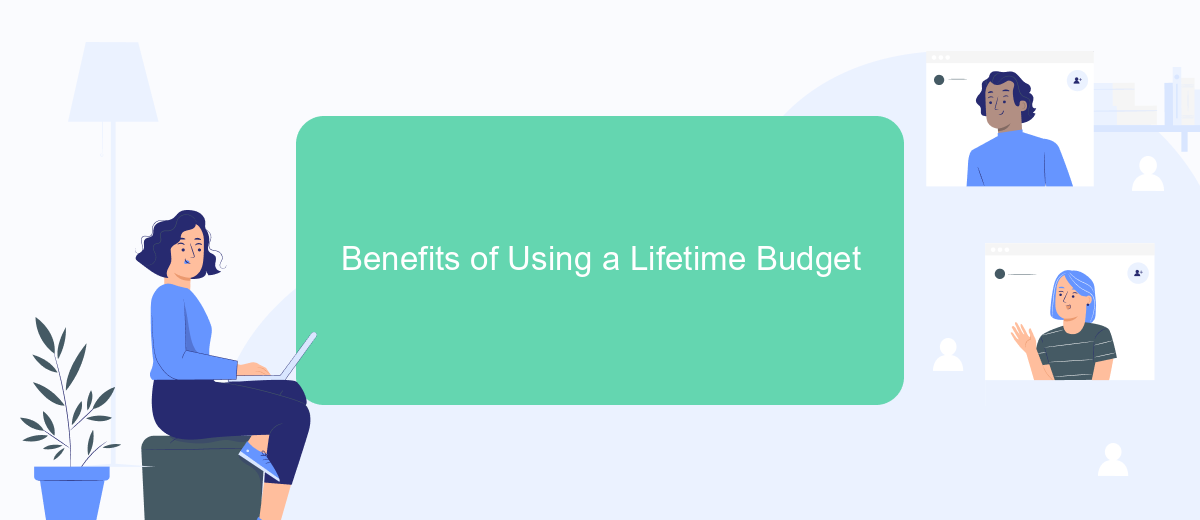
Using a lifetime budget for your Facebook Ads offers several advantages that can help streamline your advertising efforts and optimize your spending. Unlike daily budgets, lifetime budgets allow you to set a fixed amount for the entire duration of your campaign, giving you more control and flexibility.
- Automated Optimization: Facebook's algorithm automatically adjusts your ad spend to maximize performance over the entire campaign period.
- Consistent Spending: Ensures that your budget is spread evenly, preventing overspending on any single day.
- Time Efficiency: Reduces the need for daily monitoring and adjustments, saving you valuable time.
- Better Planning: Helps in forecasting and planning your overall marketing budget more accurately.
- Flexibility: Allows for adjustments in campaign duration and budget allocation based on performance metrics.
Overall, a lifetime budget can offer a more strategic approach to managing your Facebook Ads campaigns. By automating optimization and ensuring consistent spending, you can focus on other aspects of your marketing strategy while still achieving your advertising goals.
Drawbacks of Using a Lifetime Budget
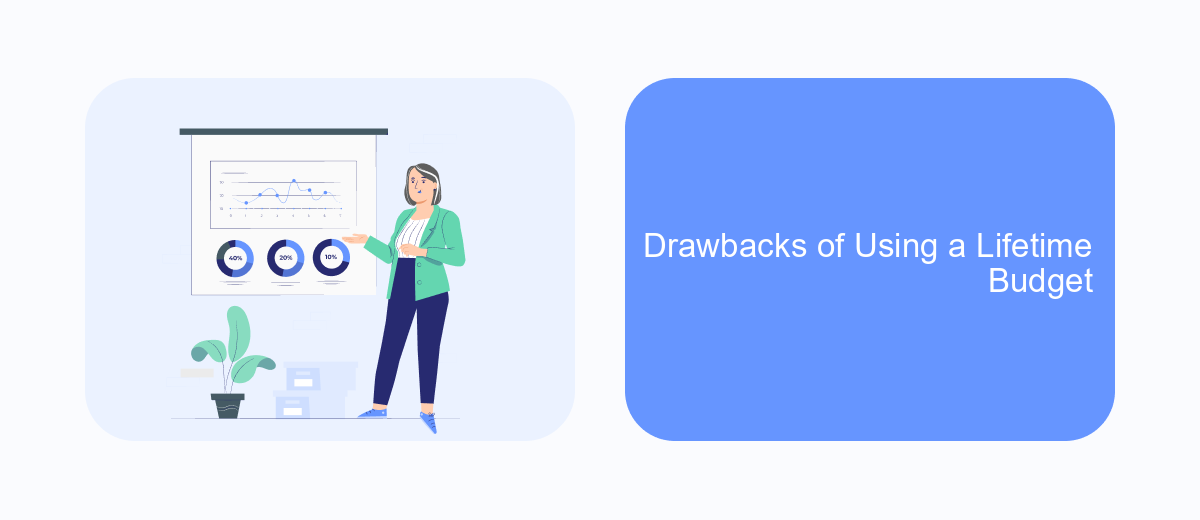
While a lifetime budget on Facebook Ads can offer convenience and control, it also comes with several drawbacks that advertisers should consider. One significant issue is the lack of flexibility. Once you set a lifetime budget, it can be challenging to make adjustments without disrupting the overall campaign strategy.
Another drawback is the potential for uneven spending. Facebook's algorithm may allocate your budget in a way that doesn't align with your campaign goals, leading to periods of overspending or underspending. This can be particularly problematic if your campaign relies on consistent daily performance.
- Limited flexibility in budget adjustments
- Risk of uneven spending and performance
- Potential for budget exhaustion before the campaign end date
- Difficulty in responding to real-time changes and trends
Additionally, using a lifetime budget may not be ideal for campaigns that require agile responses to market conditions or competitor actions. The rigidity of a lifetime budget can hinder your ability to capitalize on unexpected opportunities or mitigate unforeseen challenges, ultimately impacting the effectiveness of your advertising efforts.
Tips for Optimizing Your Lifetime Budget
To optimize your lifetime budget on Facebook Ads, start by carefully defining your campaign objectives. Knowing your goals allows you to allocate your budget more effectively, ensuring that each dollar spent drives the desired outcomes. Utilize Facebook's audience targeting features to reach the most relevant users, and continuously monitor your ad performance to make necessary adjustments. Experiment with different ad formats and placements to see which combinations yield the best results, and don't hesitate to pause underperforming ads to reallocate funds to more successful ones.
Another tip is to take advantage of automation tools and integrations that can streamline your ad management process. For instance, services like SaveMyLeads can help you automate lead generation and follow-up processes, ensuring that you maximize the return on your ad spend. By integrating SaveMyLeads with your Facebook Ads, you can automatically capture and manage leads, reducing manual effort and increasing efficiency. Regularly review your campaign analytics to identify trends and insights, allowing you to refine your strategy and optimize your lifetime budget further.
FAQ
What is a lifetime budget on Facebook Ads?
How does Facebook distribute the lifetime budget?
Can I change the lifetime budget after the campaign has started?
What happens if my campaign ends before the lifetime budget is spent?
How can I automate budget adjustments for my Facebook Ads campaigns?
You probably know that the speed of leads processing directly affects the conversion and customer loyalty. Do you want to receive real-time information about new orders from Facebook and Instagram in order to respond to them as quickly as possible? Use the SaveMyLeads online connector. Link your Facebook advertising account to the messenger so that employees receive notifications about new leads. Create an integration with the SMS service so that a welcome message is sent to each new customer. Adding leads to a CRM system, contacts to mailing lists, tasks to project management programs – all this and much more can be automated using SaveMyLeads. Set up integrations, get rid of routine operations and focus on the really important tasks.
