When running Facebook Ads, you may encounter the term "in review," which can be puzzling for advertisers. This status indicates that your ad is undergoing Facebook's review process to ensure it complies with their advertising policies. Understanding what "in review" means and how long it typically takes can help you better manage your advertising campaigns and set realistic expectations.
What Does in Review Mean on Facebook Ads?
When you create a new ad on Facebook, you might see a status labeled "In Review." This indicates that Facebook's automated systems and, in some cases, human reviewers are examining your ad to ensure it complies with their advertising policies and guidelines. This review process is crucial for maintaining the quality and integrity of ads displayed on the platform.
- Compliance with Facebook's advertising policies
- Verification of ad content and targeting
- Assessment of the landing page experience
- Ensuring no prohibited content is present
During the review process, it is important to be patient as it can take anywhere from a few minutes to a few hours. If you frequently run ads, consider using services like SaveMyLeads to streamline your ad management and integration processes. SaveMyLeads can help automate data transfers and ensure that your advertising efforts are both efficient and compliant.
Common Reasons for Facebook Ad Reviews

When submitting a Facebook ad for review, there are several common reasons why it might be flagged for further inspection. One primary reason is the adherence to Facebook's advertising policies, which include guidelines on prohibited content, such as misleading claims, offensive material, or promoting illegal products. Another frequent cause is the use of copyrighted material without proper authorization, which can lead to immediate rejection. Ensuring that your ad content is original and compliant with these policies is crucial for a smooth review process.
Another significant reason for ad reviews is the technical setup of the ad, particularly if it involves integrations with third-party services. For instance, using a service like SaveMyLeads can help streamline the process by automating lead data transfer and ensuring that all necessary information is correctly configured. This reduces the likelihood of technical errors that might trigger a review. Additionally, ads that involve complex targeting or new ad formats may also undergo more thorough scrutiny to ensure they meet Facebook's standards and provide a good user experience.
How Long Do Facebook Ad Reviews Take?

When you submit a Facebook ad for review, it goes through a thorough process to ensure it complies with Facebook’s advertising policies. The duration of this review can vary based on several factors, but generally, it takes about 24 hours. However, in some cases, it can be quicker or take a bit longer.
- Standard Review Time: Typically, it takes up to 24 hours for your ad to be reviewed and approved.
- High Volume Periods: During peak times, such as holidays or special events, the review process may take longer due to the increased number of submissions.
- Complex Ads: Ads with intricate targeting or content may require more time for a detailed review.
If your ad is taking longer than expected, you can check its status in the Ads Manager. For businesses looking to streamline their ad management and integration processes, services like SaveMyLeads can be incredibly helpful. SaveMyLeads automates the integration of Facebook Lead Ads with various CRM and email marketing systems, ensuring a smoother workflow and faster response times.
Tips for Expediting Facebook Ad Reviews

One of the most frustrating aspects of running Facebook Ads is waiting for your ad to be reviewed. This process can sometimes take longer than expected, which can delay your campaigns and affect your marketing goals. However, there are several strategies you can employ to expedite this process.
First, make sure your ad complies with Facebook's advertising policies. Ads that violate these guidelines are likely to be flagged and delayed for further review. Additionally, using clear and high-quality images or videos can also speed up the review process, as it makes it easier for the reviewers to understand your content.
- Ensure your ad content is fully compliant with Facebook's advertising policies.
- Use high-quality images or videos that clearly represent your product or service.
- Submit your ads during off-peak hours to avoid the rush of other advertisers.
- Consider using SaveMyLeads to automate and streamline your ad integrations, making the review process smoother.
By following these tips, you can significantly reduce the time it takes for your ads to be reviewed and approved. This allows you to focus more on optimizing your campaigns and less on waiting for approvals. Utilizing services like SaveMyLeads can further enhance this process by automating key aspects of your ad management.
What to Do if Your Facebook Ad Is Not Approved
If your Facebook ad is not approved, the first step is to review Facebook’s Advertising Policies to understand the reason for the disapproval. Common issues include inappropriate content, misleading claims, or non-compliance with Facebook's guidelines. Once you've identified the issue, make the necessary adjustments to your ad. This might involve editing the text, changing the images, or ensuring that your landing page complies with Facebook's standards. After making the required changes, you can resubmit your ad for review through the Facebook Ads Manager.
In cases where your ad remains unapproved after multiple attempts, consider reaching out to Facebook Support for further clarification. They can provide specific feedback on why your ad was disapproved and offer guidance on how to fix the issues. Additionally, using integration services like SaveMyLeads can streamline the process of managing your ad campaigns. SaveMyLeads helps automate data transfer between Facebook and your CRM, ensuring that your advertising efforts are well-coordinated and compliant with Facebook's policies. This can save you time and reduce the likelihood of future disapprovals.
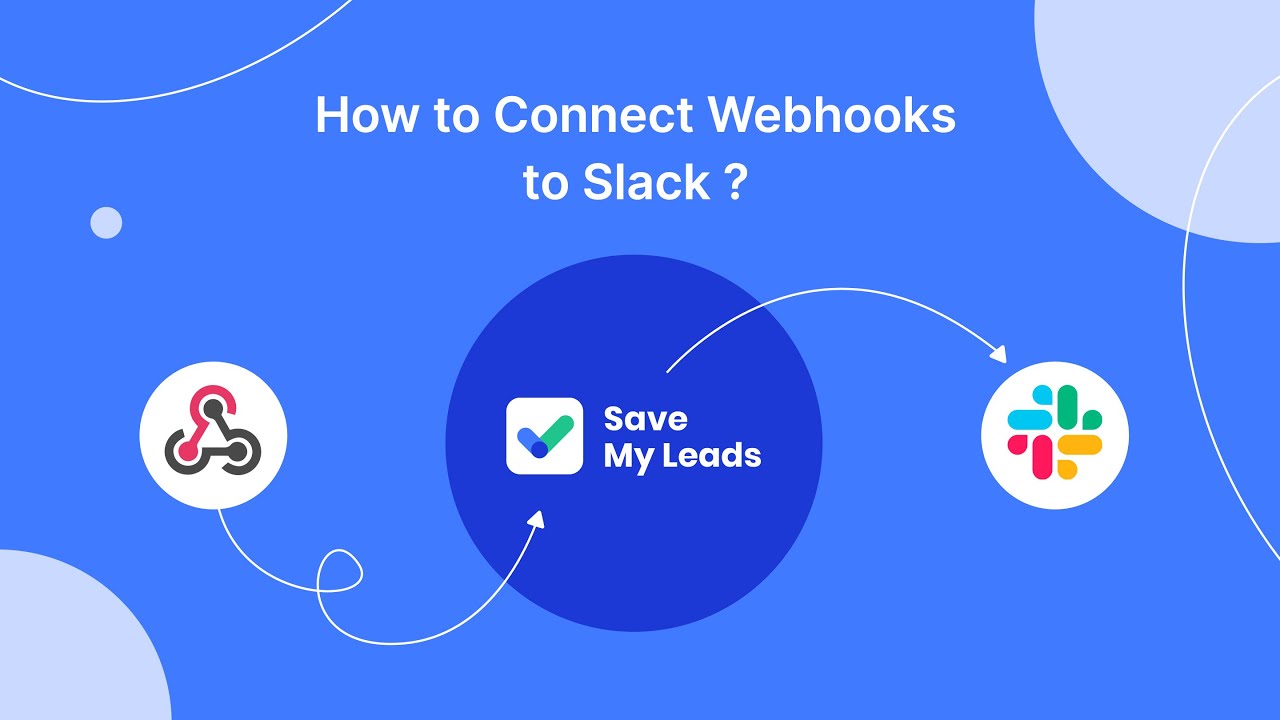

FAQ
What does "in review" mean on Facebook Ads?
How long does the review process take for Facebook Ads?
Why is my Facebook ad stuck in review?
Can I speed up the Facebook ad review process?
What should I do if my ad is disapproved after the review?
What do you do with the data you get from Facebook lead forms? Do you send them to the manager, add them to mailing services, transfer them to the CRM system, use them to implement feedback? Automate all of these processes with the SaveMyLeads online connector. Create integrations so that new Facebook leads are automatically transferred to instant messengers, mailing services, task managers and other tools. Save yourself and your company's employees from routine work.
