Understanding the metrics behind Facebook Ads is crucial for optimizing your marketing strategy. One key metric is "impressions," which often leaves advertisers puzzled. What exactly do impressions mean on Facebook Ads, and how do they impact your campaign's performance? This article will delve into the concept of impressions, explaining their significance and how to leverage them for better advertising results.
What is Impressions on Facebook Ads
Impressions on Facebook Ads refer to the number of times your ad is displayed on a user's screen. This metric is crucial for understanding the reach and visibility of your advertising campaign. Unlike clicks or engagements, impressions simply measure the frequency with which your ad appears, regardless of whether the user interacts with it.
- Impressions help gauge the potential audience size.
- They provide insight into how often your ad is being shown.
- High impressions can indicate strong ad placement.
- Low impressions might suggest the need for better targeting.
To optimize your Facebook Ads impressions, consider using services like SaveMyLeads. This platform can help you automate lead generation and streamline your advertising efforts. By integrating SaveMyLeads with your Facebook Ads, you can ensure that your campaigns are reaching the right audience more effectively, thus maximizing your impressions and overall ad performance.
Factors Affecting Impressions
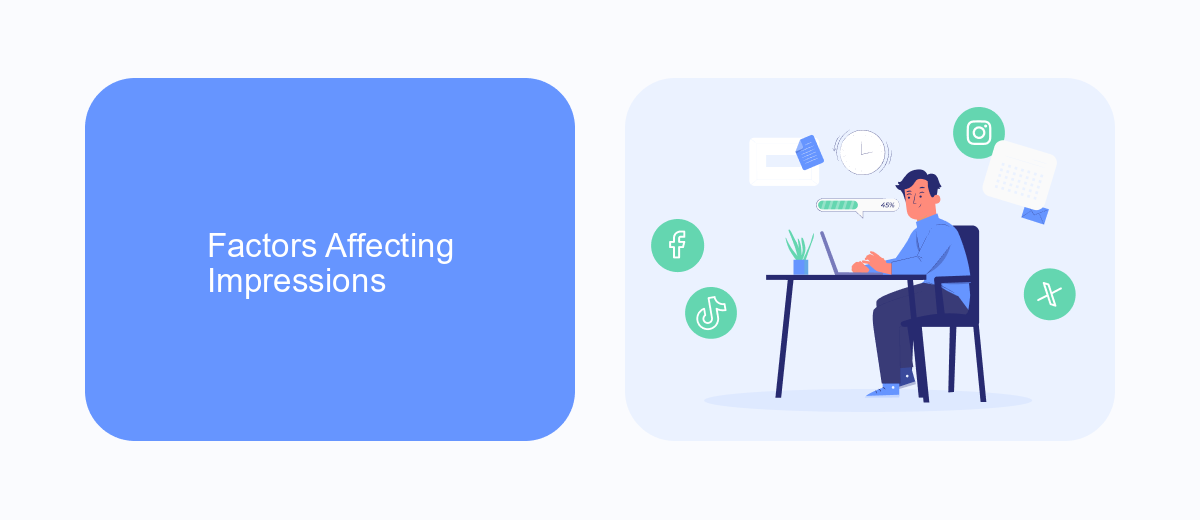
Several factors influence the number of impressions your Facebook ads receive. One crucial element is your ad's relevance score, which Facebook calculates based on user interactions such as likes, comments, and shares. A higher relevance score generally leads to more impressions because Facebook prioritizes ads that are more engaging to its users. Additionally, your ad's bid amount in the auction process plays a significant role; higher bids can increase your chances of winning ad placements, thereby boosting impressions.
Another important factor is your target audience. Narrowing down your audience too much can limit the number of impressions, while a broader audience can increase them. The timing of your ad campaign also matters, as running ads during peak times can lead to higher impressions. Lastly, integrating your ad campaigns with services like SaveMyLeads can streamline your marketing efforts, ensuring that your ads are more effectively managed and optimized for better performance and increased impressions.
Tracking Impressions
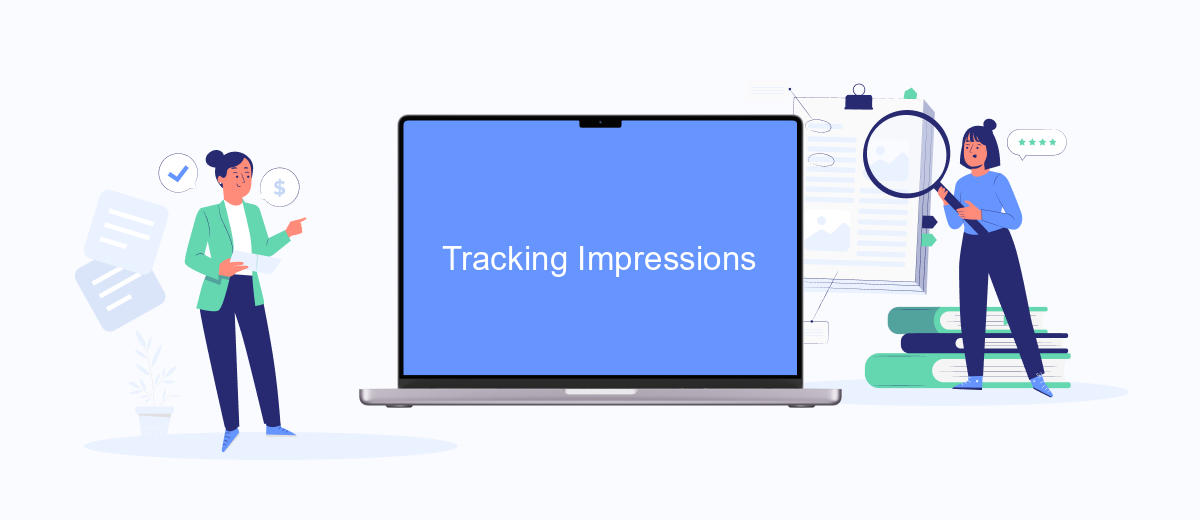
Tracking impressions on Facebook Ads is crucial for understanding the reach and effectiveness of your advertising campaigns. Impressions indicate how many times your ad has been displayed on users' screens, allowing you to gauge the visibility of your content.
- Access your Facebook Ads Manager and navigate to the specific campaign you wish to analyze.
- Click on the "Columns" dropdown menu and select "Customize Columns."
- In the customization menu, find and select "Impressions," then click "Apply."
- Review the "Impressions" column in your campaign data to see the total number of times your ad has been shown.
- For more detailed tracking and integration with other marketing tools, consider using services like SaveMyLeads to automate data collection and analysis.
By consistently monitoring impressions, you can make informed decisions about your ad strategies and optimize your campaigns for better performance. Utilizing integration services like SaveMyLeads can further streamline your tracking process, providing you with comprehensive insights and saving valuable time.
Optimizing Impressions
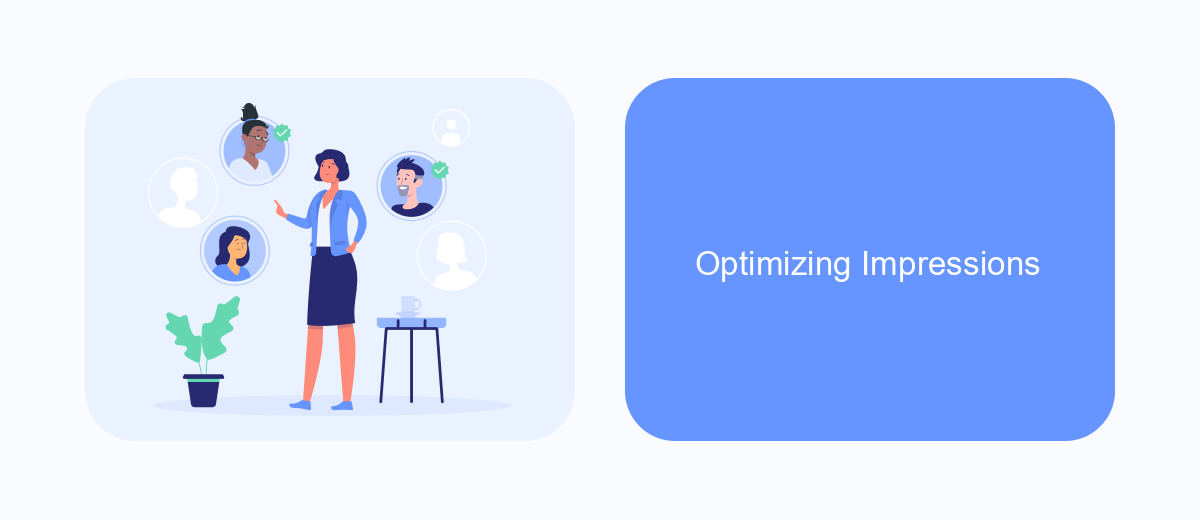
Optimizing impressions on Facebook Ads is crucial for maximizing your campaign's reach and effectiveness. To achieve this, you need to focus on several key strategies that can help you get the most out of your ad spend and ensure your ads are seen by the right audience.
First, make sure to target your audience accurately. Use Facebook's advanced targeting options to narrow down your audience based on demographics, interests, and behaviors. This will help you reach users who are more likely to engage with your ads.
- Utilize A/B testing to determine which ad creatives and copy perform best.
- Leverage automatic placements to allow Facebook to optimize where your ads are shown.
- Adjust your bidding strategy to balance between cost-efficiency and reaching a broader audience.
- Integrate SaveMyLeads to streamline lead management and ensure timely follow-ups.
By implementing these strategies, you can enhance your ad impressions and improve overall campaign performance. Remember that continuous monitoring and optimization are key to sustaining high impression rates and achieving your advertising goals on Facebook.
Automating Impressions Tracking with SaveMyLeads
Tracking impressions manually on Facebook Ads can be a daunting task, especially for businesses running multiple campaigns. SaveMyLeads offers an efficient solution by automating the process of tracking impressions. With SaveMyLeads, you can seamlessly integrate your Facebook Ads account and set up automated workflows to monitor and record impressions in real-time. This not only saves time but also ensures that you have accurate and up-to-date data at your fingertips.
SaveMyLeads simplifies the integration process with its user-friendly interface, allowing you to connect your Facebook Ads account in just a few clicks. Once integrated, you can customize your workflows to track specific metrics, including impressions, and receive automated reports. This level of automation helps marketers make data-driven decisions, optimize their ad campaigns, and ultimately achieve better results. By leveraging SaveMyLeads, businesses can focus more on strategy and creativity, while the platform handles the technical aspects of data tracking and integration.
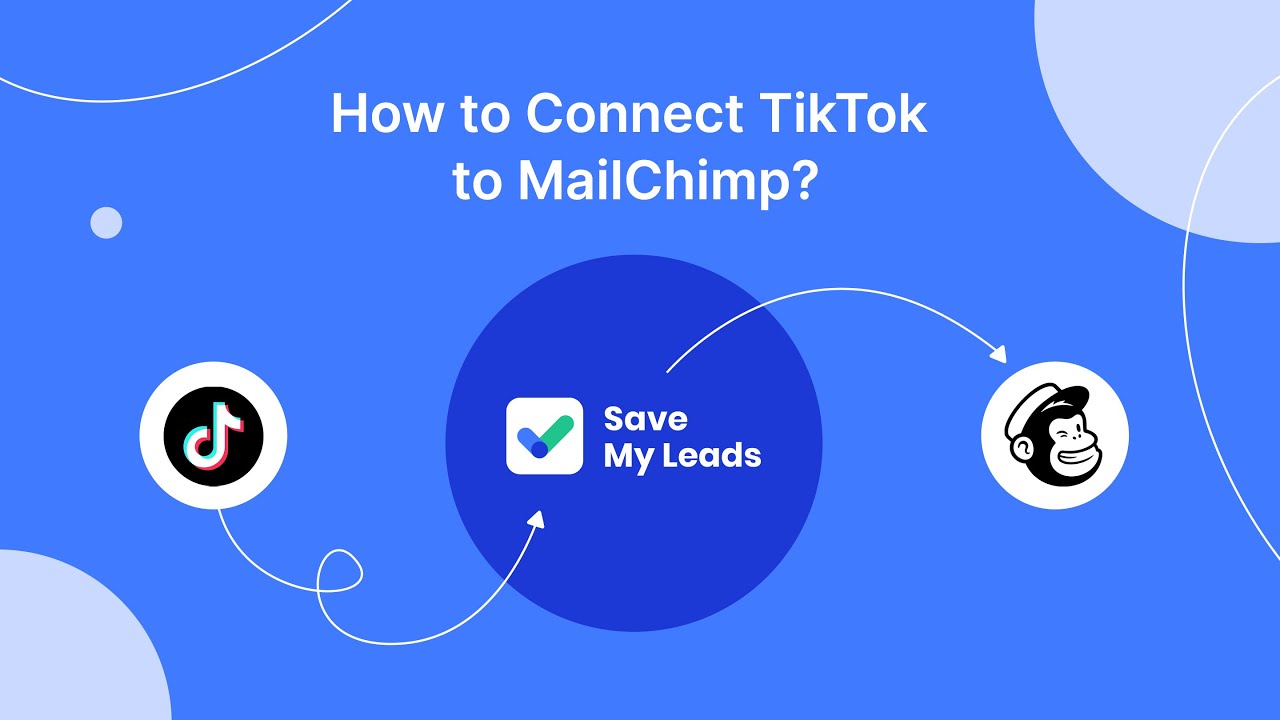

FAQ
What does "Impressions" mean in Facebook Ads?
How are Impressions different from Reach?
Why are Impressions important in Facebook Ads?
Can high Impressions affect my ad performance?
How can I automate the tracking and analysis of Impressions in my Facebook Ads campaigns?
Would you like your employees to receive real-time data on new Facebook leads, and automatically send a welcome email or SMS to users who have responded to your social media ad? All this and more can be implemented using the SaveMyLeads system. Connect the necessary services to your Facebook advertising account and automate data transfer and routine work. Let your employees focus on what really matters, rather than wasting time manually transferring data or sending out template emails.
