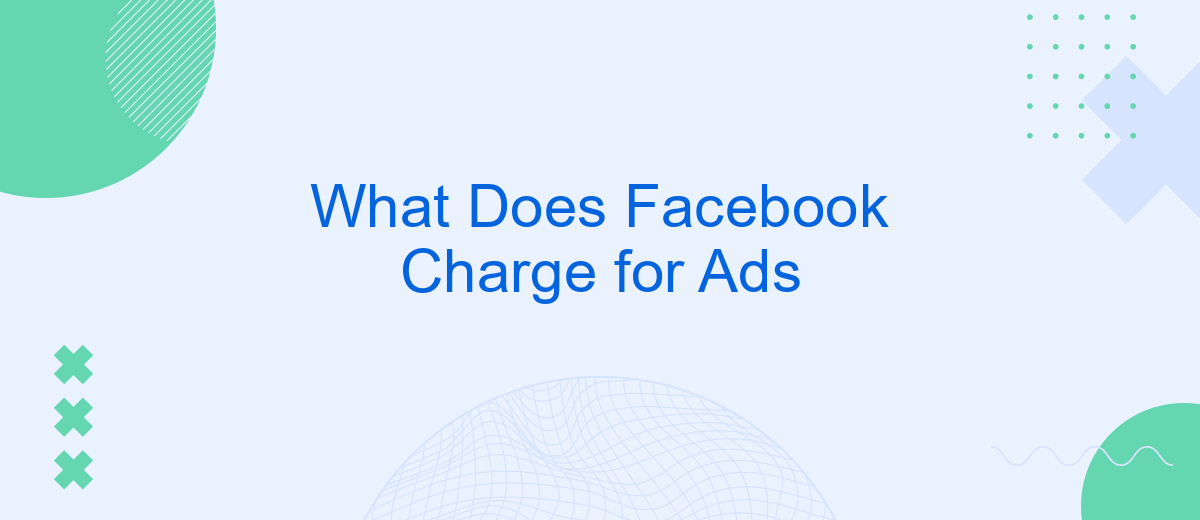Facebook advertising has become an essential tool for businesses seeking to reach a vast audience. Understanding the costs associated with Facebook ads is crucial for effective budget planning and maximizing return on investment. This article delves into the factors that influence Facebook ad pricing, providing insights into how much you can expect to spend and tips for optimizing your advertising budget.
Types of Facebook Ads
Facebook offers a variety of ad formats to help businesses reach their marketing goals. Each type of ad serves a unique purpose and can be tailored to fit different objectives, such as brand awareness, lead generation, or sales conversions.
- Image Ads: Simple and effective, these ads use a single image to capture attention and drive engagement.
- Video Ads: These ads allow businesses to tell a story, showcase products, or share customer testimonials through engaging video content.
- Carousel Ads: Featuring multiple images or videos, carousel ads let users swipe through different visuals, each with its own link.
- Slideshow Ads: Combining multiple images, text, and sound, these ads create a video-like experience without the need for actual video content.
- Collection Ads: Designed for mobile, these ads showcase a collection of products, making it easy for users to browse and shop directly from the ad.
To optimize your Facebook ads and streamline lead management, consider using SaveMyLeads. This service automates the process of transferring leads from Facebook to your CRM or other tools, ensuring that you can efficiently follow up and convert potential customers.
How Much Facebook Charges for Ads
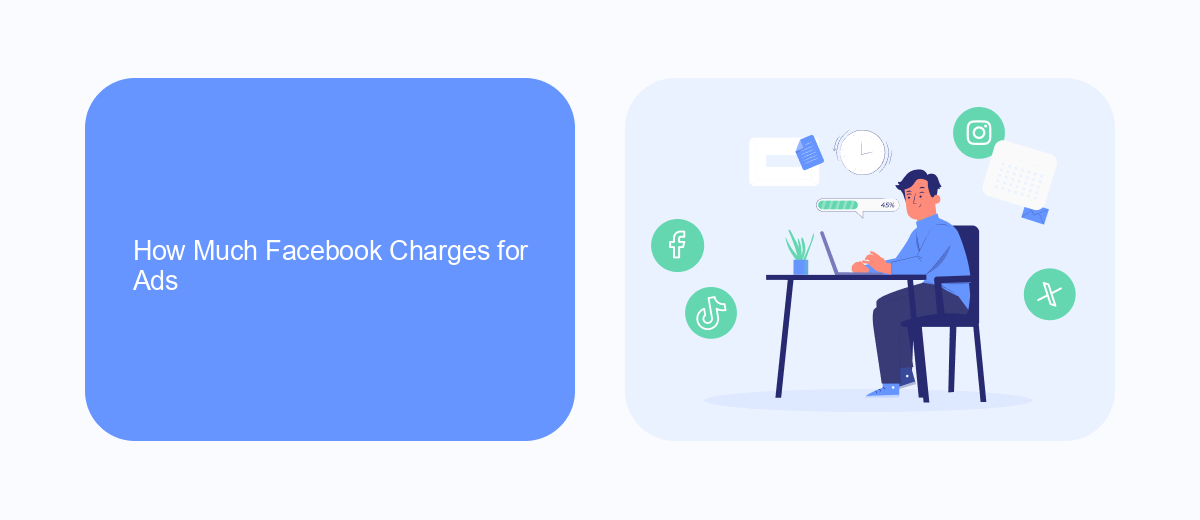
Facebook charges for ads using a bidding model where advertisers set a budget and bid for ad placements. The cost of ads on Facebook can vary widely depending on several factors, including the target audience, ad placement, and competition. Typically, advertisers can expect to pay anywhere from a few cents to several dollars per click or impression. The platform offers various bidding options, such as cost-per-click (CPC), cost-per-thousand-impressions (CPM), and cost-per-action (CPA), allowing advertisers to choose the model that best suits their campaign goals.
To optimize ad spending and ensure effective campaign performance, many businesses turn to integration services like SaveMyLeads. SaveMyLeads helps streamline the process by automating lead generation and data transfer, ensuring that valuable information is captured and utilized efficiently. This service can be particularly beneficial for businesses looking to maximize their return on investment (ROI) by reducing manual tasks and focusing on strategic decision-making. By leveraging such tools, advertisers can better manage their Facebook ad costs and achieve more targeted, impactful results.
Minimizing Facebook Ad Costs

Minimizing Facebook ad costs is crucial for maximizing your return on investment. By implementing a few strategic adjustments, you can significantly reduce your expenses while maintaining the effectiveness of your campaigns.
- Target the right audience: Use Facebook's detailed targeting options to reach users who are most likely to be interested in your product or service.
- Optimize ad placements: Test different ad placements and allocate your budget to the most cost-effective ones.
- Utilize SaveMyLeads: Integrate SaveMyLeads to automate lead generation and management, reducing manual effort and increasing efficiency.
- Monitor and adjust bids: Regularly review your ad performance and adjust your bids to ensure you are not overspending.
- Leverage retargeting: Use retargeting strategies to engage users who have already shown interest in your brand, often at a lower cost.
By focusing on these key areas, you can effectively minimize your Facebook ad costs. Utilizing tools like SaveMyLeads can further streamline your advertising efforts, allowing you to focus on growing your business while keeping expenses in check.
Maximizing Facebook Ad Revenue
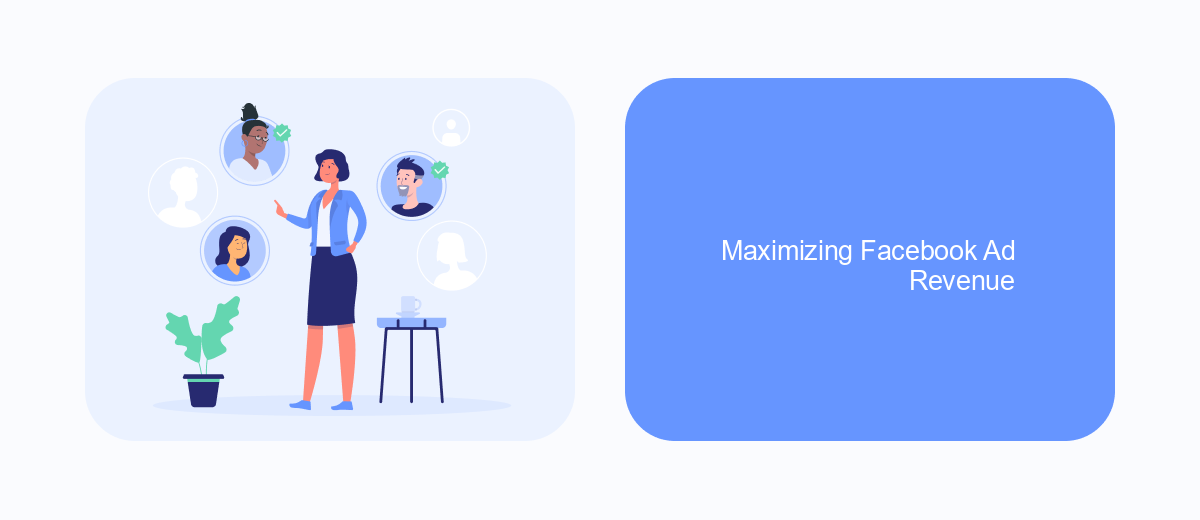
Maximizing your Facebook ad revenue requires a strategic approach that combines targeting, creativity, and analytics. Start by defining your target audience precisely. Use Facebook's detailed targeting options to reach the most relevant users based on their interests, behaviors, and demographics.
Next, focus on creating compelling ad content. High-quality visuals and engaging copy can significantly increase your click-through rates. Experiment with different ad formats, such as carousel ads, video ads, and slideshow ads, to see which resonates best with your audience.
- Utilize Facebook Pixel to track conversions and optimize your campaigns.
- Leverage A/B testing to compare different ad variations.
- Set up automated rules to manage your ad spend efficiently.
- Integrate with SaveMyLeads to streamline lead data collection and follow-up processes.
Finally, continuously analyze your ad performance using Facebook's analytics tools. Monitor key metrics like cost per click (CPC), click-through rate (CTR), and return on ad spend (ROAS). Adjust your strategies based on these insights to maximize your ad revenue effectively.
Additional Considerations
When planning your Facebook ad budget, it's important to consider additional factors that could impact your overall costs. One such factor is the integration of third-party tools to streamline your ad management process. For instance, using services like SaveMyLeads can automate the transfer of leads from Facebook ads directly to your CRM, email marketing software, or other business tools. This not only saves time but also ensures that you can respond to leads more quickly, potentially increasing your conversion rates and maximizing your ad spend efficiency.
Another consideration is the ongoing optimization of your ad campaigns. Regularly reviewing and adjusting your targeting, ad creatives, and bidding strategies can help you get the most out of your budget. It's also beneficial to stay updated with Facebook's advertising policies and algorithm changes, as these can affect the performance and cost of your ads. By continuously monitoring and optimizing your campaigns, you can improve your return on investment and achieve better results over time.
- Automate the work with leads from the Facebook advertising account
- Empower with integrations and instant transfer of leads
- Don't spend money on developers or integrators
- Save time by automating routine tasks
FAQ
What factors influence the cost of Facebook ads?
How does Facebook charge for ads?
Can I set a budget for my Facebook ads?
Are there tools to help manage and optimize Facebook ad costs?
How can I reduce my Facebook ad costs?
You probably know that the speed of leads processing directly affects the conversion and customer loyalty. Do you want to receive real-time information about new orders from Facebook and Instagram in order to respond to them as quickly as possible? Use the SaveMyLeads online connector. Link your Facebook advertising account to the messenger so that employees receive notifications about new leads. Create an integration with the SMS service so that a welcome message is sent to each new customer. Adding leads to a CRM system, contacts to mailing lists, tasks to project management programs – all this and much more can be automated using SaveMyLeads. Set up integrations, get rid of routine operations and focus on the really important tasks.