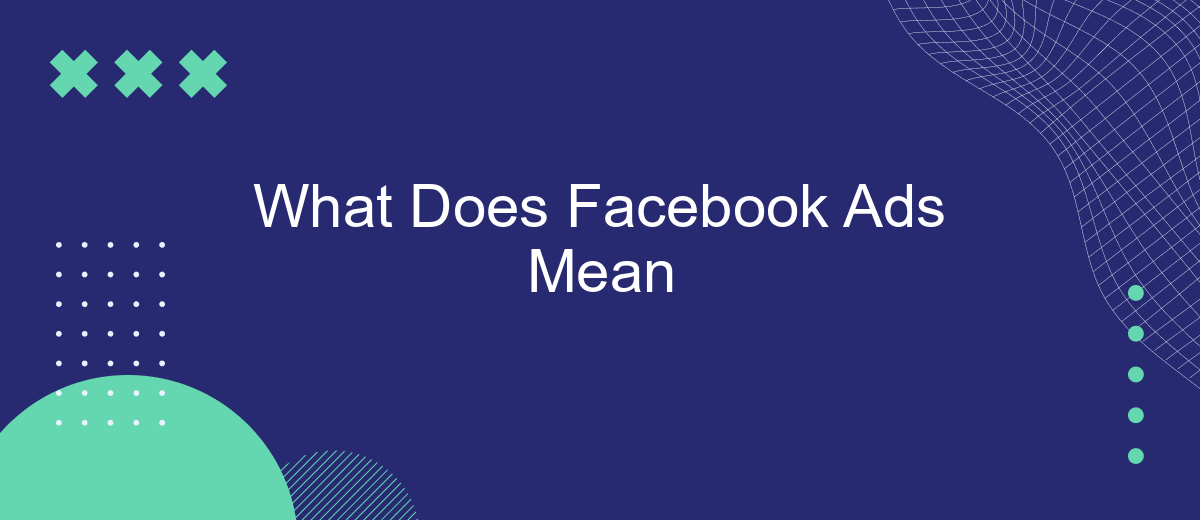Facebook Ads refers to the advertising platform provided by Facebook, allowing businesses to create targeted ad campaigns to reach specific audiences. Utilizing user data and sophisticated algorithms, Facebook Ads enables precise targeting based on demographics, interests, and behaviors. This tool has become essential for businesses aiming to enhance their online presence, drive engagement, and achieve their marketing goals efficiently.
What is Facebook Ads?
Facebook Ads is a powerful online advertising platform provided by Facebook, allowing businesses and individuals to create and display advertisements to a targeted audience. By leveraging Facebook's vast user data, advertisers can reach specific demographics, interests, and behaviors, making their campaigns more effective and efficient.
- Targeted Advertising: Reach specific groups based on age, location, interests, and more.
- Cost-Effective: Set your own budget and pay only for the results you want.
- Analytics: Track the performance of your ads in real-time with detailed analytics.
- Customizable: Create various ad formats such as images, videos, slideshows, and carousels.
- Integration: Seamlessly integrate with Instagram and other Facebook-owned platforms.
Overall, Facebook Ads offers a versatile and scalable solution for businesses of all sizes to promote their products or services. Whether you're looking to increase brand awareness, drive website traffic, or boost sales, Facebook Ads provides the tools and insights needed to achieve your advertising goals.
Types of Facebook Ads

Facebook offers a variety of ad types to suit different marketing goals and target audiences. One of the most common types is image ads, which are simple yet effective for driving engagement with strong visuals. Video ads, on the other hand, allow for more dynamic content and storytelling, capturing user attention through motion and sound. Carousel ads let advertisers showcase multiple images or videos within a single ad, providing an interactive experience that can highlight various products or features.
For more advanced advertising needs, Facebook provides lead ads, which simplify the process of collecting user information directly within the platform. This can be especially useful for businesses looking to gather leads without requiring users to leave Facebook. Additionally, businesses can use tools like SaveMyLeads to automate the integration of collected leads with their CRM systems, ensuring seamless data management. Other ad types include slideshow ads, which are lightweight and can be created quickly, and collection ads, which offer a mobile-optimized shopping experience by combining videos, images, and product catalogs.
Benefits of Using Facebook Ads

Facebook Ads offer a powerful platform for businesses to reach their target audience effectively. With over 2.8 billion monthly active users, Facebook provides an unparalleled opportunity to connect with potential customers. This advertising tool is versatile, allowing businesses of all sizes to create campaigns that align with their marketing goals.
- Targeted Advertising: Facebook Ads enable precise targeting based on demographics, interests, and behaviors, ensuring your ads reach the right audience.
- Cost-Effective: You can set your budget and bid for ad placements, making it a flexible option for businesses with varying budget sizes.
- Measurable Results: With detailed analytics and reporting tools, you can track the performance of your ads and make data-driven decisions to optimize your campaigns.
- Engagement: Facebook Ads encourage interaction through likes, comments, and shares, helping to build a community around your brand.
In conclusion, utilizing Facebook Ads can significantly enhance your marketing efforts by providing targeted, cost-effective, and measurable advertising solutions. By leveraging these benefits, businesses can increase their reach, engage with their audience, and achieve their marketing objectives more efficiently.
How to Create a Facebook Ad
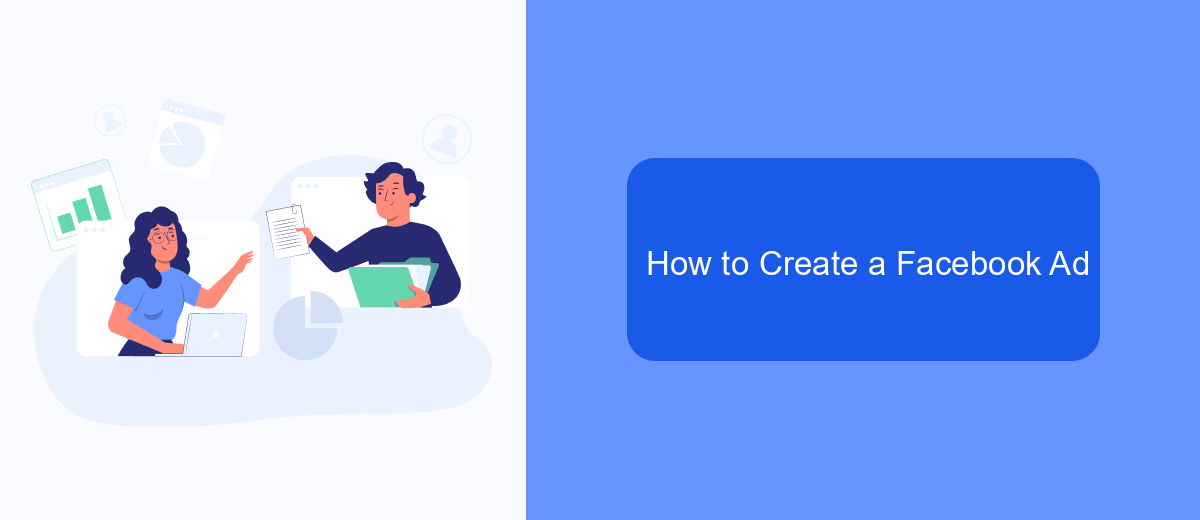
Creating a Facebook ad is a straightforward process that can help you reach a wider audience and achieve your marketing goals. To get started, you need to have a clear objective for your ad, whether it's to increase brand awareness, drive traffic to your website, or generate leads.
First, log in to your Facebook account and go to the Ads Manager. Click on the "Create" button to begin setting up your new ad campaign. You'll be prompted to choose your campaign objective, set your budget, and define your target audience.
- Select your ad format: Choose from options like image, video, carousel, or slideshow.
- Create your ad: Upload your media, write compelling ad copy, and include a strong call-to-action.
- Review and publish: Double-check all your settings and click "Publish" to launch your ad.
Once your ad is live, monitor its performance using the Ads Manager dashboard. Make adjustments as needed to optimize your ad's effectiveness. Regularly reviewing metrics such as engagement, click-through rates, and conversions will help you refine your strategy and achieve better results over time.
Tips for Running a Successful Facebook Ad Campaign
To run a successful Facebook ad campaign, start by clearly defining your target audience. Use Facebook's detailed targeting options to reach specific demographics, interests, and behaviors. This helps ensure your ads are shown to people who are most likely to engage with your content. Additionally, set a realistic budget and choose the right bidding strategy to optimize your ad spend. Regularly monitor your campaign's performance and make adjustments as needed to improve results.
Creating compelling ad creatives is crucial. Use high-quality images or videos and write engaging copy that resonates with your audience. A/B testing different ad variations can help you identify what works best. Furthermore, consider using tools like SaveMyLeads to automate lead generation and streamline your marketing efforts. By integrating Facebook Ads with other platforms, you can efficiently manage and nurture leads, ultimately driving better campaign outcomes. Remember to analyze your campaign data to understand what strategies are most effective and continuously refine your approach for optimal results.
FAQ
What are Facebook Ads?
How do I create a Facebook Ad?
How much do Facebook Ads cost?
Can I automate my Facebook Ads?
What metrics should I track for Facebook Ads?
If you use Facebook Lead Ads, then you should know what it means to regularly download CSV files and transfer data to various support services. How many times a day do you check for new leads in your ad account? How often do you transfer data to a CRM system, task manager, email service or Google Sheets? Try using the SaveMyLeads online connector. This is a no-code tool with which anyone can set up integrations for Facebook. Spend just a few minutes and you will receive real-time notifications in the messenger about new leads. Another 5-10 minutes of work in SML, and the data from the FB advertising account will be automatically transferred to the CRM system or Email service. The SaveMyLeads system will do the routine work for you, and you will surely like it.