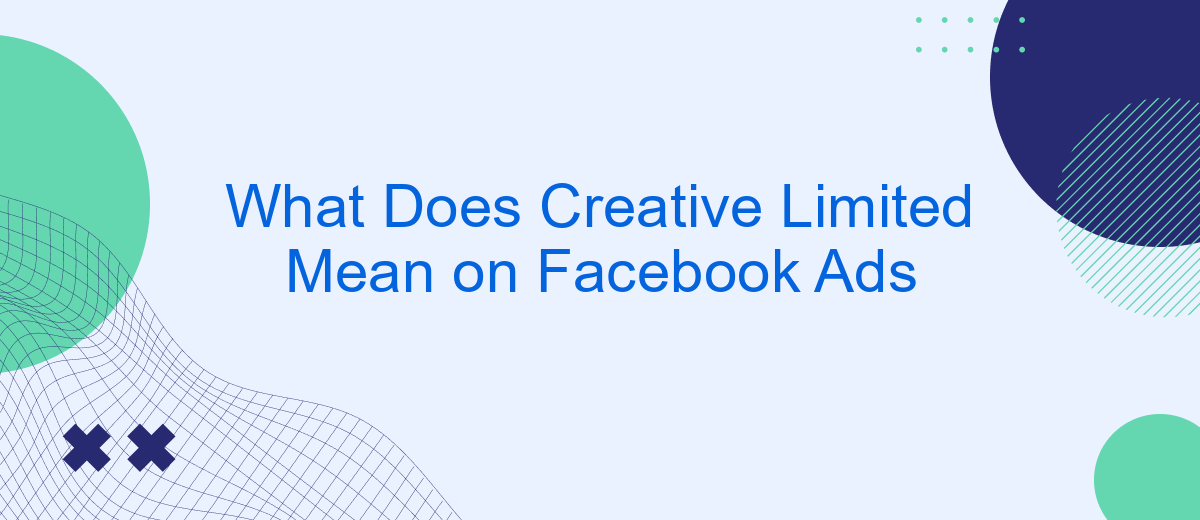"Creative Limited" on Facebook Ads refers to the restriction placed on the number of unique ad creatives an advertiser can use within a specific time frame. This limitation is designed to ensure better performance and manageability of ad campaigns. Understanding this concept is crucial for advertisers aiming to maximize their reach and effectiveness on the platform.
What is Creative Limited?
Creative Limited on Facebook Ads refers to a status that indicates your ad's performance might be restricted due to certain factors. This status can impact the reach and effectiveness of your ad campaigns, making it crucial to understand and address the underlying issues.
- Ad Relevance: Your ad may not be resonating well with your target audience.
- Frequency: Your audience might be seeing your ad too often, leading to ad fatigue.
- Budget Constraints: Limited budget can restrict the number of impressions.
- Policy Violations: Non-compliance with Facebook's advertising policies.
To optimize your ads and avoid the Creative Limited status, consider using services like SaveMyLeads. This tool helps automate your lead generation and integrates seamlessly with various platforms, ensuring that your ad campaigns are more effective and compliant with Facebook's guidelines. By addressing these factors, you can improve your ad performance and achieve better results.
Causes & Restrictions of Creative Limited

Creative Limited on Facebook Ads often occurs due to several causes, primarily related to the platform's advertising policies and guidelines. One common cause is the use of prohibited content, such as misleading claims, offensive material, or inappropriate imagery. Additionally, ads that do not comply with Facebook's technical requirements, such as incorrect aspect ratios or excessive text in images, can also trigger this limitation. Advertisers must ensure their creatives adhere to these standards to avoid restrictions.
Restrictions can also be influenced by the integration of third-party services that manage ad campaigns. For instance, using services like SaveMyLeads can help streamline the process of ensuring compliance by automating the integration of leads from Facebook Ads to your CRM. This minimizes the risk of errors that could lead to creative limitations. By leveraging such tools, advertisers can maintain a higher level of control and compliance, thereby reducing the chances of encountering Creative Limited issues.
How to Avoid Creative Limited

To prevent your Facebook Ads from being marked as Creative Limited, it's essential to follow best practices and ensure compliance with Facebook's advertising policies. Here are some effective strategies to help you avoid this issue:
- Ad Quality: Ensure your ads are high-quality, relevant, and engaging. Avoid misleading content and make sure your visuals and text comply with Facebook's guidelines.
- Frequency Capping: Limit the frequency of your ads to prevent ad fatigue. Overexposure can lead to negative feedback and lower performance.
- Audience Targeting: Target the right audience by using Facebook's detailed targeting options. Avoid broad targeting that may lead to irrelevant impressions.
- Integrations: Use services like SaveMyLeads to automate and optimize your ad campaigns. Proper integration can streamline your processes and improve ad performance.
- Monitor Performance: Regularly monitor your ad performance metrics and make necessary adjustments. Use Facebook's analytics tools to track engagement and feedback.
By implementing these strategies, you can enhance the effectiveness of your Facebook Ads and reduce the risk of them being marked as Creative Limited. Consistent monitoring and optimization are key to maintaining high-performing ad campaigns.
How to Get Out of Creative Limited
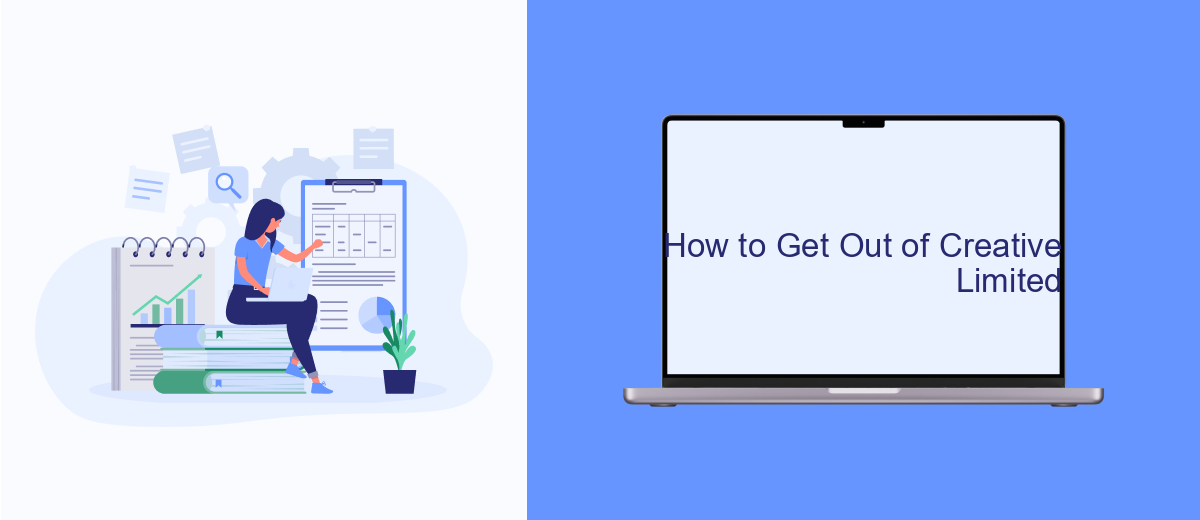
Finding yourself in the "Creative Limited" status on Facebook Ads can be frustrating, but there are steps you can take to resolve this issue. First, ensure that your ad creatives comply with Facebook's advertising policies. This includes avoiding misleading content, ensuring your images and videos are high quality, and making sure your text overlays do not exceed Facebook's recommended limits.
Next, analyze the performance data of your ads. If certain creatives are underperforming, consider pausing them and testing new variations. A/B testing can help identify which elements are contributing to the "Creative Limited" status.
- Review and update your ad creatives to comply with Facebook's policies.
- Conduct A/B tests to find more effective creative variations.
- Utilize tools like SaveMyLeads to streamline your ad management and integration processes.
By following these steps and leveraging tools such as SaveMyLeads, you can optimize your ad creatives and improve their performance, ultimately moving out of the "Creative Limited" status. Continuous monitoring and adjustments are key to maintaining successful ad campaigns on Facebook.
How SaveMyLeads Helps with Creative Limited
SaveMyLeads is an efficient tool that helps marketers manage the "Creative Limited" issue on Facebook Ads by streamlining and automating their workflow. By integrating various services and platforms, SaveMyLeads ensures that your creative content remains compliant with Facebook's advertising policies. This not only minimizes the risk of your ads being limited but also enhances the overall effectiveness of your campaigns.
With SaveMyLeads, you can automate the process of monitoring and updating your ad creatives. The platform allows you to set up triggers and actions that automatically adjust your ads based on performance metrics and compliance requirements. This proactive approach helps you stay ahead of potential issues, ensuring that your ads continue to reach your target audience without interruption. By leveraging SaveMyLeads, you can focus more on crafting compelling ad content and less on managing the technicalities of ad compliance.
- Automate the work with leads from the Facebook advertising account
- Empower with integrations and instant transfer of leads
- Don't spend money on developers or integrators
- Save time by automating routine tasks
FAQ
What does "Creative Limited" mean on Facebook Ads?
How can I fix the "Creative Limited" issue on my Facebook Ads?
Why does "Creative Limited" occur?
Can automation tools help manage "Creative Limited" on Facebook Ads?
Is it necessary to create new ad creatives to solve "Creative Limited"?
What do you do with the data you get from Facebook lead forms? Do you send them to the manager, add them to mailing services, transfer them to the CRM system, use them to implement feedback? Automate all of these processes with the SaveMyLeads online connector. Create integrations so that new Facebook leads are automatically transferred to instant messengers, mailing services, task managers and other tools. Save yourself and your company's employees from routine work.