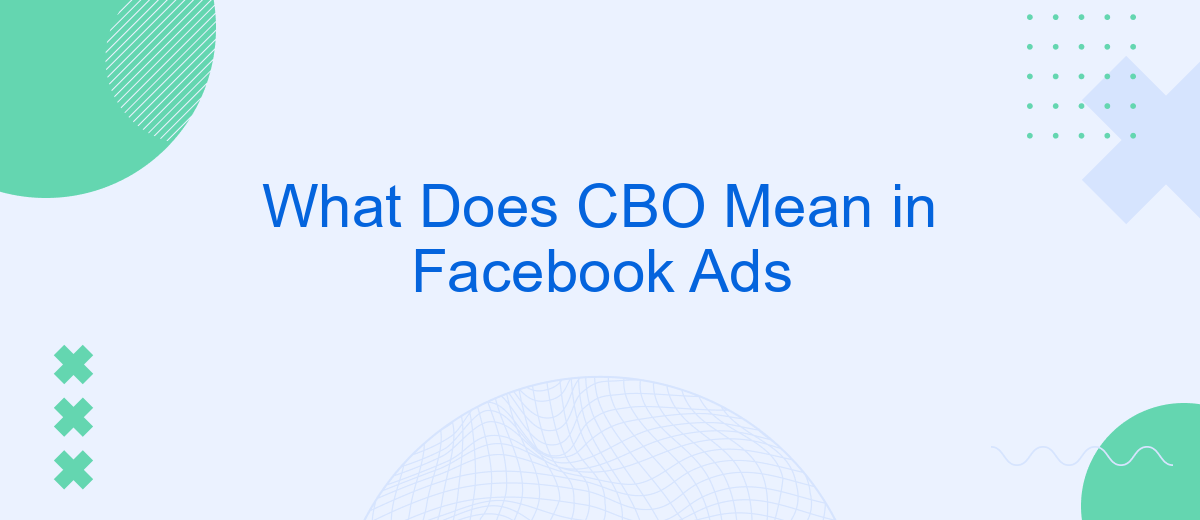In the ever-evolving world of digital marketing, understanding the tools and strategies available can significantly impact your campaign's success. One such tool is Campaign Budget Optimization (CBO) in Facebook Ads. This article delves into what CBO means, how it works, and why it could be a game-changer for your advertising efforts on the platform.
CBO in Facebook Ads: Meaning and Benefits
Campaign Budget Optimization (CBO) in Facebook Ads is a powerful feature that allows advertisers to manage their budget more effectively. Instead of setting individual budgets for each ad set, CBO enables you to allocate a single budget across multiple ad sets, optimizing for the best performance automatically. This can help maximize your return on investment and streamline your ad management process.
- Efficient budget allocation across ad sets
- Automated optimization for better performance
- Reduced manual management of individual ad set budgets
- Potential for higher return on investment
For those looking to enhance their Facebook Ads strategy further, integrating with tools like SaveMyLeads can be beneficial. SaveMyLeads simplifies the process of connecting Facebook Ads with various CRMs and other applications, ensuring that your leads are managed efficiently and effectively. This integration can save time, reduce manual errors, and help you make the most out of your advertising efforts.
How to Use Facebook CBO

To effectively use Facebook Campaign Budget Optimization (CBO), start by creating a new campaign in Facebook Ads Manager. When setting up the campaign, toggle on the CBO option. This allows Facebook to automatically distribute your budget across ad sets to maximize results. Define your campaign objective, such as conversions or traffic, and set a daily or lifetime budget. Facebook will then optimize your budget allocation in real-time based on performance data.
Next, ensure your ad sets are well-structured and target different audience segments. This helps Facebook identify which audiences respond best to your ads. Regularly monitor and analyze the performance of your ad sets. For seamless integration and data management, consider using SaveMyLeads. This tool automates lead data transfer from Facebook to your CRM or other marketing tools, ensuring you never miss a potential customer. Adjust your strategies based on performance insights to continually improve your campaign's effectiveness.
Advantages and Disadvantages of CBO

Utilizing Campaign Budget Optimization (CBO) in Facebook Ads offers several benefits and drawbacks that advertisers should consider. This feature allows Facebook to automatically distribute your budget across ad sets to achieve the best possible results.
- Advantages:
- Efficiency: CBO optimizes budget allocation, potentially increasing ROI by focusing on high-performing ad sets.
- Time-Saving: Reduces the need for manual budget adjustments, allowing marketers to focus on strategy and creative aspects.
- Scalability: Simplifies the process of scaling campaigns, making it easier to manage larger budgets and more ad sets.
- Disadvantages:
- Lack of Control: Advertisers may feel they have less control over individual ad set budgets, which can be a concern for specific targeting strategies.
- Learning Curve: New users might find it challenging to understand how CBO works and how to best utilize it for their campaigns.
- Dependence on Facebook's Algorithm: The success of CBO heavily relies on Facebook’s algorithm, which may not always align with your campaign goals.
For those looking to streamline their ad management further, integrating with services like SaveMyLeads can be beneficial. SaveMyLeads automates the process of capturing and transferring lead data from Facebook Ads to your CRM or other tools, enhancing your overall marketing efficiency.
Difference Between CBO vs. ABO
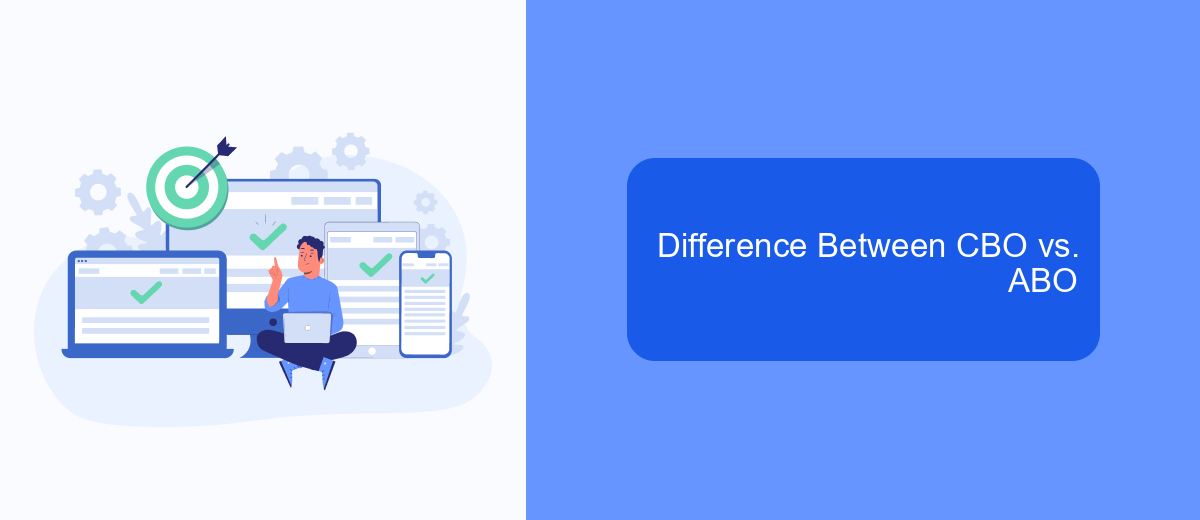
When it comes to Facebook Ads, understanding the difference between Campaign Budget Optimization (CBO) and Ad Set Budget Optimization (ABO) is crucial for effective ad management. CBO allows Facebook to automatically allocate your campaign budget across your ad sets to achieve the best results, while ABO gives you control over the budget for each individual ad set.
With CBO, Facebook uses its algorithm to distribute your budget in real-time, optimizing for your campaign objectives. This can lead to better performance as the platform identifies which ad sets are performing well and allocates more budget to them. On the other hand, ABO requires manual adjustments, giving you full control but potentially demanding more time and effort to manage effectively.
- Control: CBO offers automated budget allocation, while ABO requires manual control.
- Optimization: CBO uses Facebook's algorithm for optimization; ABO depends on your manual adjustments.
- Management: CBO is generally easier to manage; ABO can be more time-consuming.
For businesses looking to streamline their ad management, services like SaveMyLeads can be invaluable. SaveMyLeads offers integrations that automate various aspects of your marketing efforts, helping you focus more on strategy and less on manual adjustments.
Best Practices for Effective CBO Campaigns
To maximize the effectiveness of your CBO campaigns on Facebook, it's crucial to start with a well-defined strategy. Begin by setting clear objectives and identifying your target audience. Utilize Facebook's audience insights to understand the demographics and behaviors of your potential customers. Make sure to create compelling ad creatives and copy that resonate with your audience. Regularly monitor your campaign performance and adjust your budget allocation based on the best-performing ad sets to ensure optimal results.
Integrating third-party tools can significantly enhance your CBO campaign management. Services like SaveMyLeads can automate data transfers between Facebook Ads and your CRM or other marketing platforms, ensuring you never miss a lead. This automation allows you to focus on optimizing your campaigns rather than manual data entry. Additionally, use SaveMyLeads to set up real-time notifications for new leads, enabling swift follow-ups and improving your conversion rates. By leveraging these best practices and tools, you can achieve more efficient and successful CBO campaigns.
FAQ
What does CBO mean in Facebook Ads?
How do I set up CBO in Facebook Ads?
What are the benefits of using CBO?
Can I control the budget for individual ad sets when using CBO?
How can I integrate Facebook Ads CBO data with other marketing tools?
Are you using Facebook Lead Ads? Then you will surely appreciate our service. The SaveMyLeads online connector is a simple and affordable tool that anyone can use to set up integrations for Facebook. Please note that you do not need to code or learn special technologies. Just register on our website and create the necessary integration through the web interface. Connect your advertising account with various services and applications. Integrations are configured in just 5-10 minutes, and in the long run they will save you an impressive amount of time.