Ads Manager on Facebook is a powerful tool that provides businesses with the ability to create, manage, and optimize their advertising campaigns. By understanding what Ads Manager has access to, marketers can better leverage its features to reach their target audience effectively. This article delves into the various permissions and data points that Ads Manager can access, helping you maximize your advertising potential.
Ads Manager Permissions
Ads Manager on Facebook provides a range of permissions that allow users to manage and optimize their advertising campaigns effectively. These permissions define what actions a user can perform within the Ads Manager, ensuring that each team member has the appropriate level of access based on their role.
- Admin: Full access to all features, including creating, editing, and deleting ads, as well as managing account settings and billing.
- Advertiser: Can create and edit ads, view insights, and manage campaigns but cannot access account settings or billing information.
- Analyst: Can only view ads and insights without the ability to make any changes to campaigns or settings.
For businesses looking to integrate their Facebook advertising with other platforms, services like SaveMyLeads can be incredibly useful. SaveMyLeads helps automate the process of capturing leads from Facebook ads and transferring them to various CRM systems, email marketing tools, and other applications, streamlining the workflow and improving efficiency.
Information Gathered
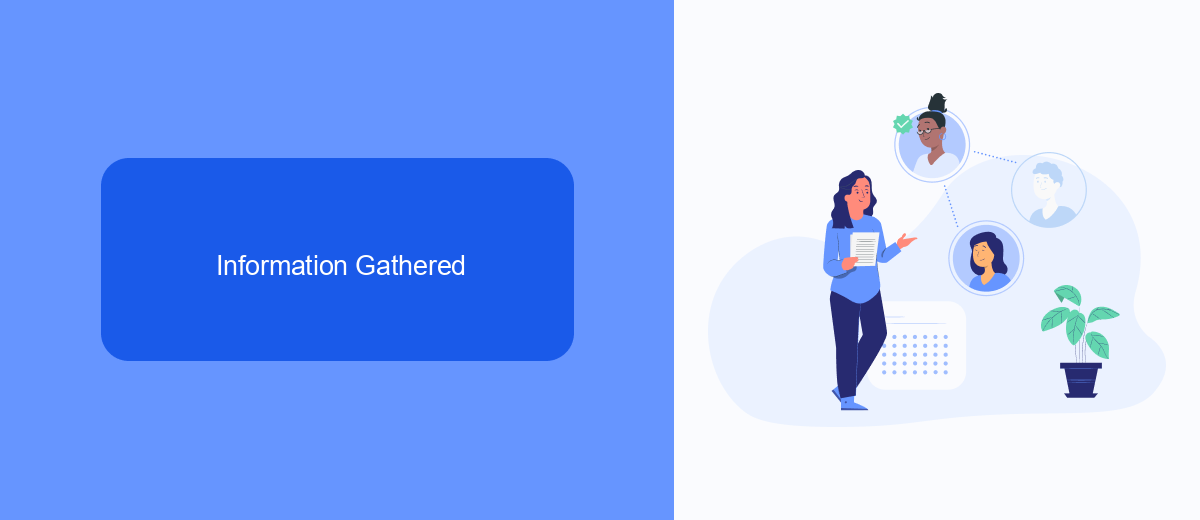
When using Facebook Ads Manager, a variety of information is collected to enhance the effectiveness of your advertising campaigns. This includes data such as user demographics, interests, and behaviors, which are gathered from users' interactions on the platform. Additionally, Ads Manager accesses information about the performance of your ads, including metrics like impressions, clicks, and conversions, to help you optimize your ad strategies.
Moreover, Ads Manager can integrate with third-party services to streamline data collection and management. One such service is SaveMyLeads, which automates the process of capturing leads from Facebook ads and transferring them to your CRM or email marketing system. By using SaveMyLeads, you can ensure that all relevant information about your leads is gathered and organized efficiently, allowing you to focus on nurturing and converting those leads into customers.
Types of Data Accessed
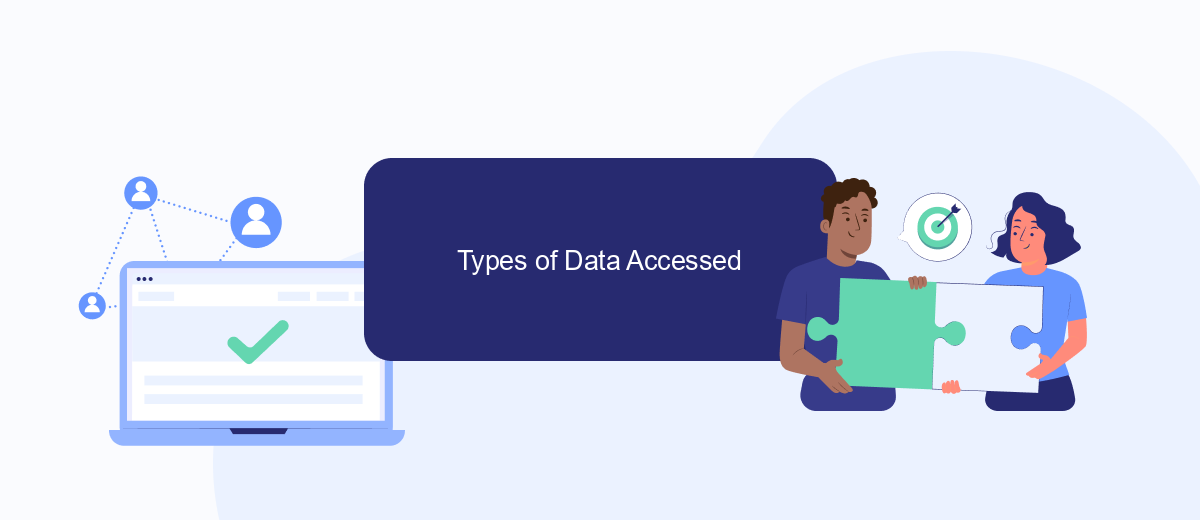
When using Facebook Ads Manager, it's essential to understand the types of data it can access. This knowledge helps ensure you manage your campaigns effectively while maintaining user privacy and adhering to Facebook's guidelines.
- User Demographics: Ads Manager can access demographic data such as age, gender, and location to help you target the right audience.
- Engagement Metrics: Information on how users interact with your ads, including likes, shares, comments, and click-through rates, is available for performance analysis.
- Behavioral Data: Insights into user behavior, such as browsing history and purchasing patterns, can be utilized to refine targeting strategies.
- Custom Audiences: Ads Manager allows access to custom audience data, which can include email addresses, phone numbers, and other identifiers uploaded by advertisers.
- Integration Data: Tools like SaveMyLeads enable seamless integration with your CRM, allowing Ads Manager to access leads and customer information for more targeted campaigns.
By leveraging these data types, you can create more effective and personalized advertising strategies. However, it's crucial to handle this data responsibly and comply with all privacy regulations to maintain user trust and platform integrity.
Why Ads Manager Needs Access

Ads Manager needs access to various aspects of Facebook to provide a seamless and effective advertising experience. By having comprehensive access, advertisers can create, manage, and optimize their ad campaigns more efficiently. This access ensures that advertisers can make data-driven decisions, improving the performance and reach of their ads.
One of the key reasons Ads Manager needs access is to integrate with other tools and services that enhance campaign management. For instance, services like SaveMyLeads allow advertisers to automate lead generation and streamline their marketing efforts. By connecting Ads Manager with such services, advertisers can save time and resources, focusing more on strategy and creativity.
- Creating and managing ad campaigns
- Accessing detailed analytics and performance metrics
- Integrating with third-party services like SaveMyLeads
- Optimizing ad delivery and targeting
In summary, Ads Manager's access to various Facebook features and integrations is crucial for maximizing the effectiveness of advertising campaigns. It enables advertisers to leverage advanced tools and insights, ensuring that their marketing efforts are both efficient and impactful.
Accessing and Updating Data
Ads Manager on Facebook allows users to access and update various types of data related to their advertising campaigns. This includes viewing detailed metrics such as impressions, clicks, and conversions, as well as demographic information about the audience reached. Users can also update their ad creatives, targeting options, and budget allocations directly through the Ads Manager interface, ensuring that campaigns remain optimized and relevant.
For businesses looking to streamline their data management and integration processes, services like SaveMyLeads can be invaluable. SaveMyLeads offers automated solutions to connect Facebook Ads Manager with various CRM systems and other marketing tools. This enables seamless data transfer and real-time updates, reducing manual effort and minimizing errors. By leveraging such integrations, advertisers can maintain accurate records and make data-driven decisions more efficiently.
FAQ
What information can an Ads Manager access on Facebook?
Can an Ads Manager see personal messages or private posts?
Is it possible for an Ads Manager to access my Facebook profile information?
What kind of permissions can be assigned to an Ads Manager?
How can I automate and integrate my Facebook Ads data with other platforms?
If you use Facebook Lead Ads, then you should know what it means to regularly download CSV files and transfer data to various support services. How many times a day do you check for new leads in your ad account? How often do you transfer data to a CRM system, task manager, email service or Google Sheets? Try using the SaveMyLeads online connector. This is a no-code tool with which anyone can set up integrations for Facebook. Spend just a few minutes and you will receive real-time notifications in the messenger about new leads. Another 5-10 minutes of work in SML, and the data from the FB advertising account will be automatically transferred to the CRM system or Email service. The SaveMyLeads system will do the routine work for you, and you will surely like it.
