Understanding the status of your Facebook ads is crucial for effective campaign management. One common status that can be confusing is "Ads Inactive." This article aims to clarify what "Ads Inactive" means, why it happens, and how you can address it to ensure your advertising efforts are running smoothly and reaching your target audience effectively.
What Does Ads Inactive Mean on Facebook
When you see the status "Ads Inactive" on Facebook, it indicates that your ad campaigns are not currently running. This can happen for several reasons, including budget constraints, scheduling issues, or policy violations. Understanding the cause is crucial to getting your ads back on track.
- Budget Issues: Your ad budget may have been exhausted or insufficient.
- Scheduling Conflicts: The set schedule for your ad campaign may have ended.
- Policy Violations: Your ad may not comply with Facebook's advertising policies.
- Technical Errors: Glitches or errors in the ad setup can also cause inactivity.
To resolve these issues, you can review your ad settings and make necessary adjustments. For seamless integration and management of your ad campaigns, consider using services like SaveMyLeads, which can automate and streamline your advertising processes, ensuring your ads remain active and effective.
Reasons for Ads Inactivity

There are several reasons why your Facebook ads might be inactive. One common issue is the ad's budget or bid settings. If your budget is too low or if your bid is not competitive enough, your ad may not be shown. Additionally, your ad might be inactive due to targeting issues. If your audience is too narrow or too broad, it can affect the performance and visibility of your ad. Ensuring that your target audience is well-defined and relevant to your product or service is crucial for ad activity.
Another reason for ad inactivity could be related to ad content and compliance. Facebook has strict advertising policies, and if your ad violates any of these guidelines, it will be rejected or become inactive. Make sure your ad content complies with Facebook's policies. Additionally, technical issues such as integration problems can also cause ad inactivity. Using services like SaveMyLeads can help streamline your integration processes, ensuring that your ads run smoothly and reach the intended audience without any technical hitches.
How to Fix Ads Inactivity

Ads inactivity on Facebook can be frustrating, but there are steps you can take to resolve the issue. Whether it's due to budget constraints, ad disapproval, or targeting problems, addressing these concerns systematically can help get your ads back on track.
- Check Ad Budget: Ensure that your ad campaign has sufficient budget allocated. Low or depleted budgets can cause your ads to become inactive.
- Review Ad Approval Status: Navigate to your Facebook Ads Manager and check if your ads have been disapproved. If so, review the reasons and make necessary adjustments to comply with Facebook's ad policies.
- Update Targeting: Sometimes, overly narrow targeting options can limit your ad's reach. Broaden your audience criteria to increase the chances of your ads becoming active.
- Use SaveMyLeads: Integrate your Facebook Ads with SaveMyLeads to automate lead management and ensure seamless data flow. This can help in optimizing your ad performance and maintaining activity.
By following these steps, you can troubleshoot and resolve issues causing your Facebook ads to become inactive. Regular monitoring and adjustments will ensure that your campaigns run smoothly and effectively.
Tips for Preventing Ads Inactivity
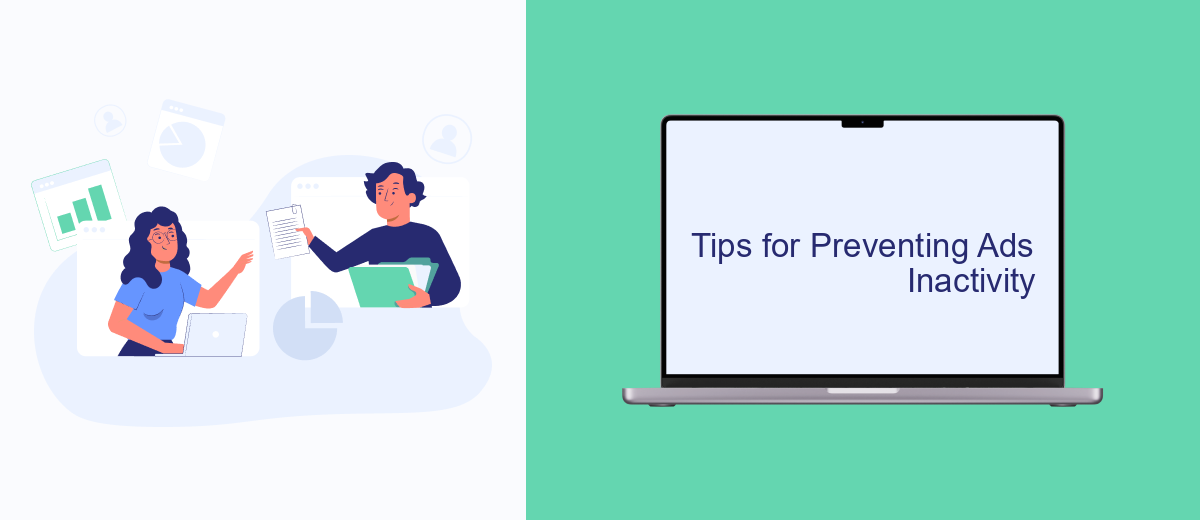
To ensure your ads on Facebook remain active and effective, it's crucial to follow best practices and regularly monitor your campaigns. Consistent oversight and strategic adjustments can help prevent ads from becoming inactive due to various reasons such as policy violations, budget issues, or audience fatigue.
One way to keep your ads running smoothly is to stay updated with Facebook's advertising policies and guidelines. This will help you avoid any inadvertent violations that could lead to your ads being paused or removed. Additionally, regularly reviewing and optimizing your ad budget can prevent your campaigns from running out of funds prematurely.
- Regularly update and refresh your ad creatives to prevent audience fatigue.
- Monitor your ad performance metrics and make data-driven adjustments.
- Utilize tools like SaveMyLeads to automate and streamline your lead management processes.
- Set up alerts and notifications to stay informed about your ad status.
By implementing these strategies, you can minimize the risk of your Facebook ads becoming inactive. Utilizing services like SaveMyLeads can also enhance your ad management by integrating and automating lead processes, ensuring a seamless and efficient advertising experience.
Additional Resources for Ads Inactivity
Understanding why your ads are inactive on Facebook can be challenging, but there are numerous resources available to help you diagnose and resolve these issues. Facebook's Business Help Center is an excellent starting point, offering detailed guides and troubleshooting tips. Additionally, the Facebook Ads Manager provides insights and notifications that can help you identify specific problems with your campaigns. Engaging with the Facebook Ads community through forums and groups can also provide valuable peer support and shared experiences.
For those looking to streamline their ad management and integrations, SaveMyLeads is a powerful tool worth considering. This service allows you to automate the process of linking your Facebook Ads account with various CRM systems, email marketing platforms, and other business tools. By ensuring seamless data transfer and reducing manual tasks, SaveMyLeads can help you maintain active and effective ad campaigns. Visit their website at SaveMyLeads for more information on how to optimize your ad integrations.
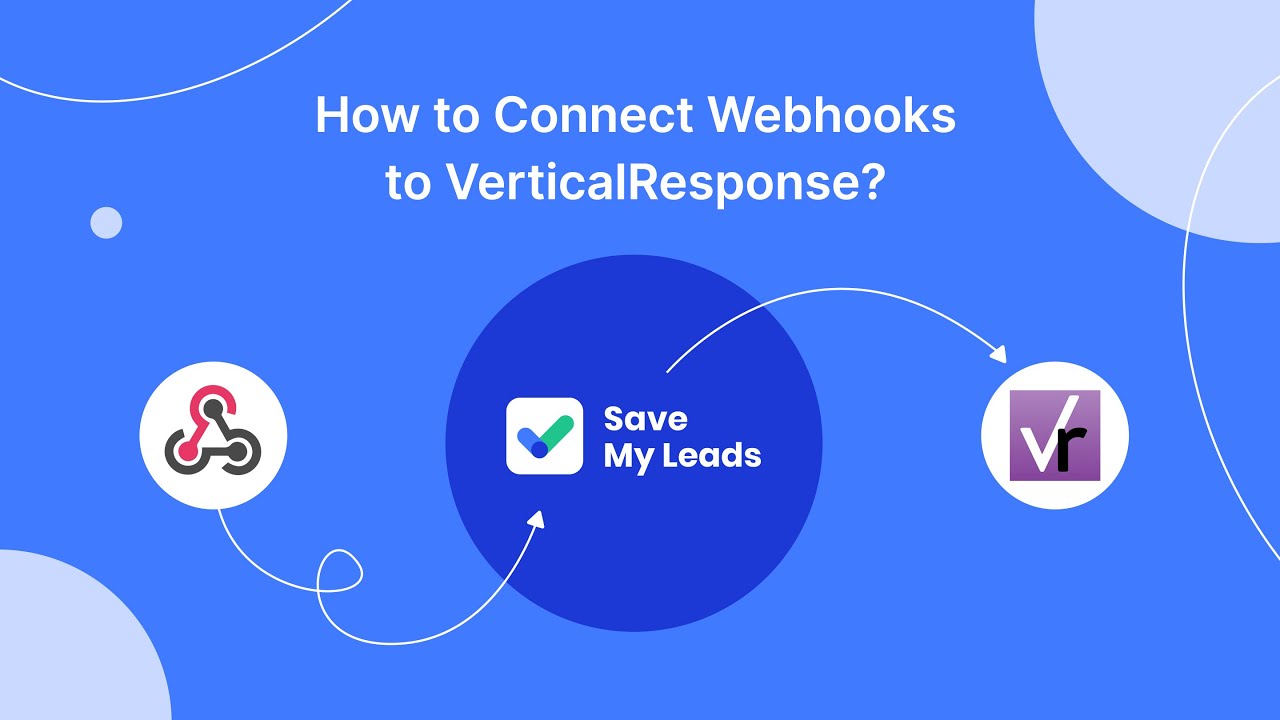
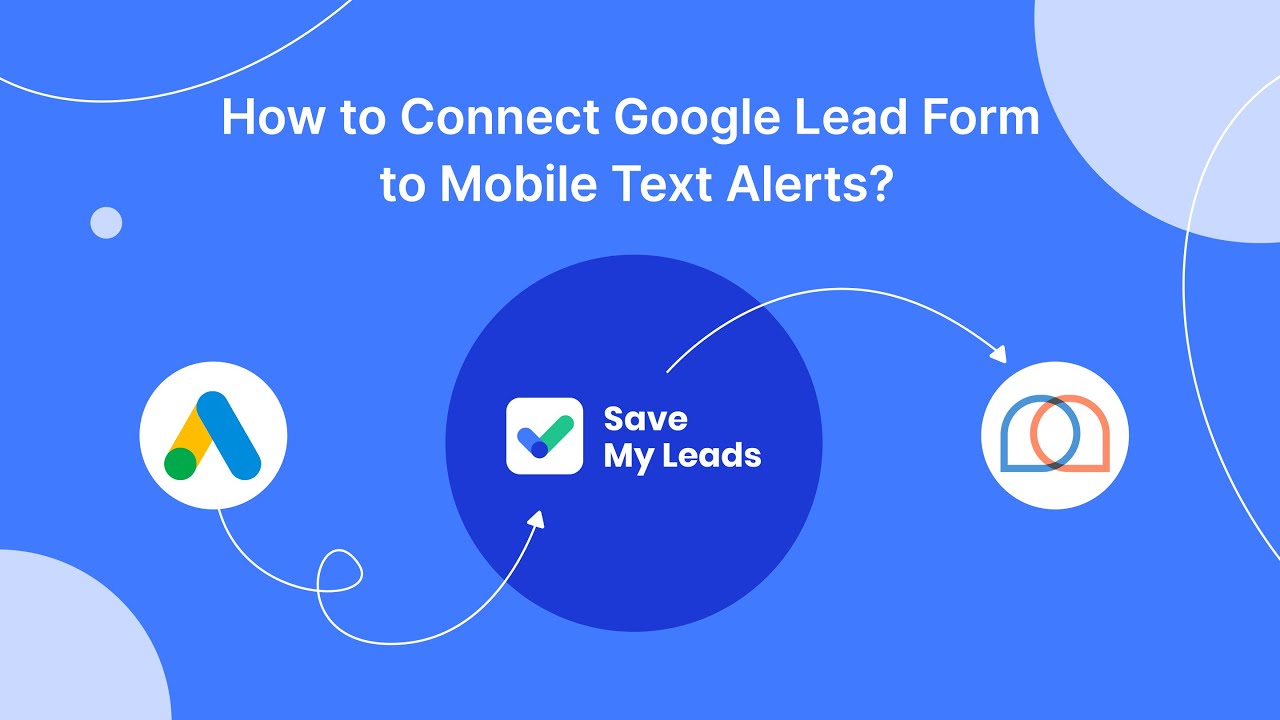
FAQ
What does "Ads Inactive" mean on Facebook?
Why did my Facebook ad become inactive?
How can I reactivate my inactive Facebook ad?
Can I prevent my Facebook ads from becoming inactive?
What should I do if my Facebook ad is inactive due to policy violations?
Use the SaveMyLeads service to improve the speed and quality of your Facebook lead processing. You do not need to regularly check the advertising account and download the CSV file. Get leads quickly and in a convenient format. Using the SML online connector, you can set up automatic transfer of leads from Facebook to various services: CRM systems, instant messengers, task managers, email services, etc. Automate the data transfer process, save time and improve customer service.
