Understanding the term "Account Error" in the context of Facebook Ads is crucial for any digital marketer. This error can disrupt your advertising campaigns, leading to decreased performance and potential revenue loss. In this article, we will explore the common causes of account errors, how to identify them, and effective strategies to resolve these issues, ensuring your ads run smoothly.
What is an Account Error?
An account error on Facebook Ads typically indicates an issue with your ad account that needs immediate attention. These errors can prevent your ads from running effectively and may impact your advertising campaigns. Understanding the common causes of account errors can help you resolve them quickly and keep your ads running smoothly.
- Payment issues: Check if your payment method is up to date and has sufficient funds.
- Policy violations: Ensure your ads comply with Facebook's advertising policies.
- Account security: Verify that your account has not been compromised or flagged for suspicious activity.
- Integration problems: Sometimes, third-party integrations can cause errors if not set up correctly.
To streamline your ad management and avoid common account errors, consider using services like SaveMyLeads. This platform helps automate and simplify the integration of Facebook Ads with various CRM systems and other tools, ensuring that your campaigns run smoothly without manual intervention. By addressing these issues proactively, you can maintain the health of your ad account and achieve better results from your advertising efforts.
Common Account Errors
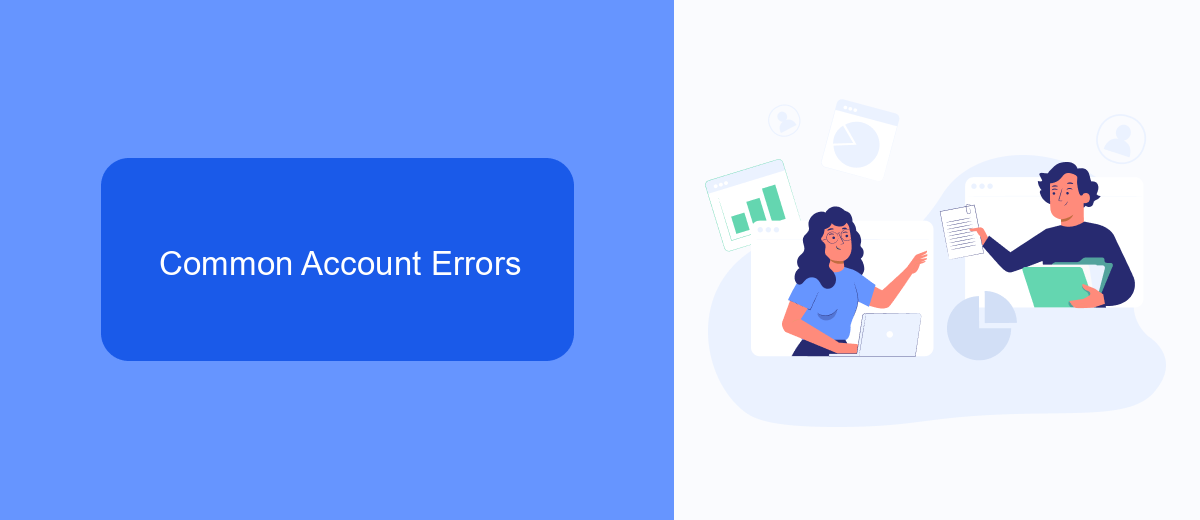
One common account error on Facebook Ads is the "Payment Method Declined" issue. This happens when the credit card or payment method linked to your account is not accepted. It could be due to insufficient funds, expired card, or incorrect billing information. To resolve this, ensure your payment details are up-to-date and that your card has enough funds to cover the ad spend. If the problem persists, contacting your bank or Facebook support might be necessary.
Another frequent issue is "Ad Account Disabled." This can occur if Facebook detects unusual activity or a violation of their advertising policies. Common reasons include using misleading content, promoting prohibited products, or having too many disapproved ads. To fix this, review Facebook's ad policies and ensure your ads comply. If your account is disabled mistakenly, you can appeal the decision through Facebook's support. For seamless ad management and integration, consider using services like SaveMyLeads, which help automate lead processing and ensure smoother campaign operations.
Reasons for Account Errors
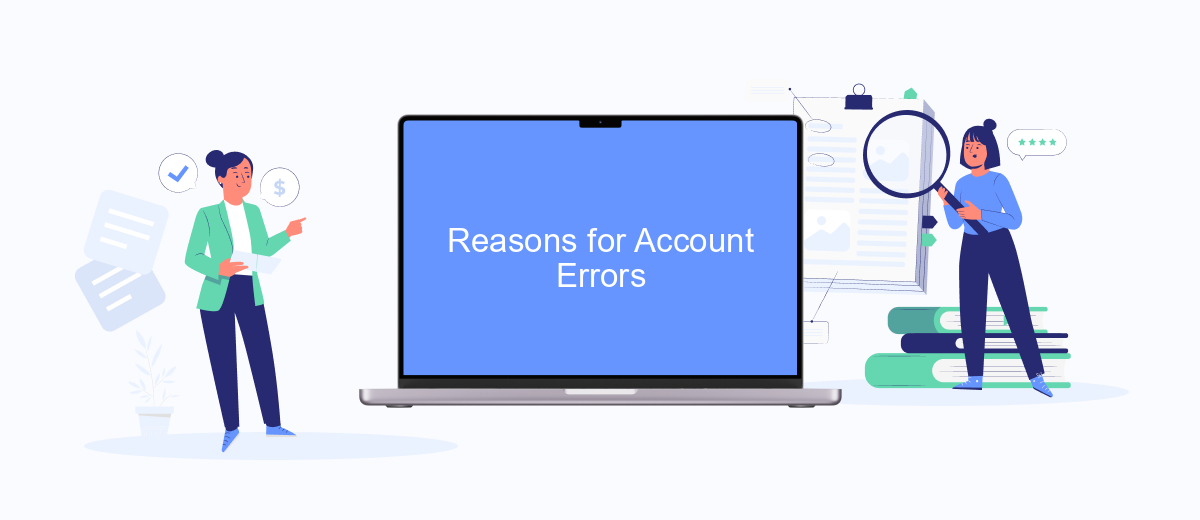
Account errors on Facebook Ads can be frustrating and can disrupt your advertising campaigns. Understanding the common reasons behind these errors can help you troubleshoot and resolve them more efficiently.
- Payment Issues: Insufficient funds, expired credit cards, or incorrect billing information can lead to account errors.
- Policy Violations: Ads that violate Facebook's advertising policies, such as prohibited content or misleading claims, can cause your account to be flagged.
- Unauthorized Access: Suspicious login attempts or unauthorized access can trigger security measures, resulting in account errors.
- Integration Problems: Errors in integrating third-party tools, such as SaveMyLeads, can disrupt the flow of data and cause account issues.
- Technical Glitches: Bugs or technical issues within Facebook's platform can occasionally cause account errors.
By identifying the root cause of the account error, you can take appropriate steps to resolve the issue. For integration-related problems, services like SaveMyLeads can help streamline the process and ensure seamless data transfer between platforms.
Troubleshooting Account Errors
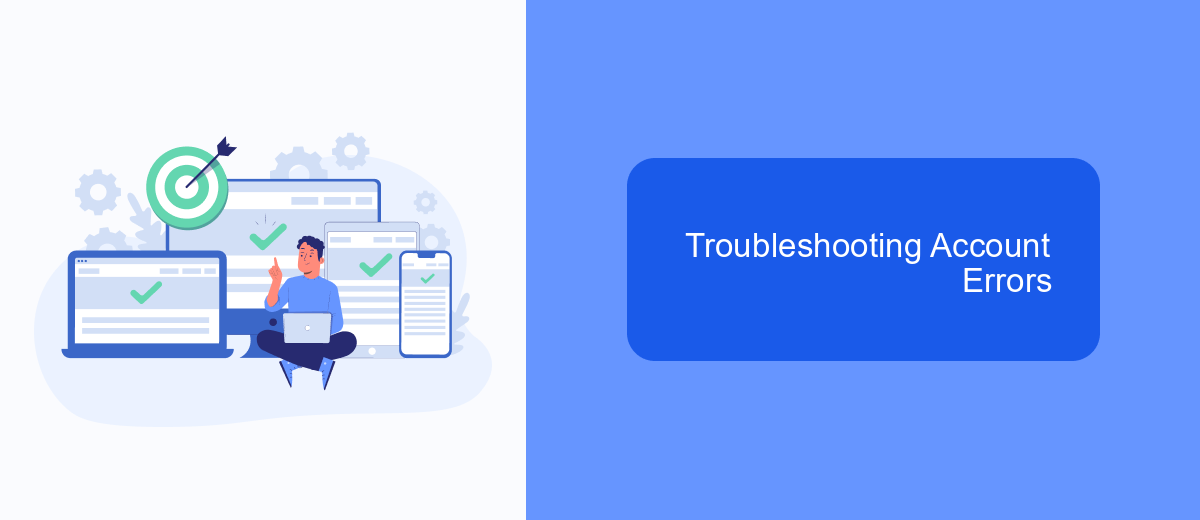
Encountering an account error on Facebook Ads can be frustrating, but understanding the root cause can help you resolve the issue efficiently. These errors can arise from a variety of factors, including billing issues, policy violations, or integration problems.
First, ensure that your billing information is up-to-date and that there are no outstanding payments. Facebook Ads accounts can be temporarily disabled if payment methods fail or if there are unresolved billing issues. Additionally, review Facebook's advertising policies to ensure that your ads comply with their guidelines.
- Check and update your billing information.
- Review Facebook's advertising policies for compliance.
- Verify your account for any policy violations.
- Ensure all integrations are properly configured.
If the error persists, consider using integration services like SaveMyLeads. This tool can help you manage and troubleshoot your Facebook Ads integrations more effectively, ensuring that your campaigns run smoothly without interruptions. By automating data transfer and monitoring your ad performance, SaveMyLeads can help you avoid common errors and optimize your ad management process.
Preventing Account Errors
To prevent account errors on Facebook Ads, it is essential to regularly review and update your account settings. Ensure that all billing information is accurate and up-to-date to avoid payment issues. Regularly monitor ad performance and make necessary adjustments to your campaigns. Additionally, adhere to Facebook's advertising policies to prevent any violations that could lead to account suspension or errors. Keeping your business information and contact details current can also help prevent misunderstandings and errors.
Integrating your Facebook Ads account with reliable third-party services can also help minimize errors. For instance, using SaveMyLeads can automate data transfer and streamline your lead management process, reducing the chances of manual errors. SaveMyLeads allows you to set up integrations without any coding knowledge, ensuring that your leads are accurately captured and managed. By leveraging such tools, you can maintain a seamless operation and focus more on optimizing your ad campaigns rather than troubleshooting account errors.
FAQ
What does "Account Error" mean on Facebook Ads?
How can I resolve an "Account Error" on Facebook Ads?
Can automation tools help prevent "Account Errors" on Facebook Ads?
What should I do if my payment method is declined on Facebook Ads?
How do I contact Facebook support for ad account issues?
You probably know that the speed of leads processing directly affects the conversion and customer loyalty. Do you want to receive real-time information about new orders from Facebook and Instagram in order to respond to them as quickly as possible? Use the SaveMyLeads online connector. Link your Facebook advertising account to the messenger so that employees receive notifications about new leads. Create an integration with the SMS service so that a welcome message is sent to each new customer. Adding leads to a CRM system, contacts to mailing lists, tasks to project management programs – all this and much more can be automated using SaveMyLeads. Set up integrations, get rid of routine operations and focus on the really important tasks.
