Understanding the cost of advertising on Facebook is crucial for businesses aiming to maximize their marketing budget. With a variety of factors influencing ad prices, including audience targeting, ad placement, and competition, knowing what to expect can help you plan and optimize your campaigns effectively. This article delves into the key elements that determine Facebook ad costs and offers insights for better budget management.
Facebook Ad Costs Overview
Facebook ad costs can vary significantly based on several factors, including your target audience, ad placement, and campaign objectives. Understanding these variables can help you optimize your budget and maximize your return on investment.
- Audience: The more specific your target audience, the higher the cost due to increased competition.
- Ad Placement: Costs differ between placements such as News Feed, Stories, and Audience Network.
- Campaign Objectives: Different objectives like brand awareness, lead generation, or conversions can impact your ad costs.
To streamline your Facebook ad campaigns and ensure efficient lead management, consider using integration services like SaveMyLeads. This platform allows you to automate the transfer of leads from Facebook to your CRM or email marketing tools, saving you time and reducing manual errors.
Variables Influencing Facebook Ad Costs

Several variables influence the cost of ads on Facebook. One of the primary factors is the target audience. Advertisers should consider demographics, interests, and behaviors when defining their audience, as more competitive audiences will generally lead to higher costs. Additionally, the ad placement plays a significant role; ads shown in less competitive placements may cost less than those in highly sought-after spots such as the news feed. The ad's quality and relevance score also impact the cost, with higher quality and more relevant ads often costing less due to better performance.
Another critical factor is the bidding strategy. Advertisers can choose between cost-per-click (CPC), cost-per-impression (CPM), or other bidding models, each affecting the overall cost differently. Additionally, the time of year and current events can influence ad costs, with prices often rising during peak advertising seasons like holidays. Utilizing services like SaveMyLeads can help optimize ad campaigns by automating integrations and streamlining data management, potentially reducing costs and improving efficiency. Properly managing these variables can lead to more effective and budget-friendly Facebook advertising campaigns.
Strategies to Optimize Facebook Ad Costs
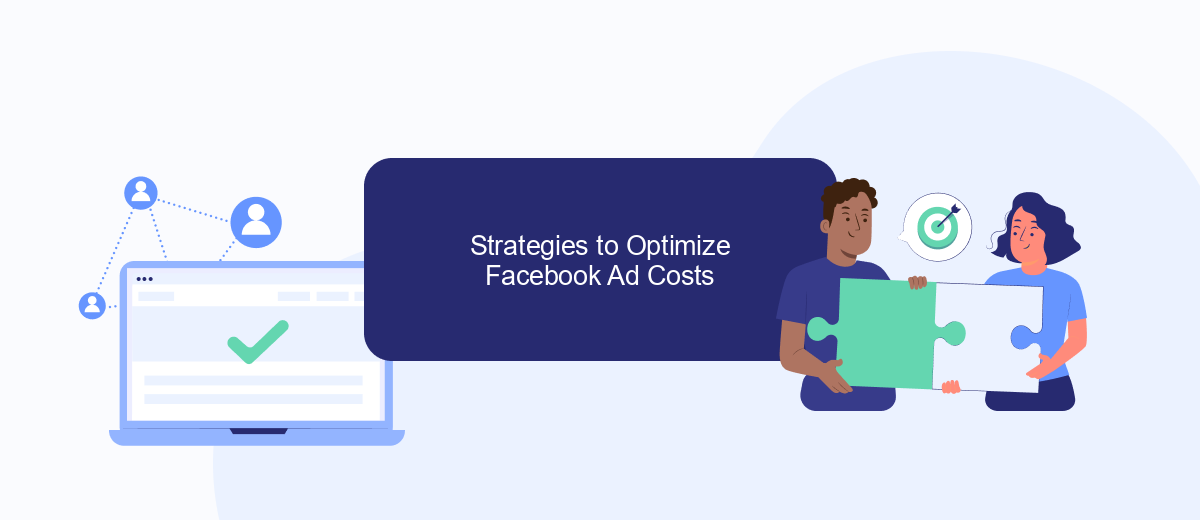
Optimizing Facebook ad costs is crucial for maximizing your return on investment and ensuring your campaigns are as effective as possible. By implementing a few strategic approaches, you can significantly reduce your ad spend while still reaching your target audience.
- Target the Right Audience: Utilize Facebook's advanced targeting options to narrow down your audience based on demographics, interests, and behaviors. This ensures your ads are shown to users who are most likely to convert.
- A/B Testing: Run multiple ad variations to determine which ones perform best. Test different headlines, images, and calls to action to find the most effective combinations.
- Leverage Automation Tools: Use services like SaveMyLeads to automate and optimize your lead generation process. This helps in integrating your Facebook ads with your CRM and other marketing tools, ensuring a seamless workflow and better data management.
- Monitor and Adjust: Regularly review your ad performance metrics and make necessary adjustments. Pause underperforming ads and reallocate your budget to those that yield better results.
By following these strategies, you can effectively manage your Facebook ad costs and achieve better outcomes for your marketing efforts. Consistent monitoring and optimization are key to maintaining a cost-efficient advertising strategy.
Tracking and Measuring Facebook Ad Costs
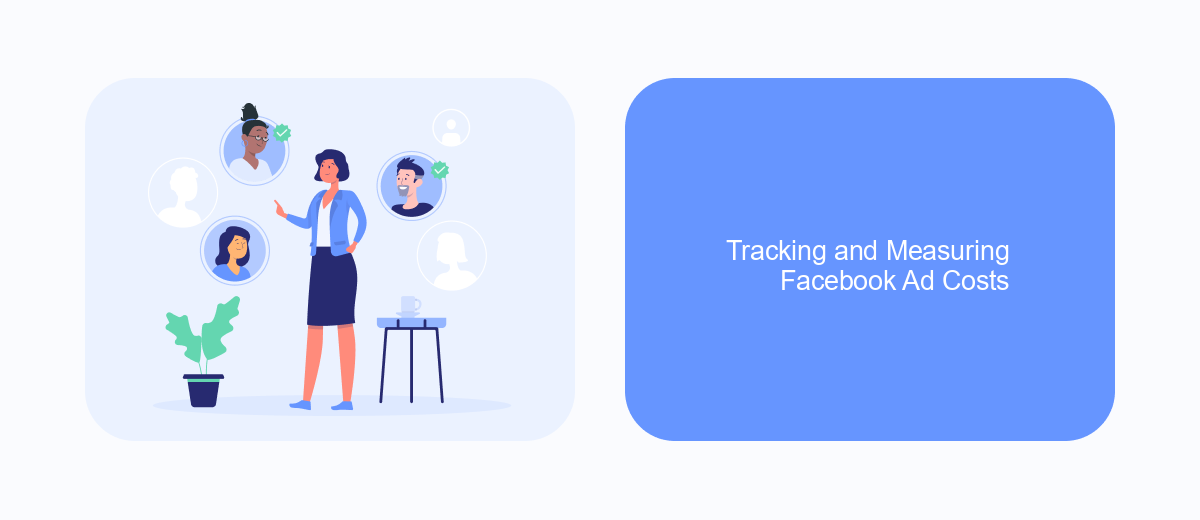
Tracking and measuring the costs of your Facebook ads is crucial for optimizing your advertising strategy and ensuring a positive return on investment. By understanding how much you are spending and what results you are getting, you can make informed decisions to improve your campaigns.
One of the most effective ways to track your ad costs is by using Facebook's built-in tools like Ads Manager and Facebook Analytics. These tools provide detailed insights into your ad performance, including cost per click (CPC), cost per thousand impressions (CPM), and cost per conversion. However, for more advanced tracking and integration with other platforms, you can use third-party services like SaveMyLeads.
- Monitor key metrics such as CPC, CPM, and cost per conversion.
- Use Facebook Ads Manager for real-time data and performance insights.
- Integrate with SaveMyLeads for advanced tracking and automated reporting.
- Analyze data to identify trends and make data-driven decisions.
By leveraging these tools and services, you can gain a comprehensive understanding of your Facebook ad costs and performance. This will enable you to optimize your ad spend, target the right audience, and ultimately achieve better results from your advertising efforts.
Alternatives to Facebook Ads
While Facebook Ads are a popular choice for online advertising, there are several alternatives that businesses can explore. Google Ads, for instance, allow you to target users based on their search queries, making it easier to reach potential customers who are actively looking for products or services like yours. Additionally, platforms like Instagram and LinkedIn offer advertising options that cater to specific demographics, which can be particularly useful for niche markets.
Another effective alternative is email marketing, which allows you to reach your audience directly in their inbox. Tools like Mailchimp and Constant Contact can help you design and send professional email campaigns. Moreover, integrating these tools with customer relationship management (CRM) systems can streamline your marketing efforts. For instance, SaveMyLeads offers seamless integration solutions that can automatically transfer leads from various sources into your CRM, ensuring that no potential customer is missed. This level of automation can significantly enhance your marketing efficiency and ROI.
- Automate the work with leads from the Facebook advertising account
- Empower with integrations and instant transfer of leads
- Don't spend money on developers or integrators
- Save time by automating routine tasks
FAQ
What factors influence the cost of ads on Facebook?
How is the cost of Facebook ads calculated?
Can I control my spending on Facebook ads?
Is there a minimum budget required to run Facebook ads?
How can I optimize my Facebook ad costs?
If you use Facebook Lead Ads, then you should know what it means to regularly download CSV files and transfer data to various support services. How many times a day do you check for new leads in your ad account? How often do you transfer data to a CRM system, task manager, email service or Google Sheets? Try using the SaveMyLeads online connector. This is a no-code tool with which anyone can set up integrations for Facebook. Spend just a few minutes and you will receive real-time notifications in the messenger about new leads. Another 5-10 minutes of work in SML, and the data from the FB advertising account will be automatically transferred to the CRM system or Email service. The SaveMyLeads system will do the routine work for you, and you will surely like it.

