Meta ads have emerged as a powerful tool in the digital marketing landscape, offering businesses innovative ways to reach and engage their target audiences. By leveraging advanced algorithms and data analytics, meta ads provide personalized and highly relevant advertising experiences. This article delves into what meta ads are, how they work, and why they are becoming indispensable in modern marketing strategies.
What Are Meta Ads?
Meta Ads are a form of online advertising that leverage metadata to target specific audiences with greater precision. These ads utilize data such as user behavior, demographics, and interests to deliver personalized content, thereby increasing the likelihood of engagement and conversion.
- Enhanced targeting capabilities
- Improved ad relevance
- Higher conversion rates
- Cost-effective marketing
- Real-time performance tracking
To optimize the effectiveness of Meta Ads, businesses often rely on integration services like SaveMyLeads. This platform helps streamline the process of connecting various marketing tools and data sources, ensuring that your ads reach the right audience at the right time. By automating data transfers and ad placements, SaveMyLeads allows businesses to focus on crafting compelling ad content while maximizing their advertising ROI.
Benefits of Using Meta Ads
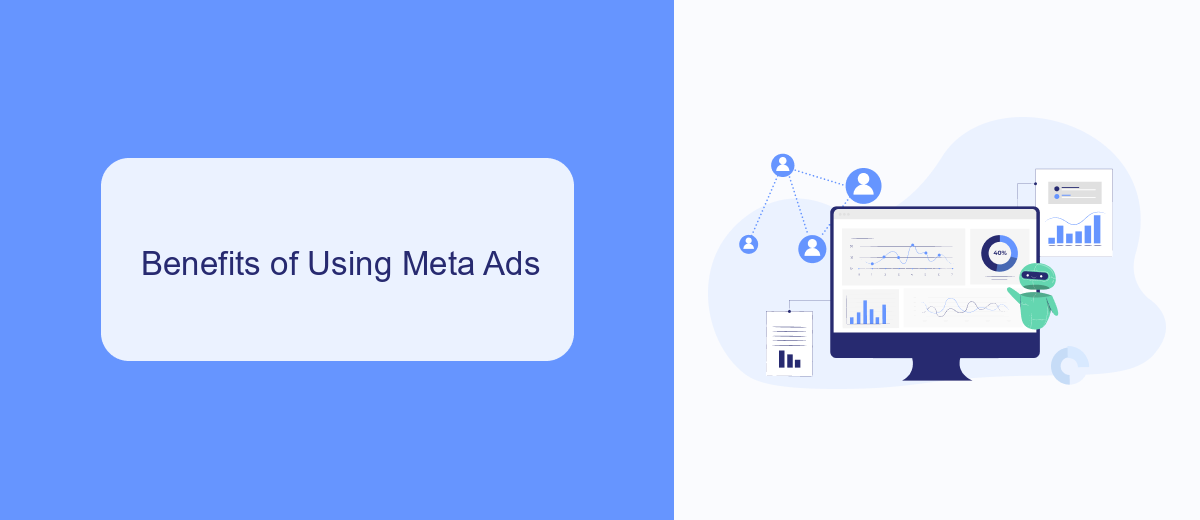
Meta Ads offer a range of benefits that can significantly enhance your marketing efforts. One of the primary advantages is their highly targeted advertising capabilities. By leveraging user data and advanced algorithms, Meta Ads allow you to reach specific demographics, interests, and behaviors, ensuring that your ads are seen by the most relevant audience. This level of precision helps in maximizing ROI and reducing wasted ad spend.
Another significant benefit is the integration capabilities with various marketing tools and platforms. Services like SaveMyLeads can streamline the process of connecting Meta Ads with your CRM, email marketing software, and other essential tools. This seamless integration ensures that your leads are captured and nurtured efficiently, enabling you to maintain consistent communication and improve conversion rates. Additionally, the analytics and reporting features of Meta Ads provide valuable insights, allowing you to continuously optimize your campaigns for better performance.
Types of Meta Ads
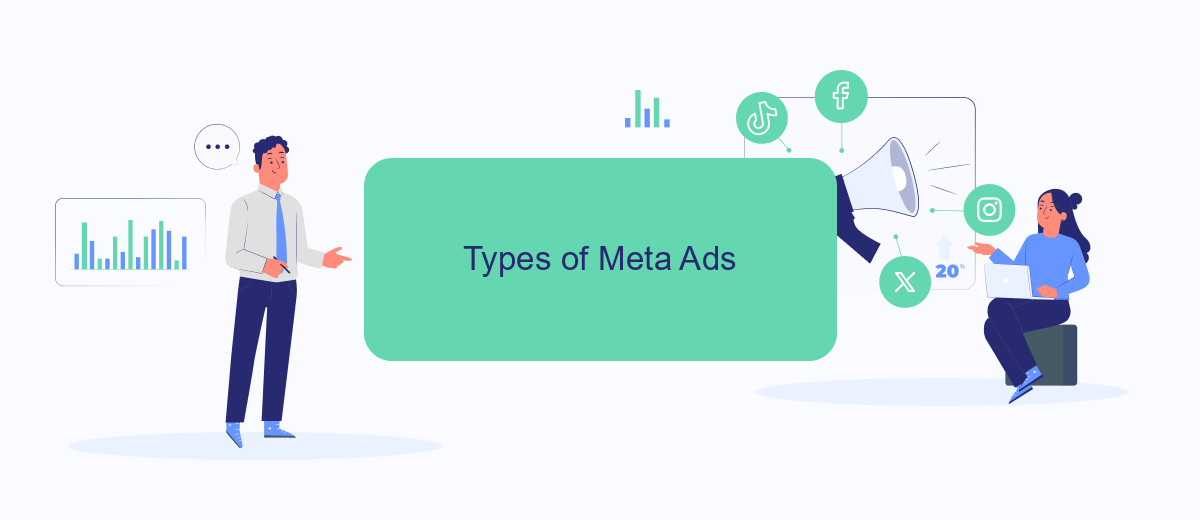
Meta ads are a powerful tool for businesses looking to enhance their online presence and reach a broader audience. These ads come in various formats, each designed to achieve specific marketing goals. Understanding the different types can help businesses create more effective advertising strategies.
- Dynamic Ads: These ads automatically show the right products to people who have expressed interest on your website, in your app, or elsewhere on the Internet.
- Lead Ads: Designed to collect user information directly within the ad, these are particularly effective for generating leads and building email lists.
- Video Ads: Utilizing video content, these ads are great for storytelling and engaging your audience with compelling visuals and narratives.
- Carousel Ads: Allowing multiple images or videos in a single ad, carousel ads are ideal for showcasing a variety of products or features.
- Collection Ads: These ads make it easier for people to discover, browse, and purchase products from their mobile device in a visual and immersive way.
To optimize the performance of your meta ads, consider using integration services like SaveMyLeads. This platform helps automate the process of collecting and managing leads from your ads, ensuring that you can focus on crafting compelling ad content and strategies. By leveraging the right type of meta ad for your business needs, you can maximize your advertising ROI and drive significant growth.
How to Create a Meta Ad

Creating a Meta ad involves several key steps to ensure your advertisement reaches the right audience and achieves your marketing goals. First, you need to have a clear understanding of your target audience and the objectives of your campaign. This will help you tailor your ad content and choose the appropriate ad format.
Next, you'll need to set up your Meta ad account if you don't already have one. This involves creating a business profile and linking it to your social media accounts. Once your account is set up, you can start creating your ad by selecting the "Create Ad" option in your Meta Ads Manager.
- Define your campaign objective (e.g., awareness, engagement, conversions).
- Select your target audience based on demographics, interests, and behaviors.
- Choose your ad format (e.g., image, video, carousel).
- Design your ad creative and write compelling ad copy.
- Set your budget and schedule for the ad campaign.
- Review and publish your ad.
To streamline the process and integrate your Meta ads with other marketing tools, consider using SaveMyLeads. This service automates the transfer of leads from your ads to your CRM or email marketing platforms, ensuring you never miss a potential customer. By following these steps and utilizing helpful tools, you can create effective Meta ads that drive results.
Measuring Meta Ad Performance
Measuring the performance of your Meta ads is crucial for optimizing your campaigns and ensuring a high return on investment. Start by setting clear objectives and key performance indicators (KPIs) such as click-through rates (CTR), conversion rates, and cost per acquisition (CPA). Utilize Meta's Ads Manager to track these metrics in real-time, allowing you to make data-driven decisions and adjustments to your ad strategies.
For a more streamlined approach, consider integrating your Meta ads with third-party analytics tools. Services like SaveMyLeads can automate the data transfer process, providing you with a comprehensive view of your ad performance across multiple platforms. This integration helps in consolidating data, making it easier to analyze and optimize your campaigns efficiently. By leveraging these tools, you can gain deeper insights into your audience's behavior and improve your ad targeting for better results.
FAQ
What are Meta Ads?
How can I create Meta Ads?
What targeting options are available for Meta Ads?
How can I measure the effectiveness of my Meta Ads?
Can I automate my Meta Ads campaigns?
If you use Facebook Lead Ads, then you should know what it means to regularly download CSV files and transfer data to various support services. How many times a day do you check for new leads in your ad account? How often do you transfer data to a CRM system, task manager, email service or Google Sheets? Try using the SaveMyLeads online connector. This is a no-code tool with which anyone can set up integrations for Facebook. Spend just a few minutes and you will receive real-time notifications in the messenger about new leads. Another 5-10 minutes of work in SML, and the data from the FB advertising account will be automatically transferred to the CRM system or Email service. The SaveMyLeads system will do the routine work for you, and you will surely like it.
