Facebook Dynamic Ads are a powerful tool for businesses to automatically promote their products to the right audience. By leveraging user data and behavior, these ads dynamically display relevant products to potential customers, enhancing personalization and boosting conversion rates. This article delves into the mechanics of Facebook Dynamic Ads, their benefits, and how businesses can effectively implement them to drive sales and engagement.
What Are Facebook Dynamic Ads
Facebook Dynamic Ads are a powerful tool for advertisers to automatically promote their products to the right audience. These ads use your product catalog and leverage user data to display personalized ads to people who have shown interest in similar items on your website or app.
- Automatically updated with new products and information
- Personalized to each user based on their browsing behavior
- Can be used across Facebook, Instagram, Audience Network, and Messenger
Setting up Facebook Dynamic Ads involves integrating your product catalog with Facebook. Services like SaveMyLeads can simplify this process by automating the integration between your e-commerce platform and Facebook. This ensures that your product information is always up-to-date and your ads are effectively targeted, helping you maximize your advertising ROI.
Benefits of Using Dynamic Ads

Facebook Dynamic Ads offer a highly personalized advertising experience, which can significantly enhance user engagement and conversion rates. By automatically showing the right products to people who have expressed interest on your website or app, these ads ensure that your audience sees content that is relevant to them. This targeted approach not only improves the efficiency of your marketing efforts but also reduces ad spend by focusing on users who are more likely to convert.
Moreover, integrating Facebook Dynamic Ads with services like SaveMyLeads can streamline the process of managing your campaigns. SaveMyLeads allows you to automate the transfer of lead data from Facebook to your CRM or email marketing system, ensuring that you can quickly follow up with potential customers. This seamless integration helps in maintaining a consistent and timely communication flow, ultimately boosting your sales and customer satisfaction.
How to Create a Dynamic Ad Campaign

Creating a dynamic ad campaign on Facebook can significantly enhance your advertising efforts by automatically showing the right products to the right audience. To get started, follow these steps:
- Set up a product catalog: Go to the Facebook Business Manager, navigate to "Catalog Manager," and create a new catalog by uploading your product data.
- Install the Facebook Pixel: Add the Facebook Pixel to your website to track user interactions and gather data for your dynamic ads.
- Configure product sets: Within your catalog, create product sets to group items based on specific criteria such as category or price range.
- Create a dynamic ad template: In the Ads Manager, select "Dynamic Ads" and design your ad template, including images, headlines, and call-to-actions.
- Integrate with SaveMyLeads: Use SaveMyLeads to automate data synchronization between your CRM and Facebook, ensuring your product catalog stays up-to-date.
- Launch your campaign: Set your targeting options, budget, and schedule, then review and publish your dynamic ad campaign.
By following these steps, you can effectively create and manage a Facebook dynamic ad campaign that targets users with personalized product recommendations, improving your chances of conversion and sales.
Best Practices for Dynamic Ads
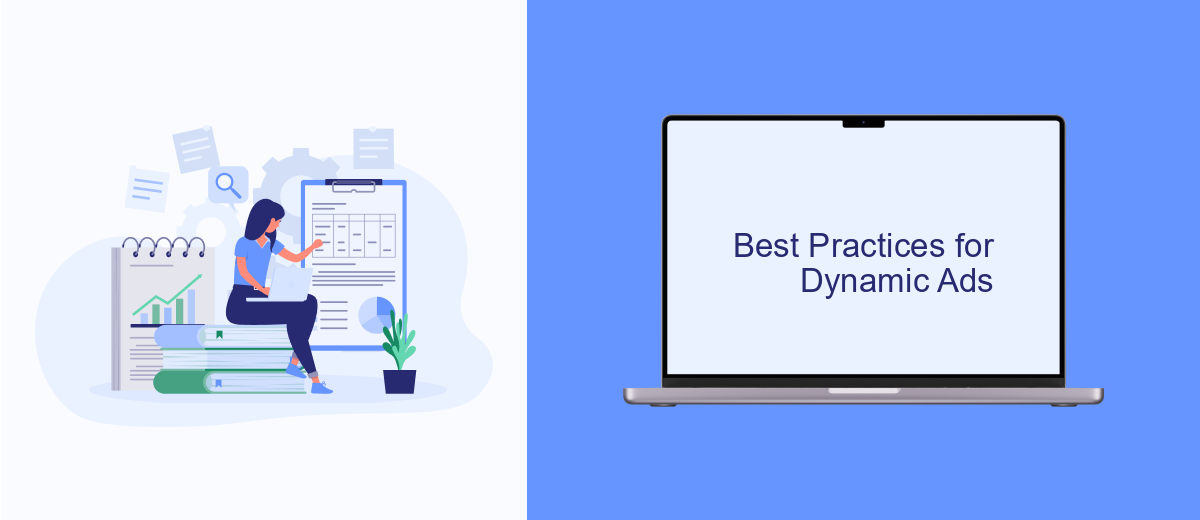
Implementing Facebook Dynamic Ads effectively requires a strategic approach to maximize their potential. One of the key aspects is to ensure that your product catalog is well-organized and up-to-date. This ensures that the ads are displaying the most relevant products to potential customers.
Another crucial element is to personalize your ads based on user behavior. By leveraging data insights, you can tailor the ads to match the interests and actions of your audience, thereby increasing engagement and conversion rates.
- Ensure your product catalog is updated regularly.
- Utilize high-quality images and compelling descriptions.
- Segment your audience for personalized ad experiences.
- Integrate with services like SaveMyLeads for seamless data synchronization.
- Monitor and analyze ad performance to make necessary adjustments.
By following these best practices, you can create dynamic ads that not only attract attention but also drive meaningful interactions and conversions. Utilizing tools like SaveMyLeads can further streamline the process, ensuring that your data is always in sync and your campaigns are running smoothly.
Examples of Effective Dynamic Ads
One compelling example of effective dynamic ads on Facebook is from the retail giant, Amazon. By leveraging Facebook's dynamic ads, Amazon can automatically show personalized product recommendations to users based on their browsing history and past purchases. This targeted approach ensures that users see products that are highly relevant to their interests, increasing the likelihood of a purchase. The seamless integration with Facebook's ad platform allows Amazon to update their ads in real-time, reflecting the latest inventory and pricing.
Another excellent example is from the travel industry, where companies like Booking.com use dynamic ads to retarget users who have previously searched for travel destinations. By utilizing services like SaveMyLeads, Booking.com can efficiently set up and manage their dynamic ad campaigns. SaveMyLeads simplifies the integration process, ensuring that the travel company's ads are always up-to-date and accurately targeted. This not only enhances user engagement but also significantly boosts conversion rates by showing potential travelers the most relevant and timely offers.
- Automate the work with leads from the Facebook advertising account
- Empower with integrations and instant transfer of leads
- Don't spend money on developers or integrators
- Save time by automating routine tasks
FAQ
What are Facebook Dynamic Ads?
How do Facebook Dynamic Ads work?
What are the benefits of using Facebook Dynamic Ads?
How can I set up Facebook Dynamic Ads?
Can I use Facebook Dynamic Ads for retargeting?
You probably know that the speed of leads processing directly affects the conversion and customer loyalty. Do you want to receive real-time information about new orders from Facebook and Instagram in order to respond to them as quickly as possible? Use the SaveMyLeads online connector. Link your Facebook advertising account to the messenger so that employees receive notifications about new leads. Create an integration with the SMS service so that a welcome message is sent to each new customer. Adding leads to a CRM system, contacts to mailing lists, tasks to project management programs – all this and much more can be automated using SaveMyLeads. Set up integrations, get rid of routine operations and focus on the really important tasks.

