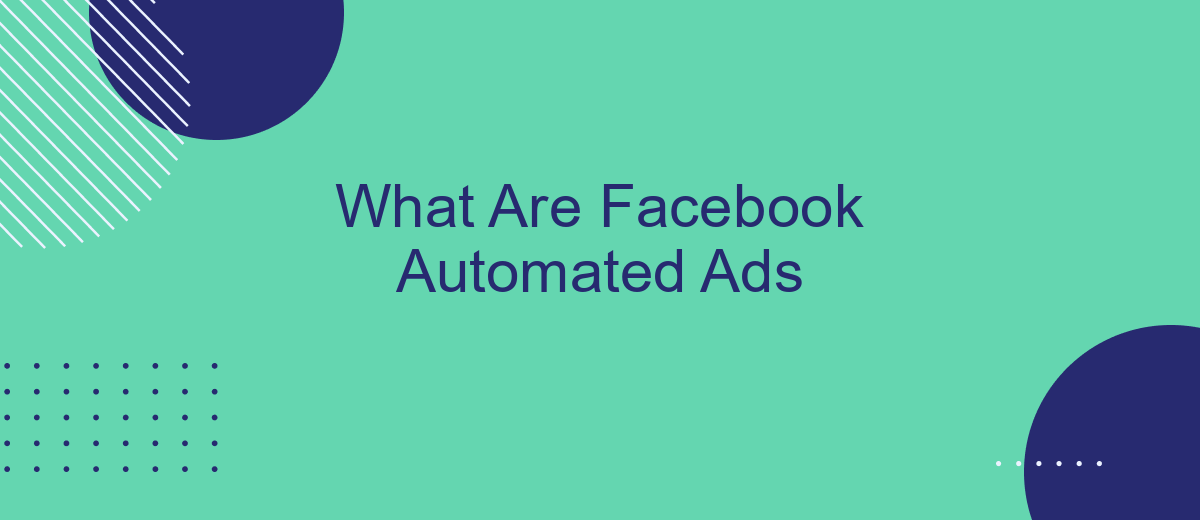Facebook Automated Ads are a powerful tool designed to simplify and enhance your advertising efforts on the platform. By leveraging advanced algorithms and machine learning, these ads automatically optimize your campaigns for better performance. This article explores what Facebook Automated Ads are, how they work, and the benefits they offer to businesses looking to maximize their reach and engagement.
What are Facebook Automated Ads
Facebook Automated Ads are a powerful tool designed to simplify the process of creating and managing ads on the platform. By leveraging machine learning, these ads automatically optimize themselves to achieve the best possible results based on your business goals.
- Automated ad creation tailored to your business
- Continuous optimization to improve performance
- Easy setup with guided prompts
- Dynamic adjustments based on audience engagement
For businesses looking to integrate Facebook Automated Ads with other platforms, services like SaveMyLeads can be incredibly helpful. SaveMyLeads offers seamless integration solutions that allow you to connect your Facebook ad data with various CRM systems, email marketing tools, and other business applications. This ensures that your advertising efforts are synchronized across all channels, maximizing efficiency and effectiveness.
Types of Facebook Automated Ads

Facebook Automated Ads offer a variety of types to cater to different business needs. One type is Dynamic Ads, which automatically show the right products to people who have expressed interest on your website, in your app, or elsewhere on the Internet. Another type is Lead Ads, designed to capture user information directly from the ad itself, simplifying the process of gathering leads. These ads are particularly useful for businesses looking to build their customer database quickly and efficiently.
Additionally, Facebook Automated Ads include Retargeting Ads, which help re-engage users who have previously interacted with your brand. These ads can be customized to remind users of products they viewed or added to their cart but didn't purchase. For businesses looking to streamline the setup and integration of these automated ads, services like SaveMyLeads can be incredibly helpful. SaveMyLeads allows for seamless integration with various CRM systems, making it easier to manage and optimize your ad campaigns without manual intervention.
Benefits of Facebook Automated Ads
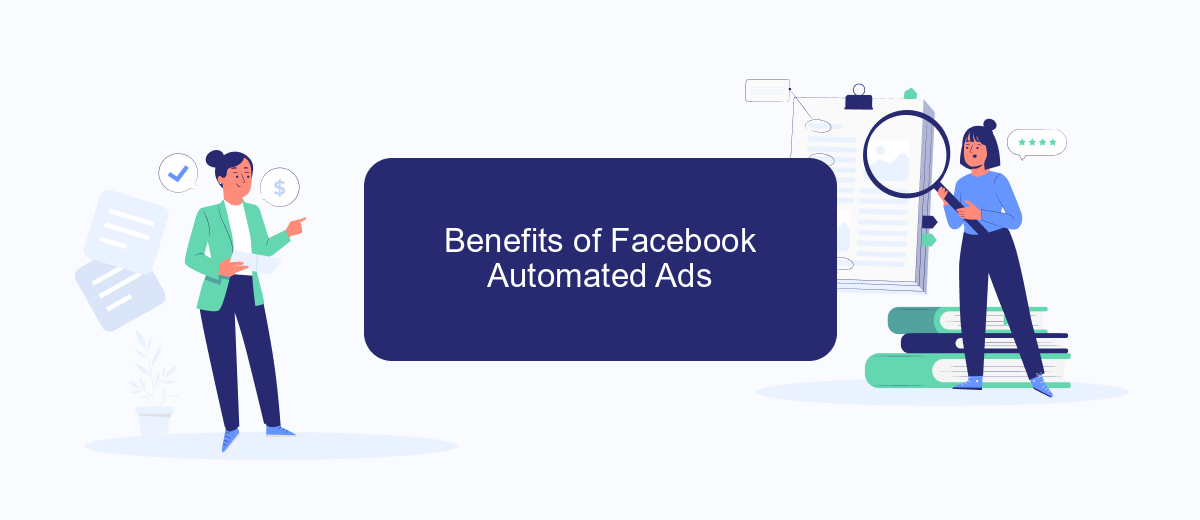
Facebook Automated Ads offer a streamlined approach to digital advertising, making it easier for businesses to reach their target audience without extensive manual effort. These ads use machine learning to optimize ad performance, ensuring that marketing budgets are used efficiently.
- Time-Saving: Automated Ads reduce the time spent on creating and managing campaigns by handling much of the process automatically.
- Improved Targeting: Machine learning algorithms analyze user data to deliver ads to the most relevant audience, increasing the chances of engagement and conversions.
- Cost-Effective: By optimizing ad placements and budgets, Automated Ads help businesses get the most out of their advertising spend.
- Easy Integration: Services like SaveMyLeads simplify the integration process, allowing businesses to seamlessly connect their Facebook Ads with other marketing tools and platforms.
Overall, Facebook Automated Ads provide a powerful solution for businesses looking to enhance their digital marketing efforts. By leveraging advanced technology and integrations, companies can achieve better results with less effort, allowing them to focus on other important aspects of their operations.
How to Set Up Facebook Automated Ads
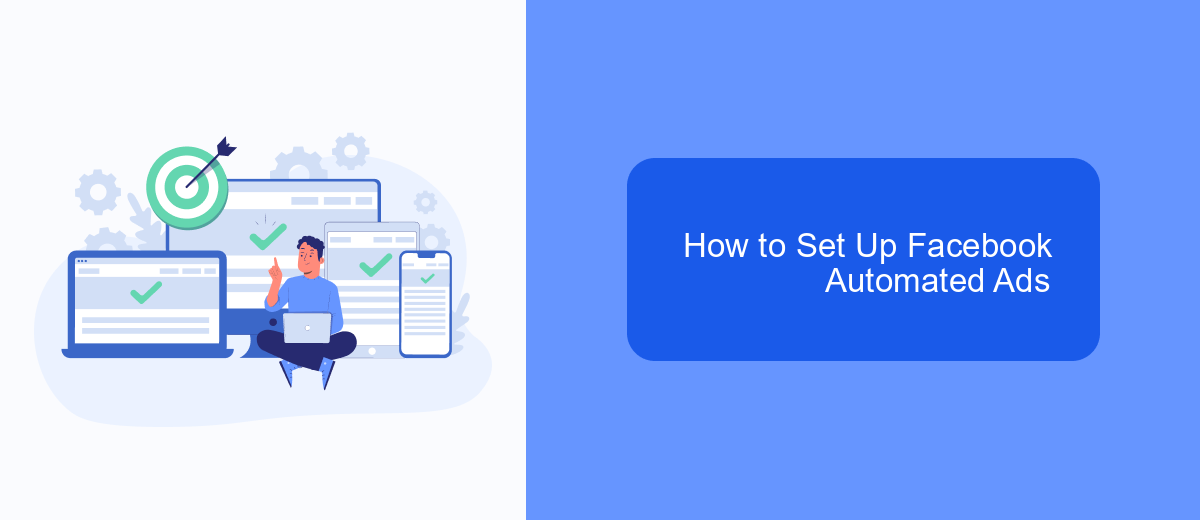
Setting up Facebook Automated Ads is a straightforward process that can help streamline your advertising efforts. To begin, navigate to your Facebook Ads Manager and select the "Automated Ads" option. This feature will guide you through a series of questions to better understand your business goals and target audience.
Once you have answered the questions, Facebook will generate a customized advertising plan tailored to your needs. You’ll be able to review and adjust the suggested ads before they go live. This ensures that your ads align perfectly with your objectives and branding.
- Go to Facebook Ads Manager
- Select "Automated Ads"
- Answer the guided questions
- Review and adjust the suggested ads
- Set your budget and schedule
- Launch your campaign
For businesses looking to integrate additional services, SaveMyLeads is an excellent tool. It allows for seamless integration between Facebook Ads and various CRM systems, ensuring that your leads are automatically captured and managed efficiently. This can significantly enhance your ad performance and lead management processes.
Using SaveMyLeads for Automated Ads
SaveMyLeads is an efficient tool for setting up automated ads on Facebook, simplifying the integration process for businesses. It allows you to seamlessly connect Facebook Lead Ads with various CRM systems, email marketing tools, and other applications without requiring any coding skills. By automating these integrations, SaveMyLeads ensures that your leads are instantly transferred to your preferred platforms, enabling timely follow-ups and improved ad performance.
Using SaveMyLeads, you can easily configure workflows that trigger specific actions based on the leads you capture through Facebook ads. For instance, when a new lead is generated, the system can automatically send the lead's information to your CRM, initiate an email campaign, or even notify your sales team. This level of automation not only saves time but also enhances the efficiency of your marketing efforts, ensuring you get the most out of your Facebook ad campaigns.
- Automate the work with leads from the Facebook advertising account
- Empower with integrations and instant transfer of leads
- Don't spend money on developers or integrators
- Save time by automating routine tasks
FAQ
What Are Facebook Automated Ads?
How do Facebook Automated Ads work?
What are the benefits of using Facebook Automated Ads?
Can I still control the content of my ads with Facebook Automated Ads?
How can I integrate Facebook Automated Ads with other marketing tools?
Personalized responses to new clients from Facebook/Instagram. Receiving data on new orders in real time. Prompt delivery of information to all employees who are involved in lead processing. All this can be done automatically. With the SaveMyLeads service, you will be able to easily create integrations for Facebook Lead Ads and implement automation. Set up the integration once and let it do the chores every day.