Facebook Ads have revolutionized the way businesses connect with their target audience. By leveraging Facebook's vast user base and sophisticated targeting options, companies can create highly personalized advertising campaigns. This article explores what Facebook Ads are, how they function, and how businesses can utilize them to maximize their marketing efforts and achieve their goals.
Facebook Advertising Overview
Facebook advertising is a powerful tool that allows businesses to reach their target audience through highly targeted campaigns. With over 2.8 billion monthly active users, Facebook offers a vast pool of potential customers. By leveraging user data, businesses can create ads that are shown to specific demographics, interests, and behaviors, ensuring that their message reaches the right people.
- Targeted Audience: Reach specific demographics based on age, location, interests, and more.
- Ad Formats: Utilize various ad formats including image, video, carousel, and slideshow.
- Budget Control: Set daily or lifetime budgets to manage ad spend effectively.
- Performance Tracking: Monitor ad performance with detailed analytics and insights.
- Integration: Use services like SaveMyLeads to automate and streamline lead management.
Integrating Facebook ads with other tools can enhance their effectiveness. For instance, SaveMyLeads allows businesses to automatically transfer leads from Facebook ads to their CRM or email marketing software, ensuring timely follow-up and improved lead management. This automation helps businesses save time and optimize their advertising efforts, ultimately driving better results.
Targeting Audiences with Facebook Ads
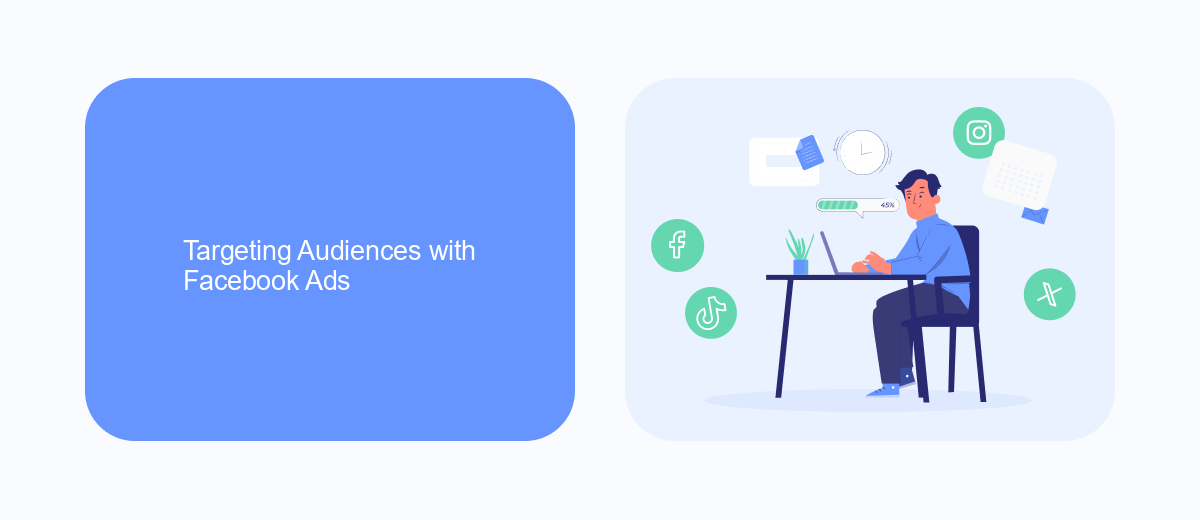
One of the key strengths of Facebook Ads is its advanced targeting capabilities. Advertisers can target audiences based on a variety of factors such as demographics, interests, behaviors, and location. This allows businesses to reach a highly specific audience, ensuring that their ads are seen by those most likely to be interested in their products or services. Additionally, Facebook's Lookalike Audiences feature enables advertisers to target new users who resemble their existing customers, further enhancing the effectiveness of their campaigns.
To streamline the integration and management of these targeted campaigns, services like SaveMyLeads can be incredibly useful. SaveMyLeads automates the process of capturing leads from Facebook Ads and transferring them to various CRM systems, email marketing tools, and other applications. This ensures that businesses can quickly follow up with potential customers, improving the efficiency and ROI of their advertising efforts. By leveraging such tools, advertisers can focus more on crafting compelling ads and less on the technical aspects of lead management.
Setting Up a Facebook Ad Campaign
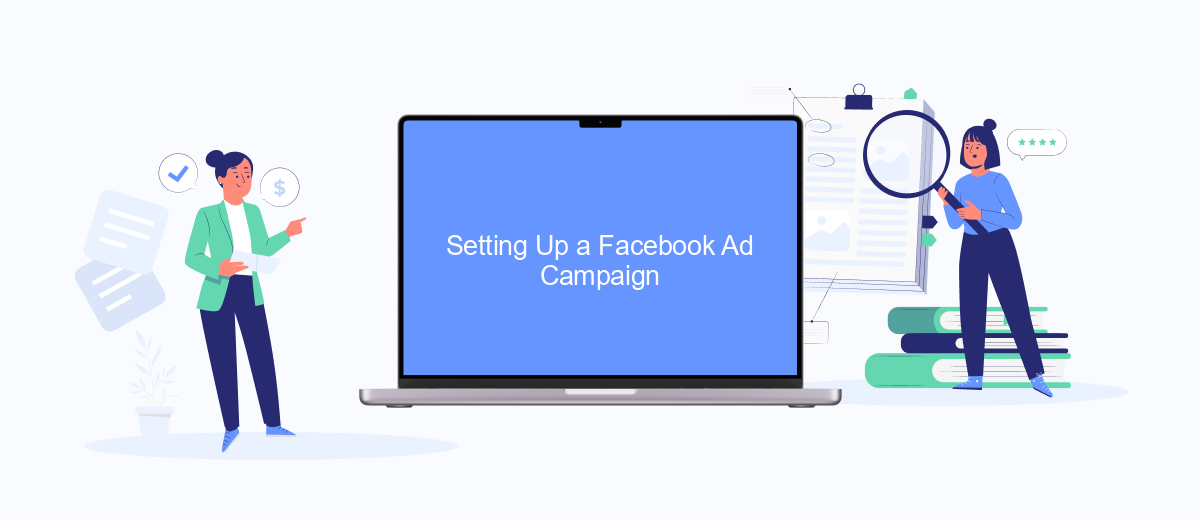
Setting up a Facebook ad campaign is a straightforward process that can significantly boost your marketing efforts. To get started, you'll need to have a clear understanding of your advertising goals and target audience. Facebook Ads Manager is the primary tool you'll use to create, manage, and analyze your campaigns.
- Log in to Facebook Ads Manager and click on the "Create" button to start a new campaign.
- Select your campaign objective, such as brand awareness, traffic, or conversions.
- Define your target audience by setting parameters like location, age, gender, and interests.
- Choose your ad placements, either automatic or manual, to determine where your ads will appear.
- Set your budget and schedule, deciding how much you want to spend daily or over the lifetime of the campaign.
- Create your ad by selecting the format, uploading visuals, and writing compelling copy.
- Review your ad settings and click "Confirm" to launch your campaign.
For enhanced efficiency, consider integrating SaveMyLeads into your Facebook ad campaigns. This service automates the process of capturing leads from Facebook and transferring them to your CRM or email marketing platform, ensuring you never miss a potential customer.
Tracking and Measuring Ad Performance
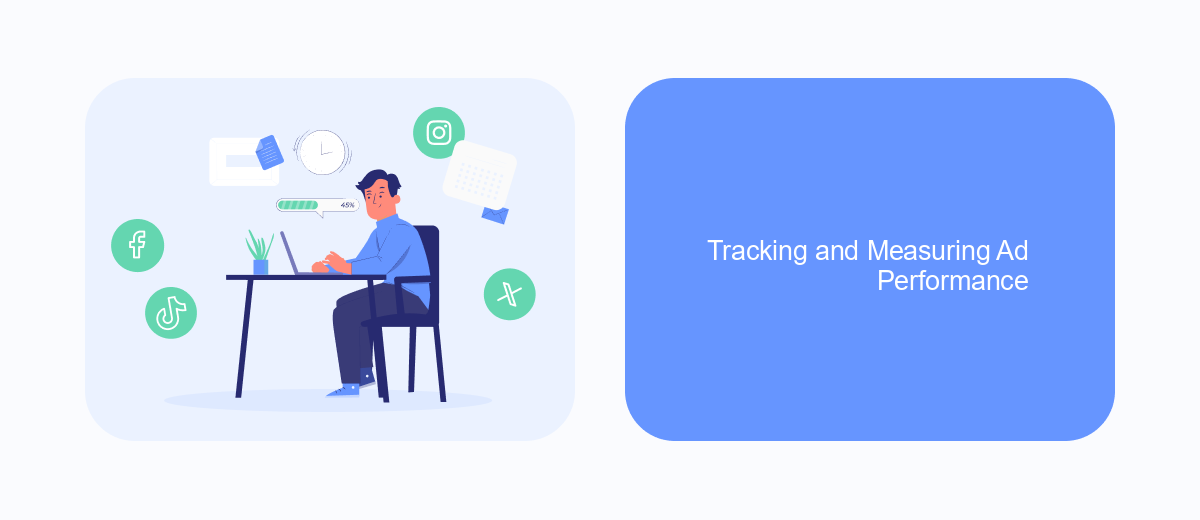
Tracking and measuring the performance of your Facebook ads is crucial for understanding their effectiveness and optimizing future campaigns. Facebook provides a comprehensive suite of tools and metrics to help advertisers monitor their ads in real-time.
One of the key tools for tracking ad performance is Facebook Ads Manager, which offers detailed insights into metrics such as impressions, clicks, conversions, and return on ad spend (ROAS). By regularly reviewing these metrics, you can identify which ads are performing well and which need adjustments.
- Impressions: The number of times your ad was shown.
- Clicks: The number of times users clicked on your ad.
- Conversions: Actions taken by users after clicking your ad, such as purchases or sign-ups.
- ROAS: The revenue generated for every dollar spent on ads.
For more advanced tracking and integration, services like SaveMyLeads can be invaluable. SaveMyLeads allows you to automate the process of collecting and analyzing ad performance data, integrating seamlessly with various CRM systems and marketing tools. This ensures you have real-time access to critical insights, enabling you to make data-driven decisions and improve your ad strategies.
Tips for Optimizing Facebook Ads
To optimize your Facebook Ads, start by clearly defining your target audience. Utilize Facebook's detailed targeting options to narrow down your audience based on demographics, interests, and behaviors. This ensures your ads are shown to the most relevant users, increasing the likelihood of engagement and conversions. Additionally, use A/B testing to compare different ad creatives, headlines, and calls-to-action, allowing you to identify which elements perform best and refine your strategy accordingly.
Another crucial tip is to monitor and adjust your ad performance regularly. Use Facebook's Ads Manager to track key metrics such as click-through rates, conversion rates, and cost per acquisition. If you notice underperforming ads, tweak them or reallocate your budget to better-performing ones. Furthermore, consider integrating services like SaveMyLeads to automate data collection and streamline your marketing efforts. SaveMyLeads can help you connect Facebook Lead Ads with your CRM or email marketing tools, ensuring you never miss a potential lead and can follow up promptly.
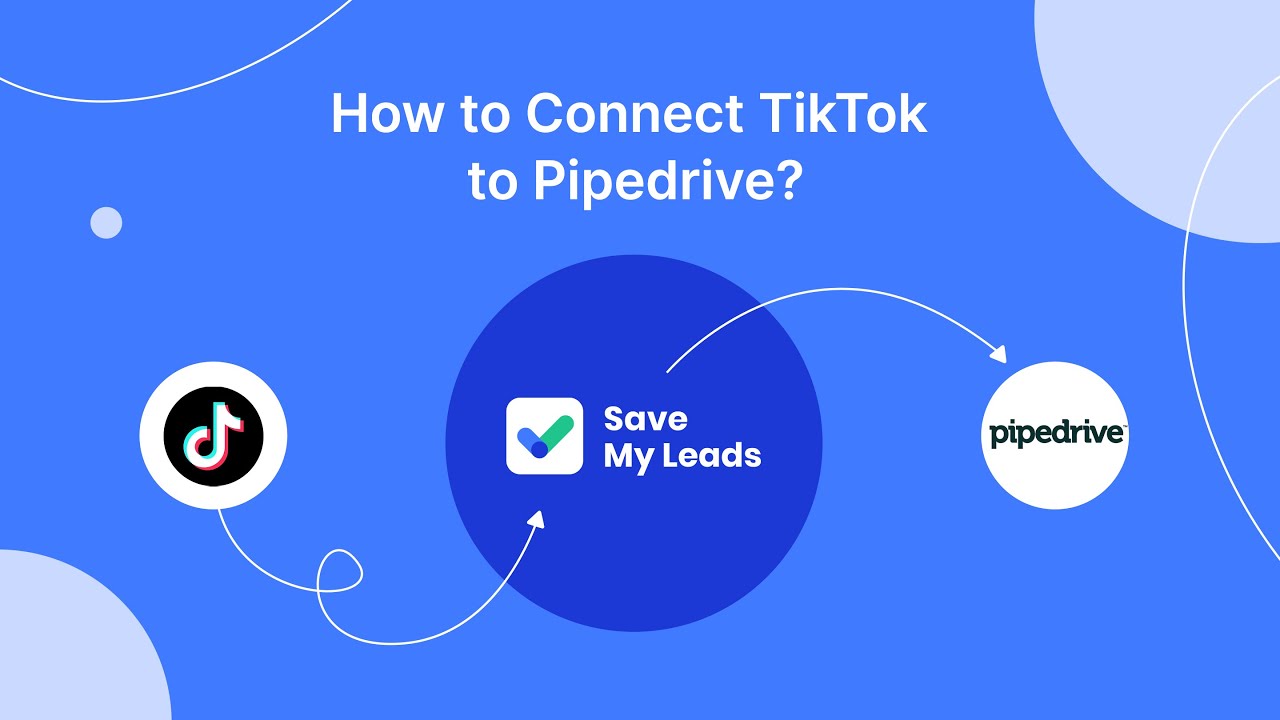

FAQ
What are Facebook Ads?
How do Facebook Ads work?
How can I target the right audience with Facebook Ads?
What is the cost of running Facebook Ads?
How can I automate and optimize my Facebook Ads campaigns?
Would you like your employees to receive real-time data on new Facebook leads, and automatically send a welcome email or SMS to users who have responded to your social media ad? All this and more can be implemented using the SaveMyLeads system. Connect the necessary services to your Facebook advertising account and automate data transfer and routine work. Let your employees focus on what really matters, rather than wasting time manually transferring data or sending out template emails.
