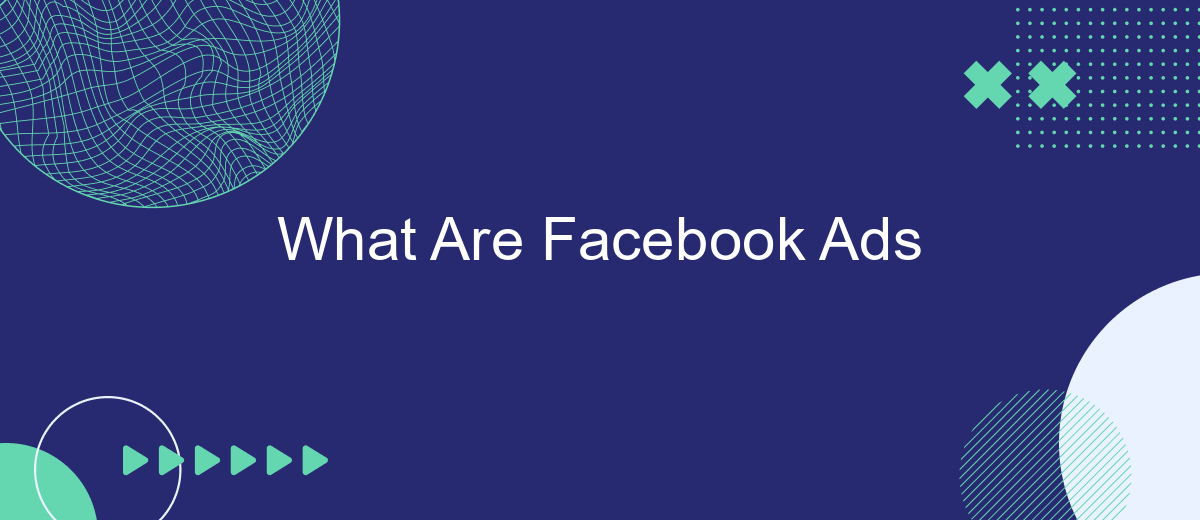Facebook Ads are a powerful tool for businesses looking to reach a vast audience through targeted advertising. By leveraging user data and sophisticated algorithms, Facebook allows advertisers to create highly specific campaigns that can drive engagement, boost brand awareness, and increase sales. This article explores the fundamentals of Facebook Ads, their benefits, and how to effectively utilize them for your marketing strategy.
Definition of Facebook Ads
Facebook Ads are a powerful digital marketing tool that allows businesses to create targeted advertising campaigns on the Facebook platform. These ads can appear in users' news feeds, on the right-hand column of the Facebook desktop site, and across Facebook's network of partner sites and apps. By leveraging the vast amount of data Facebook collects on its users, advertisers can reach specific audiences based on demographics, interests, behaviors, and more.
- Targeted Audience: Reach specific groups based on age, location, interests, and behaviors.
- Ad Formats: Choose from various formats such as image, video, carousel, and slideshow ads.
- Performance Tracking: Monitor the effectiveness of your ads with detailed analytics and reporting.
- Budget Control: Set daily or lifetime budgets to manage advertising costs effectively.
To maximize the efficiency of your Facebook Ads, consider using integration services like SaveMyLeads. This platform automates the process of transferring leads from Facebook to your CRM or email marketing system, ensuring that you can quickly follow up with potential customers. By streamlining lead management, SaveMyLeads helps businesses save time and improve their marketing ROI.
Benefits and Types of Facebook Ads

Facebook Ads offer numerous benefits, making them an essential tool for businesses of all sizes. They provide precise targeting options, allowing advertisers to reach specific demographics, interests, and behaviors. This ensures that ads are shown to the most relevant audience, increasing the likelihood of engagement and conversion. Additionally, Facebook Ads are cost-effective, offering flexible budgeting options that can suit any business's financial constraints. The platform's robust analytics tools also enable advertisers to track performance in real-time and make data-driven decisions to optimize their campaigns.
There are various types of Facebook Ads to cater to different marketing objectives. These include image ads, which are simple yet effective for brand awareness; video ads, which are engaging and can tell a compelling story; and carousel ads, which allow multiple images or videos in a single ad, perfect for showcasing a range of products. For those looking to streamline their advertising efforts, services like SaveMyLeads can automate the integration of Facebook Ads with other platforms, making it easier to manage leads and track conversions.
How to Create Effective Facebook Ads

Creating effective Facebook Ads requires a strategic approach to ensure your message reaches the right audience and drives desired actions. By following a few key steps, you can optimize your ad campaigns for better performance and results.
- Define Your Objective: Clearly identify what you want to achieve with your ad, whether it's brand awareness, lead generation, or sales.
- Know Your Audience: Use Facebook's targeting options to reach the specific demographics, interests, and behaviors of your ideal customers.
- Create Compelling Content: Design visually appealing ads with strong headlines and clear calls-to-action that resonate with your audience.
- Set a Budget: Determine how much you're willing to spend and allocate your budget effectively across your campaign.
- Monitor and Optimize: Regularly review your ad performance and make necessary adjustments to improve results.
- Integrate Tools: Utilize services like SaveMyLeads to automate lead generation and streamline your marketing efforts.
By carefully planning and executing your Facebook Ads strategy, you can create impactful campaigns that drive engagement and achieve your business goals. Remember to continuously test and refine your approach to maximize your return on investment.
Best Practices for Facebook Ads
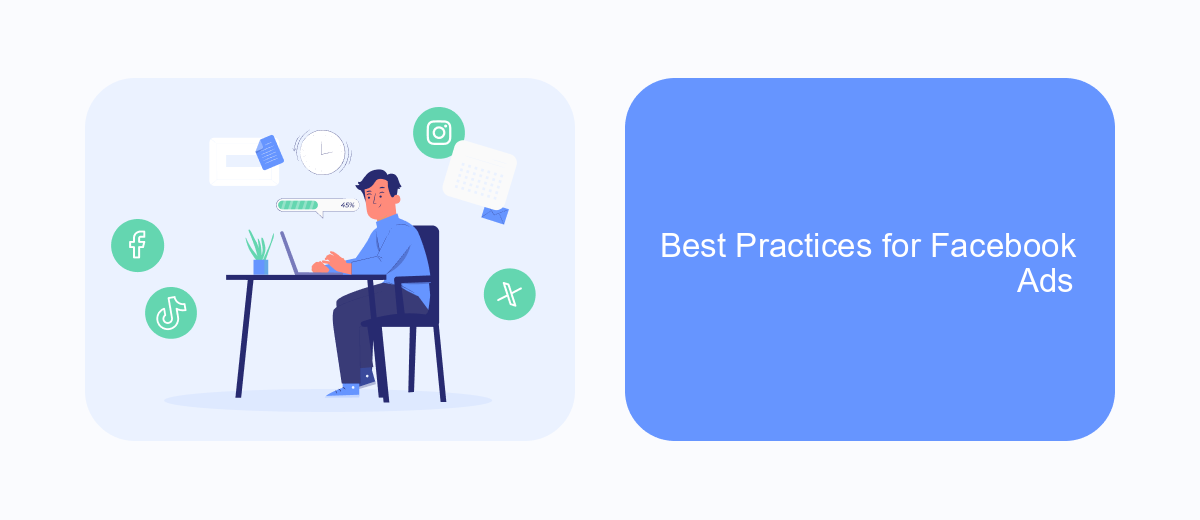
Creating effective Facebook Ads requires a strategic approach and careful planning. First, define your target audience clearly to ensure your ads reach the right people. Use Facebook's audience targeting tools to segment users based on demographics, interests, and behaviors.
Next, design eye-catching visuals and write compelling ad copy. Your ad should capture attention within the first few seconds. High-quality images or videos, along with a strong call-to-action, can significantly improve engagement and conversion rates.
- Set clear objectives and align them with your business goals.
- Utilize A/B testing to compare different ad variations.
- Monitor performance metrics and adjust your strategy accordingly.
- Leverage retargeting to reach users who have previously interacted with your brand.
- Integrate with services like SaveMyLeads to streamline lead management and automate responses.
By following these best practices, you can maximize the effectiveness of your Facebook Ads and achieve better results. Regularly reviewing and optimizing your ad campaigns will help you stay ahead of the competition and continuously improve your advertising efforts.
Integration with SaveMyLeads
Integrating Facebook Ads with SaveMyLeads simplifies the process of managing your advertising campaigns and automating lead data transfers. SaveMyLeads is a powerful tool that allows you to seamlessly connect Facebook Ads with various CRM systems, email marketing platforms, and other business applications. This integration ensures that your leads are automatically transferred to your preferred software without the need for manual data entry, saving you time and reducing the risk of errors.
By using SaveMyLeads, you can set up automated workflows that trigger specific actions whenever a new lead is generated from your Facebook Ads. For instance, you can automatically add new leads to your CRM, send personalized welcome emails, or even notify your sales team in real-time. The platform offers a user-friendly interface and a wide range of pre-built templates, making it easy to configure and customize integrations to fit your specific business needs. This seamless integration helps you maximize the efficiency of your marketing efforts and ensures that no lead is ever missed.
FAQ
What are Facebook Ads?
How do I create a Facebook Ad?
What types of Facebook Ads are available?
How much do Facebook Ads cost?
Can I automate and integrate my Facebook Ads with other tools?
Use the SaveMyLeads service to improve the speed and quality of your Facebook lead processing. You do not need to regularly check the advertising account and download the CSV file. Get leads quickly and in a convenient format. Using the SML online connector, you can set up automatic transfer of leads from Facebook to various services: CRM systems, instant messengers, task managers, email services, etc. Automate the data transfer process, save time and improve customer service.