Dynamic ads on Facebook are a powerful tool for businesses looking to reach their target audience with personalized content. By automatically displaying relevant products to users based on their interests and online behavior, these ads enhance engagement and drive conversions. This article explores how dynamic ads work, their benefits, and how you can leverage them to boost your marketing strategy.
What are Dynamic Ads?
Dynamic Ads on Facebook are a powerful advertising tool that allows businesses to automatically promote their products to the right audience. These ads use a product catalog to display relevant items to potential customers who have shown interest in similar products. By leveraging user data, Dynamic Ads ensure that your advertisements are personalized and highly targeted, increasing the chances of conversion.
- Automatically promote products to interested users
- Use a product catalog to display relevant items
- Leverage user data for personalized ads
- Increase chances of conversion
Setting up Dynamic Ads involves integrating your product catalog with Facebook. Services like SaveMyLeads can simplify this process by automating the integration and ensuring that your product data is always up-to-date. By using such services, businesses can save time and focus on optimizing their ad strategies, ultimately driving more sales and achieving better results.
Key Features of Dynamic Ads

Dynamic Ads on Facebook are designed to automatically promote your products to people who have expressed interest on your website, app, or elsewhere on the Internet. One of the key features is their ability to personalize ad content based on user behavior and preferences, which increases the likelihood of conversion. They use a product catalog to pull in relevant product information, ensuring that each ad is tailored to the individual user's interests. This automation reduces the need for manual updates and allows for a more streamlined advertising process.
Another significant feature is the integration capabilities that Dynamic Ads offer. By using services like SaveMyLeads, you can easily set up and manage these integrations without requiring extensive technical skills. SaveMyLeads allows you to automate data transfer between your various platforms, ensuring that your product catalog and audience data are always up-to-date. This seamless integration helps optimize your ad campaigns, making them more effective and efficient in reaching your target audience.
Benefits of Using Dynamic Ads
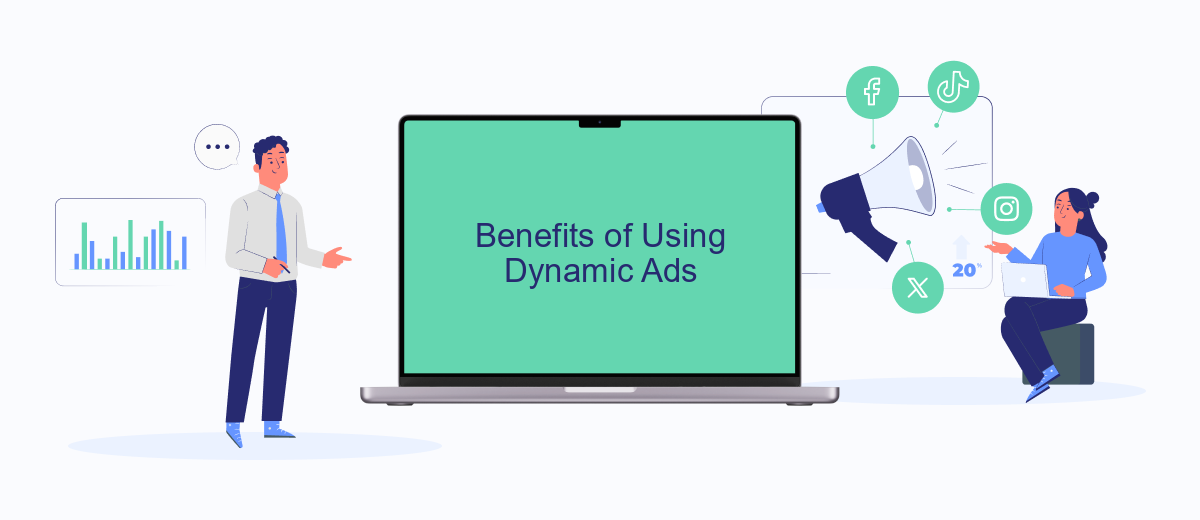
Dynamic Ads on Facebook offer a powerful way to automatically promote your entire product catalog across different devices. These ads are designed to deliver personalized content to users based on their interactions with your website or app, enhancing user engagement and driving conversions.
- Personalization: Dynamic Ads automatically show the right products to the right people, based on their online behavior and interests.
- Efficiency: Once set up, these ads run seamlessly, reducing the manual effort required to create and manage multiple ad variations.
- Scalability: You can promote your entire product catalog without having to create individual ads for each item.
- Improved ROI: By targeting users who have already shown interest in your products, Dynamic Ads can significantly improve return on investment.
Setting up Dynamic Ads can be simplified using integration services like SaveMyLeads. This platform helps automate the process of connecting your product catalog and customer data with Facebook Ads Manager, ensuring your ads are always up-to-date and accurately targeted. By leveraging such tools, businesses can maximize the efficiency and effectiveness of their advertising campaigns.
How to Create Dynamic Ads on Facebook
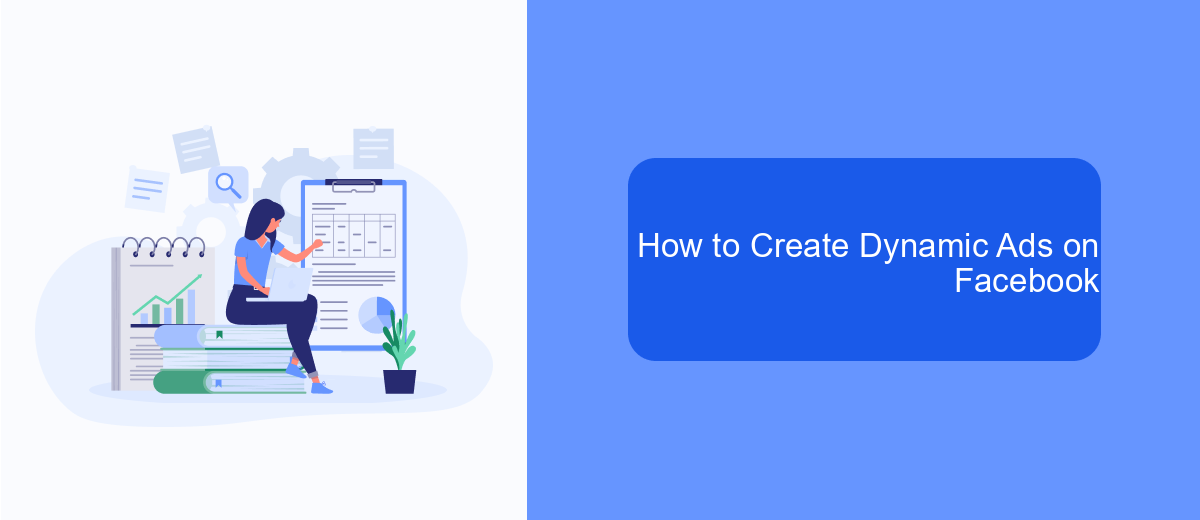
Creating dynamic ads on Facebook allows you to automatically show the right products to people who have expressed interest on your website, in your app, or elsewhere on the Internet. To get started, you need to have a Facebook Business Manager account and a product catalog set up.
First, ensure your product catalog is correctly configured. This catalog will be the source of the items displayed in your dynamic ads. Next, you need to set up the Facebook Pixel on your website or integrate your app with the Facebook SDK to track user interactions.
- Go to Facebook Business Manager and select "Catalog Manager".
- Upload your product catalog or connect to an existing e-commerce platform.
- Set up the Facebook Pixel or SDK to track user interactions.
- Create a new campaign and choose "Catalog Sales" as your objective.
- Define your audience, budget, and schedule for the campaign.
- Design your ad template and link it to your product catalog.
For seamless integration and automation, consider using a service like SaveMyLeads. This tool can help you streamline the process by connecting your Facebook account with other platforms, ensuring that your product catalog is always up-to-date and your dynamic ads are running smoothly.
Best Practices for Dynamic Ads
To maximize the effectiveness of Dynamic Ads on Facebook, it is crucial to ensure your product catalog is up-to-date and accurately reflects your inventory. Regularly update your product information, including pricing, availability, and descriptions. This helps in delivering relevant and timely ads to your audience, thereby increasing the likelihood of conversions. Additionally, segment your audience based on their behavior and interests to create personalized ad experiences that resonate more deeply with potential customers.
Another best practice is to leverage integration tools like SaveMyLeads to streamline and automate your marketing processes. SaveMyLeads allows you to integrate various platforms and services, ensuring that your data flows seamlessly between them. This automation reduces manual work, minimizes errors, and ensures that your dynamic ads are always using the most current and accurate data. By utilizing such tools, you can focus more on strategy and creativity, ultimately driving better results from your Dynamic Ads campaigns.
FAQ
What are Dynamic Ads on Facebook?
How do Dynamic Ads on Facebook work?
What are the benefits of using Dynamic Ads on Facebook?
How can I set up Dynamic Ads on Facebook?
Can Dynamic Ads be used for retargeting?
Personalized responses to new clients from Facebook/Instagram. Receiving data on new orders in real time. Prompt delivery of information to all employees who are involved in lead processing. All this can be done automatically. With the SaveMyLeads service, you will be able to easily create integrations for Facebook Lead Ads and implement automation. Set up the integration once and let it do the chores every day.
