Automated Ads on Facebook are a powerful tool designed to simplify the advertising process for businesses of all sizes. By leveraging advanced algorithms and user data, these ads automatically optimize themselves to reach the right audience, maximizing engagement and return on investment. This article explores the features, benefits, and best practices for utilizing Automated Ads to enhance your marketing strategy on Facebook.
What Are Automated Ads on Facebook
Automated Ads on Facebook are a powerful tool designed to simplify the ad creation process, making it easier for businesses to reach their target audience with minimal effort. These ads utilize machine learning to optimize ad performance by analyzing user behavior and preferences. With Automated Ads, businesses can effortlessly create and manage campaigns that drive engagement and conversions.
- Easy setup: Automated Ads guide you through the ad creation process step-by-step.
- Personalized recommendations: Facebook provides suggestions to improve your ad performance.
- Continuous optimization: Machine learning algorithms adjust your ads in real-time for optimal results.
- Integration with SaveMyLeads: Streamline your lead management by connecting Facebook Automated Ads with SaveMyLeads for seamless data transfer.
By leveraging Automated Ads on Facebook, businesses can save time and resources while achieving better results. The integration with services like SaveMyLeads ensures that leads generated from these ads are efficiently managed, allowing companies to focus on what matters most – growing their business. Automated Ads are an excellent solution for businesses of all sizes looking to maximize their advertising efforts on Facebook.
Benefits of Using Automated Ads
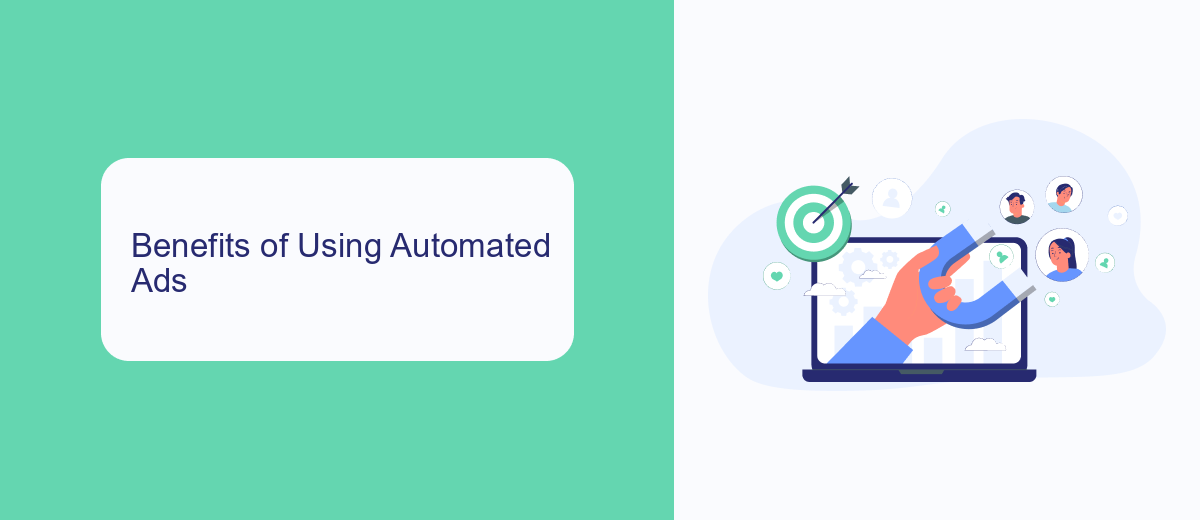
Automated ads on Facebook offer businesses a streamlined way to create and manage advertising campaigns with minimal effort. One of the primary benefits is the ability to save time. By automating the ad creation process, businesses can quickly generate multiple ad variations, allowing for efficient A/B testing and optimization. This not only reduces the manual workload but also ensures that the ads are tailored to reach the right audience based on Facebook's powerful algorithms.
Another significant advantage is the seamless integration with other tools and services, such as SaveMyLeads. SaveMyLeads allows businesses to automate the flow of leads from Facebook ads directly into their CRM or email marketing platforms. This ensures that no potential customer is missed and enables timely follow-ups, ultimately enhancing lead conversion rates. By leveraging automated ads and integration services, businesses can focus more on strategy and less on manual tasks, resulting in more effective and efficient advertising campaigns.
Types of Automated Ads
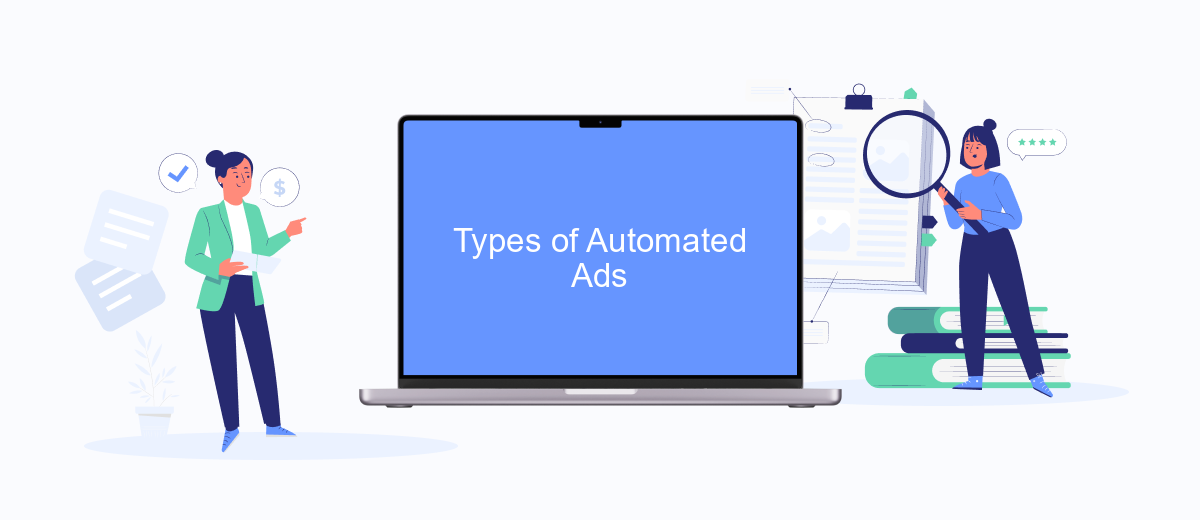
Automated ads on Facebook come in various forms, each designed to meet different marketing objectives and streamline the process of reaching your target audience. These ads utilize advanced algorithms and machine learning to optimize performance and ensure your campaigns are effective.
- Dynamic Ads: Automatically promote your entire product catalog to the right audience based on their interests and browsing behavior.
- Lead Ads: Simplify the process of collecting leads by allowing users to fill out forms directly within Facebook, without leaving the platform.
- Retargeting Ads: Re-engage users who have previously interacted with your brand or website, encouraging them to complete a purchase or take another desired action.
- Lookalike Audience Ads: Target new potential customers who share similar characteristics with your existing audience, thereby expanding your reach effectively.
To enhance the efficiency of your automated ad campaigns, consider integrating with services like SaveMyLeads. This platform automates the transfer of leads from Facebook to your CRM or other marketing tools, ensuring seamless data flow and allowing you to focus on optimizing your ad strategies.
How to Create Automated Ads
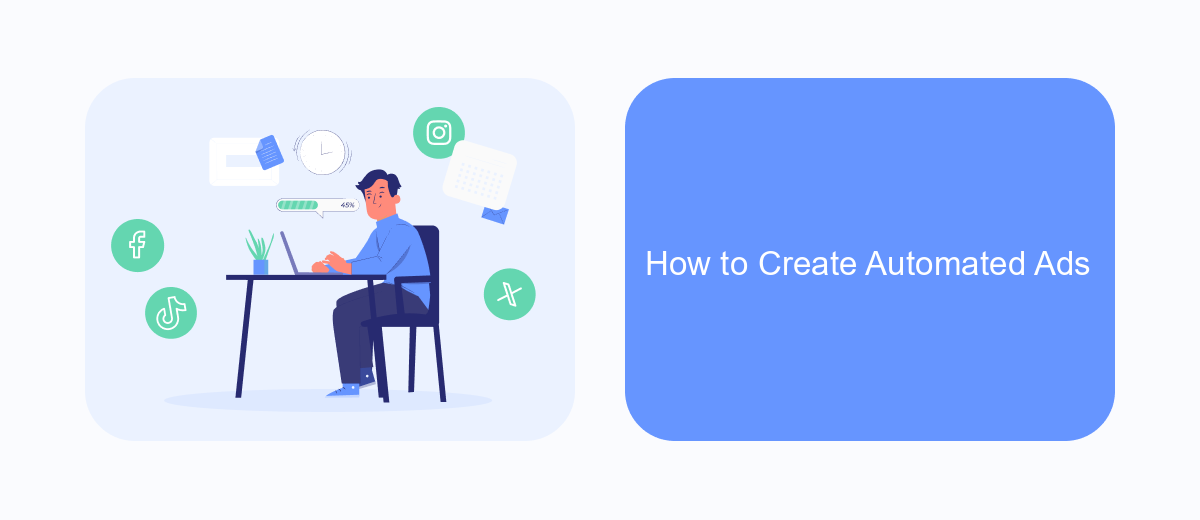
Creating automated ads on Facebook can streamline your advertising efforts and help you reach your target audience more effectively. To get started, navigate to the Facebook Ads Manager and select the "Automated Ads" option. This feature allows you to create customized ads based on your business goals and audience preferences.
Once you select "Automated Ads," Facebook will guide you through a series of questions about your business, objectives, and target audience. Answer these questions to help Facebook tailor your ad campaign to your specific needs. The platform will then generate a set of ad variations and recommend the best ones to use.
- Set your campaign objective and budget.
- Select your target audience based on demographics, interests, and behaviors.
- Choose ad placements across Facebook, Instagram, and other networks.
- Review and customize the ad creatives and copies suggested by Facebook.
- Integrate with SaveMyLeads to automate lead management and follow-ups.
After setting up your automated ads, monitor their performance through the Facebook Ads Manager. Use the insights provided to make any necessary adjustments and optimize your campaigns over time. Utilizing services like SaveMyLeads can enhance your ad strategy by seamlessly integrating lead management, ensuring you never miss an opportunity to engage with potential customers.
Best Practices for Automated Ads
To maximize the effectiveness of automated ads on Facebook, it is crucial to regularly monitor and adjust your campaigns. Start by setting clear objectives and target audiences to ensure your ads are reaching the right people. Utilize A/B testing to experiment with different headlines, images, and calls to action to determine which combinations yield the best results. Additionally, keep an eye on key performance metrics such as click-through rates, conversions, and return on ad spend to make data-driven decisions for optimizing your campaigns.
Integrating your Facebook ads with other marketing tools can streamline your workflow and enhance your ad performance. Services like SaveMyLeads can automatically transfer leads from your Facebook ads to your CRM or email marketing software, ensuring no potential customer is overlooked. By automating lead management, you can focus more on analyzing campaign performance and making strategic adjustments. Regularly updating your ad creatives and targeting parameters based on the insights gained from these integrations will help maintain engagement and improve overall ad efficiency.
- Automate the work with leads from the Facebook advertising account
- Empower with integrations and instant transfer of leads
- Don't spend money on developers or integrators
- Save time by automating routine tasks
FAQ
What are Automated Ads on Facebook?
How do Automated Ads work?
Can I control the budget for Automated Ads?
How can I integrate Automated Ads with my CRM?
What types of businesses can benefit from Automated Ads?
SaveMyLeads is a simple and effective service that will help you automate routine tasks and optimize business processes. Stop wasting time uploading leads from Facebook manually – you can do it automatically, saving a lot of time and money. Eliminate routine from workflows and achieve more with minimal investment of money, effort and human resources.

